Trupeer's AI manual creator revolutionizes how professionals create documentation by transforming screen recordings into comprehensive, professional manuals automatically. Instead of spending hours writing documentation from scratch, you can simply record your screen or upload an existing recording, and our AI generates both polished videos and detailed written manuals that match your brand standards. The core challenge most teams face is the time-consuming nature of manual creation. Traditional documentation requires recording processes, writing detailed instructions, formatting content, adding screenshots, and ensuring brand consistency. This often takes days or weeks for complex procedures. Trupeer's user manual creator eliminates these bottlenecks by automatically converting your screen recordings into publication-ready manuals with proper formatting, consistent branding, and professional presentation.
What sets Trupeer apart from other documentation tools is our dual-output approach. While other platforms focus solely on written content or video creation, our AI manual creator provides both formats simultaneously. Record once with our AI screen recorder, and receive a polished video plus comprehensive written documentation. This approach is particularly valuable for training videos and product demo videos where teams need both visual and text-based resources. The technology behind our AI manual creator combines advanced computer vision, natural language processing, and automated video editing. Our AI analyzes your screen recordings to identify key actions, interface elements, and workflow steps. Traditional manual creation methods create bottlenecks that slow down AI Screen Recorder initiatives, Training Manual Generator programs, and internal training efforts.
How Does AI Manual Creator Work?
The AI manual creator process is designed for simplicity while delivering professional results. Whether you're creating instruction manuals for software applications or developing technical documentation for complex processes, the workflow remains consistent and user-friendly.
Step 1: Record or Upload Your Content
Start by capturing your process using Trupeer's built-in screen recorder or upload an existing raw recording. Our system accepts various formats and qualities, making it easy to work with existing content. The AI begins analyzing your recording immediately, identifying key interface elements and user actions that will form the foundation of your manual.

Step 2: AI Processing and Enhancement
Our AI automatically processes your recording, removing background noise, eliminating filler words, and adding professional zoom effects to highlight important interface elements. Simultaneously, the system generates written documentation by analyzing your actions and creating step-by-step instructions that correspond to your screen activities.
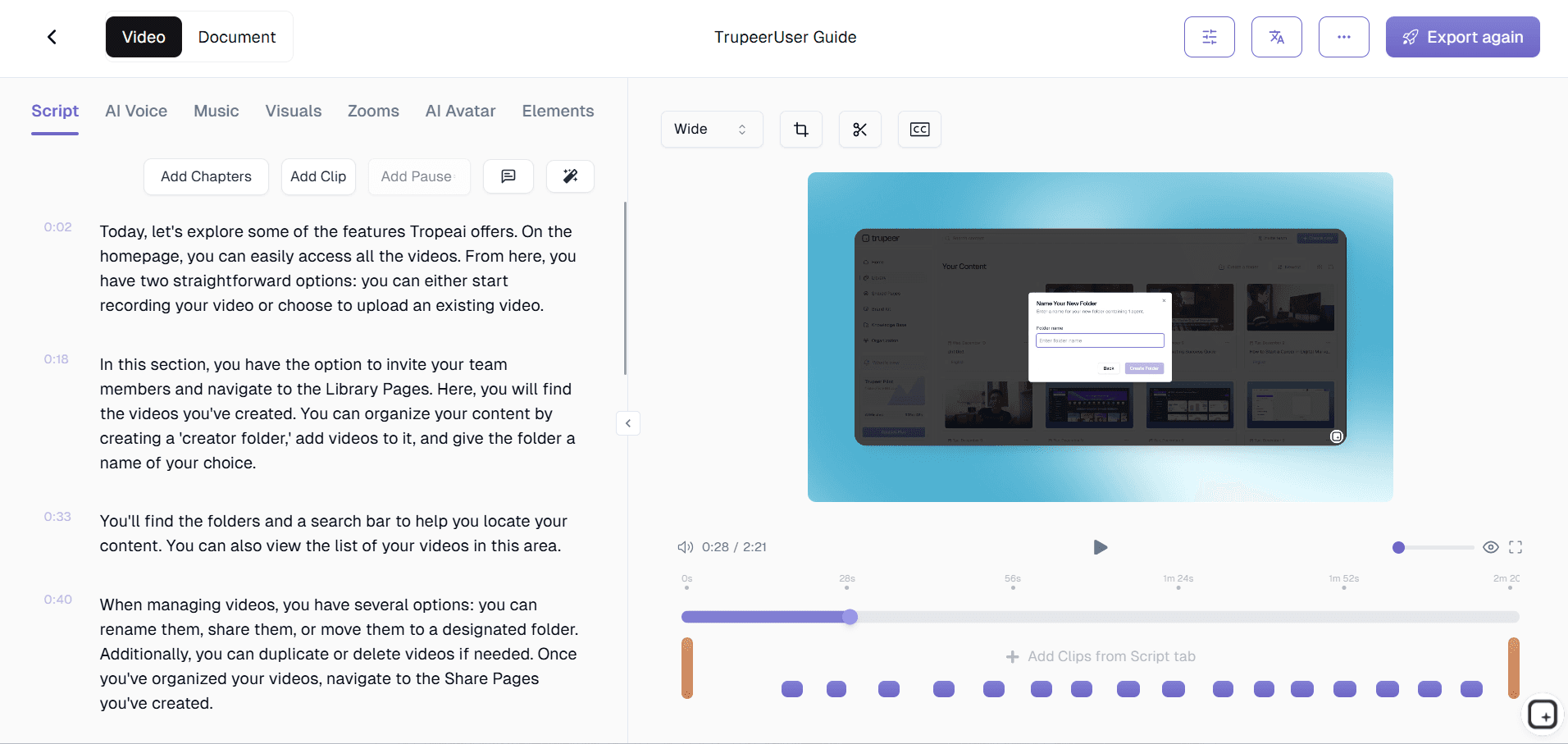
Step 3: Template Application and Customization
Choose from our library of documentation templates or use your saved custom templates. The AI applies consistent formatting, styling, and structure to your manual while maintaining your brand standards. This step ensures your documentation matches your organization's style guidelines without manual formatting work.
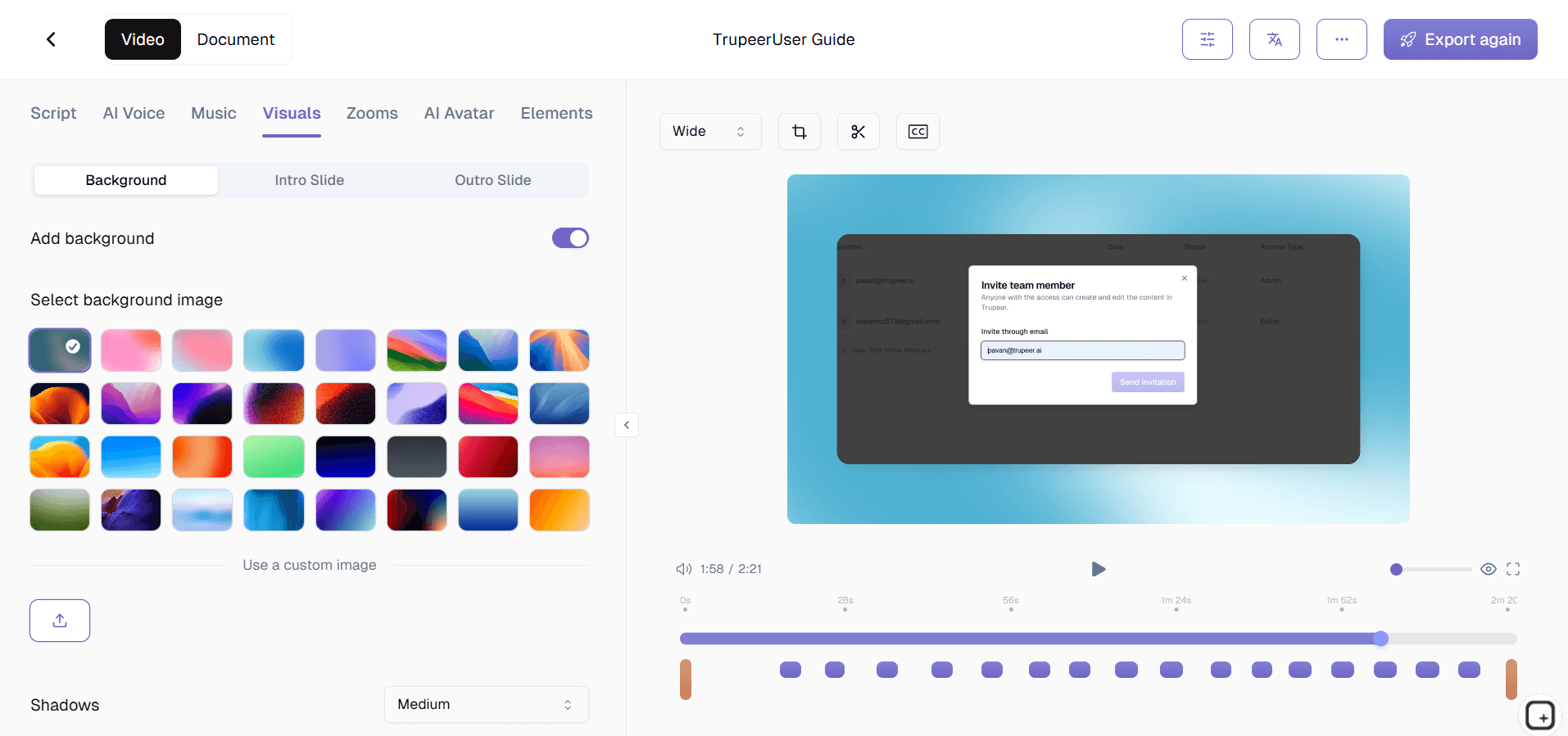
Step 4: Brand Kit Integration
Apply your brand kit to ensure consistent visual presentation across all documentation. This includes your company colors, logos, fonts, and intro/outro sequences for video content. The AI automatically incorporates these elements into both video and written formats.
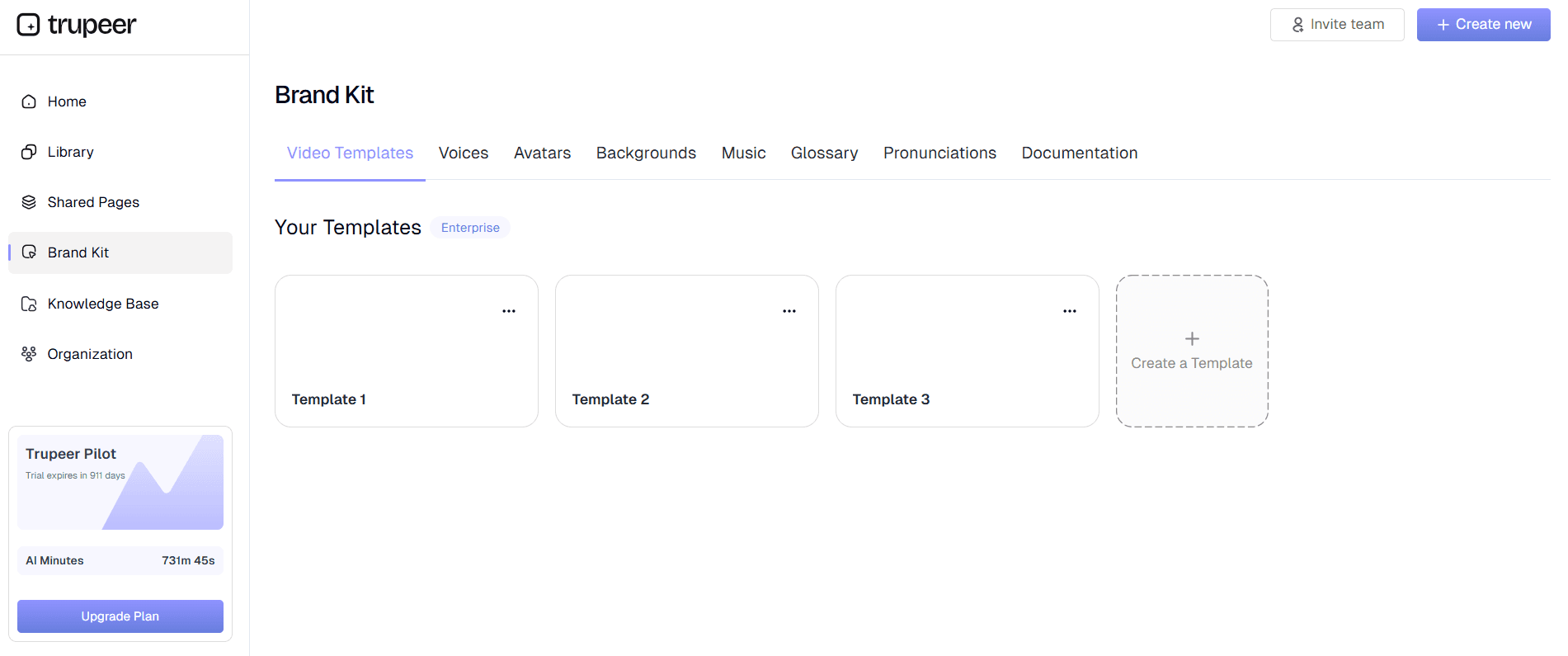
Step 5: Multi-Format Export and Sharing
Export your completed manual in multiple formats including polished video, written documentation, or both. Share via direct links, embed codes for websites, or download files for distribution through your existing channels. The system generates everything you need for immediate deployment.
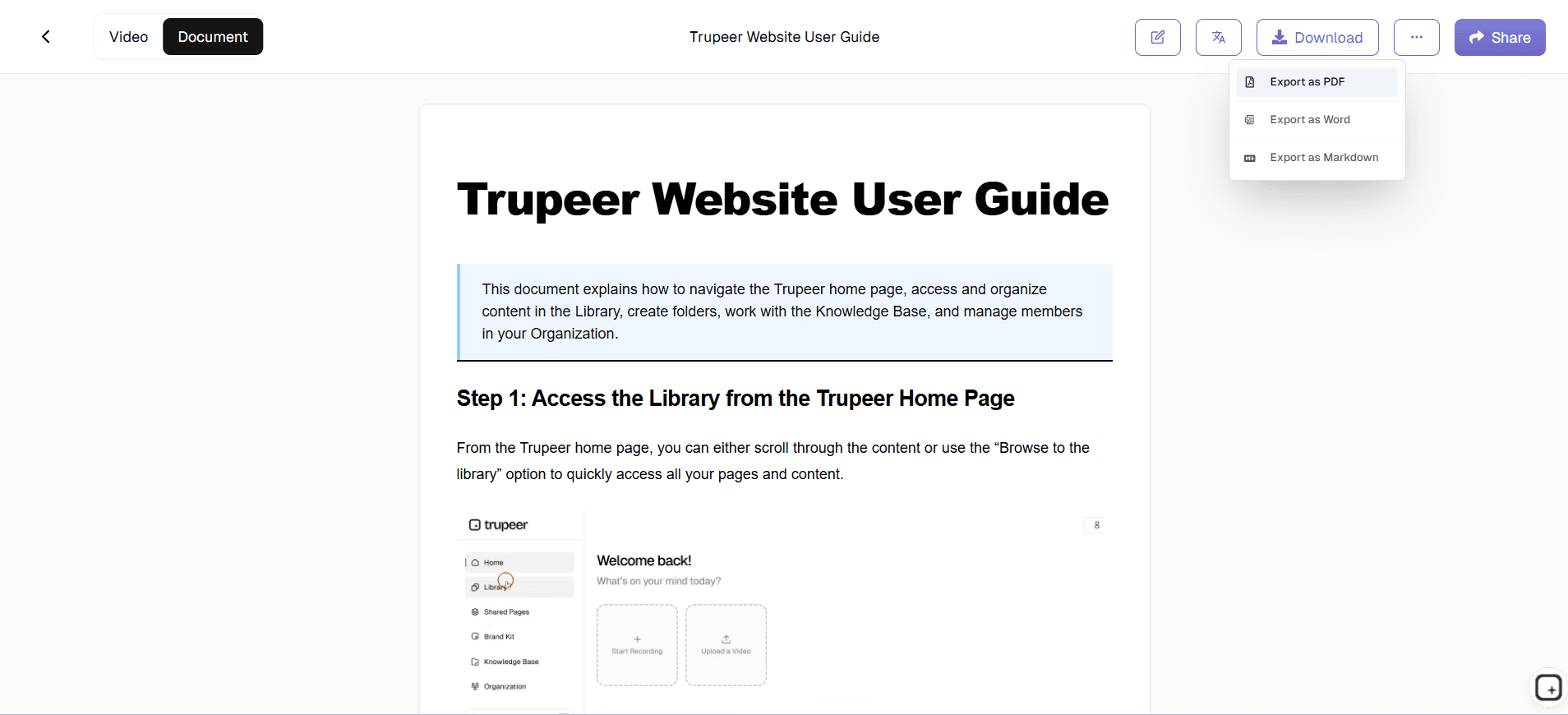
Key Features and Capabilities
Our AI manual creator offers comprehensive features designed for professional documentation needs. Each capability addresses specific challenges teams face when creating and maintaining manual documentation across different departments and use cases.
Automatic Documentation Generation: The AI analyzes your screen recording and generates comprehensive written instructions automatically. Unlike traditional online user guide creators, you don't start with blank documents. Simply record your process, and the AI creates detailed, step-by-step instructions that correspond to your actions. This feature dramatically reduces the time required for initial draft creation while ensuring accuracy and completeness.
Customizable Documentation Templates: Save and reuse documentation templates with your preferred formatting, styling, and structural elements. Whether you're creating technical manual creators or simpler user guides, templates ensure consistency across all your documentation. Each template can include specific sections, formatting rules, and brand elements that automatically apply to new manuals.
AI Video Enhancement: Your raw screen recordings get professional editing treatment including noise removal, filler word elimination, and dynamic zoom effects that highlight important interface elements. This ensures your video manuals maintain viewer engagement while clearly demonstrating each process step.
Multi-Language Support: SOP Generator and documentation into multiple languages automatically, expanding your reach to global audiences. This feature is particularly valuable for international teams and customer-facing documentation where language accessibility is crucial.
Brand Consistency Tools: Apply consistent branding across all manual formats using custom color schemes, logos, and styling elements. This ensures your documentation maintains professional appearance and brand recognition regardless of who creates the content or which department publishes it.
Integration Capabilities: Export your manuals in formats compatible with existing knowledge management systems, learning platforms, and documentation repositories. This flexibility ensures your AI-generated manuals integrate seamlessly with your current workflow and distribution channels.
Why Should You Use AI Manual Creator?
The benefits of using Trupeer's AI manual creator extend beyond simple time savings. Organizations implementing our solution report significant improvements in documentation quality, team productivity, and end-user satisfaction with their manuals and guides.
Dramatic Time Reduction: Traditional manual creation can take days or weeks depending on complexity. Our AI manual creator reduces this to hours by automating the writing, formatting, and editing processes. Teams can focus on content accuracy and strategic improvements rather than tedious formatting and initial draft creation. This efficiency gain is particularly valuable for Documentation Generator teams who need to rapidly create customer-facing documentation.
Consistent Quality Standards: AI-generated manuals maintain consistent writing style, formatting, and presentation quality regardless of who creates the content. This eliminates the variability often seen with manual documentation where different team members have varying writing skills and attention to detail.
Dual-Format Output: Receive both video and written documentation from a single recording session. This versatility supports different learning preferences and use cases within your organization. Some team members prefer visual demonstration while others need written reference materials for quick consultation.
Scalable Documentation Process: As your product or processes evolve, updating documentation becomes straightforward. Record the updated process, and generate new manuals quickly without starting from scratch. This scalability is crucial for fast-moving teams and products with frequent updates.
Professional Presentation: AI-enhanced videos and formatted documentation create professional impressions with customers and internal stakeholders. Your manuals look polished and authoritative, enhancing your organization's credibility and user confidence in following your instructions.
Who Can Use AI Manual Creator?
Trupeer's AI manual creator serves diverse professional needs across industries and team functions. The versatility of our platform makes it valuable for anyone who needs to document processes, create training materials, or develop user-facing guides.
Content Creators and Technical Writers: Professional content creators use our AI manual creator to streamline their workflow and focus on high-value editorial tasks rather than initial draft creation. The AI handles the time-consuming documentation structure and basic content generation, allowing writers to focus on refinement, accuracy verification, and strategic messaging.
Marketing Teams: Marketing professionals leverage the tool for creating AI Video Editor and accompanying written materials for campaigns, sales support, and customer onboarding. The ability to generate both video and written content from one recording session significantly improves marketing team efficiency while ensuring message consistency across channels.
Educators and Trainers: Educational professionals use the AI manual creator for developing course materials, training programs, and instructional content. The system's ability to create both visual demonstrations and detailed written instructions supports diverse learning styles and provides comprehensive educational resources from a single content creation session.
Product Teams: Product managers and developers use our training manual generator to document features, create user guides, and develop internal process documentation. The tool's integration with screen recording makes it particularly effective for software product documentation where visual demonstration is crucial for user understanding.
Sales Professionals: Sales teams create customer-specific demonstrations, proposal materials, and AI Screen Recorder documentation using our platform. The professional output quality and brand consistency features ensure sales materials maintain high standards while being produced efficiently by non-technical team members.
Small Business Owners: Entrepreneurs and small business owners use the AI manual creator to document their processes, create customer support materials, and develop training resources for new employees. The tool's ease of use and comprehensive output make professional documentation accessible even without dedicated technical writing resources.
Best Practices for Using AI Manual Creator
Maximizing the effectiveness of your AI-generated manuals requires understanding how to optimize your input content and leverage the platform's advanced features. These proven practices help ensure your documentation meets professional standards and serves your intended audience effectively.
Plan Your Recording Strategy: Before starting your screen recording, outline the process you'll demonstrate and prepare your workspace. Close unnecessary applications, organize your desktop, and practice the workflow to ensure smooth execution. Clear, well-paced recordings produce better AI-generated documentation and more professional final output.
Utilize Custom Templates: Invest time in creating and saving documentation templates that match your organization's standards and common use cases. Well-designed templates streamline future manual creation and ensure consistency across all your documentation. Consider creating different templates for different types of manuals such as user guides, technical procedures, or training materials.
Leverage Brand Kits Effectively: Configure comprehensive brand kits that include all your visual identity elements. This ensures every manual automatically incorporates your branding without additional manual work. Regular brand kit updates keep your documentation current with any brand evolution or guideline changes.
Review and Refine AI Output: While our AI generates high-quality initial drafts, reviewing and refining the content ensures accuracy and alignment with your specific requirements. Focus your editing efforts on technical accuracy, terminology consistency, and organizational preferences rather than starting documentation from scratch. Check out our tutorials for advanced editing techniques and optimization strategies.
Explore Related Tools
Automatic Documentation Generation
AI creates detailed written instructions from your screen recordings automatically.
Professional Video Enhancement
Removes noise, eliminates filler words, and adds professional zoom effects.
Customizable Brand Templates
Apply consistent branding and formatting with reusable documentation templates.
Step 1
Record screen or upload video
Step 2
AI processes and enhances content
Step 3
Apply templates and export manuals
Frequently Asked Questions
Absolutely. Use our customizable templates to define formatting, styling, and structure preferences. Save templates for reuse across different manuals to maintain consistency while adapting to specific documentation requirements and brand guidelines.