Trupeer’s Screen Recorder Tool lets you capture your screen, browser tab, or specific app window with a single click and turn it into shareable, high-quality video. It is built for teams who need fast, reliable recording for demos, tutorials, bug reports, and training sessions without complex setup or heavy software.
Why Screen Recorder Tool is required?
Most users rely on bulky desktop recorders that require installation, configuration, and frequent updates, slowing down their workflow. Switching between multiple tools for recording, editing, and sharing wastes time and leads to inconsistent quality. Teams often end up with large, hard‑to‑share video files sitting in local folders.
Remote and hybrid teams need a simple way to show “how something works” instead of writing long messages or tickets. Without a streamlined screen recorder, explaining product issues, giving feedback, or documenting processes becomes frustrating for both the sender and the receiver. A lightweight, browser-friendly solution removes these bottlenecks and keeps communication clear and visual.
What this Screen Recorder Tool does
Trupeer’s Screen Recorder Tool captures your screen and audio, then automatically saves recordings in the cloud so you can share a link instantly or download the file. It streamlines the entire flow from recording to sharing, making it easy to create demos, explainers, and walkthroughs in just a few steps.
Core Capabilities
Record full screen, specific window, or browser tab with mic and system audio.
Save recordings securely in the cloud with instant share links.
Add simple trims and edits before sharing your video.
Download recordings in standard formats for use in other tools or platforms.
How Trupeer’s Screen Recorder Tool works
Step 1: Start Your Recording
Open the Screen Recorder Tool, choose whether you want to capture your entire screen, a specific window, or a single browser tab, and select your microphone/audio source.
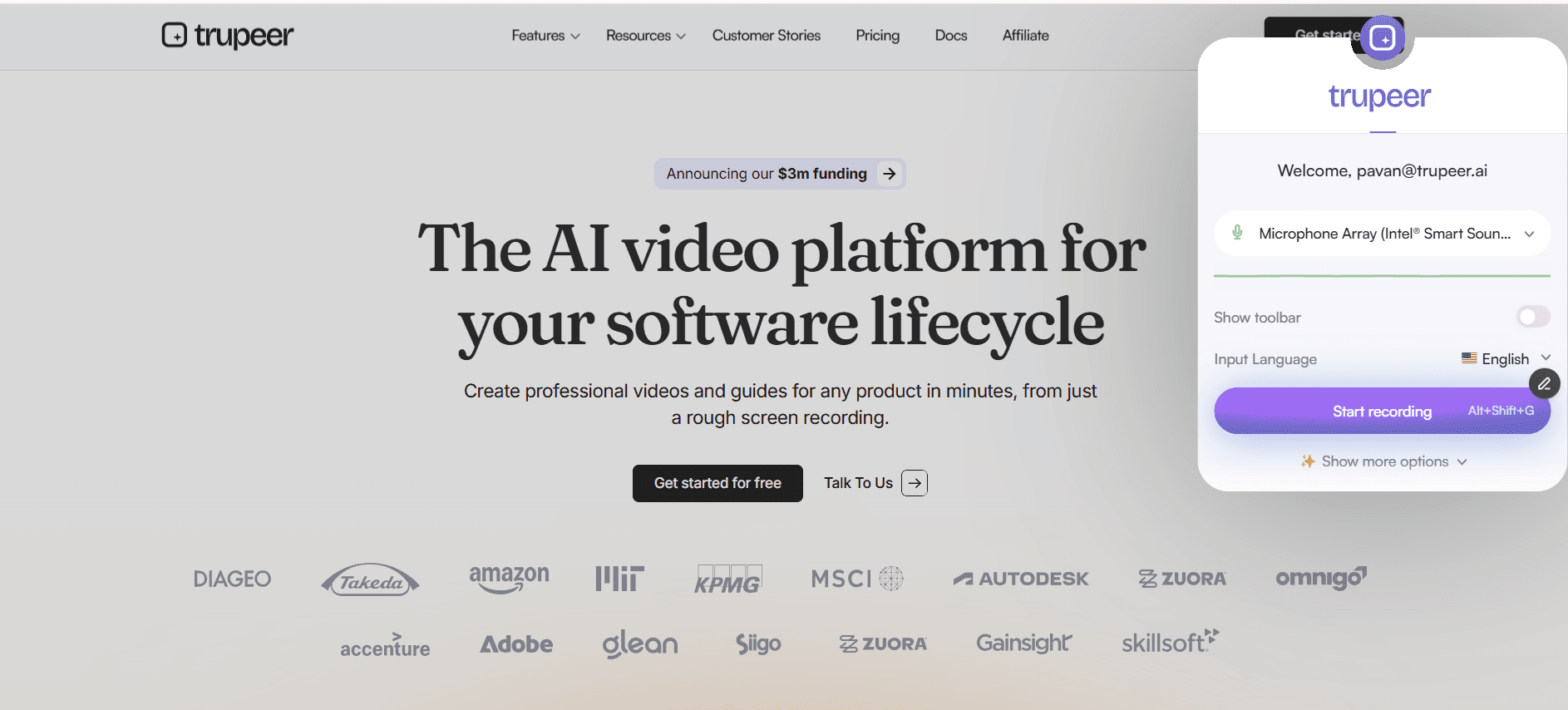
Step 2: Capture Your Workflow
Perform the actions you want to show product walkthroughs, bug reproduction, or process documentation—while the tool records both visuals and audio in the background.
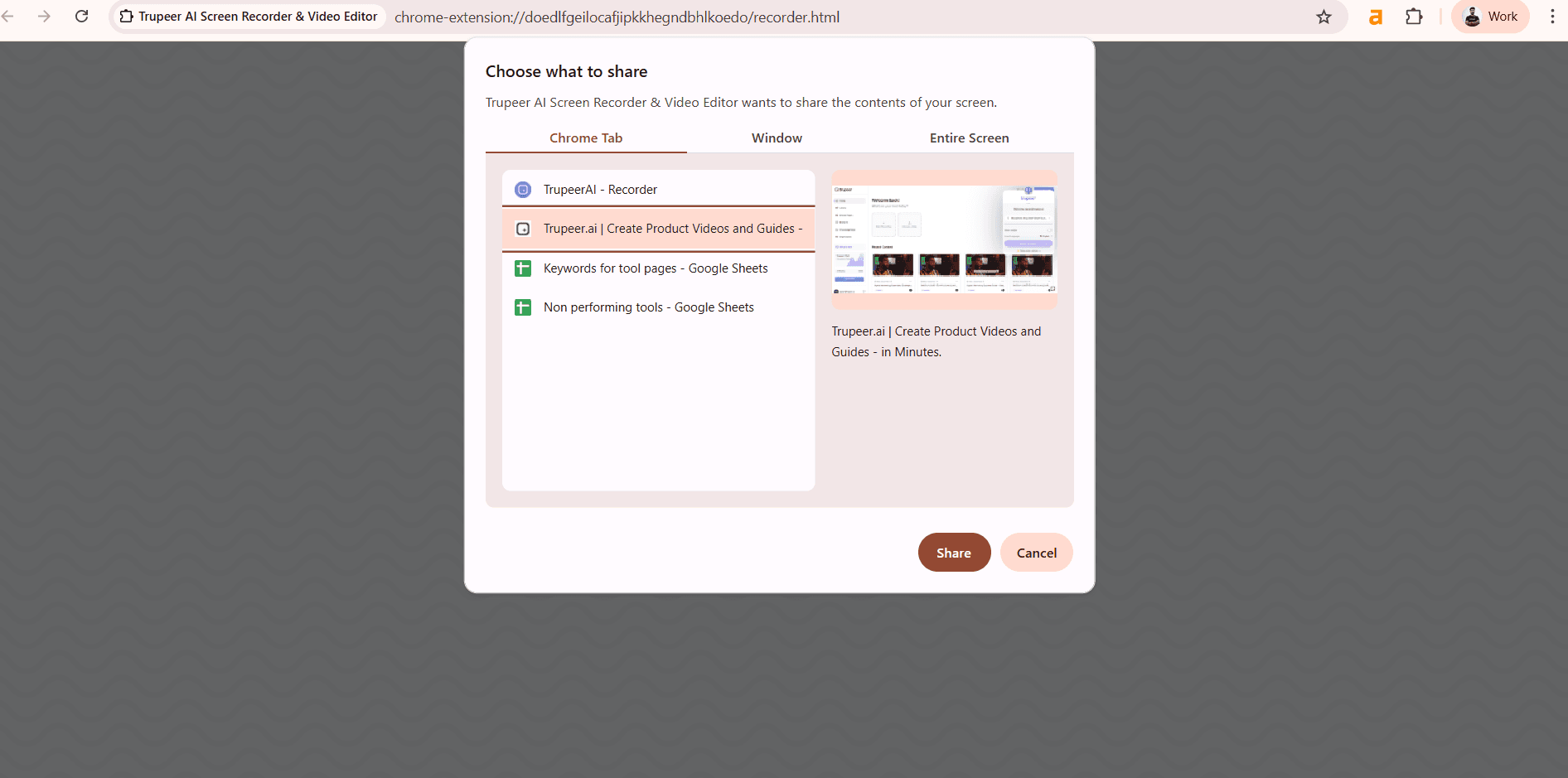
Step 3: Finish, Edit & Share
Stop the recording, trim the beginning or end if needed, then copy a shareable link or download the video to embed it in docs, tickets, or training materials.
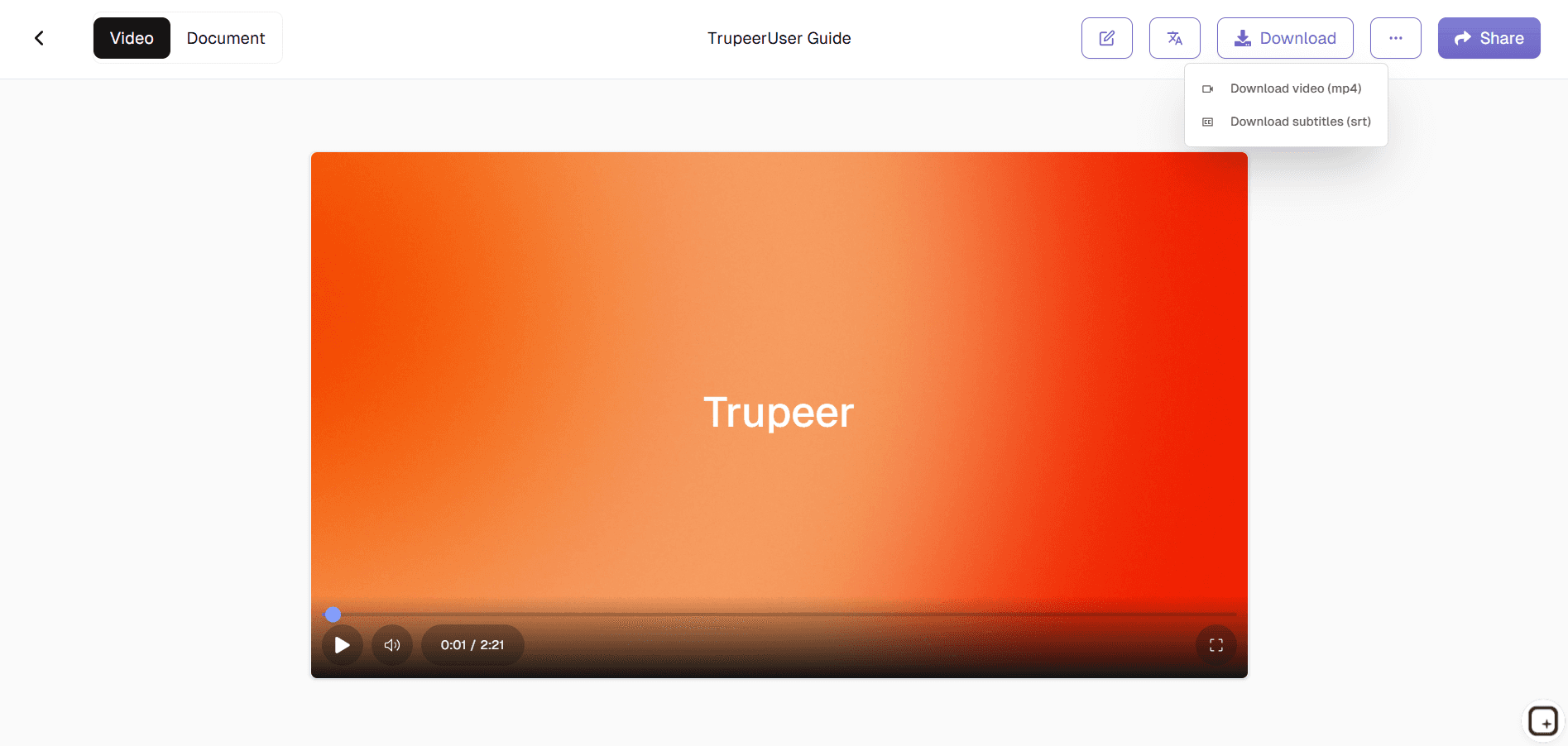
Who this Trupeer’s Screen Recorder Tool is for
The Screen Recorder Tool is designed for anyone who needs to explain, teach, or demonstrate work visually without jumping through technical hoops.
Product & QA Teams:
Capture step-by-step bug reproductions and feature behavior so developers see exactly what’s happening instead of relying on long text descriptions.Customer Support & Success:
Record quick explainer videos showing users how to navigate the product, fix issues, or follow best practices, reducing back-and-forth emails.Trainers & Educators:
Create short, focused screen-based tutorials and lessons to walk learners through tools, platforms, or workflows in a clear, repeatable way.Marketing & Sales Teams:
Produce lightweight product walkthroughs and micro-demos to embed in outreach, landing pages, or internal enablement resources.Remote & Hybrid Workers:
Replace lengthy status updates and meeting explanations with quick recordings that show exactly what you’re seeing on your screen.
Key Features of Trupeer’s Screen Recorder Tool
The Screen Recorder Tool packs everything you need to go from idea to shared recording in minutes, with a focus on clarity, speed, and ease of use.
Flexible Capture Modes:
Choose between full-screen, window, or tab recording so you only show what’s relevant ideal for focusing on a single app or protecting sensitive information.High-Quality Audio & Video:
Capture crisp visuals and clear microphone/system audio so viewers can follow along easily, even for detailed workflows and technical demos.Built-In Trimming:
Clean up recordings by removing unwanted starts or endings directly in the tool, without needing a separate video editor.Instant Cloud Sharing:
As soon as you stop recording, get a link you can paste into email, chat, tickets, documentation, or LMS, eliminating large attachments.Secure Storage & Access:
Keep recordings organized in one place with controlled access, so your team can revisit demos, training clips, and guides whenever needed.
Explore Related Tools
Easy, High-Quality Recording
Capture your screen with crystal-clear video and audio in just a few clicks.
AI Enhancements
Add avatars, multilingual voiceovers, and subtitles to make your content engaging.
All-in-One Creation Platform
Record, edit, and share videos without switching between multiple tools
Step 1
Start Recording
Step 2
Enhance with AI
Step 3
Share or Export
Frequently Asked Questions
Yes, every recording generates a shareable link you can send to teammates, clients, or users, and you can also download the file to embed it elsewhere.