Get started for free
Get started for free
Trupeer's annotation generator revolutionizes how you create annotated videos and documentation by transforming simple screen recordings into professionally enhanced content with intelligent visual elements. This AI-powered tool automatically adds contextual annotations, callouts, zoom effects, and visual enhancements to your recordings, eliminating the tedious manual process of adding annotations frame by frame.
What sets Trupeer's annotation generator apart from competitors is its dual-output capability. While other tools focus solely on video annotations, Trupeer simultaneously creates both annotated videos and written documentation from the same source material. Our AI screen recorder captures your workflow, and the annotation generator enhances it with professional visual elements while generating comprehensive written guides. This integrated approach saves hours of duplicate work and ensures consistency across all your content formats.
How Does the Annotation Generator Work?
Trupeer's annotation generator follows a streamlined process that transforms your raw screen recordings into professionally annotated content with minimal effort. The system works with both fresh recordings created using our built-in screen capture tool and existing recordings you upload from other sources.
Step 1: Record or Upload Your Content
Begin by either recording your screen directly through Trupeer's interface or uploading an existing screen recording. Our screen recorder captures high-quality footage of your entire screen or selected areas, automatically optimizing settings for the best annotation results. If you have existing recordings, simply drag and drop them into the platform. The system accepts various video formats and automatically processes them for annotation enhancement.
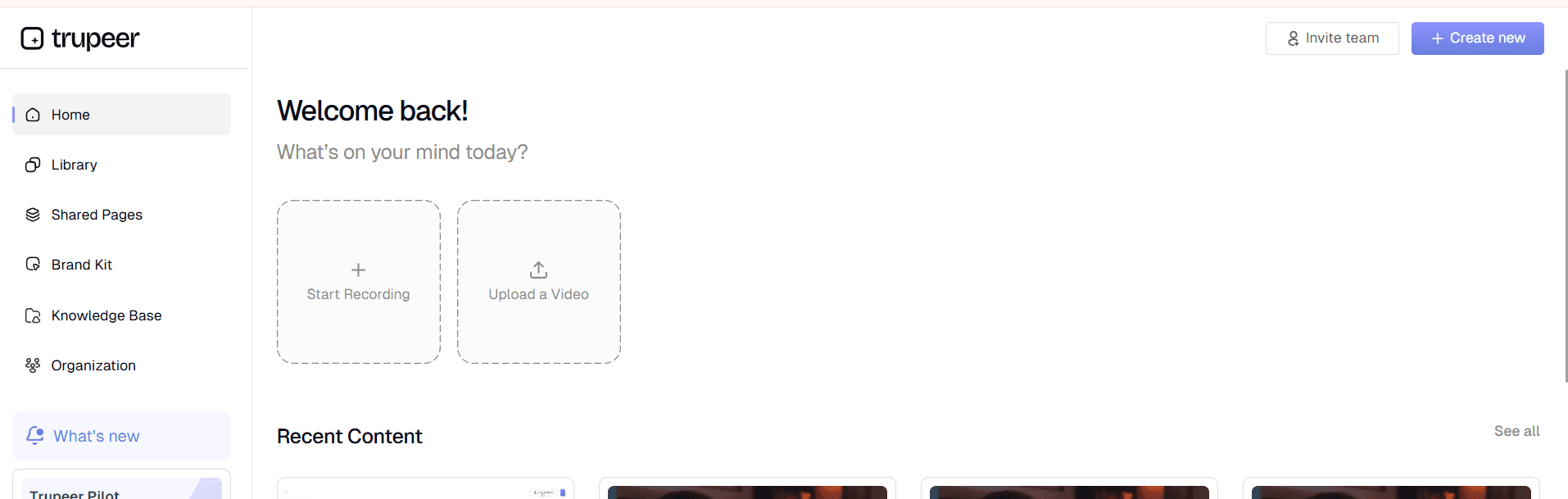
Step 2: AI Analysis and Content Recognition
Once your recording is processed, Trupeer's AI analyzes every frame to identify interface elements, user actions, and content structure. The system recognizes buttons, text fields, menus, mouse movements, and click patterns, creating a comprehensive map of your screen activity. This analysis forms the foundation for intelligent annotation placement and ensures that visual enhancements align perfectly with your demonstrated workflow.
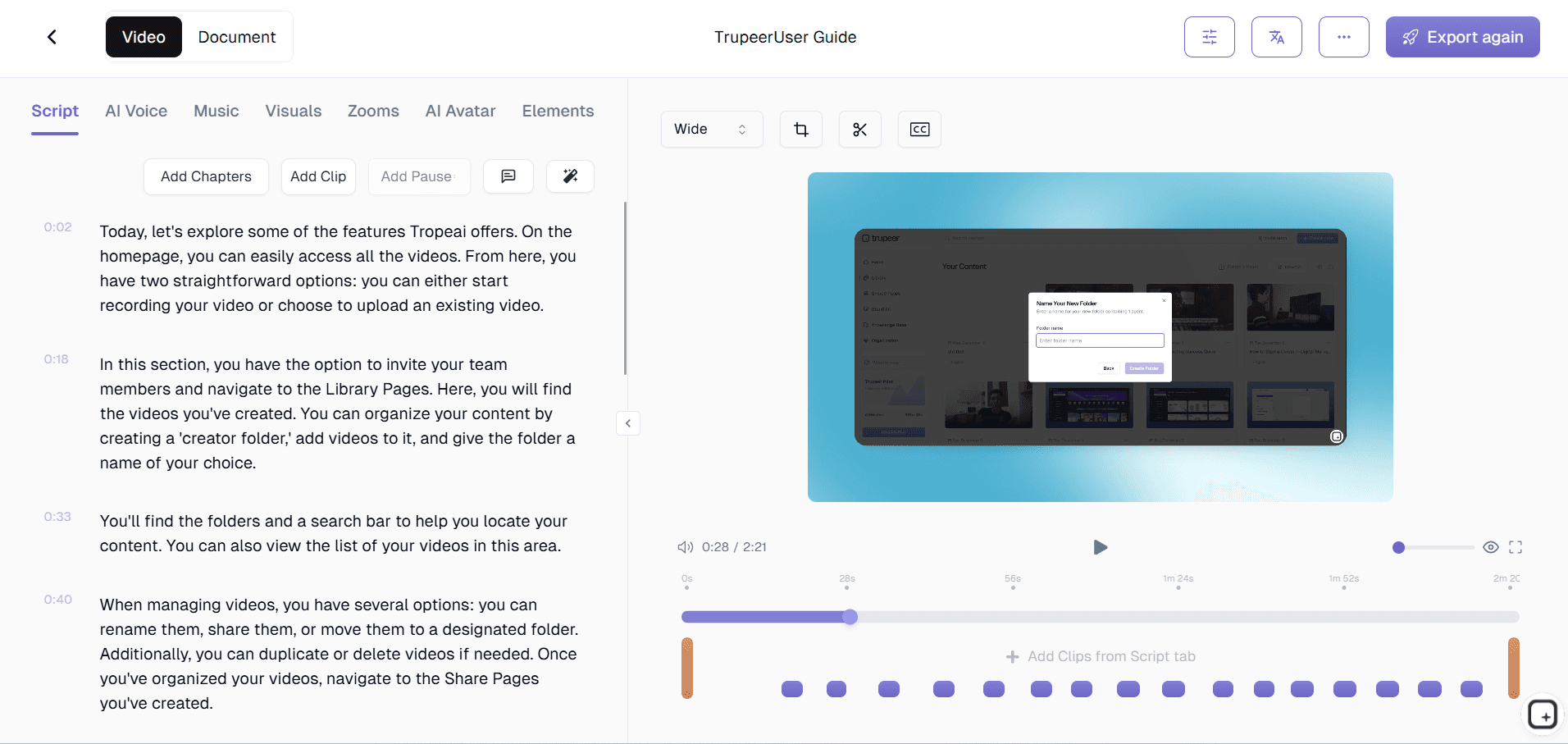
Step 3: Automatic Annotation Generation
Based on the content analysis, the AI automatically generates contextual annotations, callouts, and visual enhancements. The system adds highlight boxes around important interface elements, creates informative text callouts explaining each step, and applies zoom effects to draw attention to critical areas. These annotations are intelligently timed and positioned to maintain viewer engagement without overwhelming the content.
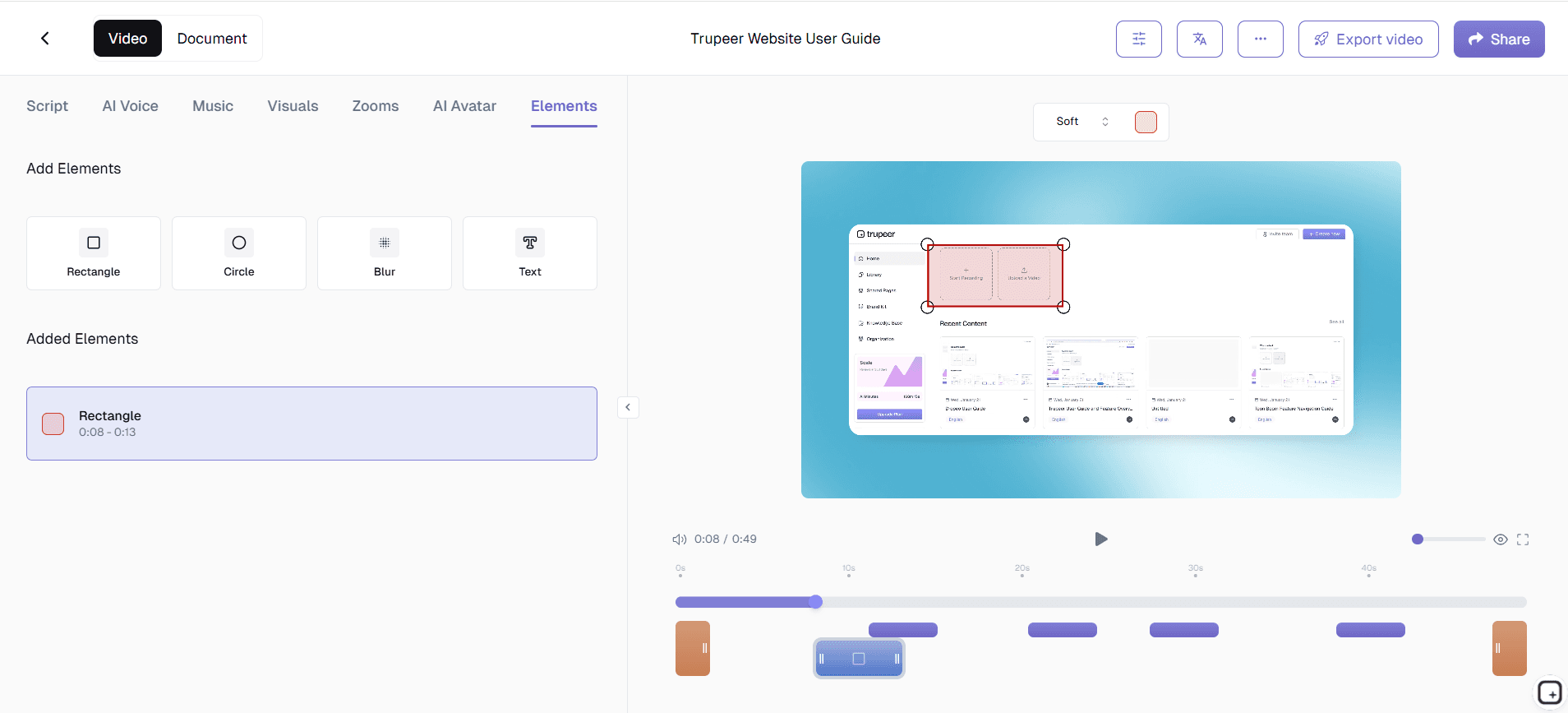
Step 4: Smart Enhancement and Editing
The annotation generator applies additional AI-powered enhancements including filler word removal, background noise reduction, and smooth transitions between annotated segments. The system also optimizes pacing, ensuring that annotations appear long enough for viewers to read and understand while maintaining natural flow throughout the video.
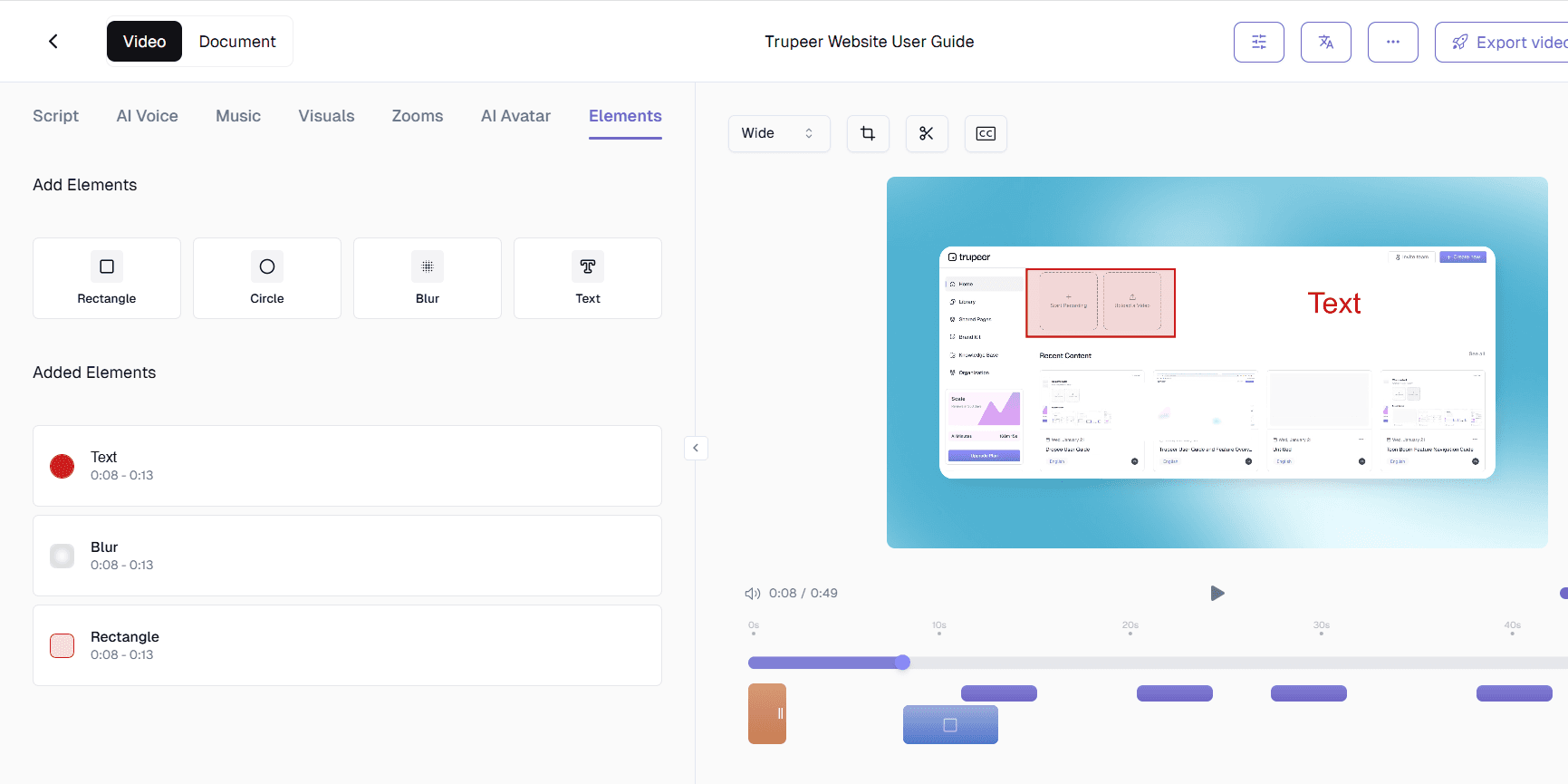
Step 5: Customization and Brand Application
Finally, you can customize the generated annotations to match your brand requirements. Apply your brand kits to ensure consistent colors, fonts, and styling across all annotations. The system allows you to modify annotation text, adjust timing, and fine-tune visual elements while maintaining the professional quality of the AI-generated foundation.
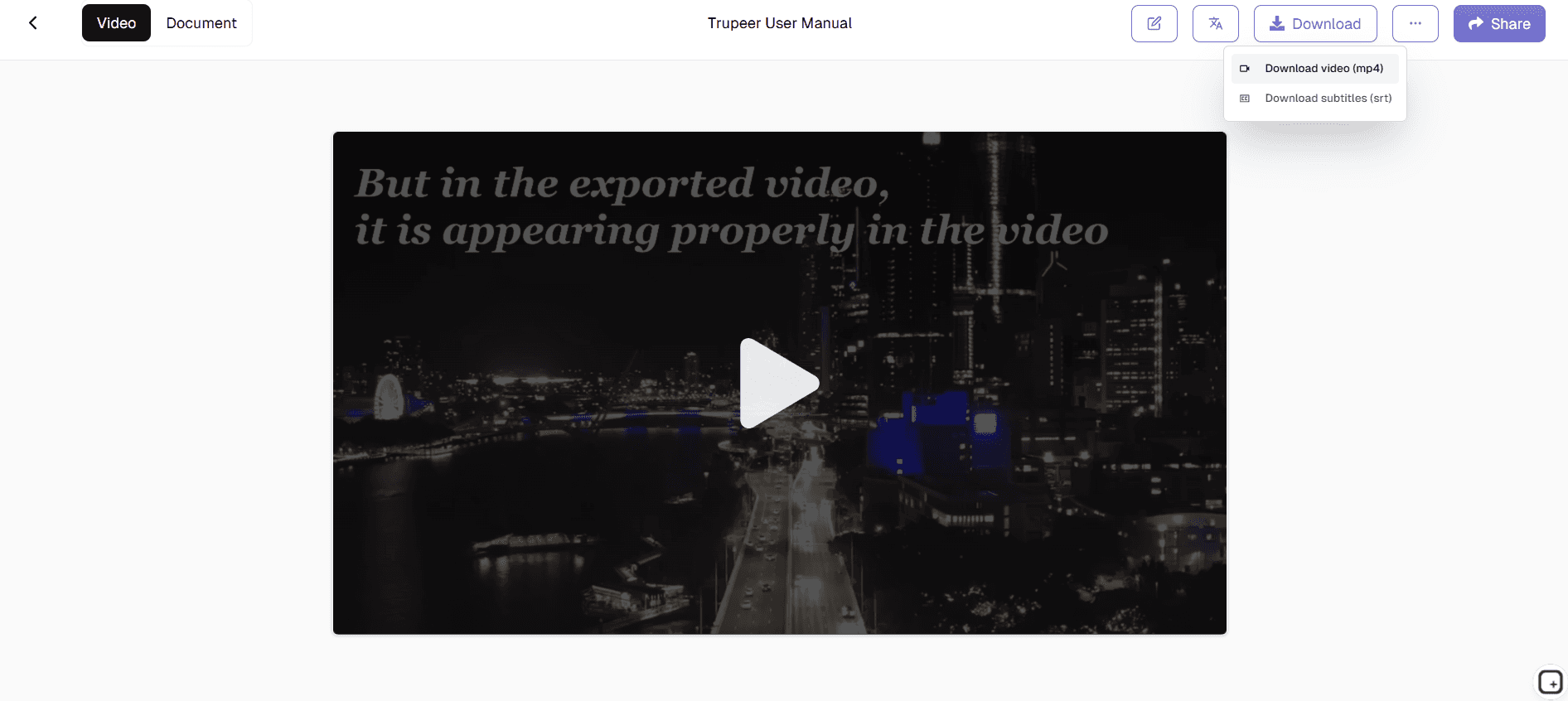
Key Features and Capabilities
Trupeer's annotation generator offers comprehensive features designed to create professional, engaging annotated content with minimal manual effort. These capabilities work together seamlessly to transform basic screen recordings into polished instructional materials.
Intelligent Auto-Annotation: The system automatically identifies key interface elements and user actions, adding contextual annotations that explain each step of your workflow. Unlike manual annotation tools that require you to place every callout individually, our AI understands screen activity and applies relevant annotations precisely where they're needed. This feature works seamlessly with our AI video editor to create cohesive, professional content.
Dynamic Zoom and Focus Effects: Automatically applies zoom effects and visual focus techniques to highlight important screen areas during critical moments. The system recognizes when you're clicking buttons, filling forms, or navigating menus, and applies appropriate visual emphasis to guide viewer attention. These effects are smoothly animated and professionally timed to maintain engagement without causing viewer fatigue.
Dual-Format Output Generation: Creates both annotated videos and comprehensive written documentation from the same source recording. While the video includes visual annotations and callouts, the system simultaneously generates step-by-step written guides that mirror the annotated content. This dual output is perfect for creating complete training materials that serve different learning preferences and use cases.
Customizable Annotation Styles: Offers extensive customization options for annotation appearance, including callout shapes, colors, fonts, and positioning. You can create annotation templates that match your brand guidelines and apply them consistently across all content. The system integrates with Trupeer's brand kit functionality to maintain visual consistency across your entire content library.
Multi-Language Annotation Support: Automatically generates annotations in multiple languages using our translation capabilities. This feature is invaluable for global teams and international product demonstrations, allowing you to create localized annotated content without manual translation work.
Context-Aware Callout Generation: Uses AI to generate meaningful callout text that explains not just what's happening on screen, but why it's important. The system understands common software interfaces and workflows, creating annotations that provide genuine value to viewers rather than simply stating obvious actions.
Why Should You Use the Annotation Generator?
Trupeer's annotation generator delivers significant advantages for anyone creating instructional or demonstration content. These benefits extend beyond simple time savings to fundamentally improve content quality and viewer engagement.
Dramatic Time Savings: Traditional video annotation can take 3-5 hours for every minute of final content. Trupeer's annotation generator reduces this to minutes, automatically placing and timing annotations that would require extensive manual work. This efficiency gain allows you to focus on content strategy and audience needs rather than technical video editing tasks. The time saved becomes even more significant when creating AI Screen Recorder or comprehensive training series.
Professional Quality Without Expertise: Creates broadcast-quality annotated videos without requiring video editing skills or expensive software. The AI applies professional design principles, optimal timing, and visual best practices automatically. This democratizes video annotation, allowing subject matter experts to create polished content regardless of their technical background.
Improved Viewer Comprehension and Engagement: Well-placed annotations significantly improve viewer understanding and retention. Studies show that annotated instructional videos have 40% higher completion rates and 60% better information retention compared to un-annotated content. Trupeer's intelligent annotation placement ensures viewers never lose track of important information or struggle to follow complex workflows.
Consistency Across Content Library: Maintains professional standards and visual consistency across all your annotated content. The system applies the same quality standards and brand elements to every video, creating a cohesive content experience. This consistency is crucial for Documentation Generator materials and customer-facing documentation where brand presentation matters.
Scalable Content Creation: Enables rapid creation of annotated content for large teams or extensive product catalogs. The automated process scales efficiently, allowing you to create dozens of annotated videos in the time it would previously take to produce one manually annotated piece. This scalability is essential for growing businesses and comprehensive training programs.
Who Can Use the Annotation Generator?
Trupeer's annotation generator serves diverse professionals and organizations who need to create clear, engaging instructional content. The tool's versatility makes it valuable across multiple industries and use cases.
Content Creators and Educators: Transform educational content and tutorials into professional, engaging materials that hold viewer attention. The annotation generator helps online course creators, tutorial producers, and educational content developers create polished materials that compete with professionally produced content. Integration with our technical documentation features allows educators to create comprehensive learning resources that serve multiple formats and learning styles.
Product Marketing and Demonstration Teams: Create compelling product demonstrations that clearly communicate features and benefits. Marketing professionals use the annotation generator to produce AI Video Editor videos that guide prospects through complex software interfaces or highlight key product capabilities. The professional annotations help convert viewers by making product value immediately clear and accessible.
Training and Development Professionals: Develop comprehensive training materials that effectively onboard new employees and upskill existing team members. The annotation generator transforms standard screen recordings into engaging training content that improves knowledge retention and reduces training time. HR professionals and training coordinators can quickly create standardized materials that maintain consistency across different trainers and locations.
Customer Success and Support Teams: Create self-service resources that reduce support ticket volume while improving customer satisfaction. Support teams use annotated videos to explain complex procedures, troubleshoot common issues, and guide customers through product features. These materials become valuable components of knowledge bases and help documentation, reducing repetitive support requests while providing customers with immediate assistance.
Sales Professionals and Presales Teams: Develop personalized demonstration materials that address specific prospect needs and use cases. Sales representatives can quickly create customized AI Screen Recorder presentations that show exactly how their product solves prospect challenges. The professional quality of annotated demonstrations builds credibility and helps prospects visualize successful implementation.
Small Business Owners and Consultants: Create professional instructional content that establishes expertise and serves clients effectively. Independent consultants and small business owners use the annotation generator to develop training materials, client onboarding resources, and service demonstration videos that compete with larger organizations' content quality.
Best Practices for Using the Annotation Generator
Maximize the effectiveness of your annotated content by following proven strategies that enhance viewer engagement and information retention.
Plan Your Recording Structure: Before recording, outline the key points you want to emphasize and the logical flow of your demonstration. Clear structure translates into more effective automatic annotations. The AI works best when your screen recording follows a logical sequence with distinct steps and clear transitions between different sections or topics.
Optimize Screen Recording Quality: Ensure your source recording has good resolution, clear audio, and steady pacing. While Trupeer's AI can enhance poor-quality recordings, starting with clean source material produces superior annotated results. Use our comprehensive guides to learn optimal recording techniques that work best with the annotation generator.
Leverage Brand Consistency: Apply your brand kit consistently across all annotated content to build recognition and professional credibility. Consistent annotation styling creates a cohesive content library that reinforces your brand identity and builds viewer trust over time.
Review and Refine AI Suggestions: While the automatic annotations are highly accurate, always review the generated content to ensure it aligns with your specific audience needs and communication goals. The AI provides an excellent foundation, but your expertise ensures the final annotations serve your specific objectives and audience requirements perfectly.
Explore Related Tools
Get started for free
Get started for free
Automatic AI Annotations
Intelligent placement of callouts, highlights, and visual enhancements without manual work
Dual-Format Output
Creates both annotated videos and written documentation from single source recording
Professional Quality Results
Broadcast-quality annotations with consistent branding and smooth visual transitions
Get started for free
Get started for free
Step 1
Record screen or upload video
Step 2
AI analyzes and annotates automatically
Step 3
Customize and share your content
Frequently Asked Questions
Yes, the annotation generator supports multiple languages through Trupeer's translation features. You can create annotated content in various languages automatically, making it perfect for global teams and international audiences.
Related Tools
Get started for free
Get started for free