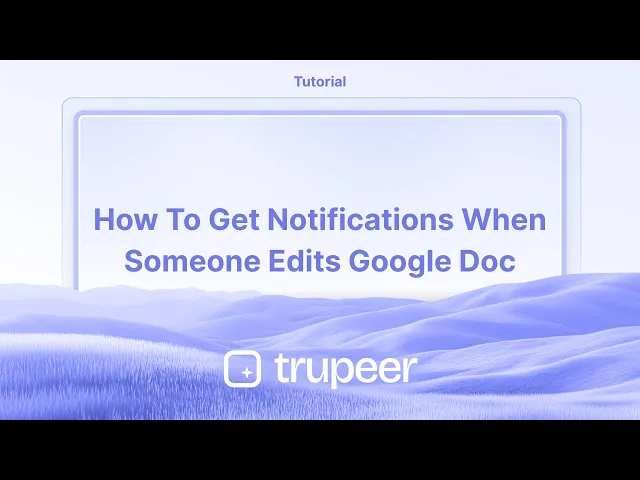
Tutorials
How to Get Notifications When Someone Edits a Google Doc
Want to know when your Google Doc is edited? Learn how to set up email notifications or use comment tracking and version history alerts in this quick guide.
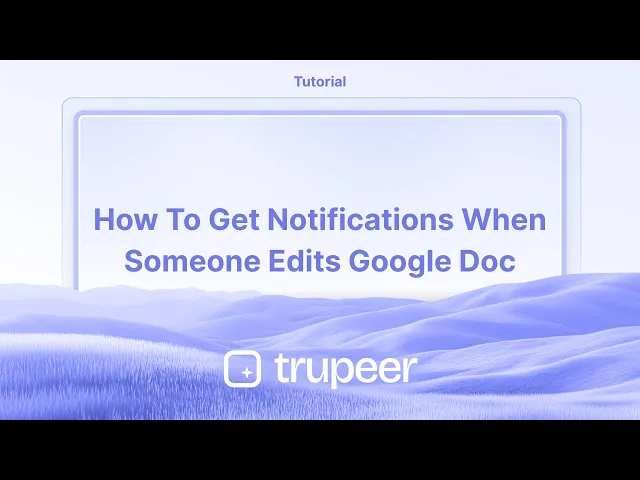
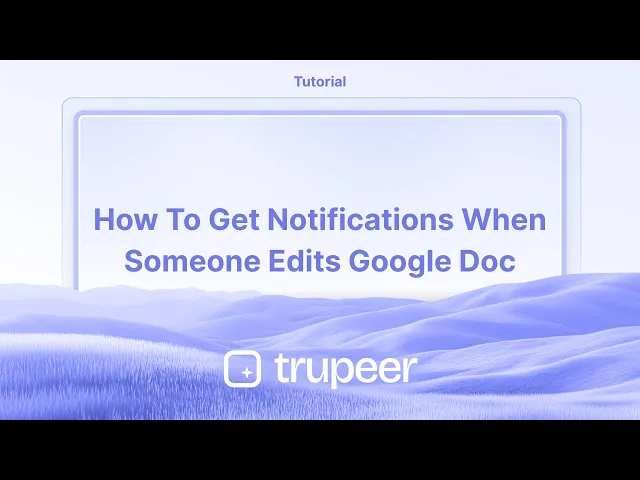
This guide provides a simple process to enable notifications in google docs, allowing users to receive alerts whenever edits are made to a document.
There are two simple ways through which you can receive these notifications.
Google Docs allows you to get notified via email when edits are made to a document. Here's how to set it up:
1. Open the Google Doc
Open the document for which you want to receive edit notifications.
2. Access Notification Settings
Option A: Click Tools > Notification settings from the top menu.
Option B: Click the Comment history icon (speech bubble) in the top-right corner, then click the bell icon for notifications.
3. Enable Edit Notifications
Under the "Edits" section, choose:
"Added or removed content" – to receive emails when someone makes changes to the content.
"None" – to stop receiving edit notifications.
4. Save Changes
Settings are saved automatically. You’ll now receive email updates based on your chosen preferences.
Step-by-Step Guide: How To Get Notifications When Someone Edits Google Doc
Method 1
Step 1
Begin by clicking on the "Show all comments" button located at the top right corner of the Google Docs interface.

Step 2
Next, click on the bell icon to access the notification settings.

Step 3
A new window will appear, presenting several notification options. Select "None" if you prefer not to receive notifications for comments or tasks.

Step 4
To receive notifications for document edits, choose the option that allows alerts when content is added or removed.

Step 5
Confirm your choices by clicking on "OK."
Once configured, you will receive notifications each time an edit is made, detailing who made the change, the time of the change, and the nature of the edit.
Method 2
Step 1
Alternatively, click on "Tools" option in the menu bar.

Step 2
Click on the "Notification settings". The Notifications settings box will open and you can repeat the rest of the process.

This guide provides a simple process to enable notifications in google docs, allowing users to receive alerts whenever edits are made to a document.
There are two simple ways through which you can receive these notifications.
Google Docs allows you to get notified via email when edits are made to a document. Here's how to set it up:
1. Open the Google Doc
Open the document for which you want to receive edit notifications.
2. Access Notification Settings
Option A: Click Tools > Notification settings from the top menu.
Option B: Click the Comment history icon (speech bubble) in the top-right corner, then click the bell icon for notifications.
3. Enable Edit Notifications
Under the "Edits" section, choose:
"Added or removed content" – to receive emails when someone makes changes to the content.
"None" – to stop receiving edit notifications.
4. Save Changes
Settings are saved automatically. You’ll now receive email updates based on your chosen preferences.
Step-by-Step Guide: How To Get Notifications When Someone Edits Google Doc
Method 1
Step 1
Begin by clicking on the "Show all comments" button located at the top right corner of the Google Docs interface.

Step 2
Next, click on the bell icon to access the notification settings.

Step 3
A new window will appear, presenting several notification options. Select "None" if you prefer not to receive notifications for comments or tasks.

Step 4
To receive notifications for document edits, choose the option that allows alerts when content is added or removed.

Step 5
Confirm your choices by clicking on "OK."
Once configured, you will receive notifications each time an edit is made, detailing who made the change, the time of the change, and the nature of the edit.
Method 2
Step 1
Alternatively, click on "Tools" option in the menu bar.

Step 2
Click on the "Notification settings". The Notifications settings box will open and you can repeat the rest of the process.

Start creating videos with our AI Video + Doc generator for free
Start creating videos with our AI Video + Doc generator for free
Start creating videos with our AI Video + Doc generator for free
Pro tips for successfully getting notifications when someone edits google docs
Tips for successfully getting notifications when someone edits google docs
Enable Email Notifications: Go to Tools > Notification rules, then choose to receive notifications when any changes are made or when comments are added.
Use Google Drive App: Install the Google Drive app on your phone for push notifications whenever someone edits the document.
Set Up Specific Notifications: Opt for Daily or Hourly Digest to avoid being overwhelmed by too many notifications.
Check Notification Settings Regularly: Make sure your email preferences are up-to-date in Google Drive Settings to avoid missing any alerts.
Share with a Specific Group: Share your document with a small team or specific people to ensure the notifications are relevant and not spammy.
Common pitfalls and how to avoid them for getting notifications when someone edits google docs
Notifications Going to Spam: Emails with edit notifications may end up in the spam folder.
Fix: Mark Google Docs notifications as "Not Spam" in your email to avoid missing them.Too Many Notifications: Receiving notifications for every small edit can become overwhelming.
Fix: Use the Daily Digest option in Notification rules to limit frequency.Notifications Not Being Sent: Sometimes, notification settings may be turned off accidentally.
Fix: Double-check your notification settings via Tools > Notification rules to ensure they're active.Missing Notifications for Comments: Comments can be overlooked if only edits are being notified.
Fix: Enable notifications for both edits and comments for complete updates.Notifications Not Working on Shared Documents: Notifications may not be triggered if you're not the owner or lack edit permissions.
Fix: Ensure you have edit or comment access to the document to receive notifications.
Pro tips for successfully getting notifications when someone edits google docs
Tips for successfully getting notifications when someone edits google docs
Enable Email Notifications: Go to Tools > Notification rules, then choose to receive notifications when any changes are made or when comments are added.
Use Google Drive App: Install the Google Drive app on your phone for push notifications whenever someone edits the document.
Set Up Specific Notifications: Opt for Daily or Hourly Digest to avoid being overwhelmed by too many notifications.
Check Notification Settings Regularly: Make sure your email preferences are up-to-date in Google Drive Settings to avoid missing any alerts.
Share with a Specific Group: Share your document with a small team or specific people to ensure the notifications are relevant and not spammy.
Common pitfalls and how to avoid them for getting notifications when someone edits google docs
Notifications Going to Spam: Emails with edit notifications may end up in the spam folder.
Fix: Mark Google Docs notifications as "Not Spam" in your email to avoid missing them.Too Many Notifications: Receiving notifications for every small edit can become overwhelming.
Fix: Use the Daily Digest option in Notification rules to limit frequency.Notifications Not Being Sent: Sometimes, notification settings may be turned off accidentally.
Fix: Double-check your notification settings via Tools > Notification rules to ensure they're active.Missing Notifications for Comments: Comments can be overlooked if only edits are being notified.
Fix: Enable notifications for both edits and comments for complete updates.Notifications Not Working on Shared Documents: Notifications may not be triggered if you're not the owner or lack edit permissions.
Fix: Ensure you have edit or comment access to the document to receive notifications.
Common FAQs for how to get notifications when someone edits google docs
How can I get notifications when someone edits my Google Doc?
Go to Tools > Notification rules and select when to receive notifications for edits or comments.Can I get notifications for comments on my Google Doc?
Yes, in Notification rules, select "Any comment" to get notifications whenever someone comments.How do I stop receiving notifications for Google Docs edits?
In Notification rules, choose None for the type of notifications you want to disable.Can I get notifications via mobile?
Yes, install the Google Drive app and enable push notifications for updates.How often will I receive notifications for changes in Google Docs?
You can select Immediate, Hourly, or Daily Digest in the Notification rules to control frequency.How to screen record on mac?
To screen record on a Mac, you can use Trupeer AI. It allows you to capture the entire screen and provides AI capabilities such as adding AI avatars, add voiceover, add zoom in and out in the video. With trupeer’s AI video translation feature, you can translate the video into 30+ languages.How to add an AI avatar to screen recording?
To add an AI avatar to a screen recording, you'll need to use an AI screen recording tool. Trupeer AI is an AI screen recording tool, which helps you create videos with multiple avatars, also helps you in creating your own avatar for the video.How to screen record on windows?
To screen record on Windows, you can use the built-in Game Bar (Windows + G) or advanced AI tool like Trupeer AI for more advanced features such as AI avatars, voiceover, translation etc.How to add voiceover to video?
To add voiceover to videos, download trupeer ai chrome extension. Once signed up, upload your video with voice, choose the desired voiceover from trupeer and export your edited video.How do I Zoom in on a screen recording?
To zoom in during a screen recording, use the zoom effects in Trupeer AI which allows you to zoom in and out at specific moments, enhancing the visual impact of your video content.
Suggested Reads
Technical Documentation Generator
How to Add Subheading in Google Docs
How to Use Find and Replace in Google Docs
How to Type the TM (™) Symbol in Google Docs
Common FAQs for how to get notifications when someone edits google docs
How can I get notifications when someone edits my Google Doc?
Go to Tools > Notification rules and select when to receive notifications for edits or comments.Can I get notifications for comments on my Google Doc?
Yes, in Notification rules, select "Any comment" to get notifications whenever someone comments.How do I stop receiving notifications for Google Docs edits?
In Notification rules, choose None for the type of notifications you want to disable.Can I get notifications via mobile?
Yes, install the Google Drive app and enable push notifications for updates.How often will I receive notifications for changes in Google Docs?
You can select Immediate, Hourly, or Daily Digest in the Notification rules to control frequency.How to screen record on mac?
To screen record on a Mac, you can use Trupeer AI. It allows you to capture the entire screen and provides AI capabilities such as adding AI avatars, add voiceover, add zoom in and out in the video. With trupeer’s AI video translation feature, you can translate the video into 30+ languages.How to add an AI avatar to screen recording?
To add an AI avatar to a screen recording, you'll need to use an AI screen recording tool. Trupeer AI is an AI screen recording tool, which helps you create videos with multiple avatars, also helps you in creating your own avatar for the video.How to screen record on windows?
To screen record on Windows, you can use the built-in Game Bar (Windows + G) or advanced AI tool like Trupeer AI for more advanced features such as AI avatars, voiceover, translation etc.How to add voiceover to video?
To add voiceover to videos, download trupeer ai chrome extension. Once signed up, upload your video with voice, choose the desired voiceover from trupeer and export your edited video.How do I Zoom in on a screen recording?
To zoom in during a screen recording, use the zoom effects in Trupeer AI which allows you to zoom in and out at specific moments, enhancing the visual impact of your video content.
Suggested Reads
Technical Documentation Generator
How to Add Subheading in Google Docs
How to Use Find and Replace in Google Docs
How to Type the TM (™) Symbol in Google Docs

Instant AI Product Videos & Docs from Rough Screen Recordings
Experience the new & faster way of creating product videos.
Instant AI Product Videos and Docs from Rough Screen Recordings.
Experience the new & faster way of creating product videos.
Instant AI Product Videos and Docs from Rough Screen Recordings.
Experience the new & faster way of creating product videos.
Instant AI Product Videos and Docs from Rough Screen Recordings.
Build Killer Demos & Docs in 2 minutes
Build Killer Demos & Docs in 2 minutes


