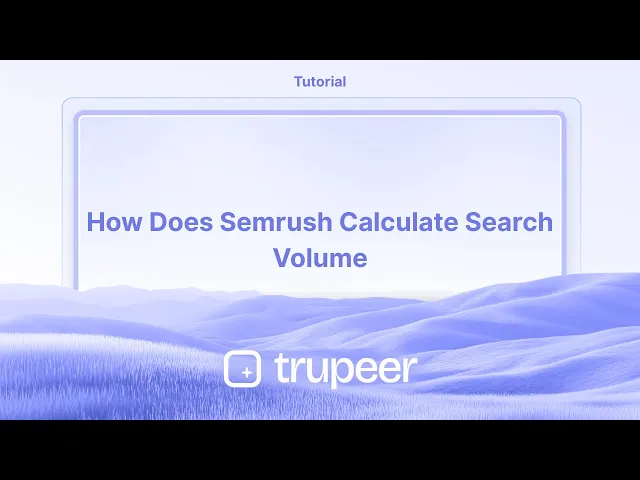
Tutorial
Come Calcola Semrush il Volume di Ricerca
Curioso di sapere come Semrush determina il volume di ricerca delle parole chiave? Scopri come Semrush analizza i dati in tempo reale provenienti da più fonti per stimare con precisione i volumi di ricerca mensili.
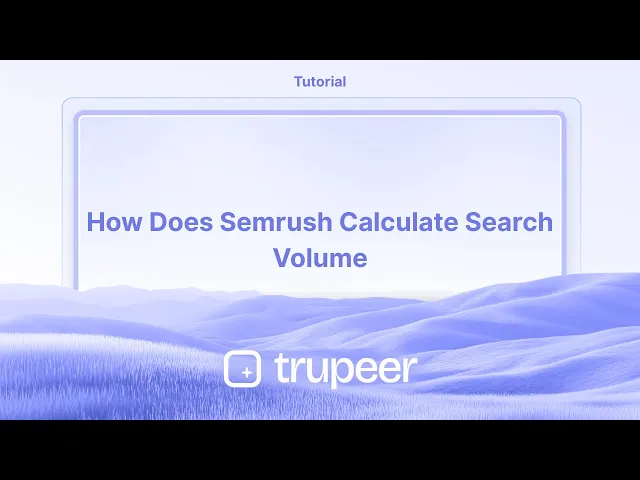
Ecco una suddivisione più dettagliata:
Raccolta Dati: Semrush raccoglie dati da varie fonti, inclusi i risultati dei motori di ricerca e i dati di clickstream.
Elaborazione Dati: Questi dati vengono alimentati in un cluster di calcolo, dove vengono elaborati da algoritmi di apprendimento automatico.
Creazione del Modello: Gli algoritmi analizzano i dati per creare un modello che può stimare il volume di ricerca per un'ampia gamma di parole chiave.
Stima del Volume: Il modello viene quindi applicato per stimare il volume di ricerca per miliardi di parole chiave.
Guida Passo-Passo: Come Calcola Semrush il Volume di Ricerca
Passo 1
Clicca sulla sezione Panoramica delle Parole Chiave.

Passo 2
Dopo aver inserito la parola chiave, fai clic sul pulsante Cerca per procedere.

Passo 3
Potrai visualizzare il volume globale della parola chiave, insieme ai dati provenienti da diversi paesi.

Consigli Utili per Comprendere Come Semrush Calcola il Volume di Ricerca
Utilizza Fonti di Dati di Terze Parti
Semrush raccoglie dati da fornitori di terze parti affidabili, come Google Keyword Planner e dati di clickstream, per analizzare il comportamento delle parole chiave e stimare il volume di ricerca.Aggrega le Medie Mensili
Calcola il numero medio di ricerche mensili per una parola chiave negli ultimi 12 mesi, fornendo una visione più equilibrata piuttosto che uno snapshot temporaneo.Normalizza per Tendenze Stagionali
La piattaforma aggiusta i dati delle parole chiave per tenere conto delle fluttuazioni stagionali, garantendo che il volume di ricerca non sia eccessivamente gonfiato o sgonfiato da tendenze temporanee.Incorpora Dati di Clickstream
I dati di clickstream aiutano Semrush a monitorare il comportamento degli utenti su milioni di dispositivi e motori di ricerca, migliorando la precisione delle sue stime di volume.Filtra Traffico Duplicato e Bot
Semrush applica algoritmi per rimuovere il traffico non umano e le query duplicate, raffinando i dati per una maggiore accuratezza.Si Aggiorna Frequentemente
I dati sul volume di ricerca vengono aggiornati regolarmente per riflettere le ultime tendenze delle parole chiave e il comportamento degli utenti, anche se possono esserci lievi ritardi nelle tendenze emergenti.
Eccessi Comuni e Come Evitarli
Assumere che i Numeri Siano Esatti
I numeri sul volume di ricerca sono stime, non conteggi esatti. Trattali sempre come indicatori piuttosto che come valori precisi.Ignorare l'Intento Dietro la Parola Chiave
Un alto volume di ricerca non significa sempre una parola chiave ad alta conversione. Considera l'intento della parola chiave prima di mirare a essa nelle campagne.Fare Affidamento Solo sulle Medie Mensili
Sebbene utili, le medie mensili possono nascondere dettagli importanti come improvvisi picchi o cali. Utilizza strumenti aggiuntivi come Google Trends per avere un contesto.Non Considerare le Variazioni Regionali
Il volume di ricerca può variare per paese o lingua. Controlla sempre la posizione target nelle impostazioni di Semrush.Confrontare Dati Tra Piattaforme
Strumenti SEO diversi utilizzano fonti di dati e metodi di calcolo diversi. Evita di confrontare direttamente Semrush con strumenti come Ahrefs o Ubersuggest.
Domande Frequenti sul Volume di Ricerca di Semrush
Che cos'è il volume di ricerca in Semrush?
È il numero medio stimato di volte che una parola chiave viene cercata al mese negli ultimi 12 mesi.Il volume di ricerca di Semrush è accurato?
È una stima vicina basata su varie fonti di dati, ma non è un numero esatto. Usalo come guida piuttosto che come fatto.Perché il volume di ricerca differisce tra Semrush e Google?
Google Keyword Planner fornisce intervalli ed è spesso limitato agli inserzionisti. Semrush utilizza fonti aggiuntive per stime più raffinate.Semrush fornisce volume di ricerca globale o locale?
Semrush ti consente di visualizzare sia i volumi di ricerca globali che quelli specifici per paese, in base alle impostazioni del tuo progetto.Con quale frequenza viene aggiornato il volume di ricerca in Semrush?
I dati sul volume di ricerca vengono aggiornati mensilmente per riflettere le tendenze più recenti delle parole chiave e il comportamento di ricerca degli utenti.Come registrare lo schermo su Mac?
Per registrare lo schermo su un Mac, puoi utilizzare Trupeer AI. Ti permette di catturare l'intero schermo e fornisce funzionalità di IA come l'aggiunta di avatar AI, l'aggiunta di voce fuori campo, l'ingrandimento e la riduzione nel video. Con la funzione di traduzione video AI di trupeer, puoi tradurre il video in oltre 30 lingue.Come aggiungere un avatar AI alla registrazione dello schermo?
Per aggiungere un avatar AI a una registrazione dello schermo, dovrai utilizzare un strumento di registrazione dello schermo AI. Trupeer AI è uno strumento di registrazione dello schermo AI, che ti aiuta a creare video con più avatar, e ti aiuta anche a creare il tuo avatar per il video.Come registrare lo schermo su Windows?
Per registrare lo schermo su Windows, puoi utilizzare la Game Bar integrata (Windows + G) o strumenti AI avanzati come Trupeer AI per funzionalità più avanzate come avatar AI, voce fuori campo, traduzione, ecc.Come aggiungere una voce fuori campo a un video?
Per aggiungere una voce fuori campo ai video, scarica l'estensione Chrome di trupeer ai. Una volta registrato, carica il tuo video con voce, scegli la voce fuori campo desiderata da trupeer ed esporta il tuo video modificato.Come ingrandire una registrazione dello schermo?
Per ingrandire durante una registrazione dello schermo, utilizza gli effetti di zoom in Trupeer AI, che ti permettono di
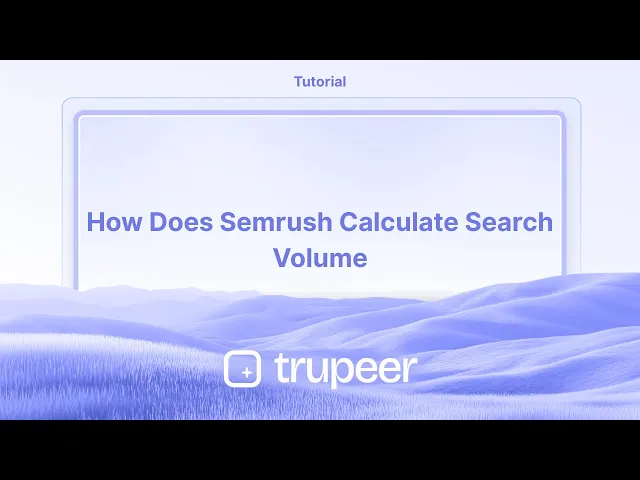
Ecco una suddivisione più dettagliata:
Raccolta Dati: Semrush raccoglie dati da varie fonti, inclusi i risultati dei motori di ricerca e i dati di clickstream.
Elaborazione Dati: Questi dati vengono alimentati in un cluster di calcolo, dove vengono elaborati da algoritmi di apprendimento automatico.
Creazione del Modello: Gli algoritmi analizzano i dati per creare un modello che può stimare il volume di ricerca per un'ampia gamma di parole chiave.
Stima del Volume: Il modello viene quindi applicato per stimare il volume di ricerca per miliardi di parole chiave.
Guida Passo-Passo: Come Calcola Semrush il Volume di Ricerca
Passo 1
Clicca sulla sezione Panoramica delle Parole Chiave.

Passo 2
Dopo aver inserito la parola chiave, fai clic sul pulsante Cerca per procedere.

Passo 3
Potrai visualizzare il volume globale della parola chiave, insieme ai dati provenienti da diversi paesi.

Consigli Utili per Comprendere Come Semrush Calcola il Volume di Ricerca
Utilizza Fonti di Dati di Terze Parti
Semrush raccoglie dati da fornitori di terze parti affidabili, come Google Keyword Planner e dati di clickstream, per analizzare il comportamento delle parole chiave e stimare il volume di ricerca.Aggrega le Medie Mensili
Calcola il numero medio di ricerche mensili per una parola chiave negli ultimi 12 mesi, fornendo una visione più equilibrata piuttosto che uno snapshot temporaneo.Normalizza per Tendenze Stagionali
La piattaforma aggiusta i dati delle parole chiave per tenere conto delle fluttuazioni stagionali, garantendo che il volume di ricerca non sia eccessivamente gonfiato o sgonfiato da tendenze temporanee.Incorpora Dati di Clickstream
I dati di clickstream aiutano Semrush a monitorare il comportamento degli utenti su milioni di dispositivi e motori di ricerca, migliorando la precisione delle sue stime di volume.Filtra Traffico Duplicato e Bot
Semrush applica algoritmi per rimuovere il traffico non umano e le query duplicate, raffinando i dati per una maggiore accuratezza.Si Aggiorna Frequentemente
I dati sul volume di ricerca vengono aggiornati regolarmente per riflettere le ultime tendenze delle parole chiave e il comportamento degli utenti, anche se possono esserci lievi ritardi nelle tendenze emergenti.
Eccessi Comuni e Come Evitarli
Assumere che i Numeri Siano Esatti
I numeri sul volume di ricerca sono stime, non conteggi esatti. Trattali sempre come indicatori piuttosto che come valori precisi.Ignorare l'Intento Dietro la Parola Chiave
Un alto volume di ricerca non significa sempre una parola chiave ad alta conversione. Considera l'intento della parola chiave prima di mirare a essa nelle campagne.Fare Affidamento Solo sulle Medie Mensili
Sebbene utili, le medie mensili possono nascondere dettagli importanti come improvvisi picchi o cali. Utilizza strumenti aggiuntivi come Google Trends per avere un contesto.Non Considerare le Variazioni Regionali
Il volume di ricerca può variare per paese o lingua. Controlla sempre la posizione target nelle impostazioni di Semrush.Confrontare Dati Tra Piattaforme
Strumenti SEO diversi utilizzano fonti di dati e metodi di calcolo diversi. Evita di confrontare direttamente Semrush con strumenti come Ahrefs o Ubersuggest.
Domande Frequenti sul Volume di Ricerca di Semrush
Che cos'è il volume di ricerca in Semrush?
È il numero medio stimato di volte che una parola chiave viene cercata al mese negli ultimi 12 mesi.Il volume di ricerca di Semrush è accurato?
È una stima vicina basata su varie fonti di dati, ma non è un numero esatto. Usalo come guida piuttosto che come fatto.Perché il volume di ricerca differisce tra Semrush e Google?
Google Keyword Planner fornisce intervalli ed è spesso limitato agli inserzionisti. Semrush utilizza fonti aggiuntive per stime più raffinate.Semrush fornisce volume di ricerca globale o locale?
Semrush ti consente di visualizzare sia i volumi di ricerca globali che quelli specifici per paese, in base alle impostazioni del tuo progetto.Con quale frequenza viene aggiornato il volume di ricerca in Semrush?
I dati sul volume di ricerca vengono aggiornati mensilmente per riflettere le tendenze più recenti delle parole chiave e il comportamento di ricerca degli utenti.Come registrare lo schermo su Mac?
Per registrare lo schermo su un Mac, puoi utilizzare Trupeer AI. Ti permette di catturare l'intero schermo e fornisce funzionalità di IA come l'aggiunta di avatar AI, l'aggiunta di voce fuori campo, l'ingrandimento e la riduzione nel video. Con la funzione di traduzione video AI di trupeer, puoi tradurre il video in oltre 30 lingue.Come aggiungere un avatar AI alla registrazione dello schermo?
Per aggiungere un avatar AI a una registrazione dello schermo, dovrai utilizzare un strumento di registrazione dello schermo AI. Trupeer AI è uno strumento di registrazione dello schermo AI, che ti aiuta a creare video con più avatar, e ti aiuta anche a creare il tuo avatar per il video.Come registrare lo schermo su Windows?
Per registrare lo schermo su Windows, puoi utilizzare la Game Bar integrata (Windows + G) o strumenti AI avanzati come Trupeer AI per funzionalità più avanzate come avatar AI, voce fuori campo, traduzione, ecc.Come aggiungere una voce fuori campo a un video?
Per aggiungere una voce fuori campo ai video, scarica l'estensione Chrome di trupeer ai. Una volta registrato, carica il tuo video con voce, scegli la voce fuori campo desiderata da trupeer ed esporta il tuo video modificato.Come ingrandire una registrazione dello schermo?
Per ingrandire durante una registrazione dello schermo, utilizza gli effetti di zoom in Trupeer AI, che ti permettono di
Inizia a creare video con il nostro generatore di video e documenti AI gratuitamente
Inizia a creare video con il nostro generatore di video e documenti AI gratuitamente
Inizia a creare video con il nostro generatore di video e documenti AI gratuitamente

Video e documenti di prodotto AI istantanei da registrazioni dello schermo grezze
Scopri il modo nuovo e più veloce di creare video di prodotto.
Video e documenti di prodotti AI istantanei da registrazioni dello schermo grezze.
Scopri il modo nuovo e più veloce di creare video di prodotto.
Video e documenti di prodotti AI istantanei da registrazioni dello schermo grezze.
Scopri il modo nuovo e più veloce di creare video di prodotto.
Video e documenti di prodotti AI istantanei da registrazioni dello schermo grezze.
Crea dimostrazioni e documentazione fantastiche in 2 minuti
Crea dimostrazioni e documentazione fantastiche in 2 minuti


