Trupeer's AI Document Generator transforms raw notes, recordings, outlines, or ideas into professionally formatted documents, guides, reports, and manuals instantly. This intelligent tool handles structure, formatting, content generation, and visual elements so anyone can create polished documentation without writing or design expertise.
Why AI Document Generator is required?
Teams waste countless hours manually formatting reports, guides, and documentation in Word, Google Docs, or specialized tools. Non-writers struggle to organize complex information into clear, professional layouts. Inconsistent document styles across departments create confusion and hurt brand credibility.
Updating long documents requires complete rewrites when processes change. Technical teams spend more time styling than documenting actual workflows. Scaling documentation for multiple languages, audiences, or compliance standards becomes impossible without dedicated writing staff.
What this AI Document Generator does
Trupeer's AI Document Generator analyzes your input content whether bullet points, audio recordings, screenshots, or rough notes and automatically generates complete, publication-ready documents with proper headings, tables, images, and formatting. It understands context to suggest optimal structure, fill content gaps, and apply brand styling.
Core Capabilities
Transform notes/recordings into structured guides and manuals automatically.
Generate tables, diagrams, and visuals from process descriptions.
Create multilingual documents with consistent formatting.
Export to Word, PDF, HTML, or interactive web formats.
How Trupeer’s AI Document Generator works
Step 1: Provide Your Content
Upload notes, record audio, paste outlines, or describe what you need to document—the tool accepts any format to kick off generation.
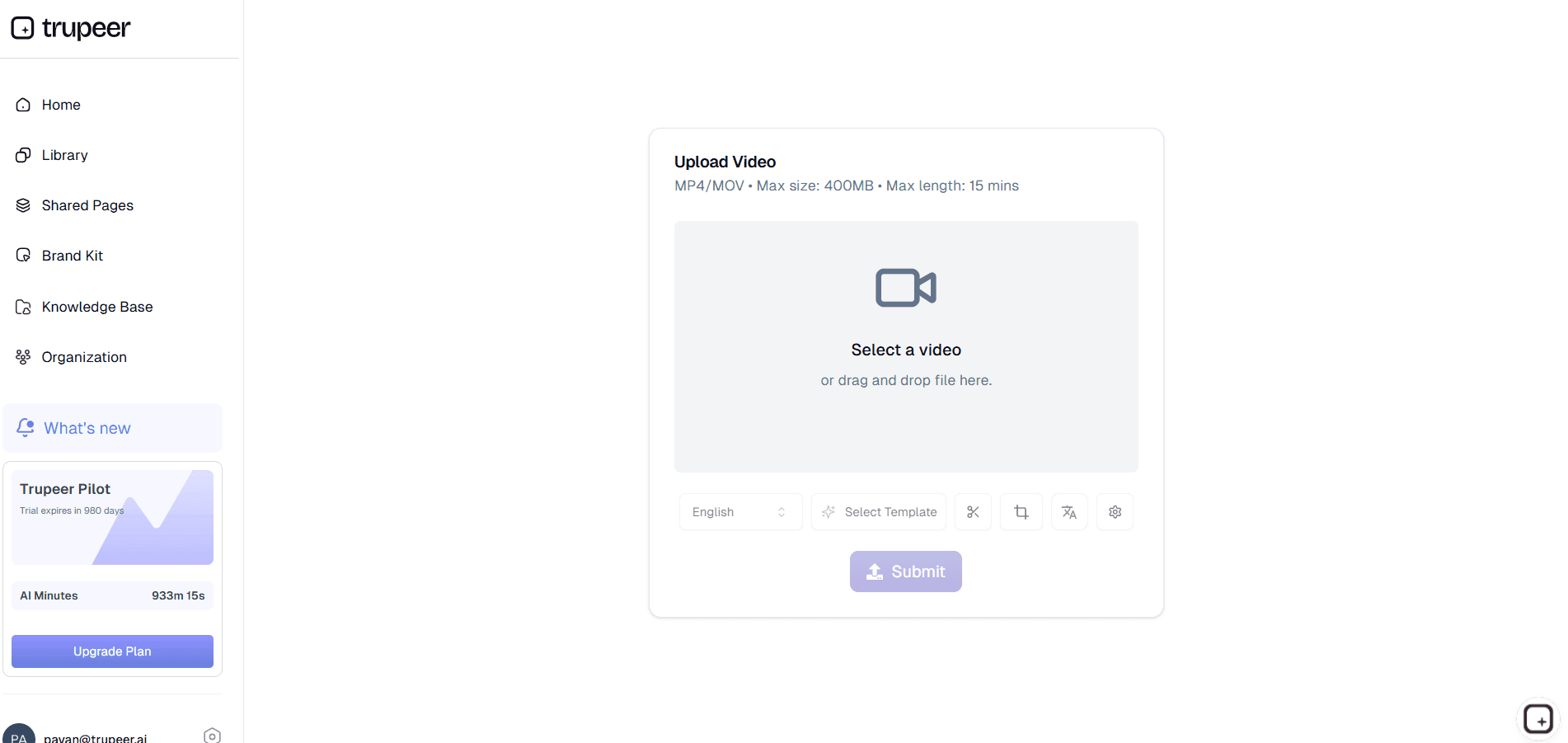
Step 2: AI Structures & Enhances
The generator organizes your content into logical sections, adds missing details, creates visuals like diagrams/tables, and applies professional formatting.
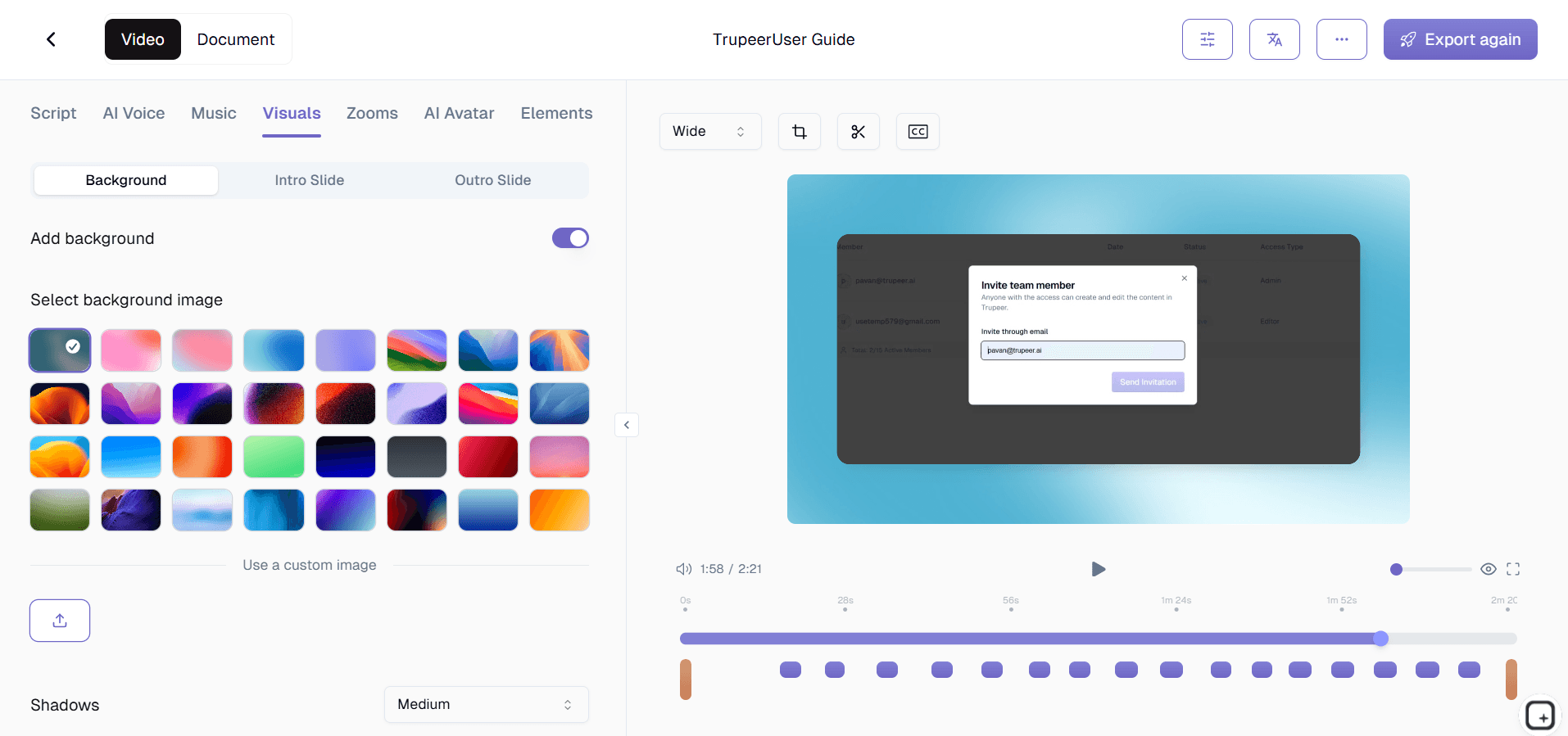
Step 3: Review & Export
Fine-tune sections, apply branding, then export your polished document in any format for sharing, printing, or web embedding.
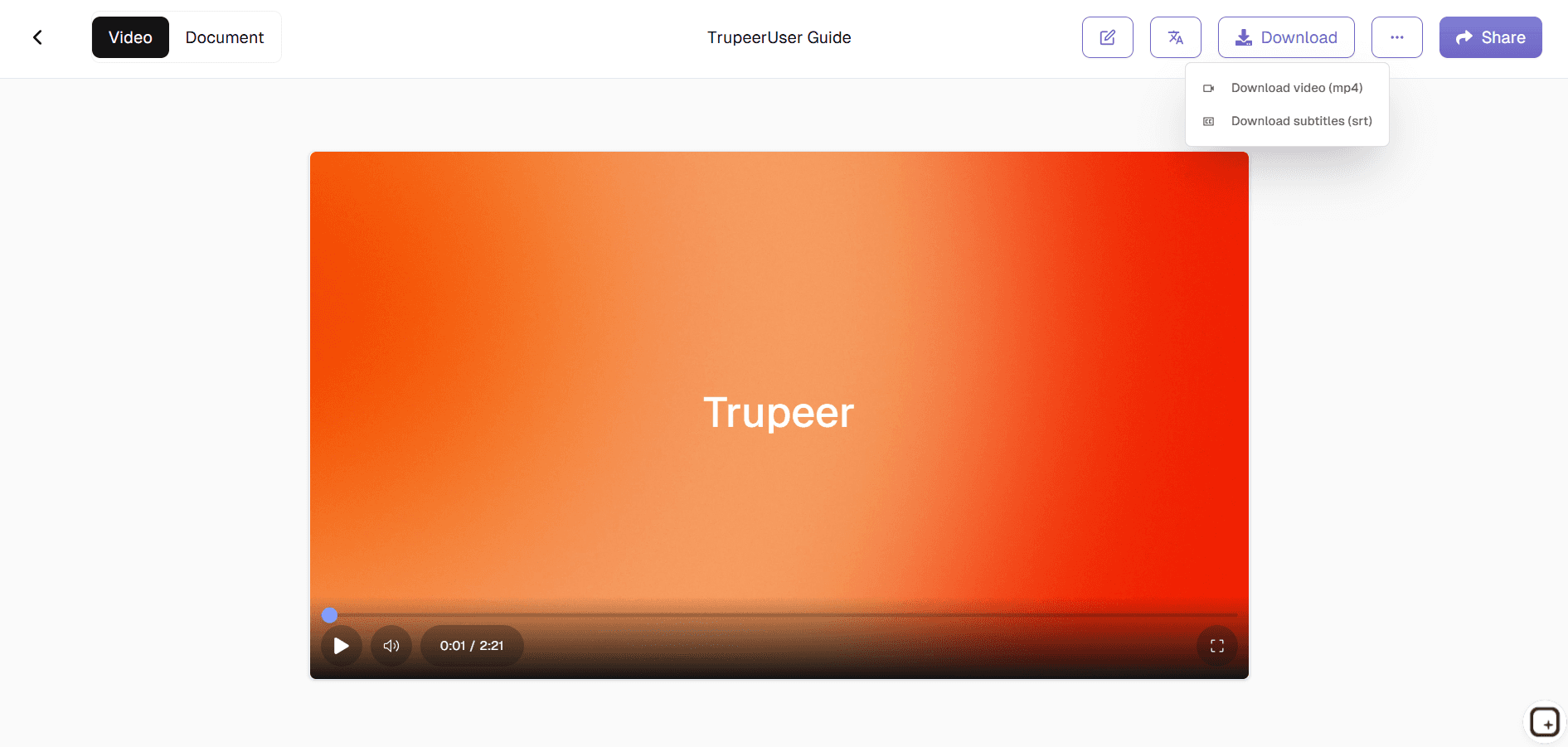
Who this Trupeer’s AI Document Generator is for
Trupeer's AI Document Generator empowers professionals who need high-quality documentation without writing or design bottlenecks.
Technical Writers & Documentation Teams:
Convert raw engineering notes, API specs, or user stories into comprehensive technical manuals, API guides, and release notes that developers and users actually read.Product & Support Managers:
Generate customer-facing guides, troubleshooting manuals, and onboarding documents from support tickets, user feedback, and feature descriptions.HR & Operations Leaders:
Create employee handbooks, SOPs, compliance policies, and training manuals from process descriptions, legal templates, and company policies.Sales & Marketing Teams:
Build case studies, whitepapers, one-pagers, and proposal documents from customer stories, metrics, and campaign data.Project Managers & Consultants:
Document project plans, workflows, deliverables, and recommendations from meeting notes, timelines, and stakeholder input.
Key Features of Trupeer’s AI Document Generator
The AI Document Generator handles everything from raw input to polished, shareable output with enterprise-grade quality and customization.
Intelligent Structure Detection:
Analyzes content to automatically organize it into logical sections with proper headings, subheadings, tables of contents, and visual breaks so readers can navigate complex information easily.Smart Content Enhancement:
Identifies gaps in your input and generates explanatory text, summaries, examples, and FAQs while preserving your original voice and technical accuracy.Automated Visual Generation:
Creates diagrams, flowcharts, tables, and screenshots from process descriptions, data points, or workflows to make abstract concepts instantly understandable.Multi-Format & Multi-Language Export:
Produces Word, PDF, HTML, Markdown, or interactive web documents in dozens of languages with consistent branding and formatting across all versions.Brand & Template Integration:
Applies your company logos, colors, fonts, and style guides automatically while supporting custom templates for proposals, reports, manuals, and compliance documents.
Explore Related Tools
Save Hours on Manual Documentation
Automatically generate step-by-step AI documents from screen recordings, reducing the time spent on manual documentation and process guides
Make Instructions More Visual
Capture screenshots wherever you click during the recording, making your documents more engaging, accurate, and easy to follow
Seamless Knowledge Base Integration
Export your AI-generated documents in markdown format with one click, making it effortless to share across internal knowledge bases and training portals
Step 1
Record Your Process
Step 2
Edit & Customize
Step 3
Download & Share
Frequently Asked Questions
Trupeer stands out as one of the best AI document generators because it combines intelligent content creation with structured formatting, brand customization, and export flexibility.