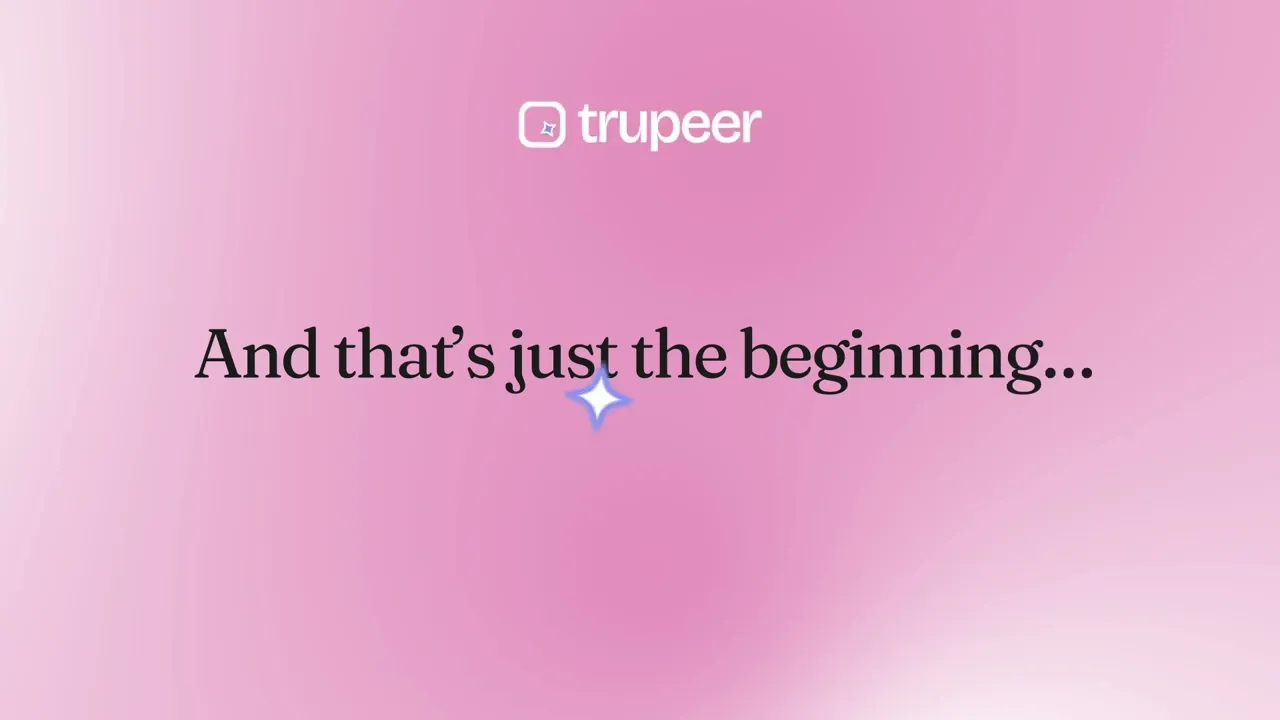
Trupeer’s AI Answer Generator instantly provides accurate, context-aware responses to any question you ask.
With Trupeer’s intelligent ai answer system, you can generate well-structured explanations, quick summaries, or in-depth insights in seconds.
Instantly get accurate answers to any question with ask ai.
Generate structured, professional responses for research or documentation.
Customize tone, detail level, and format using AI settings.
Use the ai answer generator for emails, FAQs, content writing, and more.
Export or share answers directly across your workspace.
Online AI Answer Generator for Instant, Reliable Responses
Trupeer’s ai answer generator helps individuals and teams get instant, high-quality answers to any query, from business research to technical problem-solving.
It saves time, boosts productivity, and ensures every response is clear, consistent, and professional.
Generate AI Answers in Seconds
Get precise, AI-generated responses simply by typing your question.
Whether you’re creating content, preparing customer support responses, or documenting internal knowledge, Trupeer’s ai answer generator delivers fast, reliable results every time.
Use Trupeer’s AI Answer Generator to:
Ask questions and receive instant, context-rich answers.
Create FAQs, guides, and help center content automatically.
Generate professional explanations for reports or emails.
Summarize research, documents, or online sources instantly.
Collaborate with your team to refine and approve AI responses.
Trupeer helps you turn complex questions into clear, actionable answers with the power of AI.
Why Use Trupeer as Your AI Answer Generator?
Whether you’re writing, researching, or explaining, Trupeer’s ai answer system helps you think and respond faster, with accuracy and clarity.
Here’s why Trupeer stands out:
1. Ask AI and Get Instant, Smart Answers
Trupeer’s ask ai engine analyzes your question, understands context, and delivers the most relevant response, instantly.
The AI automatically includes:
Structured, easy-to-read explanations.
Examples or supporting details when necessary.
Concise summaries or extended versions (based on your preference).
References or follow-up suggestions for deeper learning.
No searching through multiple sources, Trupeer delivers precise answers within seconds.
2. Refine and Customize Your Answers
Trupeer’s ai answer generator allows you to adjust your responses effortlessly.
You can:
Edit the tone (professional, casual, educational, etc.).
Rephrase or expand any section using AI.
Convert short answers into detailed guides.
Generate multiple variations of the same response.
With Trupeer Pro, you can even generate multilingual answers for global audiences.
3. Create and Organize Knowledge Effortlessly
Trupeer helps you turn your ai answers into reusable knowledge assets.
You can:
Save your best AI responses as templates.
Organize answers by topic, team, or client.
Combine multiple answers into a single document.
Add visuals, charts, or references to enrich explanations.
Every AI-generated answer stays accessible, editable, and ready for future use.
4. Share and Export Anywhere
Once you’ve created your answers, sharing them is quick and seamless.
You can:
Share a link directly with your team or clients.
Embed responses into documents, FAQs, or websites.
Export to PDF, Word, or Markdown formats.
Integrate with your CRM, ticketing, or chat systems.
With Trupeer, every ai answer is easy to share, manage, and reuse across your organization.
People also ask for
Free Screenshot Generator
Free SOP Generator
AI-Generated Documents
AI Video Translator
Free Online Course Creator
Context-Aware Responses
Trupeer generates accurate answers directly from your specific video content, not generic AI guesses.
Time-Saving Automation
Skip manual FAQ creation AI instantly provides relevant answers to common questions.
Interactive & Engaging
Add avatars and voiceover to AI answers, making Q&A sessions more dynamic and effective.
Step 1
Upload Your Video
Step 2
Enable AI Q&A
Step 3
Ask & Share
Frequently Asked Questions
Yes. Trupeer provides browser and workspace integrations that allow you to use the AI Answer Generator extension directly inside your email, document editor, or CRM tools. You can ask AI questions anywhere and get instant answers without switching tabs.