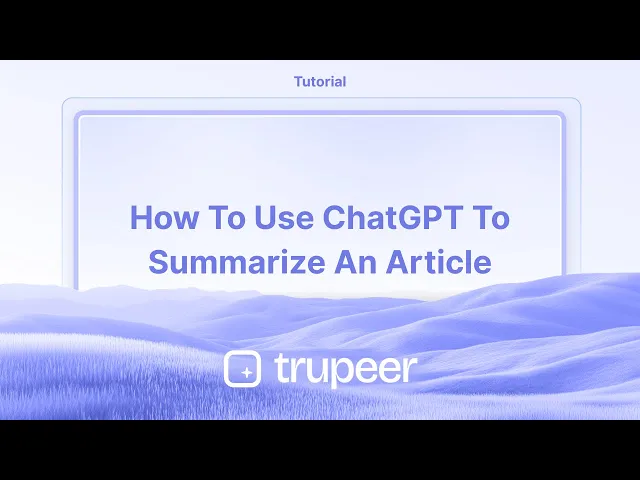
Tutorial
Come usare ChatGPT per riassumere un articolo – Veloce e accurato
Scopri come riassumere qualsiasi articolo utilizzando ChatGPT. Guida passo-passo per riassunti rapidi, chiari e affidabili utilizzando l'IA.
In questo processo, imparerai come utilizzare ChatGPT per riassumere efficacemente un articolo.
I passi forniti ti guideranno su come inserire il tuo testo nel sistema e richiederne un riassunto conciso.
ChatGPT ti può aiutare a digerire rapidamente articoli lunghi. Che tu stia lavorando con testo semplice o un URL, ecco come ottenere un riassunto efficace:
1. Fornisci l'Articolo
Formato testo: Copia e incolla l'articolo completo direttamente nel chat.
Formato URL: Incolla il link e chiedi a ChatGPT di riassumerlo (nota: ChatGPT potrebbe non sempre accedere ai contenuti dietro paywall o schermate di login).
2. Dai un'istruzione chiara
Esempi:
In questo processo, imparerai come utilizzare ChatGPT per riassumere efficacemente un articolo.
I passi forniti ti guideranno su come inserire il tuo testo nel sistema e richiederne un riassunto conciso.
ChatGPT ti può aiutare a digerire rapidamente articoli lunghi. Che tu stia lavorando con testo semplice o un URL, ecco come ottenere un riassunto efficace:
1. Fornisci l'Articolo
Formato testo: Copia e incolla l'articolo completo direttamente nel chat.
Formato URL: Incolla il link e chiedi a ChatGPT di riassumerlo (nota: ChatGPT potrebbe non sempre accedere ai contenuti dietro paywall o schermate di login).
2. Dai un'istruzione chiara
Esempi:
Inizia a creare video con il nostro generatore di video e documenti AI gratuitamente
Inizia a creare video con il nostro generatore di video e documenti AI gratuitamente
Inizia a creare video con il nostro generatore di video e documenti AI gratuitamente
Consigli utili per fare in modo che ChatGPT riassuma un articolo
Copia e Incolla l'Articolo: Incolla il testo dell'articolo in ChatGPT (se non è troppo lungo) e richiedi un riassunto. Ad esempio, “Riassumi questo articolo in 100 parole.”
Specifica il Livello di Dettaglio: Indica quanto dettagliato desideri che sia il riassunto, ad esempio “Fornisci una panoramica generale” o “Riassumi solo i punti chiave.”
Indica il Formato: Fai sapere a ChatGPT se preferisci il riassunto in punti elenco, paragrafi o sezioni specifiche.
Pitfall comuni e come evitarli per fare in modo che ChatGPT riassuma un articolo
Superare i Limiti di Testo: Articoli lunghi potrebbero non rientrare in un unico prompt.
Dividi l'articolo in sezioni più piccole e riassumile individualmente.Riassunti Troppo Generali: Se il riassunto è troppo ampio, potrebbe perdere dettagli chiave.
Richiedi approfondimenti specifici, come “Riassumi concentrandoti sulle sfide menzionate.”Interpretazione Errata del Contesto: ChatGPT potrebbe fraintendere parti dell'articolo senza una guida adeguata.
Fornisci istruzioni come “Concentrati sulla conclusione e sull'argomento dell'autore.”
Consigli utili per fare in modo che ChatGPT riassuma un articolo
Copia e Incolla l'Articolo: Incolla il testo dell'articolo in ChatGPT (se non è troppo lungo) e richiedi un riassunto. Ad esempio, “Riassumi questo articolo in 100 parole.”
Specifica il Livello di Dettaglio: Indica quanto dettagliato desideri che sia il riassunto, ad esempio “Fornisci una panoramica generale” o “Riassumi solo i punti chiave.”
Indica il Formato: Fai sapere a ChatGPT se preferisci il riassunto in punti elenco, paragrafi o sezioni specifiche.
Pitfall comuni e come evitarli per fare in modo che ChatGPT riassuma un articolo
Superare i Limiti di Testo: Articoli lunghi potrebbero non rientrare in un unico prompt.
Dividi l'articolo in sezioni più piccole e riassumile individualmente.Riassunti Troppo Generali: Se il riassunto è troppo ampio, potrebbe perdere dettagli chiave.
Richiedi approfondimenti specifici, come “Riassumi concentrandoti sulle sfide menzionate.”Interpretazione Errata del Contesto: ChatGPT potrebbe fraintendere parti dell'articolo senza una guida adeguata.
Fornisci istruzioni come “Concentrati sulla conclusione e sull'argomento dell'autore.”
Domande frequenti per ottenere ChatGPT per riassumere un articolo
Posso caricare un documento perché ChatGPT lo riassuma?
Puoi condividere il testo direttamente o caricare il documento se supportato nella tua versione dello strumento. Altrimenti, copia e incolla il testo.E se l'articolo è molto tecnico?
Chiedi a ChatGPT di semplificare il contenuto o di riassumerlo per un pubblico specifico, ad esempio, “Riassumilo per un principiante.”Può ChatGPT riassumere articoli in altre lingue?
Sì, puoi richiedere un riassunto nella lingua originale o tradotto nella tua lingua preferita.Come registrare lo schermo su Mac?
Per registrare lo schermo su un Mac, puoi utilizzare Trupeer AI. Ti consente di catturare l'intero schermo e offre capacità AI come l'aggiunta di avatar AI, l'aggiunta di voiceover, l'ingrandimento e il rimpicciolimento nel video. Con la funzionalità di traduzione video AI di Trupeer, puoi tradurre il video in oltre 30 lingue.Come aggiungere un avatar AI alla registrazione dello schermo?
Per aggiungere un avatar AI a una registrazione dello schermo, dovrai utilizzare un strumento di registrazione dello schermo AI. Trupeer AI è uno strumento di registrazione dello schermo AI, che ti aiuta a creare video con più avatar e ti aiuta anche a creare il tuo avatar per il video.Come registrare lo schermo su Windows?
Per registrare lo schermo su Windows, puoi utilizzare la Game Bar integrata (Windows + G) o uno strumento AI avanzato come Trupeer AI per funzionalità più avanzate come avatar AI, voiceover, traduzione, ecc.Come aggiungere voiceover a un video?
Per aggiungere voiceover ai video, scarica l'estensione chrome trupeer ai. Una volta registrato, carica il tuo video con la voce, scegli il voiceover desiderato da Trupeer ed esporta il tuo video modificato.Come faccio a ingrandire durante una registrazione dello schermo?
Per ingrandire durante una registrazione dello schermo, utilizza gli effetti di zoom in Trupeer AI che ti consentono di ingrandire e rimpicciolire in momenti specifici, migliorando l'impatto visivo del tuo contenuto video.
Le persone chiedono anche
Come caricare un'immagine su ChatGPT
Come porre una domanda a ChatGPT
Come vedere quanti messaggi hai usato su ChatGPT
Domande frequenti per ottenere ChatGPT per riassumere un articolo
Posso caricare un documento perché ChatGPT lo riassuma?
Puoi condividere il testo direttamente o caricare il documento se supportato nella tua versione dello strumento. Altrimenti, copia e incolla il testo.E se l'articolo è molto tecnico?
Chiedi a ChatGPT di semplificare il contenuto o di riassumerlo per un pubblico specifico, ad esempio, “Riassumilo per un principiante.”Può ChatGPT riassumere articoli in altre lingue?
Sì, puoi richiedere un riassunto nella lingua originale o tradotto nella tua lingua preferita.Come registrare lo schermo su Mac?
Per registrare lo schermo su un Mac, puoi utilizzare Trupeer AI. Ti consente di catturare l'intero schermo e offre capacità AI come l'aggiunta di avatar AI, l'aggiunta di voiceover, l'ingrandimento e il rimpicciolimento nel video. Con la funzionalità di traduzione video AI di Trupeer, puoi tradurre il video in oltre 30 lingue.Come aggiungere un avatar AI alla registrazione dello schermo?
Per aggiungere un avatar AI a una registrazione dello schermo, dovrai utilizzare un strumento di registrazione dello schermo AI. Trupeer AI è uno strumento di registrazione dello schermo AI, che ti aiuta a creare video con più avatar e ti aiuta anche a creare il tuo avatar per il video.Come registrare lo schermo su Windows?
Per registrare lo schermo su Windows, puoi utilizzare la Game Bar integrata (Windows + G) o uno strumento AI avanzato come Trupeer AI per funzionalità più avanzate come avatar AI, voiceover, traduzione, ecc.Come aggiungere voiceover a un video?
Per aggiungere voiceover ai video, scarica l'estensione chrome trupeer ai. Una volta registrato, carica il tuo video con la voce, scegli il voiceover desiderato da Trupeer ed esporta il tuo video modificato.Come faccio a ingrandire durante una registrazione dello schermo?
Per ingrandire durante una registrazione dello schermo, utilizza gli effetti di zoom in Trupeer AI che ti consentono di ingrandire e rimpicciolire in momenti specifici, migliorando l'impatto visivo del tuo contenuto video.
Le persone chiedono anche
Come caricare un'immagine su ChatGPT
Come porre una domanda a ChatGPT
Come vedere quanti messaggi hai usato su ChatGPT

Video e documenti di prodotto AI istantanei da registrazioni dello schermo grezze
Scopri il modo nuovo e più veloce di creare video di prodotto.
Video e documenti di prodotti AI istantanei da registrazioni dello schermo grezze.
Scopri il modo nuovo e più veloce di creare video di prodotto.
Video e documenti di prodotti AI istantanei da registrazioni dello schermo grezze.
Scopri il modo nuovo e più veloce di creare video di prodotto.
Video e documenti di prodotti AI istantanei da registrazioni dello schermo grezze.
Crea dimostrazioni e documentazione fantastiche in 2 minuti
Crea dimostrazioni e documentazione fantastiche in 2 minuti


