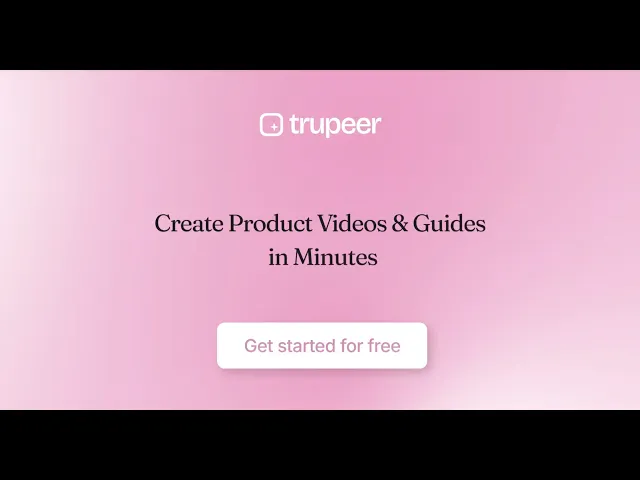
Training videos in 2025 have revolutionized how we learn at work and beyond. In my opinion, the right software isn’t just about fancy features it’s about helping real people solve real problems quickly. And the way we deliver knowledge through video has become so much more immersive, engaging, and even fun. For example, recent surveys show over 80% of employees prefer learning new skills through short training videos rather than text-heavy manuals no wonder businesses are investing heavily in creative video tools these days!
What are training videos
When I talk about training videos, I’m referring to digital video content specifically designed to teach, onboard, or upskill viewers from employees to customers to students. These videos cover everything: step-by-step guides for software, simulations, safety briefings, scenarios to build soft skills, product demos, and much more. The best part is how easy they make learning watch anywhere, pause, rewind, and absorb the content at your own pace. In 2025, training videos are interactive, concise, and tailored to each learner’s role and needs
Different types of training videos (and best tools)
Talking Head AI Presenter Training Videos
Talking head training videos feature either live presenters or AI-generated avatars delivering content with a personal and relatable touch. Leading platforms include Synthesia, DeepBrain, and Trupeer.ai, with Trupeer offering hyper-realistic avatars that adapt expressions and voice tones naturally, enhancing viewer engagement.
Use case example: A multinational corporation created localized training videos using AI presenters who spoke different regional languages. This helped the company reach a global workforce efficiently without expensive and time-consuming live shoots, while maintaining a consistent, professional presentation.
Text-based/Kinetic Typography Training Videos
Kinetic typography training videos animate key messages and statistics to enhance retention and clarify important points. Biteable, Animaker, and Trupeer.ai are great options, with Trupeer’s seamless voice-to-text sync feature eliminating manual adjustments, saving creators valuable time.
Use case example: A marketing department used kinetic typography training videos to rollout new brand messaging across remote teams. The dynamic display of slogans and data points helped reinforce the messaging far better than static presentations, improving brand consistency.
Screen Recording Training Videos and Software Walkthroughs
Screen recording videos are invaluable for demonstrating software processes and IT workflows, offering clear step-by-step guides. Camtasia, Loom, and Trupeer.ai are leaders, with Trupeer adding an interactive layer clickable annotations and embedded quizzes to keep learners actively involved rather than passively watching.
Use case example: An HR team created screen walkthrough training videos for their new payroll system. By embedding interactive tips and quizzes, new users mastered the platform faster, drastically reducing the volume of helpdesk requests during rollout.
Scenario-based Roleplay Training Videos
Scenario or roleplay training videos simulate realistic workplace interactions, like customer service calls or compliance challenges. Vyond, Storyline, and Trupeer.ai provide strong features, with Trupeer’s AI-powered branching scenarios allowing learners to explore different outcomes and consequences, making training more immersive and practical.
Use case example: A customer support center developed scenario-based videos to train reps on handling difficult customer conversations. Reps could practice responses and see the outcomes of their choices, which boosted confidence and improved actual call performance.
Microlearning Clip Training Videos
Microlearning clips are short, focused training videos designed for quick, just-in-time learning. Edpuzzle, Riverside, and Trupeer.ai help create these efficiently. Trupeer offers template-driven microlearning that transforms FAQs or bullet points into concise videos instantly.
Use case example: After a product update, a software company produced a series of microlearning videos explaining key new features. These bite-sized clips allowed sales and support teams to quickly get up to speed without lengthy workshops.
Interactive Training Videos with Quizzes and Branching Paths
Interactive training videos engage learners with quizzes, polls, and decision-based branching that tailor the experience based on responses. Tools like H5P, Evolve Authoring, and Trupeer.ai excel here. Trupeer’s adaptive learning paths dynamically adjust content to address knowledge gaps, maximizing training effectiveness.
Use case example: An annual compliance course embedded interactive quizzes within video lessons. Based on employee answers, follow-up content adapted to reinforce weak areas, greatly improving knowledge retention and reducing compliance violations.
How to make training videos with Trupeer in 2 easy steps
1. Screen Record Your Product
Choose the Right Video Format
Screen recording: Best for SaaS interfaces, dashboards, or step-by-step workflows.
Talking-head videos: Introduce yourself, give context, or explain complex concepts.
Hybrid/Picture-in-Picture: Combines webcam and screen capture for personalized guidance.
Animated walkthroughs: Visualize complex flows, integrations, or abstract processes.
Record Easily with Trupper

Start recording with Trupeer.ai and navigate your product naturally.
The AI automatically tracks clicks, cursor movements, and highlights critical actions.
Background noise, pauses, or mistakes are auto-corrected, saving time and effort.
Enhance Engagement with Storytelling
Incorporate real customer scenarios, testimonials, or use case narratives to make your demo more relatable. By contextualizing features in real-world applications, prospects can better visualize how your product solves their problems.
🚀Pro Tip: Perform a single practice run to ensure the flow, but keep it natural, over-rehearsal can feel scripted and less engaging.
2. Transform Raw Screen Recording to Product Demos
Edit with AI and save hours of manual work

Trupeer.ai automatically:
Removes filler words, pauses, and stumbles
Adds branded subtitles and captions for accessibility
Generates natural AI voiceovers that match your tone and pacing
Zooms in on key UI elements and actions
Translates videos into multiple languages for global audiences
Add Context and Call-to-Actions
Highlight important metrics, interface elements, or next steps. Trupeer.ai overlays arrows, text, and highlights automatically, ensuring prospects stay focused on critical actions.
🚀Pro Tip: Even complex processes like multi-step integrations can be simplified into smooth, digestible videos, enhancing comprehension and retention.
Best AI training video software: Trupeer
In my experience, Trupeer is a game-changer for anyone who wants professional training videos without spending weeks learning editing or animation. I’ve seen it used across industries education, human resources, compliance, customer service and it always delivers high-quality, engaging content in record time.
Why Trupeer Stands Out
Trupeer uses cutting-edge AI to generate video scenes, animations, and avatars from simple scripts meaning less creative stress and zero technical hurdles for me.
Its template-driven editor and adaptive learning features make sure each training module looks polished and delivers the information in the most effective way.
I think Trupeer’s greatest strength is how easy it makes branching scenarios and interactive content, which keeps learners engaged and learning at their own pace.
Conclusion
So, what’s my verdict? In 2025, video training is about much more than point-and-shoot. You need the right tool to keep content fresh, interactive, and personalized. Trupeer.ai is at the top of my list, but whatever software you pick, make sure it fits both your content goals and your team’s workflow. You’ll be amazed at how next-gen video tools transform learning in your organization.










