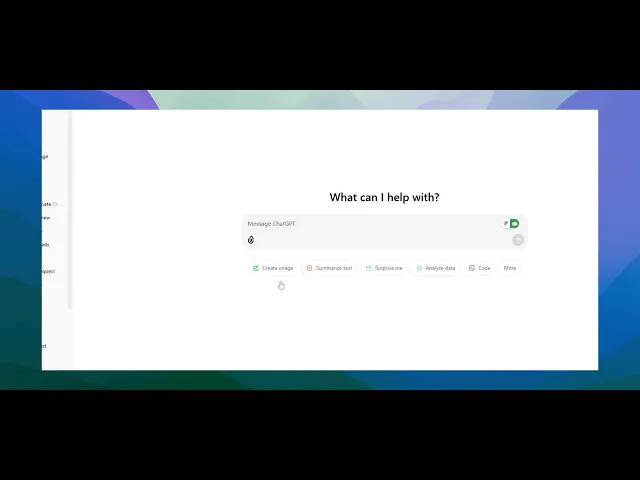
チュートリアル
ChatGPTにカバーレターの書き方を依頼する方法 – スマートプロンプトガイド
ChatGPTにパーソナライズされたカバーレターを作成するためのプロンプトのテクニックを学びましょう。このガイドでは、提供すべき詳細と、求人応募のための出力をどのように洗練させるかを示しています。
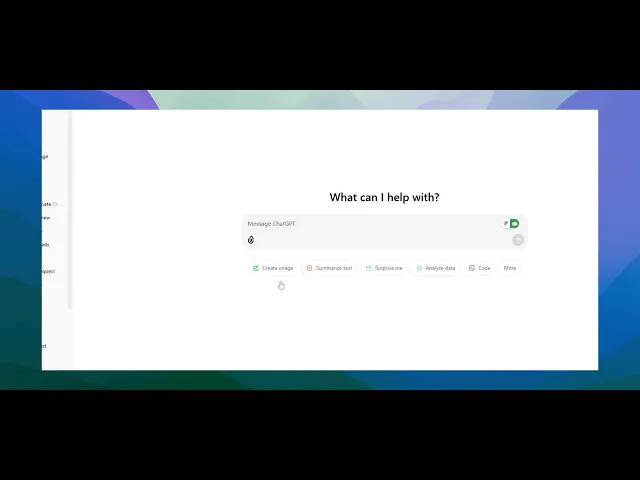
このプロセスは、あなたの履歴書と特定の職務記述を活用して、ChatGPTを使用してパーソナライズされたカバーレターを作成する手順を案内します。
効果的で適切なカバーレターを確実に作成し、希望する役割に対する資格を強調するために、これらの手順に従ってください。
ステップバイステップガイド:ChatGPTにカバーレターを書いてもらう方法
ステップ1
履歴書をChatGPTに添付します。これにより、あなたの資格に関する必要な情報が提供されます。「添付」ボタンをクリックし、「コンピュータからアップロード」を選択して、履歴書を添付してください。

ステップ2
興味のある職種の職務記述を取得し、クリップボードにコピーします。
ステップ3
ChatGPTに対するプロンプトを作成します。例えば:「添付の履歴書と以下の職務記述に基づいてカバーレターを作成してください。」求人ポータルから職務記述をチャットに貼り付けます。履歴書が添付され、職務記述が提供されたら、Enterを押します。

ChatGPTにカバーレターを書いてもらうためのプロのヒント
仕事の詳細を提供:応募している職種、会社、主要な責任について具体的に説明してください。これにより、ChatGPTがその役割に合わせてレターを作成できるようになります。
経験を共有:関連する資格、スキル、および業績を含めて、レターがその役割に対するあなたの適合性を強調できるようにしてください。
トーンを示す:応募する会社のタイプに応じて、レターを正式、フレンドリー、またはクリエイティブのいずれかにしたいかをChatGPTに伝えてください。
ChatGPTにカバーレターを書いてもらう際の一般的な落とし穴とその回避方法
パーソナライズの欠如:一般的なカバーレターは目立たないかもしれません。
修正:あなたの経験や応募しているロールに関する具体的な詳細を追加して、個別性を感じさせるようにしてください。あまりにも正式またはカジュアルすぎる:トーンが会社の文化に合わない可能性があります。
修正:会社の文化を言及するか、レターの望むトーン(プロフェッショナル、カジュアルなど)を指定してください。重要な情報の欠落:重要なスキルや経験を省略すると、レターが弱くなる可能性があります。
修正:常に職務記述に合ったあなたの主要な資格、スキル、および経験のリストを含めてください。
ChatGPTにカバーレターを書いてもらうための一般的なFAQ
カバーレターを目立たせるにはどうすればいいですか?
定量的な業績を含め、会社や役割に関する具体的な詳細でレターをパーソナライズして、あなたの真剣な関心を示してください。ChatGPTは職務記述に合わせてカバーレターを調整できますか?
はい、ChatGPTに職務記述とあなたの関連する経験を提供することで、ターゲットを絞ったカバーレターを作成できます。カバーレターはどのくらいの長さにすべきですか?
通常、カバーレターは約3〜4つの短い段落で構成され、理想的には1ページを超えないようにします。Macで画面録画するにはどうすればよいですか?
Macで画面録画をするには、Trupeer AIを使用できます。これにより、画面全体をキャプチャし、AIアバターの追加、ボイスオーバーの追加、ビデオのズームインおよびズームアウトなどのAI機能を提供します。TrupeerのAIビデオ翻訳機能を使えば、ビデオを30言語以上に翻訳できます。画面録画にAIアバターを追加するには?
画面録画にAIアバターを追加するには、AI画面録画ツールを使用する必要があります。Trupeer AIはAI画面録画ツールで、複数のアバターを持つビデオを作成でき、ビデオ用の自分のアバターを作成するのにも役立ちます。Windowsで画面録画するには?
Windowsで画面録画をするには、組み込みのゲームバー(Windows + G)を利用するか、より高度な機能を持つAIツール(例えばTrupeer AI)を使用します。これにより、AIアバター、ボイスオーバー、翻訳などの高度な機能を利用できます。ビデオにボイスオーバーを追加するには?
ビデオにボイスオーバーを追加するには、Trupeer AIのChrome拡張機能をダウンロードします。サインアップ後、音声付きのビデオをアップロードし、Trupeerから希望のボイスオーバーを選択して、編集したビデオをエクスポートします。画面録画中にズームインするにはどうすればよいですか?
画面録画中にズームインするには、Trupeer AI内のズーム効果を使用し、特定の瞬間にズームインおよびズームアウトを行うことで、ビデオコンテンツの視覚的インパクトを高めます。
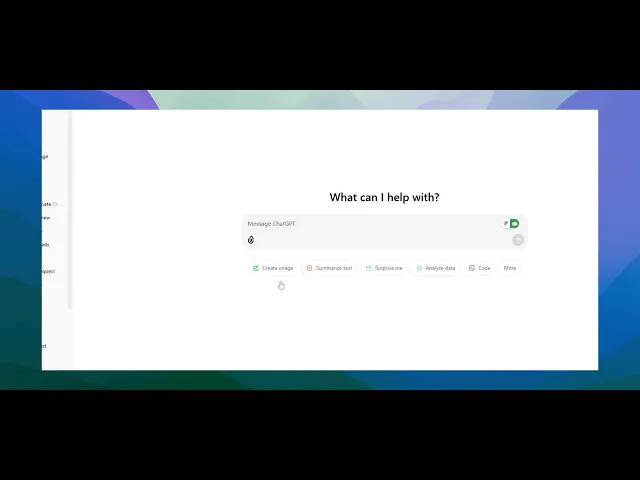
このプロセスは、あなたの履歴書と特定の職務記述を活用して、ChatGPTを使用してパーソナライズされたカバーレターを作成する手順を案内します。
効果的で適切なカバーレターを確実に作成し、希望する役割に対する資格を強調するために、これらの手順に従ってください。
ステップバイステップガイド:ChatGPTにカバーレターを書いてもらう方法
ステップ1
履歴書をChatGPTに添付します。これにより、あなたの資格に関する必要な情報が提供されます。「添付」ボタンをクリックし、「コンピュータからアップロード」を選択して、履歴書を添付してください。

ステップ2
興味のある職種の職務記述を取得し、クリップボードにコピーします。
ステップ3
ChatGPTに対するプロンプトを作成します。例えば:「添付の履歴書と以下の職務記述に基づいてカバーレターを作成してください。」求人ポータルから職務記述をチャットに貼り付けます。履歴書が添付され、職務記述が提供されたら、Enterを押します。

ChatGPTにカバーレターを書いてもらうためのプロのヒント
仕事の詳細を提供:応募している職種、会社、主要な責任について具体的に説明してください。これにより、ChatGPTがその役割に合わせてレターを作成できるようになります。
経験を共有:関連する資格、スキル、および業績を含めて、レターがその役割に対するあなたの適合性を強調できるようにしてください。
トーンを示す:応募する会社のタイプに応じて、レターを正式、フレンドリー、またはクリエイティブのいずれかにしたいかをChatGPTに伝えてください。
ChatGPTにカバーレターを書いてもらう際の一般的な落とし穴とその回避方法
パーソナライズの欠如:一般的なカバーレターは目立たないかもしれません。
修正:あなたの経験や応募しているロールに関する具体的な詳細を追加して、個別性を感じさせるようにしてください。あまりにも正式またはカジュアルすぎる:トーンが会社の文化に合わない可能性があります。
修正:会社の文化を言及するか、レターの望むトーン(プロフェッショナル、カジュアルなど)を指定してください。重要な情報の欠落:重要なスキルや経験を省略すると、レターが弱くなる可能性があります。
修正:常に職務記述に合ったあなたの主要な資格、スキル、および経験のリストを含めてください。
ChatGPTにカバーレターを書いてもらうための一般的なFAQ
カバーレターを目立たせるにはどうすればいいですか?
定量的な業績を含め、会社や役割に関する具体的な詳細でレターをパーソナライズして、あなたの真剣な関心を示してください。ChatGPTは職務記述に合わせてカバーレターを調整できますか?
はい、ChatGPTに職務記述とあなたの関連する経験を提供することで、ターゲットを絞ったカバーレターを作成できます。カバーレターはどのくらいの長さにすべきですか?
通常、カバーレターは約3〜4つの短い段落で構成され、理想的には1ページを超えないようにします。Macで画面録画するにはどうすればよいですか?
Macで画面録画をするには、Trupeer AIを使用できます。これにより、画面全体をキャプチャし、AIアバターの追加、ボイスオーバーの追加、ビデオのズームインおよびズームアウトなどのAI機能を提供します。TrupeerのAIビデオ翻訳機能を使えば、ビデオを30言語以上に翻訳できます。画面録画にAIアバターを追加するには?
画面録画にAIアバターを追加するには、AI画面録画ツールを使用する必要があります。Trupeer AIはAI画面録画ツールで、複数のアバターを持つビデオを作成でき、ビデオ用の自分のアバターを作成するのにも役立ちます。Windowsで画面録画するには?
Windowsで画面録画をするには、組み込みのゲームバー(Windows + G)を利用するか、より高度な機能を持つAIツール(例えばTrupeer AI)を使用します。これにより、AIアバター、ボイスオーバー、翻訳などの高度な機能を利用できます。ビデオにボイスオーバーを追加するには?
ビデオにボイスオーバーを追加するには、Trupeer AIのChrome拡張機能をダウンロードします。サインアップ後、音声付きのビデオをアップロードし、Trupeerから希望のボイスオーバーを選択して、編集したビデオをエクスポートします。画面録画中にズームインするにはどうすればよいですか?
画面録画中にズームインするには、Trupeer AI内のズーム効果を使用し、特定の瞬間にズームインおよびズームアウトを行うことで、ビデオコンテンツの視覚的インパクトを高めます。
Start creating videos with our AI Video + Doc generator for free
Start creating videos with our AI Video + Doc generator for free
Start creating videos with our AI Video + Doc generator for free
Pro tips for asking ChatGPT to write cover letter
Provide Job Details: Be specific about the job you're applying for, including the position, company, and key responsibilities. This will help ChatGPT tailor the letter to the role.
Share Your Experience: Include your relevant qualifications, skills, and achievements, so the letter highlights your suitability for the role.
Indicate the Tone: Let ChatGPT know whether you want the letter to be formal, friendly, or creative, based on the type of company you're applying to.
Common pitfalls and how to avoid them for asking ChatGPT to write cover letter
Lack of Personalization: A generic cover letter might not stand out.
Fix: Make sure to add specific details about your experience and the role you're applying for, so it feels personalized.Too Formal or Too Casual: The tone might not suit the company culture.
Fix: Mention the company's culture or specify the tone you want for the letter (professional, casual, etc.).Missing Key Information: Omitting important skills or experiences could weaken the letter.
Fix: Always include a list of your top qualifications, skills, and experiences that align with the job description.
Pro tips for asking ChatGPT to write cover letter
Provide Job Details: Be specific about the job you're applying for, including the position, company, and key responsibilities. This will help ChatGPT tailor the letter to the role.
Share Your Experience: Include your relevant qualifications, skills, and achievements, so the letter highlights your suitability for the role.
Indicate the Tone: Let ChatGPT know whether you want the letter to be formal, friendly, or creative, based on the type of company you're applying to.
Common pitfalls and how to avoid them for asking ChatGPT to write cover letter
Lack of Personalization: A generic cover letter might not stand out.
Fix: Make sure to add specific details about your experience and the role you're applying for, so it feels personalized.Too Formal or Too Casual: The tone might not suit the company culture.
Fix: Mention the company's culture or specify the tone you want for the letter (professional, casual, etc.).Missing Key Information: Omitting important skills or experiences could weaken the letter.
Fix: Always include a list of your top qualifications, skills, and experiences that align with the job description.
Common FAQs for asking ChatGPT to write cover letter
How do I make the cover letter stand out?
Include quantifiable achievements and personalize the letter with specific details about the company or role to show your genuine interest.Can ChatGPT tailor the cover letter to the job description?
Yes, by providing ChatGPT with the job description and your relevant experience, it can craft a targeted cover letter.How long should my cover letter be?
Typically, a cover letter should be around 3-4 short paragraphs, and ideally no more than one page.How to screen record on mac?
To screen record on a Mac, you can use Trupeer AI. It allows you to capture the entire screen and provides AI capabilities such as adding AI avatars, add voiceover, add zoom in and out in the video. With trupeer’s AI video translation feature, you can translate the video into 30+ languages.How to add an AI avatar to screen recording?
To add an AI avatar to a screen recording, you'll need to use an AI screen recording tool. Trupeer AI is an AI screen recording tool, which helps you create videos with multiple avatars, also helps you in creating your own avatar for the video.How to screen record on windows?
To screen record on Windows, you can use the built-in Game Bar (Windows + G) or advanced AI tool like Trupeer AI for more advanced features such as AI avatars, voiceover, translation etc.How to add voiceover to video?
To add voiceover to videos, download trupeer ai chrome extension. Once signed up, upload your video with voice, choose the desired voiceover from trupeer and export your edited video.How do I Zoom in on a screen recording?
To zoom in during a screen recording, use the zoom effects in Trupeer AI which allows you to zoom in and out at specific moments, enhancing the visual impact of your video content.
People also ask
Technical Documentation Generator
How to Upload an Image to ChatGPT
How to Use ChatGPT to Translate Files
Common FAQs for asking ChatGPT to write cover letter
How do I make the cover letter stand out?
Include quantifiable achievements and personalize the letter with specific details about the company or role to show your genuine interest.Can ChatGPT tailor the cover letter to the job description?
Yes, by providing ChatGPT with the job description and your relevant experience, it can craft a targeted cover letter.How long should my cover letter be?
Typically, a cover letter should be around 3-4 short paragraphs, and ideally no more than one page.How to screen record on mac?
To screen record on a Mac, you can use Trupeer AI. It allows you to capture the entire screen and provides AI capabilities such as adding AI avatars, add voiceover, add zoom in and out in the video. With trupeer’s AI video translation feature, you can translate the video into 30+ languages.How to add an AI avatar to screen recording?
To add an AI avatar to a screen recording, you'll need to use an AI screen recording tool. Trupeer AI is an AI screen recording tool, which helps you create videos with multiple avatars, also helps you in creating your own avatar for the video.How to screen record on windows?
To screen record on Windows, you can use the built-in Game Bar (Windows + G) or advanced AI tool like Trupeer AI for more advanced features such as AI avatars, voiceover, translation etc.How to add voiceover to video?
To add voiceover to videos, download trupeer ai chrome extension. Once signed up, upload your video with voice, choose the desired voiceover from trupeer and export your edited video.How do I Zoom in on a screen recording?
To zoom in during a screen recording, use the zoom effects in Trupeer AI which allows you to zoom in and out at specific moments, enhancing the visual impact of your video content.
People also ask
Technical Documentation Generator
How to Upload an Image to ChatGPT
How to Use ChatGPT to Translate Files

粗いスクリーン録画からのインスタントAI製品ビデオとドキュメント
Experience the new & faster way of creating product videos.
Instant AI Product Videos and Docs from Rough Screen Recordings.
Experience the new & faster way of creating product videos.
Instant AI Product Videos and Docs from Rough Screen Recordings.
Experience the new & faster way of creating product videos.
Instant AI Product Videos and Docs from Rough Screen Recordings.
2分で魅力的なデモとドキュメントを作成
2分で魅力的なデモとドキュメントを作成


