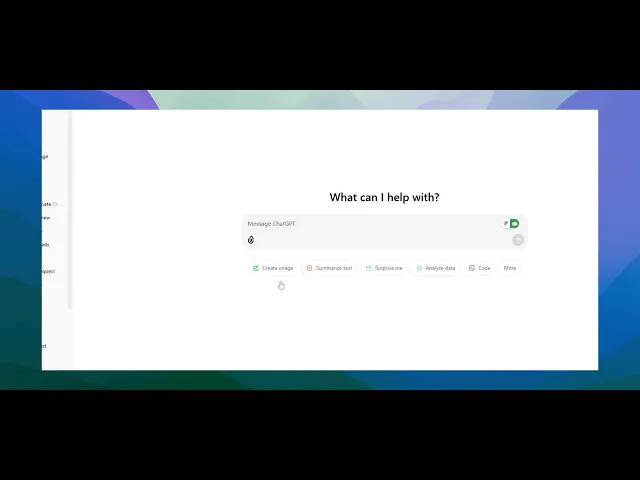
Tutorial
Come chiedere a ChatGPT di scrivere una lettera di presentazione – Guida ai prompt intelligenti
Scopri come chiedere a ChatGPT di creare una lettera di presentazione personalizzata. Questa guida mostra quali dettagli fornire e come affinare il risultato per le domande di lavoro.
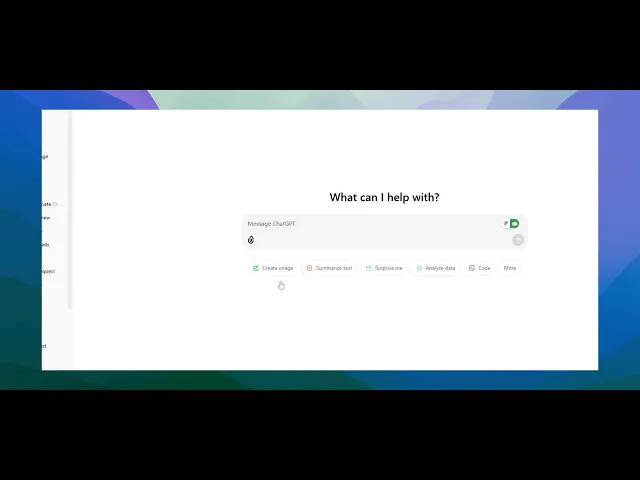
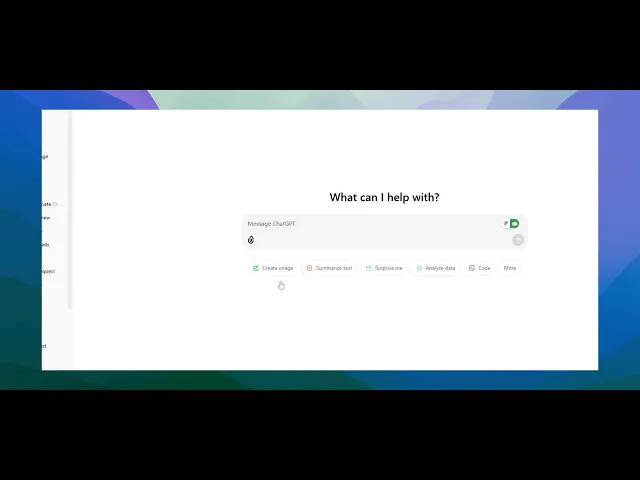
Questo processo ti guiderà nella creazione di una lettera di presentazione personalizzata utilizzando ChatGPT, sfruttando il tuo CV e una specifica descrizione del lavoro.
Segui questi passaggi per garantire una lettera di presentazione efficace e su misura che metta in risalto le tue qualifiche per il ruolo desiderato.
Guida passo passo: come chiedere a ChatGPT di scrivere una lettera di presentazione
Passaggio 1
Inizia allegando il tuo CV o resume a ChatGPT. Questo fornirà le informazioni necessarie sulle tue qualifiche. Clicca sul pulsante "Allega", scegli "Carica dal computer" e procedi ad allegare il tuo CV.

Passaggio 2
Ottieni la descrizione del lavoro per la posizione che ti interessa e copiala negli appunti.
Passaggio 3
Crea un messaggio per ChatGPT, come: "Crea una lettera di presentazione basata sul mio CV allegato e sulla seguente descrizione del lavoro." Incolla la descrizione del lavoro dal portale al chat. Una volta che il tuo CV è allegato e la descrizione del lavoro è fornita, premi invio.

Questo processo ti guiderà nella creazione di una lettera di presentazione personalizzata utilizzando ChatGPT, sfruttando il tuo CV e una specifica descrizione del lavoro.
Segui questi passaggi per garantire una lettera di presentazione efficace e su misura che metta in risalto le tue qualifiche per il ruolo desiderato.
Guida passo passo: come chiedere a ChatGPT di scrivere una lettera di presentazione
Passaggio 1
Inizia allegando il tuo CV o resume a ChatGPT. Questo fornirà le informazioni necessarie sulle tue qualifiche. Clicca sul pulsante "Allega", scegli "Carica dal computer" e procedi ad allegare il tuo CV.

Passaggio 2
Ottieni la descrizione del lavoro per la posizione che ti interessa e copiala negli appunti.
Passaggio 3
Crea un messaggio per ChatGPT, come: "Crea una lettera di presentazione basata sul mio CV allegato e sulla seguente descrizione del lavoro." Incolla la descrizione del lavoro dal portale al chat. Una volta che il tuo CV è allegato e la descrizione del lavoro è fornita, premi invio.

Inizia a creare video con il nostro generatore di video e documenti AI gratuitamente
Inizia a creare video con il nostro generatore di video e documenti AI gratuitamente
Inizia a creare video con il nostro generatore di video e documenti AI gratuitamente
Consigli utili per chiedere a ChatGPT di scrivere una lettera di presentazione
Fornisci Dettagli sul Lavoro: Sii specifico riguardo al lavoro per cui ti candidi, inclusi il ruolo, l'azienda e le responsabilità principali. Questo aiuterà ChatGPT a personalizzare la lettera per il ruolo.
Condividi la Tua Esperienza: Includi le tue qualifiche, competenze e successi rilevanti, in modo che la lettera evidenzi la tua idoneità per il ruolo.
Indica il Tono: Fai sapere a ChatGPT se desideri che la lettera sia formale, amichevole o creativa, in base al tipo di azienda a cui stai candidando.
Trappole comuni e come evitarle per chiedere a ChatGPT di scrivere una lettera di presentazione
Mancanza di Personalizzazione: Una lettera di presentazione generica potrebbe non risaltare.
Correzione: Assicurati di aggiungere dettagli specifici sulla tua esperienza e sul ruolo per cui ti candidi, in modo che sembri personalizzata.Troppo Formale o Troppo Informale: Il tono potrebbe non adattarsi alla cultura aziendale.
Correzione: Menziona la cultura dell'azienda o specifica il tono che desideri per la lettera (professionale, informale, ecc.).Informazioni Chiave Mancanti: Omettere competenze o esperienze importanti potrebbe indebolire la lettera.
Correzione: Includi sempre un elenco delle tue migliori qualifiche, competenze ed esperienze che si allineano con la descrizione del lavoro.
Consigli utili per chiedere a ChatGPT di scrivere una lettera di presentazione
Fornisci Dettagli sul Lavoro: Sii specifico riguardo al lavoro per cui ti candidi, inclusi il ruolo, l'azienda e le responsabilità principali. Questo aiuterà ChatGPT a personalizzare la lettera per il ruolo.
Condividi la Tua Esperienza: Includi le tue qualifiche, competenze e successi rilevanti, in modo che la lettera evidenzi la tua idoneità per il ruolo.
Indica il Tono: Fai sapere a ChatGPT se desideri che la lettera sia formale, amichevole o creativa, in base al tipo di azienda a cui stai candidando.
Trappole comuni e come evitarle per chiedere a ChatGPT di scrivere una lettera di presentazione
Mancanza di Personalizzazione: Una lettera di presentazione generica potrebbe non risaltare.
Correzione: Assicurati di aggiungere dettagli specifici sulla tua esperienza e sul ruolo per cui ti candidi, in modo che sembri personalizzata.Troppo Formale o Troppo Informale: Il tono potrebbe non adattarsi alla cultura aziendale.
Correzione: Menziona la cultura dell'azienda o specifica il tono che desideri per la lettera (professionale, informale, ecc.).Informazioni Chiave Mancanti: Omettere competenze o esperienze importanti potrebbe indebolire la lettera.
Correzione: Includi sempre un elenco delle tue migliori qualifiche, competenze ed esperienze che si allineano con la descrizione del lavoro.
Domande frequenti comuni per chiedere a ChatGPT di scrivere una lettera di presentazione
Come posso far risaltare la lettera di presentazione?
Includi risultati quantificabili e personalizza la lettera con dettagli specifici sull'azienda o sul ruolo per dimostrare il tuo genuino interesse.Può ChatGPT adattare la lettera di presentazione alla descrizione del lavoro?
Sì, fornendo a ChatGPT la descrizione del lavoro e la tua esperienza pertinente, può creare una lettera di presentazione mirata.Quanto dovrebbe essere lunga la mia lettera di presentazione?
Tipicamente, una lettera di presentazione dovrebbe essere composta da circa 3-4 brevi paragrafi e idealmente non superare una pagina.Come registrare lo schermo su mac?
Per registrare lo schermo su un Mac, puoi utilizzare Trupeer AI. Ti consente di catturare l'intero schermo e offre funzionalità AI come l'aggiunta di avatar AI, aggiunta di voiceover, ingrandimento e rimpicciolimento nel video. Con la funzione di traduzione video di trupeer, puoi tradurre il video in oltre 30 lingue.Come aggiungere un avatar AI alla registrazione dello schermo?
Per aggiungere un avatar AI a una registrazione dello schermo, è necessario utilizzare un strumento di registrazione dello schermo AI. Trupeer AI è uno strumento di registrazione dello schermo AI, che ti aiuta a creare video con più avatar e ti aiuta anche a creare il tuo avatar per il video.Come registrare lo schermo su windows?
Per registrare lo schermo su Windows, puoi utilizzare la Game Bar integrata (Windows + G) o uno strumento AI avanzato come Trupeer AI per funzionalità più avanzate come avatar AI, voiceover, traduzione, ecc.Come aggiungere voiceover a un video?
Per aggiungere voiceover a video, scarica l'estensione Chrome trupeer ai. Una volta registrato, carica il tuo video con la voce, scegli il voiceover desiderato da trupeer ed esporta il video modificato.Come posso ingrandire in una registrazione dello schermo?
Per ingrandire durante una registrazione dello schermo, utilizza gli effetti di ingrandimento in Trupeer AI che ti permettono di ingrandire e rimpicciolire in momenti specifici, migliorando l'impatto visivo del tuo contenuto video.
Le persone chiedono anche
Generatore di documentazione tecnica
Software per la base di conoscenze
Come caricare un'immagine su ChatGPT
Come chiedere a ChatGPT una domanda
Come utilizzare ChatGPT per tradurre file
Domande frequenti comuni per chiedere a ChatGPT di scrivere una lettera di presentazione
Come posso far risaltare la lettera di presentazione?
Includi risultati quantificabili e personalizza la lettera con dettagli specifici sull'azienda o sul ruolo per dimostrare il tuo genuino interesse.Può ChatGPT adattare la lettera di presentazione alla descrizione del lavoro?
Sì, fornendo a ChatGPT la descrizione del lavoro e la tua esperienza pertinente, può creare una lettera di presentazione mirata.Quanto dovrebbe essere lunga la mia lettera di presentazione?
Tipicamente, una lettera di presentazione dovrebbe essere composta da circa 3-4 brevi paragrafi e idealmente non superare una pagina.Come registrare lo schermo su mac?
Per registrare lo schermo su un Mac, puoi utilizzare Trupeer AI. Ti consente di catturare l'intero schermo e offre funzionalità AI come l'aggiunta di avatar AI, aggiunta di voiceover, ingrandimento e rimpicciolimento nel video. Con la funzione di traduzione video di trupeer, puoi tradurre il video in oltre 30 lingue.Come aggiungere un avatar AI alla registrazione dello schermo?
Per aggiungere un avatar AI a una registrazione dello schermo, è necessario utilizzare un strumento di registrazione dello schermo AI. Trupeer AI è uno strumento di registrazione dello schermo AI, che ti aiuta a creare video con più avatar e ti aiuta anche a creare il tuo avatar per il video.Come registrare lo schermo su windows?
Per registrare lo schermo su Windows, puoi utilizzare la Game Bar integrata (Windows + G) o uno strumento AI avanzato come Trupeer AI per funzionalità più avanzate come avatar AI, voiceover, traduzione, ecc.Come aggiungere voiceover a un video?
Per aggiungere voiceover a video, scarica l'estensione Chrome trupeer ai. Una volta registrato, carica il tuo video con la voce, scegli il voiceover desiderato da trupeer ed esporta il video modificato.Come posso ingrandire in una registrazione dello schermo?
Per ingrandire durante una registrazione dello schermo, utilizza gli effetti di ingrandimento in Trupeer AI che ti permettono di ingrandire e rimpicciolire in momenti specifici, migliorando l'impatto visivo del tuo contenuto video.
Le persone chiedono anche
Generatore di documentazione tecnica
Software per la base di conoscenze
Come caricare un'immagine su ChatGPT
Come chiedere a ChatGPT una domanda
Come utilizzare ChatGPT per tradurre file

Video e documenti di prodotto AI istantanei da registrazioni dello schermo grezze
Scopri il modo nuovo e più veloce di creare video di prodotto.
Video e documenti di prodotti AI istantanei da registrazioni dello schermo grezze.
Scopri il modo nuovo e più veloce di creare video di prodotto.
Video e documenti di prodotti AI istantanei da registrazioni dello schermo grezze.
Scopri il modo nuovo e più veloce di creare video di prodotto.
Video e documenti di prodotti AI istantanei da registrazioni dello schermo grezze.
Crea dimostrazioni e documentazione fantastiche in 2 minuti
Crea dimostrazioni e documentazione fantastiche in 2 minuti


