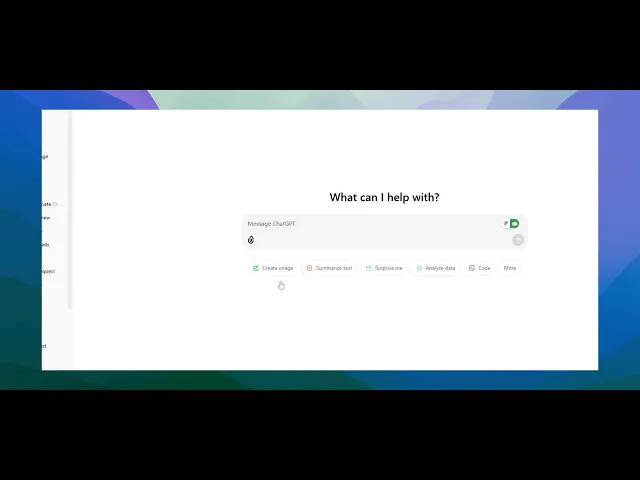
Tutoriels
Comment demander à ChatGPT d'écrire une lettre de motivation – Guide des smart prompts
Apprenez à inciter ChatGPT à créer une lettre de motivation personnalisée. Ce guide montre quels détails fournir et comment affiner la sortie pour les candidatures à des emplois.
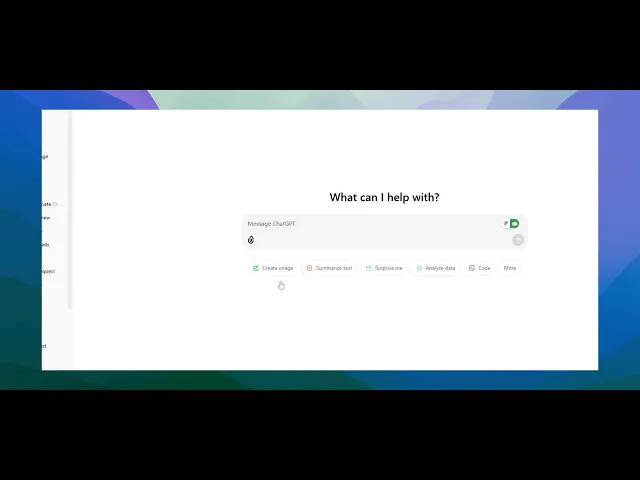
Ce processus vous guidera pour créer une lettre de motivation personnalisée en utilisant ChatGPT en s'appuyant sur votre CV et une description de poste spécifique.
Suivez ces étapes pour garantir une lettre de motivation efficace et sur mesure qui met en avant vos qualifications pour le poste désiré.
Guide étape par étape : Comment demander à ChatGPT d'écrire une lettre de motivation
Étape 1
Commencez par joindre votre CV ou résumé à ChatGPT. Cela fournira les informations nécessaires sur vos qualifications. Cliquez sur le bouton « Joindre », choisissez « Télécharger depuis l'ordinateur » et procédez pour attacher votre CV.

Étape 2
Obtenez la description du poste pour le poste qui vous intéresse et copiez-la dans votre presse-papiers.
Étape 3
Créez une invite pour ChatGPT, comme : « Créez une lettre de motivation basée sur mon CV joint et la description de poste suivante. » Collez la description de poste depuis le portail d'emploi dans la conversation. Une fois votre CV joint et la description de poste fournie, appuyez sur entrée.

Conseils pro pour demander à ChatGPT d'écrire une lettre de motivation
Fournir des détails sur le poste : Soyez spécifique concernant le poste pour lequel vous postulez, y compris le titre, l'entreprise et les responsabilités clés. Cela aidera ChatGPT à adapter la lettre au rôle.
Partagez votre expérience : Incluez vos qualifications, compétences et réalisations pertinentes, afin que la lettre mette en lumière votre adéquation pour le rôle.
Indiquez le ton : Faites savoir à ChatGPT si vous souhaitez que la lettre soit formelle, amicale ou créative, en fonction du type d'entreprise à laquelle vous postulez.
Pièges courants et comment les éviter pour demander à ChatGPT d'écrire une lettre de motivation
Manque de personnalisation : Une lettre de motivation générique pourrait ne pas se démarquer.
Solution : Assurez-vous d'ajouter des détails spécifiques sur votre expérience et le poste pour lequel vous postulez, afin que cela semble personnalisé.Trop formel ou trop décontracté : Le ton pourrait ne pas convenir à la culture d'entreprise.
Solution : Mentionnez la culture de l'entreprise ou spécifiez le ton que vous souhaitez pour la lettre (professionnel, décontracté, etc.).Informations clés manquantes : Omettre des compétences ou expériences importantes pourrait affaiblir la lettre.
Solution : Incluez toujours une liste de vos principales qualifications, compétences et expériences qui correspondent à la description de poste.
Questions fréquentes pour demander à ChatGPT d'écrire une lettre de motivation
Comment faire pour que la lettre de motivation se démarque ?
Incluez des réalisations quantifiables et personnalisez la lettre avec des détails spécifiques sur l'entreprise ou le rôle pour montrer votre réel intérêt.ChatGPT peut-il adapter la lettre de motivation à la description de poste ?
Oui, en fournissant à ChatGPT la description de poste et votre expérience pertinente, il peut rédiger une lettre de motivation ciblée.Quelle devrait être la longueur de ma lettre de motivation ?
En général, une lettre de motivation doit comporter environ 3 à 4 courts paragraphes, et idéalement ne pas dépasser une page.Comment enregistrer l'écran sur Mac ?
Pour enregistrer l'écran sur un Mac, vous pouvez utiliser Trupeer AI. Il vous permet de capturer tout l'écran et fournit des fonctionnalités d'IA telles que l'ajout d'avatars AI, l'ajout d'une voix off, le zoom avant et arrière dans la vidéo. Avec la fonction de traduction vidéo AI de trupeer, vous pouvez traduire la vidéo en plus de 30 langues.Comment ajouter un avatar AI à l'enregistrement d'écran ?
Pour ajouter un avatar AI à un enregistrement d'écran, vous devrez utiliser un outil d'enregistrement d'écran AI. Trupeer AI est un outil d'enregistrement d'écran AI qui vous aide à créer des vidéos avec plusieurs avatars et vous aide également à créer votre propre avatar pour la vidéo.Comment enregistrer l'écran sur Windows ?
Pour enregistrer l'écran sur Windows, vous pouvez utiliser la Game Bar intégrée (Windows + G) ou un outil AI avancé comme Trupeer AI pour des fonctionnalités plus avancées telles que des avatars AI, une voix off, une traduction, etc.Comment ajouter une voix off à une vidéo ?
Pour ajouter une voix off à des vidéos, téléchargez l'extension chrome de trupeer ai. Une fois inscrit, téléchargez votre vidéo avec voix, choisissez la voix off désirée de trupeer et exportez votre vidéo éditée.Comment zoomer lors d'un enregistrement d'écran ?
Pour zoomer pendant un enregistrement d'écran, utilisez les effets de zoom dans Trupeer AI qui vous permettent de zoomer avant et arrière à des moments spécifiques, améliorant ainsi l'impact visuel de votre contenu vidéo.
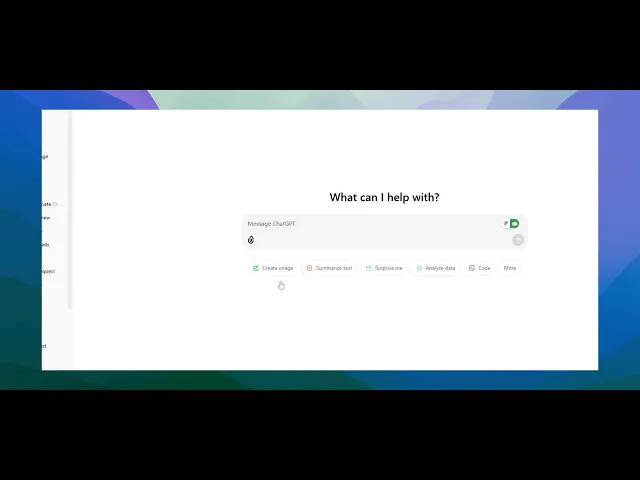
Ce processus vous guidera pour créer une lettre de motivation personnalisée en utilisant ChatGPT en s'appuyant sur votre CV et une description de poste spécifique.
Suivez ces étapes pour garantir une lettre de motivation efficace et sur mesure qui met en avant vos qualifications pour le poste désiré.
Guide étape par étape : Comment demander à ChatGPT d'écrire une lettre de motivation
Étape 1
Commencez par joindre votre CV ou résumé à ChatGPT. Cela fournira les informations nécessaires sur vos qualifications. Cliquez sur le bouton « Joindre », choisissez « Télécharger depuis l'ordinateur » et procédez pour attacher votre CV.

Étape 2
Obtenez la description du poste pour le poste qui vous intéresse et copiez-la dans votre presse-papiers.
Étape 3
Créez une invite pour ChatGPT, comme : « Créez une lettre de motivation basée sur mon CV joint et la description de poste suivante. » Collez la description de poste depuis le portail d'emploi dans la conversation. Une fois votre CV joint et la description de poste fournie, appuyez sur entrée.

Conseils pro pour demander à ChatGPT d'écrire une lettre de motivation
Fournir des détails sur le poste : Soyez spécifique concernant le poste pour lequel vous postulez, y compris le titre, l'entreprise et les responsabilités clés. Cela aidera ChatGPT à adapter la lettre au rôle.
Partagez votre expérience : Incluez vos qualifications, compétences et réalisations pertinentes, afin que la lettre mette en lumière votre adéquation pour le rôle.
Indiquez le ton : Faites savoir à ChatGPT si vous souhaitez que la lettre soit formelle, amicale ou créative, en fonction du type d'entreprise à laquelle vous postulez.
Pièges courants et comment les éviter pour demander à ChatGPT d'écrire une lettre de motivation
Manque de personnalisation : Une lettre de motivation générique pourrait ne pas se démarquer.
Solution : Assurez-vous d'ajouter des détails spécifiques sur votre expérience et le poste pour lequel vous postulez, afin que cela semble personnalisé.Trop formel ou trop décontracté : Le ton pourrait ne pas convenir à la culture d'entreprise.
Solution : Mentionnez la culture de l'entreprise ou spécifiez le ton que vous souhaitez pour la lettre (professionnel, décontracté, etc.).Informations clés manquantes : Omettre des compétences ou expériences importantes pourrait affaiblir la lettre.
Solution : Incluez toujours une liste de vos principales qualifications, compétences et expériences qui correspondent à la description de poste.
Questions fréquentes pour demander à ChatGPT d'écrire une lettre de motivation
Comment faire pour que la lettre de motivation se démarque ?
Incluez des réalisations quantifiables et personnalisez la lettre avec des détails spécifiques sur l'entreprise ou le rôle pour montrer votre réel intérêt.ChatGPT peut-il adapter la lettre de motivation à la description de poste ?
Oui, en fournissant à ChatGPT la description de poste et votre expérience pertinente, il peut rédiger une lettre de motivation ciblée.Quelle devrait être la longueur de ma lettre de motivation ?
En général, une lettre de motivation doit comporter environ 3 à 4 courts paragraphes, et idéalement ne pas dépasser une page.Comment enregistrer l'écran sur Mac ?
Pour enregistrer l'écran sur un Mac, vous pouvez utiliser Trupeer AI. Il vous permet de capturer tout l'écran et fournit des fonctionnalités d'IA telles que l'ajout d'avatars AI, l'ajout d'une voix off, le zoom avant et arrière dans la vidéo. Avec la fonction de traduction vidéo AI de trupeer, vous pouvez traduire la vidéo en plus de 30 langues.Comment ajouter un avatar AI à l'enregistrement d'écran ?
Pour ajouter un avatar AI à un enregistrement d'écran, vous devrez utiliser un outil d'enregistrement d'écran AI. Trupeer AI est un outil d'enregistrement d'écran AI qui vous aide à créer des vidéos avec plusieurs avatars et vous aide également à créer votre propre avatar pour la vidéo.Comment enregistrer l'écran sur Windows ?
Pour enregistrer l'écran sur Windows, vous pouvez utiliser la Game Bar intégrée (Windows + G) ou un outil AI avancé comme Trupeer AI pour des fonctionnalités plus avancées telles que des avatars AI, une voix off, une traduction, etc.Comment ajouter une voix off à une vidéo ?
Pour ajouter une voix off à des vidéos, téléchargez l'extension chrome de trupeer ai. Une fois inscrit, téléchargez votre vidéo avec voix, choisissez la voix off désirée de trupeer et exportez votre vidéo éditée.Comment zoomer lors d'un enregistrement d'écran ?
Pour zoomer pendant un enregistrement d'écran, utilisez les effets de zoom dans Trupeer AI qui vous permettent de zoomer avant et arrière à des moments spécifiques, améliorant ainsi l'impact visuel de votre contenu vidéo.
Commencez à créer des vidéos avec notre générateur de vidéos et de documents IA
Commencez à créer des vidéos avec notre générateur de vidéos et de documents IA
Commencez à créer des vidéos avec notre générateur de vidéos et de documents IA
Ce processus vous guidera dans la création d'une lettre de motivation personnalisée en utilisant ChatGPT en s'appuyant sur votre CV et une description de poste spécifique.
Suivez ces étapes pour garantir une lettre de motivation efficace et adaptée qui met en valeur vos qualifications pour le poste souhaité.
Guide étape par étape : Comment demander à ChatGPT d'écrire une lettre de motivation
Étape 1
Commencez par joindre votre CV ou résumé à ChatGPT. Cela fournira les informations nécessaires sur vos qualifications. Cliquez sur le bouton "Joindre", choisissez "Télécharger depuis l'ordinateur" et procédez à l'attachement de votre CV.

Étape 2
Obtenez la description du poste pour le poste qui vous intéresse et copiez-la dans votre presse-papiers.
Étape 3
Créez une invite pour ChatGPT, par exemple : "Créez une lettre de motivation basée sur mon CV joint et la description de poste suivante." Collez la description du poste depuis le portail d'emploi dans le chat. Une fois votre CV joint et la description du poste fournie, appuyez sur entrer.

Ce processus vous guidera dans la création d'une lettre de motivation personnalisée en utilisant ChatGPT en s'appuyant sur votre CV et une description de poste spécifique.
Suivez ces étapes pour garantir une lettre de motivation efficace et adaptée qui met en valeur vos qualifications pour le poste souhaité.
Guide étape par étape : Comment demander à ChatGPT d'écrire une lettre de motivation
Étape 1
Commencez par joindre votre CV ou résumé à ChatGPT. Cela fournira les informations nécessaires sur vos qualifications. Cliquez sur le bouton "Joindre", choisissez "Télécharger depuis l'ordinateur" et procédez à l'attachement de votre CV.

Étape 2
Obtenez la description du poste pour le poste qui vous intéresse et copiez-la dans votre presse-papiers.
Étape 3
Créez une invite pour ChatGPT, par exemple : "Créez une lettre de motivation basée sur mon CV joint et la description de poste suivante." Collez la description du poste depuis le portail d'emploi dans le chat. Une fois votre CV joint et la description du poste fournie, appuyez sur entrer.

Commencez à créer des vidéos avec notre générateur de vidéos et de documents AI gratuitement.
Commencez à créer des vidéos avec notre générateur de vidéos et de documents AI gratuitement.
Commencez à créer des vidéos avec notre générateur de vidéos et de documents AI gratuitement.
Conseils pour demander à ChatGPT de rédiger une lettre de motivation
Fournir des détails sur l'emploi : Soyez précis sur le poste pour lequel vous postulez, y compris le poste, l'entreprise et les responsabilités clés. Cela aidera ChatGPT à adapter la lettre à ce rôle.
Partagez votre expérience : Incluez vos qualifications, compétences et réalisations pertinentes, afin que la lettre mette en avant votre adéquation pour le poste.
Indiquez le ton : Faites savoir à ChatGPT si vous souhaitez que la lettre soit formelle, amicale ou créative, en fonction du type d'entreprise à laquelle vous postulez.
Pièges courants et comment les éviter pour demander à ChatGPT de rédiger une lettre de motivation
Manque de personnalisation : Une lettre de motivation générique pourrait ne pas se démarquer.
Correction : Assurez-vous d'ajouter des détails spécifiques sur votre expérience et le poste pour lequel vous postulez, afin qu'elle semble personnalisée.trop formel ou trop décontracté : Le ton peut ne pas convenir à la culture de l'entreprise.
Correction : Mentionnez la culture de l'entreprise ou spécifiez le ton que vous souhaitez pour la lettre (professionnel, décontracté, etc.).Informations clés manquantes : Omettre des compétences ou expériences importantes pourrait affaiblir la lettre.
Correction : Incluez toujours une liste de vos principales qualifications, compétences et expériences qui s'alignent avec la description de poste.
Conseils pour demander à ChatGPT de rédiger une lettre de motivation
Fournir des détails sur l'emploi : Soyez précis sur le poste pour lequel vous postulez, y compris le poste, l'entreprise et les responsabilités clés. Cela aidera ChatGPT à adapter la lettre à ce rôle.
Partagez votre expérience : Incluez vos qualifications, compétences et réalisations pertinentes, afin que la lettre mette en avant votre adéquation pour le poste.
Indiquez le ton : Faites savoir à ChatGPT si vous souhaitez que la lettre soit formelle, amicale ou créative, en fonction du type d'entreprise à laquelle vous postulez.
Pièges courants et comment les éviter pour demander à ChatGPT de rédiger une lettre de motivation
Manque de personnalisation : Une lettre de motivation générique pourrait ne pas se démarquer.
Correction : Assurez-vous d'ajouter des détails spécifiques sur votre expérience et le poste pour lequel vous postulez, afin qu'elle semble personnalisée.trop formel ou trop décontracté : Le ton peut ne pas convenir à la culture de l'entreprise.
Correction : Mentionnez la culture de l'entreprise ou spécifiez le ton que vous souhaitez pour la lettre (professionnel, décontracté, etc.).Informations clés manquantes : Omettre des compétences ou expériences importantes pourrait affaiblir la lettre.
Correction : Incluez toujours une liste de vos principales qualifications, compétences et expériences qui s'alignent avec la description de poste.
Questions Fréquemment Posées concernant la demande de ChatGPT pour rédiger une lettre de motivation
Comment rendre la lettre de motivation mémorable ?
Incluez des réalisations quantifiables et personnalisez la lettre avec des détails spécifiques sur l'entreprise ou le poste pour montrer votre intérêt sincère.ChatGPT peut-il adapter la lettre de motivation à la description du poste ?
Oui, en fournissant à ChatGPT la description du poste et votre expérience pertinente, il peut rédiger une lettre de motivation ciblée.Quelle devrait être la longueur de ma lettre de motivation ?
En général, une lettre de motivation devrait comporter environ 3 à 4 courts paragraphes et idéalement ne pas dépasser une page.Comment enregistrer l'écran sur Mac ?
Pour enregistrer l'écran sur un Mac, vous pouvez utiliser Trupeer AI. Il vous permet de capturer l'intégralité de l'écran et fournit des fonctionnalités d'IA telles que l'ajout d'avatars IA, l'ajout de voix off, l'ajout de zoom avant et arrière dans la vidéo. Avec la fonction de traduction vidéo IA de trupeer, vous pouvez traduire la vidéo en plus de 30 langues.Comment ajouter un avatar IA à l'enregistrement d'écran ?
Pour ajouter un avatar IA à un enregistrement d'écran, vous devrez utiliser un outil d'enregistrement d'écran IA. Trupeer AI est un outil d'enregistrement d'écran IA, qui vous aide à créer des vidéos avec plusieurs avatars, et vous aide également à créer votre propre avatar pour la vidéo.Comment enregistrer l'écran sur Windows ?
Pour enregistrer l'écran sur Windows, vous pouvez utiliser la Game Bar intégrée (Windows + G) ou un outil IA avancé comme Trupeer AI pour des fonctionnalités avancées telles que des avatars IA, des voix off, des traductions, etc.Comment ajouter une voix off à une vidéo ?
Pour ajouter une voix off à des vidéos, téléchargez l'extension Chrome de trupeer AI. Une fois inscrit, téléchargez votre vidéo avec la voix, choisissez la voix off souhaitée de trupeer et exportez votre vidéo modifiée.Comment puis-je zoomer sur un enregistrement d'écran ?
Pour zoomer pendant un enregistrement d'écran, utilisez les effets de zoom dans Trupeer AI qui vous permettent de zoomer avant et arrière à des moments spécifiques, améliorant ainsi l'impact visuel de votre contenu vidéo.
Les gens demandent aussi
Comment télécharger une image sur ChatGPT
Comment poser une question à ChatGPT
Comment utiliser ChatGPT pour traduire des fichiers
Questions Fréquemment Posées concernant la demande de ChatGPT pour rédiger une lettre de motivation
Comment rendre la lettre de motivation mémorable ?
Incluez des réalisations quantifiables et personnalisez la lettre avec des détails spécifiques sur l'entreprise ou le poste pour montrer votre intérêt sincère.ChatGPT peut-il adapter la lettre de motivation à la description du poste ?
Oui, en fournissant à ChatGPT la description du poste et votre expérience pertinente, il peut rédiger une lettre de motivation ciblée.Quelle devrait être la longueur de ma lettre de motivation ?
En général, une lettre de motivation devrait comporter environ 3 à 4 courts paragraphes et idéalement ne pas dépasser une page.Comment enregistrer l'écran sur Mac ?
Pour enregistrer l'écran sur un Mac, vous pouvez utiliser Trupeer AI. Il vous permet de capturer l'intégralité de l'écran et fournit des fonctionnalités d'IA telles que l'ajout d'avatars IA, l'ajout de voix off, l'ajout de zoom avant et arrière dans la vidéo. Avec la fonction de traduction vidéo IA de trupeer, vous pouvez traduire la vidéo en plus de 30 langues.Comment ajouter un avatar IA à l'enregistrement d'écran ?
Pour ajouter un avatar IA à un enregistrement d'écran, vous devrez utiliser un outil d'enregistrement d'écran IA. Trupeer AI est un outil d'enregistrement d'écran IA, qui vous aide à créer des vidéos avec plusieurs avatars, et vous aide également à créer votre propre avatar pour la vidéo.Comment enregistrer l'écran sur Windows ?
Pour enregistrer l'écran sur Windows, vous pouvez utiliser la Game Bar intégrée (Windows + G) ou un outil IA avancé comme Trupeer AI pour des fonctionnalités avancées telles que des avatars IA, des voix off, des traductions, etc.Comment ajouter une voix off à une vidéo ?
Pour ajouter une voix off à des vidéos, téléchargez l'extension Chrome de trupeer AI. Une fois inscrit, téléchargez votre vidéo avec la voix, choisissez la voix off souhaitée de trupeer et exportez votre vidéo modifiée.Comment puis-je zoomer sur un enregistrement d'écran ?
Pour zoomer pendant un enregistrement d'écran, utilisez les effets de zoom dans Trupeer AI qui vous permettent de zoomer avant et arrière à des moments spécifiques, améliorant ainsi l'impact visuel de votre contenu vidéo.
Les gens demandent aussi
Comment télécharger une image sur ChatGPT
Comment poser une question à ChatGPT
Comment utiliser ChatGPT pour traduire des fichiers
Commencez à créer des vidéos avec notre générateur de vidéos et de documents IA
Commencez à créer des vidéos avec notre générateur de vidéos et de documents IA
Commencez à créer des vidéos avec notre générateur de vidéos et de documents IA
Commencez à créer des vidéos avec notre générateur de vidéos et de documents IA

Vidéos et documents de produits AI instantanés à partir d'enregistrements d'écran de qualité médiocre
Découvrez la nouvelle méthode plus rapide de création de vidéos produit.
Vidéos et documents de produits IA instantanés à partir d'enregistrements d'écran bruts.
Découvrez la nouvelle méthode plus rapide de création de vidéos produit.
Vidéos et documents de produits IA instantanés à partir d'enregistrements d'écran bruts.
Découvrez la nouvelle méthode plus rapide de création de vidéos produit.
Vidéos et documents de produits IA instantanés à partir d'enregistrements d'écran bruts.
Créez des démonstrations et des documents impressionnants en 2 minutes
Créez des démonstrations et des documents impressionnants en 2 minutes


