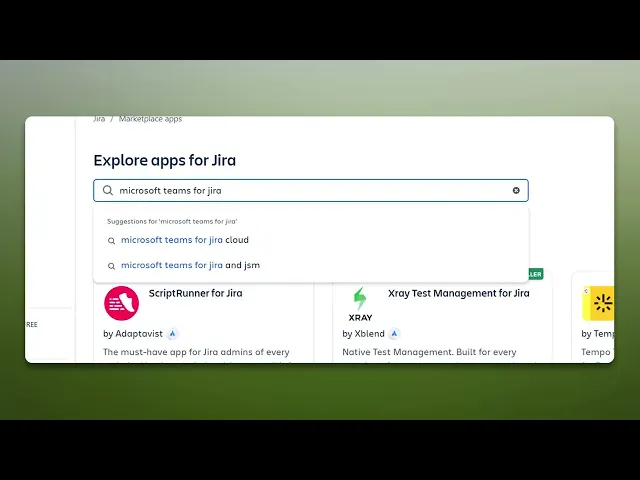
Tutorials
How To Integrate Microsoft Teams With Jira
Discover how to seamlessly integrate Microsoft Teams with Jira to enhance collaboration and streamline project management. Boost your team's productivity today.
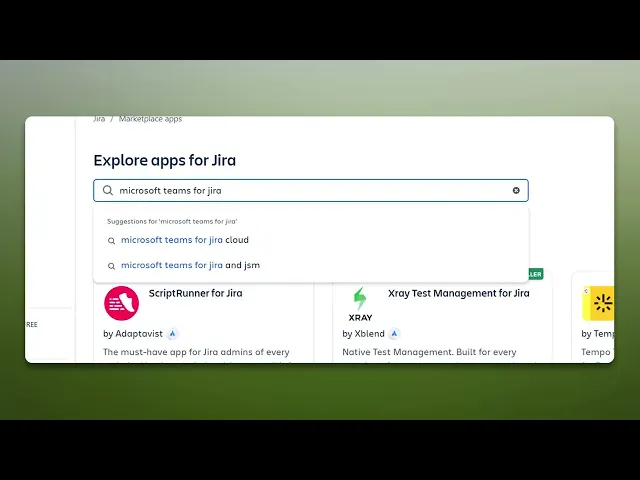
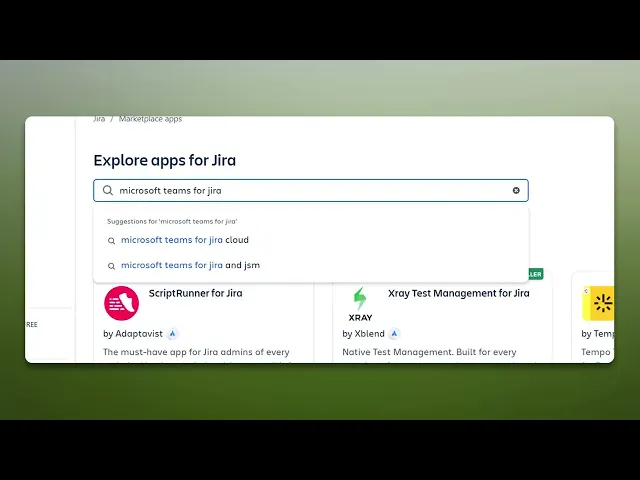
This document offers a detailed guide on integrating Microsoft Teams with Jira. Follow these steps to seamlessly connect both platforms and enhance collaboration.
Step 1
Go to Settings and click on it.

Step 2
Find the "Apps" option and click on it.

Step 3
Enter "Microsoft Teams for Jira" into the search bar and click it.

Step 4
Click on the "Try it free" button.

Step 5
Followed by selecting "start free trial".

Step 6
A pop-up will appear indicating that the integration is done.

That's it. This is a step-by-step guide on how to integrate Microsoft Teams with Jira.
This document offers a detailed guide on integrating Microsoft Teams with Jira. Follow these steps to seamlessly connect both platforms and enhance collaboration.
Step 1
Go to Settings and click on it.

Step 2
Find the "Apps" option and click on it.

Step 3
Enter "Microsoft Teams for Jira" into the search bar and click it.

Step 4
Click on the "Try it free" button.

Step 5
Followed by selecting "start free trial".

Step 6
A pop-up will appear indicating that the integration is done.

That's it. This is a step-by-step guide on how to integrate Microsoft Teams with Jira.
Start creating videos with our AI Video + Doc generator for free
Start creating videos with our AI Video + Doc generator for free
Start creating videos with our AI Video + Doc generator for free
Pro-tips for integrating Microsoft Teams with Jira
Use the Microsoft Teams Jira app to receive issue updates directly in Teams channels.
Set up automation rules to streamline notifications and task management.
Configure permissions properly to ensure team members can view and interact with Jira issues.
Common pitfalls & how to avoid them while integrating Microsoft Teams with Jira
Integration not working, ensure both Jira and Microsoft Teams have the necessary admin permissions.
Notifications not appearing in Teams, check that the correct project and issue types are selected in the integration settings.
Too many notifications causing clutter, customize notification rules to avoid unnecessary alerts.
Pro-tips for integrating Microsoft Teams with Jira
Use the Microsoft Teams Jira app to receive issue updates directly in Teams channels.
Set up automation rules to streamline notifications and task management.
Configure permissions properly to ensure team members can view and interact with Jira issues.
Common pitfalls & how to avoid them while integrating Microsoft Teams with Jira
Integration not working, ensure both Jira and Microsoft Teams have the necessary admin permissions.
Notifications not appearing in Teams, check that the correct project and issue types are selected in the integration settings.
Too many notifications causing clutter, customize notification rules to avoid unnecessary alerts.
Common FAQs for integrating Microsoft Teams with Jira
How do I get Jira issue updates in Teams?
Configure the Jira integration settings in Teams to receive issue notifications in a selected channel.Is Jira integration available for all Jira plans?
Yes, but some advanced features may require a Jira Software Cloud subscription.Can I link multiple Jira projects to a single Teams channel?
Yes, you can configure multiple project notifications within the same Teams channel.Do I need admin access to set up the integration?
Yes, Jira and Teams administrators need to grant necessary permissions for integration.
If you're an instructor or content creator looking to make tutorial videos, give Trupeer.ai a try. It transforms rough screen recordings into polished, studio-style videos that are ready for sharing with your audience. Plus, it automatically generates a step-by-step guide based on the video you create. Fascinating, right? Start by creating your first tutorial for free with Trupeer.ai.
Common FAQs for integrating Microsoft Teams with Jira
How do I get Jira issue updates in Teams?
Configure the Jira integration settings in Teams to receive issue notifications in a selected channel.Is Jira integration available for all Jira plans?
Yes, but some advanced features may require a Jira Software Cloud subscription.Can I link multiple Jira projects to a single Teams channel?
Yes, you can configure multiple project notifications within the same Teams channel.Do I need admin access to set up the integration?
Yes, Jira and Teams administrators need to grant necessary permissions for integration.
If you're an instructor or content creator looking to make tutorial videos, give Trupeer.ai a try. It transforms rough screen recordings into polished, studio-style videos that are ready for sharing with your audience. Plus, it automatically generates a step-by-step guide based on the video you create. Fascinating, right? Start by creating your first tutorial for free with Trupeer.ai.

Instant AI Product Videos & Docs from Rough Screen Recordings
Experience the new & faster way of creating product videos.
Instant AI Product Videos and Docs from Rough Screen Recordings.
Experience the new & faster way of creating product videos.
Instant AI Product Videos and Docs from Rough Screen Recordings.
Experience the new & faster way of creating product videos.
Instant AI Product Videos and Docs from Rough Screen Recordings.
Build Killer Demos & Docs in 2 minutes
Build Killer Demos & Docs in 2 minutes


