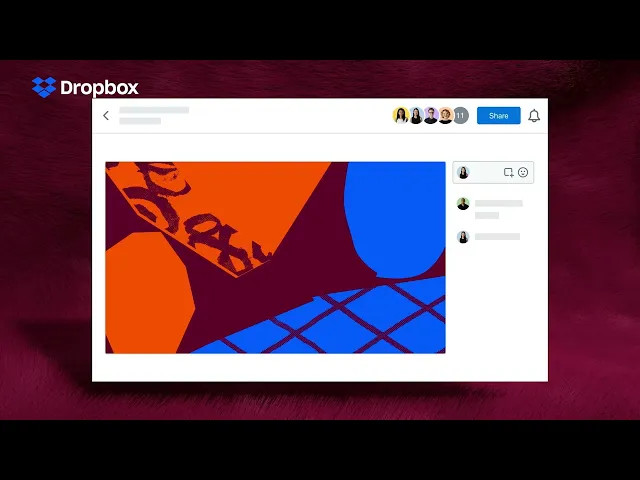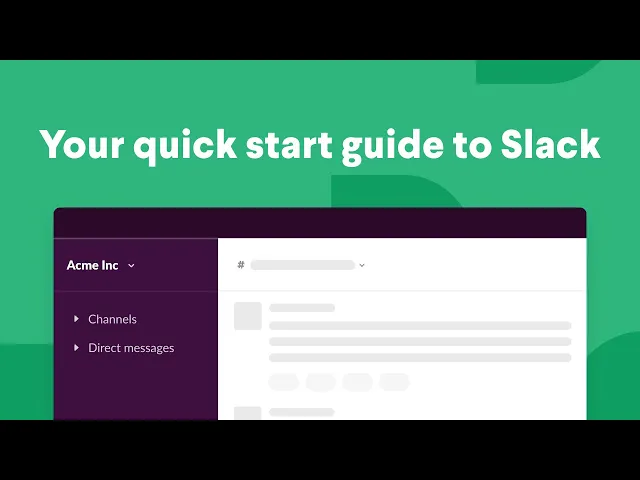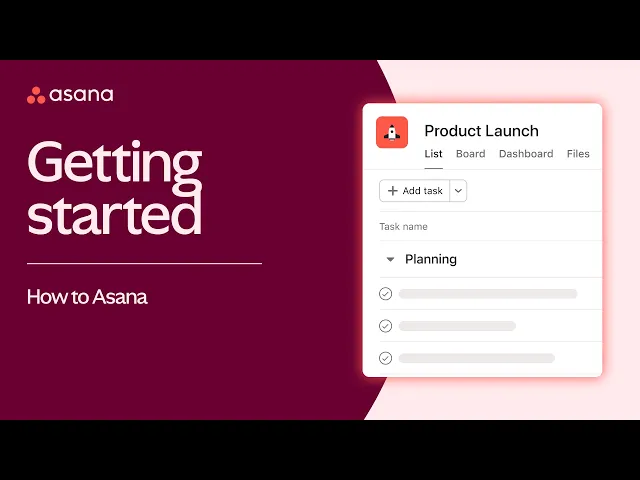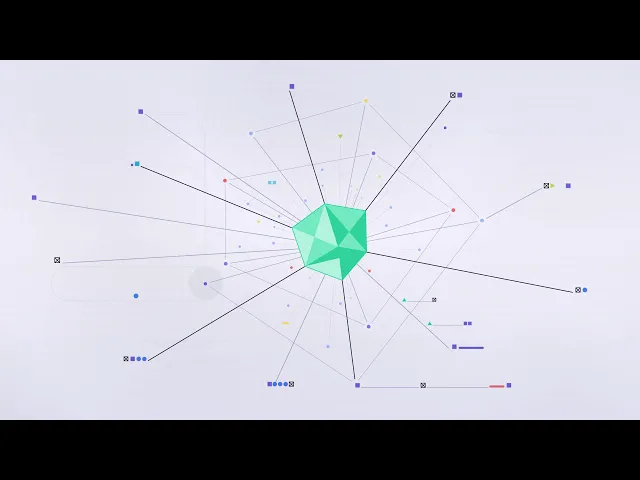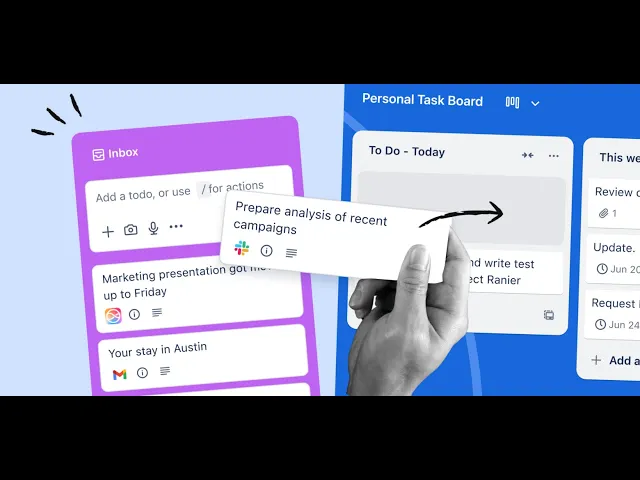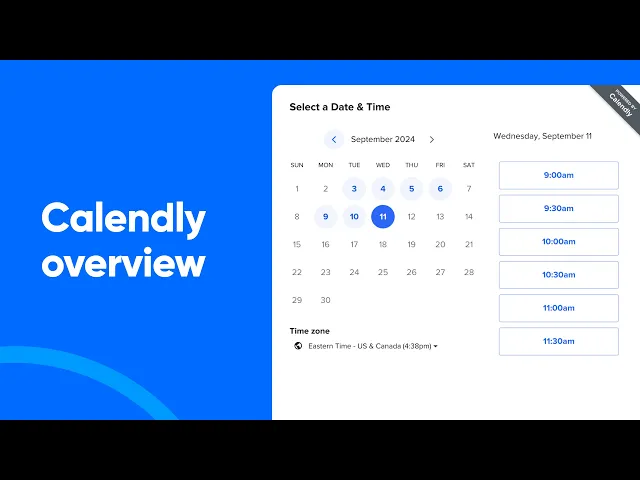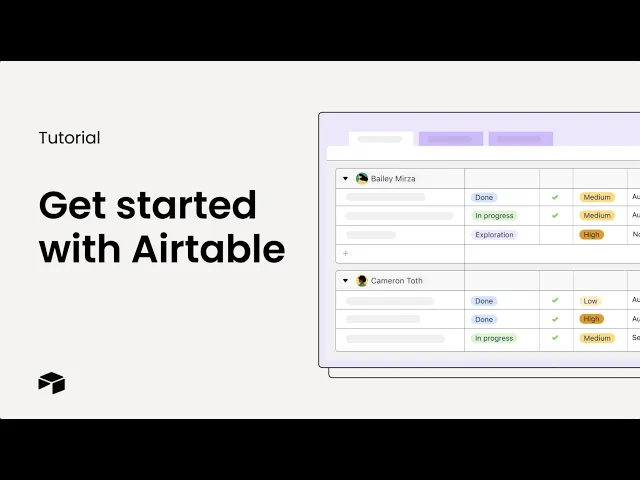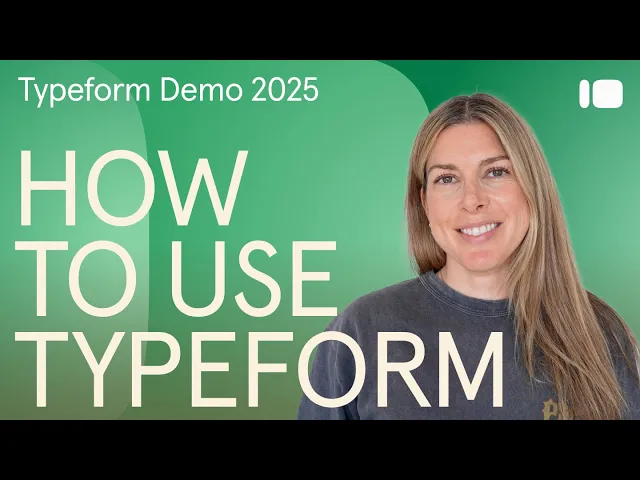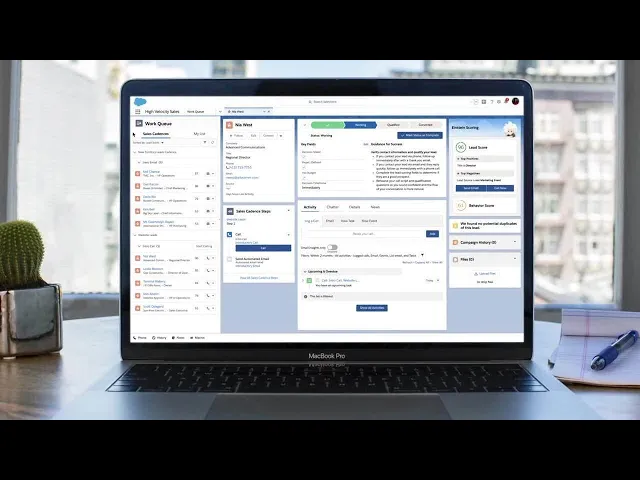Even with all the digital tools we have today, the human touch still matters, especially when it comes to onboarding. While people say personalization is ‘very important, 64% say improving customer experience is their top priority. That’s where customer onboarding videos come in. They give new users a warm, personal welcome and help turn that initial confusion into confidence.
Think about the last time you signed up for a new service or tool. Did you feel confident diving in right away, or were you left fumbling around, hoping that a would appear? Exactly, this is why a solid video is important.
In this blog, we’re looking at 20 of the best customer onboarding videos that absolutely nail it, simple, focused, and designed to make every new customer feel right at home.
As a bonus, we’ll also show you how you can create your own onboarding videos with Trupeer.
What Are Customer Onboarding Videos?
Customer onboarding videos are short, engaging guides that help new users get started with your product, service, or platform. They walk people through the basics, what the product does, how to use its key features, and how to get comfortable with it quickly.
If you’re in the SaaS world, these videos often show up right where users need them most, inside welcome emails, product dashboards, or as quick in-app pop-ups. For mobile apps, onboarding videos can take the form of short, interactive tutorials or helpful tooltips that make the first experience smoother. Even service-based businesses use them to show customers exactly how to set things up and get value from day one.
20 Best Examples of Customer Onboarding Videos
Here are some of our picks for the best customer onboarding videos created by SaaS companies:
1. Trupeer
Trupeer’s product video shows exactly how fast-growing teams automate training and product demos with zero editing experience. The workflow starts with a simple screen recording, then instantly turns into a branded, polished video, syncing visuals, voiceovers, captions, and documentation in minutes.
Why we love it
The entire process is genuinely effortless. One recording becomes a studio-quality video, plus a step-by-step guide, plus multi-language voiceovers. No wasted time, no struggling with technical details. Busy teams can roll out onboarding, training, or support videos at scale, right after every product update.
Why it works
Keeps the spotlight on real-world workflows, showing how the tool actually fits into everyday business tasks, not just listing features or specs.
Shows how you can go from a quick, rough screen recording to a polished, brand-ready video without needing fancy gear, editing skills, or a big budget.
Makes every asset videos, guides, snippets instantly exportable and consistently branded, so global teams can easily access and share them.
Unlike traditional video platforms, Trupeer makes your content reusable, searchable, and always up-to-date, helping modern businesses move faster and keep engagement high.
Trupeer isn’t just faster, it’s the most scalable, practical solution for any team that cares about learning, onboarding, and staying ahead.
2. Dropbox
Ever wonder how creative teams actually use Dropbox every day? Dr. Mike gave us a behind-the-scenes look, and honestly, it’s refreshingly simple. His whole crew relies on Dropbox Professional not just for safe file storage, but to make collaboration with clients and partners totally seamless, no tech headaches or panicked file hunts.
Why we like it
It’s short, clear, and practical. In just half a minute, viewers understand how Dropbox helps creative teams store large files safely, collaborate externally, and streamline video production.
Why it works
It’s quick and easy to watch, no jargon, no fluff, just the good stuff.
You immediately get how Dropbox fits into real-world creative work, not just a list of features.
The journey from “where’s that file?” to “here’s your review link!” feels smooth and stress-free.
By the end, there’s zero intimidation, just a clear sense of how Dropbox can help a creative team run like clockwork.
3. Slack
This Slack’s 45-second onboarding video offers an efficient user introduction. It doesn’t dive deep into complex workflows; instead, it presents a rapid-fire tour of essential features that demonstrate value. The video smoothly transitions between channels, file sharing, emoji reactions, mentions, clips, huddles, and help features.
Why we like it
It’s so concise and comprehensive. In under a minute, new users walk away understanding exactly what Slack can do for them and how each feature connects to real work scenarios.
Why it works
Trupeer understands busy pros want quick wins, not hour-long tutorials. It delivers fast value so new users feel confident right away.
Every feature is explained with clear context, when you’d use it and why it matters, making it easy to picture real-world workflows.
The onboarding flows naturally from basic communication setup to advanced collaboration, like huddles, so users never feel lost or overwhelmed.
Instead of bombarding you with features, Trupeer offers a quick, approachable tour that breaks down complexity and makes learning feel doable and even enjoyable.
4. Asana
Asana’s customer onboarding video transforms the overwhelming first-day experience into a guided journey. The calm interface takes center stage as viewers are walked through essential first actions: creating tasks, organizing projects, and tagging collaborators. Subtle animations highlight key interactions while a friendly narrator maintains a reassuring tone throughout.
Why we like it
It doesn’t overwhelm you with jargon or features. The video gets straight to the point, showing what you need to know. This makes it great for busy teams who don’t have time to sit through hours of tutorials.
Why it works
The onboarding uses clear visuals and simple explanations, making each step easy to follow.
It focuses on solving real user problems instead of just throwing a list of features at you.
The tone is professional but friendly, so the platform feels welcoming and easy to use.
With well-timed animations and highlights, it helps reduce the mental effort needed to learn, keeping users engaged.
5. Notion
Notion’s onboarding video titled ‘What is Notion?’ takes a balanced approach: part product demo, part motivational pitch. In just a few minutes, it highlights essentials like creating and organizing pages, dragging and dropping elements, embedding media, and nesting pages for structure. The features are framed in real-world contexts, such as capturing ideas, managing projects, and running company workflows.
Why we like it
It’s a nice mix of teaching you what you need to know and inspiring you to get creative, without drowning you in techy details. The video makes Notion feel like a chill, flexible space where you can organize stuff your way.
Why it works
It explains both the what (features) and the why (value) in one go
The video combines easy-to-follow narration with visuals that guide you step-by-step.
It explains features by showing real-life situations you can relate to.
It highlights how flexible and personalize the tool is, fitting whatever workflow you have.
Ends on a positive, motivational note that makes the tool feel friendly and easy to dive into, not scary or complicated
6. Grammarly
This is a short and sharp customer onboarding video, clocking in under a minute. It introduces new users to the app’s core values: AI-powered writing assistance that makes communication more effective. The video explains how the platform’s algorithms analyze millions of sentences to suggest grammar fixes, stronger synonyms, style improvements, and sentence clarity.
Why we like it
It’s a great blend of informative and motivating. In under a minute, new users know exactly what Grammarly does, how it helps, and how easy it is to get started.
Why it works
Starts with a quick intro that values your time, no boring, long-winded stuff.
Breaks down tricky AI tech into everyday language you can actually follow.
Moves the focus from just features to how it actually helps you write clearer and faster.
Wraps up with a simple, encouraging call to action that makes you want to give it a try.
Builds trust by keeping things simple and friendly, so even the fancy tech feels easy and approachable.
💡Pro Tip: Reward the fans with loyalty programs, exclusive offers, and referral perks. These turn happy customers into raving advocates who keep coming back.
7. Loom
Loom’s onboarding video gets straight to the point: too many meetings, not enough time. The video demonstrates how to record your screen yourself, or both, then instantly share the link so teammates can watch and respond on their own schedule. Beyond features, the message is human-centered: video adds warmth, depth, and personality to communication.
Why we like it
It takes something we all hate - long, never-ending meetings, and turns it into something super easy to handle. The fun, friendly tone and little nudges make you feel like you can start using Loom right away without any stress or confusion.
Why it works
A fun little nudge that makes viewers stop for a second and actually try recording their own Loom video.
Kicks off with a super relatable problem, something that instantly makes people go, “Oh yeah, that’s me!”
Gently slides in the perks of async work: fewer meetings, more freedom, and flexibility on your own schedule.
Put the human side first, it’s not just about fancy tech, it’s about better, clearer communication.
Encourages interaction in a way that feels easy and welcoming, especially for someone trying Loom for the first time.
Keeps the vibe light and playful, making the whole idea of using Loom feel fun, not forced.
8. HubSpot
HubSpot’s customer onboarding video takes a comprehensive approach, walking new users through its suite of inbound marketing, sales, and service tools. It begins with context, explaining that the platform has six core products, including Free CRM, Marketing Hub, Sales Hub, Service Hub, CMS Hub, and Operations Hub.
Why we like it
It feels like both a product demo and a mini masterclass in inbound marketing. It doesn’t overwhelm viewers; instead, it breaks a massive platform into digestible sections, making it easy to see how each part can solve specific problems.
Why it works
Kicks off with a simple, clear explanation of what HubSpot actually does and how its ecosystem is structured, perfect for anyone new to the platform.
Breaks down the otherwise complex software into smaller, approachable modules, so viewers can easily grasp how each part fits into their business workflow.
Ties every feature back to real-world business outcomes, like driving more website traffic, capturing better leads, and improving team efficiency, so it feels practical, not just technical.
Uses visuals and on-screen demos to make even the most abstract tools feel tangible and easy to relate to.
Keeps the flow smooth and logical, aligning perfectly with a typical customer journey, from discovery to adoption.
Closes with an uplifting call to action, encouraging viewers to dive in and start exploring HubSpot for themselves right away.
9. Duolingo
This onboarding video takes a high-stakes situation, an English proficiency exam, and makes it less intimidating. It guides test-takers through setting up their required secondary camera. From there, it breaks down the process step by step: scanning a QR code, propping up a phone, enabling Do Not Disturb mode, and positioning the camera to capture the desk and keyboard.
Why we like it
It transforms a stressful requirement into a manageable checklist. The combination of technical guidance, visual cues, and friendly encouragement helps reduce test-day anxiety while ensuring compliance.
Why it works
Starts off by explaining the “why” behind the process, helping users understand the purpose and feel confident that they’re in good hands.
Walk through the setup in a simple, step-by-step manner so even first-timers can follow along without feeling lost.
Sprinkles in practical tips along the way to help users avoid the common mistakes that usually trip people up.
Offers quick troubleshooting advice to handle any hiccups smoothly and keep frustration to a minimum.
Maintains a warm, encouraging tone throughout, reassuring test-takers that they’ve got this.
Strikes a healthy balance between maintaining security and showing genuine empathy for the overall user experience.
10. Trello
Trello’s customer onboarding video begins with a common challenge: managing tasks and interruptions, and shows how Trello can support both mobile and desktop workflows. It highlights the new Inbox and Planner features, demonstrating how tasks can be organized for today, the week, or upcoming meetings.
Why we like it
It doesn’t just show features; it puts them in the context of everyday task management. The scenario-driven style makes it feel very personal, showing exactly how Trello fits into real workflows.
Why it works
Opens with a relatable, real-life scenario that instantly clicks with viewers and pulls them into the story.
Showcases the latest features like AI-powered tools for automatic email summarization by actually demonstrating how they work in action.
Ties the product back to everyday wins: less stress, smoother workflows, and a more organized workday.
Keeps the tone friendly and reassuring, making the onboarding process feel simple and unintimidating.
Highlights how seamlessly it integrates with Jira and Confluence, showing how everything connects for better cross-platform productivity.
11. Calendly
Calendly’s onboarding video tackles one of the most relatable workplace headaches: scheduling meetings. Then, it quickly pivots to show how the platform makes this process effortless. All you have to do is share a scheduling link. Others can then pick a time from pre-set availability. It also highlights customization options, such as connecting to Google Calendar, blocking off days, adding buffers between meetings, and setting daily meeting limits.
Why we like it
It zeroes in on a universal frustration and solves it with a clean, polished workflow. The video is quick, clear, and confidence-boosting, making it great for busy professionals.
Why it works
Opens with a relatable scheduling struggle, something everyone’s experienced instantly making the viewer nod in agreement.
Clearly walks through how Calendly solves the problem, using simple visuals that make the process easy to grasp.
Strikes a nice balance between smart automation and giving users full control over their privacy and preferences.
Showcases all the customization options that make it fit naturally into different real-world workflows.
Keeps the tone polished yet approachable, helping build trust right from the start.
Wraps up by positioning Calendly as the go-to tool for scheduling simple, efficient, and free to get started.
12. Airtable
Airtable’s onboarding video opens with a simple promise: you can organize projects, data, and collaboration in one place. From there, it walks you through creating a base, adding information, organizing data with views, visualizing workflows, and collaborating with teammates. The video demonstrates how each step works in practice, including linking tables, switching between calendar and Kanban views, and assigning collaborators.
Why we like it
Because it's well-structured, visual, and super practical, giving new users just the right amount of detail to feel confident without overwhelming them. The real-world examples and straightforward walkthrough make Airtable feel approachable and easy to get started with, even if you’re using it for the first time.
Why it works
Kicks off with a broad, relatable promise,flexible workflows that adapt to the way you actually work.
Breaks the setup process into five simple, easy-to-digest steps so users never feel lost along the way.
Blends the technical details with clear, visual demos that make every feature easy to follow and understand.
Keeps collaboration and personalization at the heart of the experience, showing how the tool adapts to different teams and styles.
Wraps up with a clear next step for users who want to keep learning and exploring more advanced features.
13. Zoom
This video titled ‘Zoom Clips Demo’ goes straight into a common workplace challenge of having too many live meetings and unclear communication. In under 90 seconds, it shows how Clips makes quick, async video updates effortless. The video demonstrates how users can record short-form videos from multiple access points, like the Zoom desktop client, system tray, or web portal, capturing themselves, their screen, or both.
Why we like it
It’s quick, visual, and straight to the point. The video skips the fluff and focuses on how Zoom Clips makes async communication smoother and more efficient while still keeping that personal, human touch.
Why it works
Starts off by addressing a pain point everyone relates to way too many live meetings cluttering up the day.
Walks viewers through the workflow step-by-step with clear, easy-to-follow visuals.
Strikes a perfect balance between giving users flexibility when recording and keeping the editing process simple.
Shines a light on collaboration and engagement features that make async communication actually feel connected.
Uses practical, real-world examples like onboarding and training to show how it fits into everyday work.
Wraps up with a confident nudge to dive deeper and explore more about Zoom Clips.
14. Canva

This Canva video gives beginners a step-by-step walkthrough of the platform’s video creation and editing features. It introduces essential tools in an approachable way. The video guides you through choosing templates, navigating the interface, and uploading or recording media. It even shows you how to try advanced features like background removal.
Why we like it
It’s simple, visual, and beginner-friendly. The video removes intimidation around video editing by showing how Canva streamlines the entire process.
Why it works
Starts by tackling a familiar frustration video editors that feel way too complex and eat up your time.
Quickly shows off Canva’s tools in simple, easy-to-follow steps that anyone can keep up with.
Covers both the basics and a few advanced tricks like recording directly in Canva and removing backgrounds with just a click.
Keeps the tutorial short, clear, and confidence-boosting, so viewers walk away feeling ready to create on their own.
15. Typeform
Typeform’s customer onboarding video gives new users a guided, step-by-step walkthrough of creating and customizing forms, quizzes, and surveys. Instead of just showing features in isolation, it connects them to real-world use cases, like lead gen, feedback, and product quizzes. The video also demonstrates how to share forms across channels and analyze responses with AI-powered insights.
Why we like it
It’s practical, visual, and focused on real-world use cases. The video strikes a great balance between showing off Type form’s customization options and sharing actionable tips that help viewers clearly see how it fits into their everyday workflows.
Why it works
Uses relatable examples like collecting feedback or generating leads to instantly connect with viewers.
Breaks down the form-building process step by step, making it easy for anyone to follow along.
Highlights smart features like customization, logic, and AI analysis, but keeps it simple so users don’t feel overloaded.
Walks through both the creation and sharing stages, giving a complete picture of the entire workflow.
Wraps up by pointing users to the Help Center and Community, making it easy to find extra guidance whenever they need it.
16. Intercom

Intercom - The Future of Customer Service’ introduces viewers to its AI-powered customer support platform. It positions the platform as the only tool that combines an AI bot, an AI help desk, and proactive support tools in a seamless solution. In just 90 seconds, the video highlights how Finn (the AI bot) can resolve up to half of support queries instantly. The complex issues get routed to a collaborative help desk.
Why we like it
It’s concise, forward-looking, and confidence-boosting. Clear visuals are mixed with simple explanations, making complex AI capabilities accessible and relevant.
Why it works
Starts strong with a bold statement positioning AI as the future of customer support, instantly grabbing attention.
Demonstrates how Finn blends powerful automation with smooth human support escalation, showing the best of both worlds.
Emphasizes workflow efficiency through AI-assisted inboxes and smart snippets that help teams respond faster and smarter.
Introduces proactive tools like in-context education and timely notifications to enhance the overall customer experience.
Keeps the video short, visual, and engaging wrapping up with a confident call to action that leaves viewers ready to explore Finn further.
17. Pipedrive
This Pipedrive video highlights drag-and-drop deal tracking, customizable pipelines, and bulk importing to simplify setup. The demo showcases a list view for filtered reporting, lead management to qualify, and detailed deal views with progress bars, histories, and custom fields. Email sync, scheduling with calendars, and automation features streamline daily tasks, while dashboards and reports keep performance on track.
Why we like it
It balances breadth and clarity, covering the whole process of setup to automation. Each feature is demonstrated in context, making it easier to imagine how it fits into real sales workflows.
Why it works
Uses a logical flow (from pipelines to leads, activities, and reporting) so users aren’t lost in random features
Shows the tool in action instead of relying on static explanations
Balances overview with hands-on detail, keeping the pace engaging but not overwhelming
Reinforces learning with real examples, making it easy for users to imagine applying it themselves
18. Salesforce
The Salesforce Sales Cloud Overview Demo delivers a quick, structured walkthrough of how Sales Cloud empowers sales teams to adapt, grow, and manage customer relationships. It doesn’t go much into technicalities. Instead, it shows real-time insights, territory management, drag-and-drop customization of sales processes, and remote work efficiency.
Why we like it
It positions Salesforce as a growth enabler. The video gives a holistic yet digestible picture of how businesses can stay agile while managing sales end-to-end.
Why it works
Breaks down the platform’s wide range of features into clear, story-like segments that are easy to follow.
Uses real-world sales scenarios to make the demo feel relatable and grounded in everyday challenges.
Maintains a crisp, focused pace so viewers quickly see the value without feeling overloaded.
Strikes a great balance between showcasing the big-picture vision and highlighting the practical, hands-on functionality that drives results.
19. Ahrefs
This Ahrefs video introduces new users to the core SEO tools it offers in a structured manner. It starts with community and educational resources, then transitions into a product walk-through. The video flows through Site Audit, Site Explorer, Keywords Explorer, Content Explorer, and Rank Tracker. Each tool is demonstrated properly with examples so viewers see the immediate value.
Why we like it
It does a great job of making a heavy, data-driven platform approachable. The video frames Ahrefs as both a practical toolkit and an educational partner for anyone trying to understand SEO.
Why it works
Simplifies a complex platform by breaking it into easy-to-follow, story-like segments that flow naturally.
Uses hands-on examples to turn abstract SEO ideas into something concrete and relatable.
Maintains a brisk, engaging pace so viewers quickly understand the value without getting bogged down in technical details.
Wraps up with clear next steps that guide viewers to keep learning and exploring beyond the video.
20. Zendesk

This Zendesk video introduces new users to the platform’s customer service capabilities in a clear and structured way. It flows through out-of-the-box functionality, omnichannel support, workflow automation, integrations, and analytics. The video tries to demonstrate how Zendesk equips teams to deliver efficient and personalized customer experiences.
Why we like it
It turns what could feel like a complex support system into something approachable and user-friendly. Focusing on the core value Zendesk brings to support teams (speed, organization, and personalization), it keeps the tone encouraging and the structure clear.
Why it works
Frames Zendesk’s wide-ranging features as an easy-to-adopt system rather than a steep learning curve
Uses simple explanations to show how different elements connect in real workflows
Balances breadth (many features) with clarity (just enough detail for newcomers)
Ends with encouragement and a clear call to action, motivating users to take the next step
Create Personalized Onboarding Videos With Trupeer
Custom customer onboarding videos build confidence, set expectations, and create lasting first impressions.
With a tool like Trupeer on your side, you don’t need a production studio or hours of editing to make it happen. Just record, refine, and let it handle the polish with AI-powered voiceovers, avatars, and branded slides.
Are you ready to make onboarding as smooth as your product? Then try Trupeer today! ✅