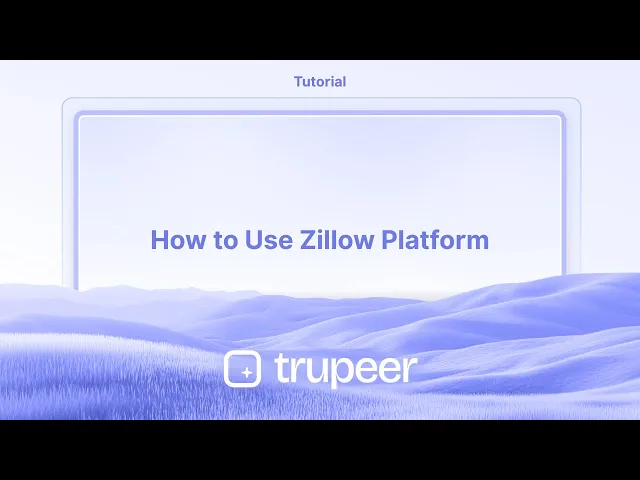
チュートリアル
Zillowプラットフォームの使い方
Zillowを使って家を検索し、フィルターを設定し、リストを保存し、Zestimateを分析し、エージェントに連絡する方法を探究してください。購入者、売り手、賃貸者、家主のための完全なガイド。
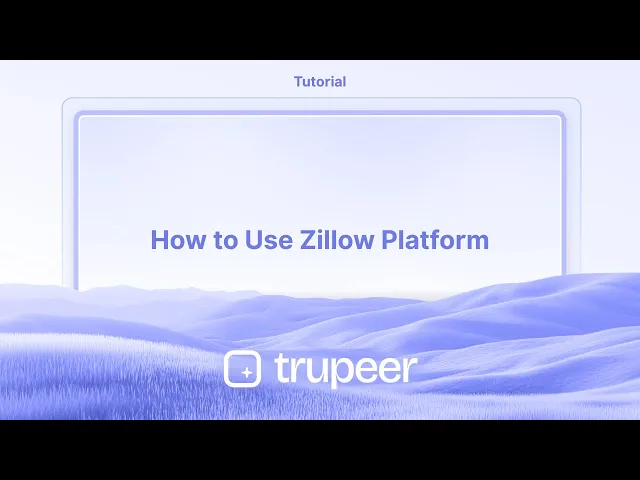
Zillowの使い方についての概要は以下の通りです:
家を見つける:
検索:地図機能を使って検索エリアを定義するか、検索バーを使用して特定の場所や住所を見つけてください。
フィルター:価格範囲、寝室や浴室の数、物件の種類などのフィルターを使用して、好みを指定します。
探索:物件リストをブラウズし、写真やビデオを視聴し、推定値や価格履歴などの詳細を確認します。
保存とフォロー:興味のある物件を保存し、ステータスをフォローします(例:保留中になったり売却されたりする時に通知)。
専門家とつながる:気に入った物件が見つかった場合、リストエージェントやZillowプレミアエージェントに連絡して支援を受けることができます。
Zillowプラットフォームの使い方:ステップ・バイ・ステップ・ガイド
ステップ 1
まず、Zillowプラットフォームで「購入」オプションを選択します。

ステップ 2
興味のある住所を入力し、「検索」オプションをクリックします。

ステップ 3
利用可能な物件がZillowに表示されます。特定のニーズや好みに基づいてオプションをカスタマイズします。

ステップ 4
選択した物件をレビューして、物件の完全な詳細、推定値を確認します。

ステップ 5
このプロセスにより、Zillowプラットフォームで物件を購入、借りる、または売却できます。Zillowを使用していただきありがとうございます。

Zillowプラットフォームを使用するためのプロのヒント
公式のZillowウェブサイトを訪問する
ブラウザを開いてZillow.comに移動します。また、iOSまたはAndroid用のZillowアプリをダウンロードして外出先からアクセスできます。場所の好みを設定する
検索バーを使用して、購入、賃貸、または売却を希望する都市、近隣、または郵便番号を入力します。Zillowは選択したエリア内の物件リストを地図表示で表示します。検索結果をフィルターする
価格範囲、住宅の種類、寝室や浴室の数、面積、敷地面積、築年数などに基づいて検索を絞り込むためにフィルターをクリックします。これにより、ニーズに一致する結果が絞り込まれます。お気に入りのリスティングを保存する
任意の物件リスティングでハートアイコンをクリックして、プロファイルに保存します。これらの保存した物件は後でダッシュボードから再訪できます。3Dツアーと写真を探る
ほとんどのリスティングには高品質の画像や、場合によっては3Dホームツアーやビデオウォークスルーが含まれています。訪問のスケジュールを立てる前に、これらのツールを使用して物件を仮想的に探索します。地元のエージェントとつながる
Zillowでは、物件ページに記載されている不動産エージェントに直接メッセージを送信できます。質問したり、ツアーをリクエストしたり、価格交渉を行うことができます。Zillowのモーゲージ計算機を使用する
Zillowの内蔵モーゲージ計算機を使用して、月々のモーゲージ払いを見積もることができます。正確な予測のために、住宅価格、頭金、金利、ローン期間を入力します。新しいリスティングのアラートを設定する
検索の好みに基づいてカスタムアラートを作成します。新しい物件が条件に一致した場合、Zillowから通知を受け取ることができ、リスティングを見逃すことはありません。Zestimate値にアクセスする
各リスティングには、Zillowの独自のアルゴリズムと市場データに基づく物件の現在の市場価値の推定である「Zestimate」が含まれることがよくあります。近隣の詳細を調査する
リスティングページをスクロールダウンして、近くの学校、歩行可能性スコア、通勤時間、近隣の比較住宅を探索します。
一般的な落とし穴とそれを避ける方法
Zillowアカウントを作成しない
アカウントがないと、お気に入りのリスティングを保存したり、アラートを設定したり、パーソナライズされた推奨事項にアクセスしたりできません。Zestimateにのみ依存する
Zestimateは役立ちますが、常に正確であるとは限りません。指針として使用し、正確な市場価値についてはライセンスを持つ不動産エージェントに相談してください。地図表示の機能を無視する
地図表示を探検しないと、近くのリスティングや犯罪データや公共交通機関のルートなどの重要な機能を見逃す可能性があります。古いフィルターを使用する
住宅の好みを変更した場合は、現在の目標を反映させるために検索フィルターを更新してください。バーチャルツアーを見落とす
3Dツアーをスキップすると、リモートで物件のレイアウトを評価するのが難しくなることがあります。対面でのツアーを予約する前に、利用可能なメディアを常に活用してください。
Zillowの使用に関する一般的なFAQ
Zillowを使用するのにアカウントは必要ですか?
いいえ、サインインせずに物件をブラウズできます。しかし、アカウントを作成すると、検索を保存したり、リスティングアラートを設定したりできます。Zillowを通じて直接賃貸申請できますか?
はい、多くの賃貸リスティングはプラットフォーム上で直接申請できるようになっており、申請手数料を支払ったり、ドキュメントを安全に提出したりできます。Zestimateの精度はどのくらいですか?
Zestimateは公共データとユーザーが提出した情報に基づいたコンピュータ生成の推定値です。正式な評価の代わりにはなりません。Zillowは無料で使えますか?
はい、Zillowは物件をブラウズまたは検索するユーザーにとって完全に無料です。申請提出や広告などの一部サービスには関連する手数料が発生する場合があります。自分の物件をZillowに掲載できますか?
はい、住宅所有者は自分の家を自分で販売するためにリストするか、エージェントに連絡してZillowにリストすることができます。アカウントを作成し、リスティング手順に従う必要があります。Macでの画面録画の方法は?
Macで画面を録画するために、Trupeer AIを使用できます。これにより、画面全体をキャプチャでき、AIアバターの追加、音声オーバーの追加、ビデオのズームインおよびズームアウトなどのAI機能を提供します。TrupeerのAIビデオ翻訳機能を使用すると、30以上の言語にビデオを翻訳できます。画面録画にAIアバターを追加する方法は?
画面録画にAIアバターを追加するには、AI画面録画ツールを使用する必要があります。Trupeer AIはAI画面録画ツールであり、複数のアバターを使用したビデオ作成を支援し、ビデオのための独自のアバターを作成する手助けもします。Windowsで画面を録画する方法は?
Windowsで画面を録画するには、組み込みのゲームバー(Windows + G)を使用するか、Trupeer AIのような高度なAIツールを使用して、AIアバター、音声オーバー、翻訳などのより高度な機能を利用できます。ビデオに音声オーバーを追加するには?
ビデオに音声オーバーを追加するには、Trupeer AIのChromeエクステンションをダウンロードしてください。サインアップを完了したら、音声の入ったビデオをアップロードし、Trupeerから希望する音声オーバーを選択して、編集したビデオをエクスポートします。
画面録画中にズームインするには?
画面録画中にズームインするには、Trupeer AIのズーム効果を使用してください。
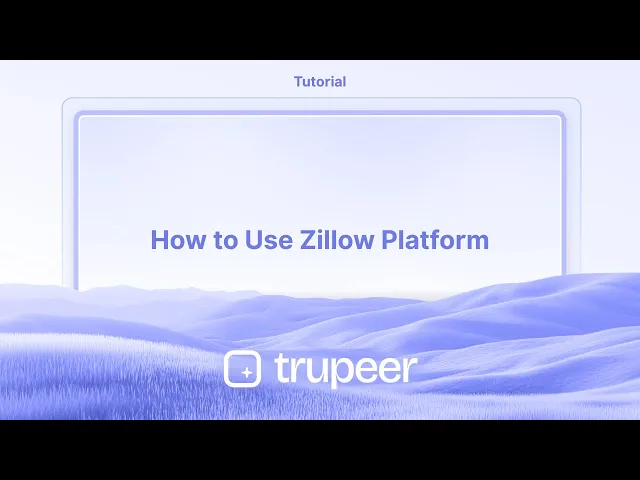
Zillowの使い方についての概要は以下の通りです:
家を見つける:
検索:地図機能を使って検索エリアを定義するか、検索バーを使用して特定の場所や住所を見つけてください。
フィルター:価格範囲、寝室や浴室の数、物件の種類などのフィルターを使用して、好みを指定します。
探索:物件リストをブラウズし、写真やビデオを視聴し、推定値や価格履歴などの詳細を確認します。
保存とフォロー:興味のある物件を保存し、ステータスをフォローします(例:保留中になったり売却されたりする時に通知)。
専門家とつながる:気に入った物件が見つかった場合、リストエージェントやZillowプレミアエージェントに連絡して支援を受けることができます。
Zillowプラットフォームの使い方:ステップ・バイ・ステップ・ガイド
ステップ 1
まず、Zillowプラットフォームで「購入」オプションを選択します。

ステップ 2
興味のある住所を入力し、「検索」オプションをクリックします。

ステップ 3
利用可能な物件がZillowに表示されます。特定のニーズや好みに基づいてオプションをカスタマイズします。

ステップ 4
選択した物件をレビューして、物件の完全な詳細、推定値を確認します。

ステップ 5
このプロセスにより、Zillowプラットフォームで物件を購入、借りる、または売却できます。Zillowを使用していただきありがとうございます。

Zillowプラットフォームを使用するためのプロのヒント
公式のZillowウェブサイトを訪問する
ブラウザを開いてZillow.comに移動します。また、iOSまたはAndroid用のZillowアプリをダウンロードして外出先からアクセスできます。場所の好みを設定する
検索バーを使用して、購入、賃貸、または売却を希望する都市、近隣、または郵便番号を入力します。Zillowは選択したエリア内の物件リストを地図表示で表示します。検索結果をフィルターする
価格範囲、住宅の種類、寝室や浴室の数、面積、敷地面積、築年数などに基づいて検索を絞り込むためにフィルターをクリックします。これにより、ニーズに一致する結果が絞り込まれます。お気に入りのリスティングを保存する
任意の物件リスティングでハートアイコンをクリックして、プロファイルに保存します。これらの保存した物件は後でダッシュボードから再訪できます。3Dツアーと写真を探る
ほとんどのリスティングには高品質の画像や、場合によっては3Dホームツアーやビデオウォークスルーが含まれています。訪問のスケジュールを立てる前に、これらのツールを使用して物件を仮想的に探索します。地元のエージェントとつながる
Zillowでは、物件ページに記載されている不動産エージェントに直接メッセージを送信できます。質問したり、ツアーをリクエストしたり、価格交渉を行うことができます。Zillowのモーゲージ計算機を使用する
Zillowの内蔵モーゲージ計算機を使用して、月々のモーゲージ払いを見積もることができます。正確な予測のために、住宅価格、頭金、金利、ローン期間を入力します。新しいリスティングのアラートを設定する
検索の好みに基づいてカスタムアラートを作成します。新しい物件が条件に一致した場合、Zillowから通知を受け取ることができ、リスティングを見逃すことはありません。Zestimate値にアクセスする
各リスティングには、Zillowの独自のアルゴリズムと市場データに基づく物件の現在の市場価値の推定である「Zestimate」が含まれることがよくあります。近隣の詳細を調査する
リスティングページをスクロールダウンして、近くの学校、歩行可能性スコア、通勤時間、近隣の比較住宅を探索します。
一般的な落とし穴とそれを避ける方法
Zillowアカウントを作成しない
アカウントがないと、お気に入りのリスティングを保存したり、アラートを設定したり、パーソナライズされた推奨事項にアクセスしたりできません。Zestimateにのみ依存する
Zestimateは役立ちますが、常に正確であるとは限りません。指針として使用し、正確な市場価値についてはライセンスを持つ不動産エージェントに相談してください。地図表示の機能を無視する
地図表示を探検しないと、近くのリスティングや犯罪データや公共交通機関のルートなどの重要な機能を見逃す可能性があります。古いフィルターを使用する
住宅の好みを変更した場合は、現在の目標を反映させるために検索フィルターを更新してください。バーチャルツアーを見落とす
3Dツアーをスキップすると、リモートで物件のレイアウトを評価するのが難しくなることがあります。対面でのツアーを予約する前に、利用可能なメディアを常に活用してください。
Zillowの使用に関する一般的なFAQ
Zillowを使用するのにアカウントは必要ですか?
いいえ、サインインせずに物件をブラウズできます。しかし、アカウントを作成すると、検索を保存したり、リスティングアラートを設定したりできます。Zillowを通じて直接賃貸申請できますか?
はい、多くの賃貸リスティングはプラットフォーム上で直接申請できるようになっており、申請手数料を支払ったり、ドキュメントを安全に提出したりできます。Zestimateの精度はどのくらいですか?
Zestimateは公共データとユーザーが提出した情報に基づいたコンピュータ生成の推定値です。正式な評価の代わりにはなりません。Zillowは無料で使えますか?
はい、Zillowは物件をブラウズまたは検索するユーザーにとって完全に無料です。申請提出や広告などの一部サービスには関連する手数料が発生する場合があります。自分の物件をZillowに掲載できますか?
はい、住宅所有者は自分の家を自分で販売するためにリストするか、エージェントに連絡してZillowにリストすることができます。アカウントを作成し、リスティング手順に従う必要があります。Macでの画面録画の方法は?
Macで画面を録画するために、Trupeer AIを使用できます。これにより、画面全体をキャプチャでき、AIアバターの追加、音声オーバーの追加、ビデオのズームインおよびズームアウトなどのAI機能を提供します。TrupeerのAIビデオ翻訳機能を使用すると、30以上の言語にビデオを翻訳できます。画面録画にAIアバターを追加する方法は?
画面録画にAIアバターを追加するには、AI画面録画ツールを使用する必要があります。Trupeer AIはAI画面録画ツールであり、複数のアバターを使用したビデオ作成を支援し、ビデオのための独自のアバターを作成する手助けもします。Windowsで画面を録画する方法は?
Windowsで画面を録画するには、組み込みのゲームバー(Windows + G)を使用するか、Trupeer AIのような高度なAIツールを使用して、AIアバター、音声オーバー、翻訳などのより高度な機能を利用できます。ビデオに音声オーバーを追加するには?
ビデオに音声オーバーを追加するには、Trupeer AIのChromeエクステンションをダウンロードしてください。サインアップを完了したら、音声の入ったビデオをアップロードし、Trupeerから希望する音声オーバーを選択して、編集したビデオをエクスポートします。
画面録画中にズームインするには?
画面録画中にズームインするには、Trupeer AIのズーム効果を使用してください。
Start creating videos with our AI Video + Doc generator for free
Start creating videos with our AI Video + Doc generator for free
Start creating videos with our AI Video + Doc generator for free
Pro Tips for Using Zillow Platform
Visit the official Zillow website
Open your browser and navigate to Zillow.com. You can also download the Zillow app for iOS or Android for on-the-go access.Set your location preferences
Use the search bar to enter a city, neighborhood, or ZIP code where you’re looking to buy, rent, or sell a property. Zillow will display a map view with property listings in the selected area.Filter your search results
Click on filters to refine your search based on price range, home type, number of bedrooms and bathrooms, square footage, lot size, year built, and other criteria. This helps narrow down results to match your exact needs.Save favorite listings
Click the heart icon on any property listing to save it to your profile. You can revisit these saved homes later from your dashboard.Explore 3D tours and photos
Most listings come with high-quality images and sometimes even 3D home tours or video walkthroughs. Use these tools to explore properties virtually before scheduling visits.Connect with local agents
Zillow allows you to directly message real estate agents listed on the property page. You can ask questions, request tours, or negotiate pricing.Use Zillow’s mortgage calculator
You can estimate your monthly mortgage payment using Zillow’s built-in mortgage calculator. Enter the home price, down payment, interest rate, and loan term for accurate projections.Set up alerts for new listings
Create custom alerts based on your search preferences. Zillow will notify you when new properties match your criteria so you never miss a listing.Access Zestimate values
Each listing often includes a "Zestimate," which is Zillow’s estimate of the home’s current market value based on proprietary algorithms and market data.Research neighborhood details
Scroll down a listing page to explore nearby schools, walkability scores, commute times, and comparable homes in the neighborhood.
Common Pitfalls and How to Avoid Them
Not creating a Zillow account
Without an account, you won’t be able to save favorite listings, set alerts, or access personalized recommendations.Relying only on Zestimate
Zestimate is helpful but not always precise. Use it as a guide, but consult with a licensed real estate agent for accurate market value.Ignoring map view features
Failing to explore the map view means missing nearby listings or important features like crime data and public transport routes.Using outdated filters
If you’ve changed your home preferences, be sure to update the filters in your search to reflect your current goals.Overlooking virtual tours
Skipping 3D tours can make it harder to assess property layouts remotely. Always take advantage of available media before booking in-person tours.
Pro Tips for Using Zillow Platform
Visit the official Zillow website
Open your browser and navigate to Zillow.com. You can also download the Zillow app for iOS or Android for on-the-go access.Set your location preferences
Use the search bar to enter a city, neighborhood, or ZIP code where you’re looking to buy, rent, or sell a property. Zillow will display a map view with property listings in the selected area.Filter your search results
Click on filters to refine your search based on price range, home type, number of bedrooms and bathrooms, square footage, lot size, year built, and other criteria. This helps narrow down results to match your exact needs.Save favorite listings
Click the heart icon on any property listing to save it to your profile. You can revisit these saved homes later from your dashboard.Explore 3D tours and photos
Most listings come with high-quality images and sometimes even 3D home tours or video walkthroughs. Use these tools to explore properties virtually before scheduling visits.Connect with local agents
Zillow allows you to directly message real estate agents listed on the property page. You can ask questions, request tours, or negotiate pricing.Use Zillow’s mortgage calculator
You can estimate your monthly mortgage payment using Zillow’s built-in mortgage calculator. Enter the home price, down payment, interest rate, and loan term for accurate projections.Set up alerts for new listings
Create custom alerts based on your search preferences. Zillow will notify you when new properties match your criteria so you never miss a listing.Access Zestimate values
Each listing often includes a "Zestimate," which is Zillow’s estimate of the home’s current market value based on proprietary algorithms and market data.Research neighborhood details
Scroll down a listing page to explore nearby schools, walkability scores, commute times, and comparable homes in the neighborhood.
Common Pitfalls and How to Avoid Them
Not creating a Zillow account
Without an account, you won’t be able to save favorite listings, set alerts, or access personalized recommendations.Relying only on Zestimate
Zestimate is helpful but not always precise. Use it as a guide, but consult with a licensed real estate agent for accurate market value.Ignoring map view features
Failing to explore the map view means missing nearby listings or important features like crime data and public transport routes.Using outdated filters
If you’ve changed your home preferences, be sure to update the filters in your search to reflect your current goals.Overlooking virtual tours
Skipping 3D tours can make it harder to assess property layouts remotely. Always take advantage of available media before booking in-person tours.
Common FAQs About Using Zillow
Do I need an account to use Zillow?
No, you can browse properties without signing in. But creating an account allows you to save searches and set listing alerts.Can I apply for rentals directly through Zillow?
Yes, many rental listings allow you to apply directly on the platform and even pay application fees or submit documents securely.How accurate is the Zestimate?
Zestimate is a computer-generated estimate based on public data and user-submitted info. It’s not a substitute for an official appraisal.Is Zillow free to use?
Yes, Zillow is completely free for users browsing or searching properties. Some services, like application submissions or advertising, may have associated fees.Can I list my property on Zillow?
Yes, homeowners can list their homes for sale by owner or connect with agents to list it on Zillow. You’ll need to create an account and follow listing instructions.How to screen record on mac?
To screen record on a Mac, you can use Trupeer AI. It allows you to capture the entire screen and provides AI capabilities such as adding AI avatars, add voiceover, add zoom in and out in the video. With trupeer’s AI video translation feature, you can translate the video into 30+ languages.How to add an AI avatar to screen recording?
To add an AI avatar to a screen recording, you'll need to use an AI screen recording tool. Trupeer AI is an AI screen recording tool, which helps you create videos with multiple avatars, also helps you in creating your own avatar for the video.How to screen record on windows?
To screen record on Windows, you can use the built-in Game Bar (Windows + G) or advanced AI tool like Trupeer AI for more advanced features such as AI avatars, voiceover, translation etc.How to add voiceover to video?
To add voiceover to videos, download trupeer ai chrome extension. Once signed up, upload your video with voice, choose the desired voiceover from trupeer and export your edited video.
People also ask
How to Turn an Image into a Coloring Page in Canva
How to Create a Ruler in Canva
Common FAQs About Using Zillow
Do I need an account to use Zillow?
No, you can browse properties without signing in. But creating an account allows you to save searches and set listing alerts.Can I apply for rentals directly through Zillow?
Yes, many rental listings allow you to apply directly on the platform and even pay application fees or submit documents securely.How accurate is the Zestimate?
Zestimate is a computer-generated estimate based on public data and user-submitted info. It’s not a substitute for an official appraisal.Is Zillow free to use?
Yes, Zillow is completely free for users browsing or searching properties. Some services, like application submissions or advertising, may have associated fees.Can I list my property on Zillow?
Yes, homeowners can list their homes for sale by owner or connect with agents to list it on Zillow. You’ll need to create an account and follow listing instructions.How to screen record on mac?
To screen record on a Mac, you can use Trupeer AI. It allows you to capture the entire screen and provides AI capabilities such as adding AI avatars, add voiceover, add zoom in and out in the video. With trupeer’s AI video translation feature, you can translate the video into 30+ languages.How to add an AI avatar to screen recording?
To add an AI avatar to a screen recording, you'll need to use an AI screen recording tool. Trupeer AI is an AI screen recording tool, which helps you create videos with multiple avatars, also helps you in creating your own avatar for the video.How to screen record on windows?
To screen record on Windows, you can use the built-in Game Bar (Windows + G) or advanced AI tool like Trupeer AI for more advanced features such as AI avatars, voiceover, translation etc.How to add voiceover to video?
To add voiceover to videos, download trupeer ai chrome extension. Once signed up, upload your video with voice, choose the desired voiceover from trupeer and export your edited video.
People also ask
How to Turn an Image into a Coloring Page in Canva
How to Create a Ruler in Canva

Instant AI Product Videos & Docs from Rough Screen Recordings
Experience the new & faster way of creating product videos.
Instant AI Product Videos and Docs from Rough Screen Recordings.
Experience the new & faster way of creating product videos.
Instant AI Product Videos and Docs from Rough Screen Recordings.
Experience the new & faster way of creating product videos.
Instant AI Product Videos and Docs from Rough Screen Recordings.
Build Killer Demos & Docs in 2 minutes
Build Killer Demos & Docs in 2 minutes


