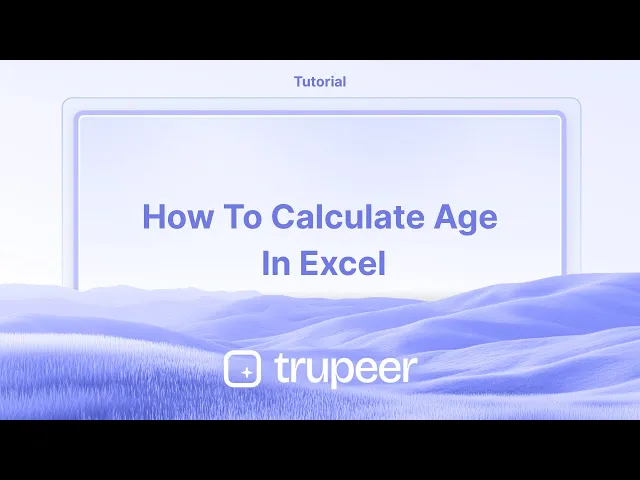
チュートリアル
Excelでの年齢の計算方法 - 簡単な数式ガイド
ExcelでDATEDIF関数やカスタム式を使って年齢を計算する方法を学びましょう。このガイドでは、誕生日から今日の日付までの正確な年齢計算をカバーしています。
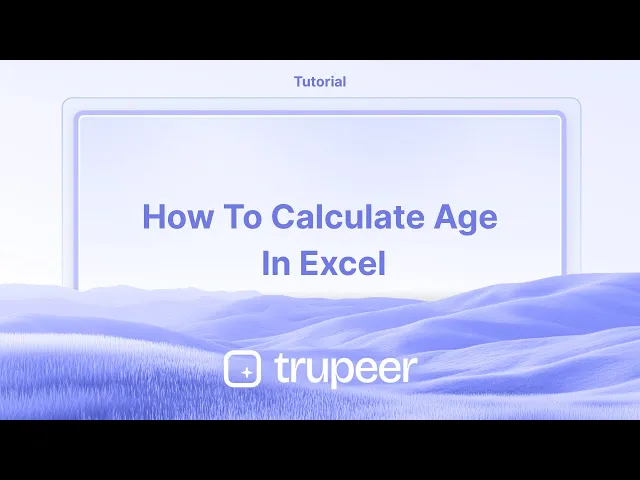
このプロセスでは、Excelを使用して年齢を計算する手順を案内します。
これは、希望するセルに特定の数式を入力することで、提供されたデータに基づいて年齢を自動的に計算できるようにします。
年齢を計算する方法はいくつかあり、結果の精度によって異なります。ここでは、最も一般的な方法を簡単に説明します:
1. YEARFRAC と INT を使用する(より正確)
うるう年や部分年を考慮した正確な年齢計算を求める場合には、これが素晴らしい選択です。
数式:=INT(YEARFRAC(date_of_birth, TODAY()))
date_of_birthをその人の生年月日を含むセルに置き換えます。TODAY()は、現在の日付を自動的に取得します。YEARFRACは、2つの日付の間の年数(小数を含む)を計算します。INTは、小数部分を削除して年数を整数で表示します。
2. YEAR と TODAY を使用する(簡単で迅速)
この方法は簡単ですが、誕生日が今年まだ来ていない場合は1年ずれる可能性があります。
数式:=YEAR(TODAY()) - YEAR(date_of_birth)
単に出生年を現在の年から引くだけです。
誕生日がすでに過ぎたかどうかは考慮されないため、必ずしも正確とは限りません。
3. DATEDIF を使用する(あまり一般的ではないが正確)
もう一つの正確な方法は、Excelの提案には載っていませんが、信頼性の高いDATEDIF関数を使うことです。
数式:=DATEDIF(date_of_birth, TODAY(), "y")
これにより、生年月日と今日の間の完全な年数を計算します。
数式を知っていれば、正確で簡単です。
ステップバイステップガイド:Excelで年齢を計算する方法
ステップ1
年齢を表示したいセルを選択します。

ステップ2
そのセルをクリックして、次の数式を入力します:=TRUNC(YEARFRAC(<start_date>, TODAY(), 1))。詳細な説明は動画を参照してください。

ステップ3
完了したら、「Enter」を押します。これにより、自動的に計算され、選択したセルに年齢が表示されます。

MS Excelで年齢を計算するためのプロのヒント
DATEDIF関数を使用して=DATEDIF(A1, TODAY(), Y)で年齢を正確に計算します。YEARFRACとINTを組み合わせて、特にうるう年を考慮した正確な年齢計算を行います。計算エラーを避けるために、生年月日形式が正しい(MM/DD/YYYYまたはDD/MM/YYYY)であることを確認してください。
MS Excelで年齢を計算する際の一般的な間違いとその回避方法
不正確な日付形式を使用するとエラーが発生する可能性があります。計算を行う前に、常に日付セルを日付としてフォーマットしてください。
参照日を更新し忘れると不正確な結果が得られます。
TODAY()を使用して年齢計算を動的に保つことができます。単純な引き算(例:
=YEAR(TODAY())-YEAR(A1))だけに頼ると不正確な結果になる可能性があります。DATEDIFを使用して精度を確保してください。
MS Excelでの年齢計算に関するよくある質問
MS Excelで年齢を計算する最も簡単な数式は何ですか?
最も簡単な数式は=DATEDIF(A1, TODAY(), Y)で、A1には生年月日が含まれます。年、月、日で年齢を計算するにはどうすればよいですか?
DATEDIF(A1, TODAY(),Y) & 年間, & DATEDIF(A1, TODAY(), YM) & 月数, & DATEDIF(A1, TODAY(), MD) & 日数を使用して詳細な内訳を得ることができます。Excelでの年齢計算がエラーを表示するのはなぜですか?
エラーは、不正確な日付形式や生年月日が今日の日付の後にある場合に発生する可能性があります。適切な形式と値を確認してください。今日の日付の代わりに指定した日付から年齢を計算できますか?
はい、TODAY()を任意の参照日付に置き換えます。例えば、=DATEDIF(A1, B1, Y)のように、B1には比較日付が含まれます。Excelで毎年自動的に年齢を更新するにはどうすればよいですか?
数式にTODAY()を使用すると、ファイルが開かれるたびに年齢が動的に更新されます。Macで画面録画をするには?
Macで画面録画をするには、Trupeer AIを使用できます。それにより、画面全体をキャプチャでき、AIアバターの追加、ボイスオーバーの追加、動画でのズームインおよびズームアウトなどのAI機能が提供されます。TrupeerのAI動画翻訳機能を使用すると、30以上の言語に動画を翻訳できます。画面録画にAIアバターを追加する方法は?
画面録画にAIアバターを追加するには、AI画面録画ツールを使用する必要があります。Trupeer AIはAI画面録画ツールで、複数のアバターで動画を作成し、動画用の独自のアバターを作成する手助けをします。Windowsで画面録画をするには?
Windowsで画面録画をするには、組み込みのゲームバー(Windows + G)や、AIアバター、ボイスオーバー、翻訳などの高度な機能を持つTrupeer AIのような高度なAIツールを使用できます。動画にボイスオーバーを追加するには?
動画にボイスオーバーを追加するには、trupeer ai chrome拡張機能をダウンロードします。サインアップ後、声を録音した動画をアップロードし、trupeerから希望するボイスオーバーを選択して、編集した動画をエクスポートします。画面録画中にズームインするには?
画面録画中にズームインするには、Trupeer AIのズーム効果を使用して、特定の瞬間にズームインおよびズームアウトし、動画コンテンツの視覚的インパクトを高めることができます。
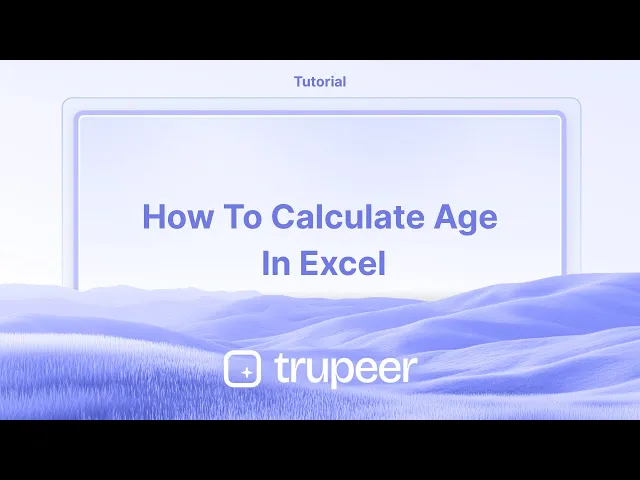
このプロセスでは、Excelを使用して年齢を計算する手順を案内します。
これは、希望するセルに特定の数式を入力することで、提供されたデータに基づいて年齢を自動的に計算できるようにします。
年齢を計算する方法はいくつかあり、結果の精度によって異なります。ここでは、最も一般的な方法を簡単に説明します:
1. YEARFRAC と INT を使用する(より正確)
うるう年や部分年を考慮した正確な年齢計算を求める場合には、これが素晴らしい選択です。
数式:=INT(YEARFRAC(date_of_birth, TODAY()))
date_of_birthをその人の生年月日を含むセルに置き換えます。TODAY()は、現在の日付を自動的に取得します。YEARFRACは、2つの日付の間の年数(小数を含む)を計算します。INTは、小数部分を削除して年数を整数で表示します。
2. YEAR と TODAY を使用する(簡単で迅速)
この方法は簡単ですが、誕生日が今年まだ来ていない場合は1年ずれる可能性があります。
数式:=YEAR(TODAY()) - YEAR(date_of_birth)
単に出生年を現在の年から引くだけです。
誕生日がすでに過ぎたかどうかは考慮されないため、必ずしも正確とは限りません。
3. DATEDIF を使用する(あまり一般的ではないが正確)
もう一つの正確な方法は、Excelの提案には載っていませんが、信頼性の高いDATEDIF関数を使うことです。
数式:=DATEDIF(date_of_birth, TODAY(), "y")
これにより、生年月日と今日の間の完全な年数を計算します。
数式を知っていれば、正確で簡単です。
ステップバイステップガイド:Excelで年齢を計算する方法
ステップ1
年齢を表示したいセルを選択します。

ステップ2
そのセルをクリックして、次の数式を入力します:=TRUNC(YEARFRAC(<start_date>, TODAY(), 1))。詳細な説明は動画を参照してください。

ステップ3
完了したら、「Enter」を押します。これにより、自動的に計算され、選択したセルに年齢が表示されます。

MS Excelで年齢を計算するためのプロのヒント
DATEDIF関数を使用して=DATEDIF(A1, TODAY(), Y)で年齢を正確に計算します。YEARFRACとINTを組み合わせて、特にうるう年を考慮した正確な年齢計算を行います。計算エラーを避けるために、生年月日形式が正しい(MM/DD/YYYYまたはDD/MM/YYYY)であることを確認してください。
MS Excelで年齢を計算する際の一般的な間違いとその回避方法
不正確な日付形式を使用するとエラーが発生する可能性があります。計算を行う前に、常に日付セルを日付としてフォーマットしてください。
参照日を更新し忘れると不正確な結果が得られます。
TODAY()を使用して年齢計算を動的に保つことができます。単純な引き算(例:
=YEAR(TODAY())-YEAR(A1))だけに頼ると不正確な結果になる可能性があります。DATEDIFを使用して精度を確保してください。
MS Excelでの年齢計算に関するよくある質問
MS Excelで年齢を計算する最も簡単な数式は何ですか?
最も簡単な数式は=DATEDIF(A1, TODAY(), Y)で、A1には生年月日が含まれます。年、月、日で年齢を計算するにはどうすればよいですか?
DATEDIF(A1, TODAY(),Y) & 年間, & DATEDIF(A1, TODAY(), YM) & 月数, & DATEDIF(A1, TODAY(), MD) & 日数を使用して詳細な内訳を得ることができます。Excelでの年齢計算がエラーを表示するのはなぜですか?
エラーは、不正確な日付形式や生年月日が今日の日付の後にある場合に発生する可能性があります。適切な形式と値を確認してください。今日の日付の代わりに指定した日付から年齢を計算できますか?
はい、TODAY()を任意の参照日付に置き換えます。例えば、=DATEDIF(A1, B1, Y)のように、B1には比較日付が含まれます。Excelで毎年自動的に年齢を更新するにはどうすればよいですか?
数式にTODAY()を使用すると、ファイルが開かれるたびに年齢が動的に更新されます。Macで画面録画をするには?
Macで画面録画をするには、Trupeer AIを使用できます。それにより、画面全体をキャプチャでき、AIアバターの追加、ボイスオーバーの追加、動画でのズームインおよびズームアウトなどのAI機能が提供されます。TrupeerのAI動画翻訳機能を使用すると、30以上の言語に動画を翻訳できます。画面録画にAIアバターを追加する方法は?
画面録画にAIアバターを追加するには、AI画面録画ツールを使用する必要があります。Trupeer AIはAI画面録画ツールで、複数のアバターで動画を作成し、動画用の独自のアバターを作成する手助けをします。Windowsで画面録画をするには?
Windowsで画面録画をするには、組み込みのゲームバー(Windows + G)や、AIアバター、ボイスオーバー、翻訳などの高度な機能を持つTrupeer AIのような高度なAIツールを使用できます。動画にボイスオーバーを追加するには?
動画にボイスオーバーを追加するには、trupeer ai chrome拡張機能をダウンロードします。サインアップ後、声を録音した動画をアップロードし、trupeerから希望するボイスオーバーを選択して、編集した動画をエクスポートします。画面録画中にズームインするには?
画面録画中にズームインするには、Trupeer AIのズーム効果を使用して、特定の瞬間にズームインおよびズームアウトし、動画コンテンツの視覚的インパクトを高めることができます。
Start creating videos with our AI Video + Doc generator for free
Start creating videos with our AI Video + Doc generator for free
Start creating videos with our AI Video + Doc generator for free
Pro-tips for calculating age in MS Excel
Use the
DATEDIFfunction with=DATEDIF(A1, TODAY(), Y)to calculate age in years accurately.Combine
YEARFRACwithINTfor precise age calculations, especially when considering leap years.Ensure the date of birth format is correct (MM/DD/YYYY or DD/MM/YYYY) to avoid calculation errors.
Common mistakes and how to avoid them while calculating age in MS Excel
Using an incorrect date format may result in errors always format date cells as Date before performing calculations.
Forgetting to update the reference date can cause incorrect results use
TODAY()to keep the age calculation dynamic.Relying only on subtraction (e.g.,
=YEAR(TODAY())-YEAR(A1)) may lead to inaccurate results useDATEDIFfor precision.
Pro-tips for calculating age in MS Excel
Use the
DATEDIFfunction with=DATEDIF(A1, TODAY(), Y)to calculate age in years accurately.Combine
YEARFRACwithINTfor precise age calculations, especially when considering leap years.Ensure the date of birth format is correct (MM/DD/YYYY or DD/MM/YYYY) to avoid calculation errors.
Common mistakes and how to avoid them while calculating age in MS Excel
Using an incorrect date format may result in errors always format date cells as Date before performing calculations.
Forgetting to update the reference date can cause incorrect results use
TODAY()to keep the age calculation dynamic.Relying only on subtraction (e.g.,
=YEAR(TODAY())-YEAR(A1)) may lead to inaccurate results useDATEDIFfor precision.
Common FAQs for calculating age in MS Excel
What is the easiest formula to calculate age in MS Excel?
The simplest formula is=DATEDIF(A1, TODAY(), Y), where A1 contains the date of birth.How do I calculate age in years, months, and days?
UseDATEDIF(A1, TODAY(),Y) & Years, & DATEDIF(A1, TODAY(), YM) & Months, & DATEDIF(A1, TODAY(), MD) & Daysfor a detailed breakdown.Why is my age calculation showing an error in Excel?
Errors may occur due to incorrect date formatting or if the birthdate is after today’s date ensure proper formatting and values.Can I calculate age from a given date instead of today’s date?
Yes, replaceTODAY()with any reference date, like=DATEDIF(A1, B1, Y), where B1 contains the comparison date.How do I automatically update the age every year in Excel?
UsingTODAY()in the formula ensures that the age updates dynamically each time the file is opened.How to screen record on mac?
To screen record on a Mac, you can use Trupeer AI. It allows you to capture the entire screen and provides AI capabilities such as adding AI avatars, add voiceover, add zoom in and out in the video. With trupeer’s AI video translation feature, you can translate the video into 30+ languages.How to add an AI avatar to screen recording?
To add an AI avatar to a screen recording, you'll need to use an AI screen recording tool. Trupeer AI is an AI screen recording tool, which helps you create videos with multiple avatars, also helps you in creating your own avatar for the video.How to screen record on windows?
To screen record on Windows, you can use the built-in Game Bar (Windows + G) or advanced AI tool like Trupeer AI for more advanced features such as AI avatars, voiceover, translation etc.How to add voiceover to video?
To add voiceover to videos, download trupeer ai chrome extension. Once signed up, upload your video with voice, choose the desired voiceover from trupeer and export your edited video.How do I Zoom in on a screen recording?
To zoom in during a screen recording, use the zoom effects in Trupeer AI which allows you to zoom in and out at specific moments, enhancing the visual impact of your video content.
Suggested Reads
Technical Documentation Generator
How to Turn an Image into a Coloring Page in Canva
How to Print Double Sided on Canva
Common FAQs for calculating age in MS Excel
What is the easiest formula to calculate age in MS Excel?
The simplest formula is=DATEDIF(A1, TODAY(), Y), where A1 contains the date of birth.How do I calculate age in years, months, and days?
UseDATEDIF(A1, TODAY(),Y) & Years, & DATEDIF(A1, TODAY(), YM) & Months, & DATEDIF(A1, TODAY(), MD) & Daysfor a detailed breakdown.Why is my age calculation showing an error in Excel?
Errors may occur due to incorrect date formatting or if the birthdate is after today’s date ensure proper formatting and values.Can I calculate age from a given date instead of today’s date?
Yes, replaceTODAY()with any reference date, like=DATEDIF(A1, B1, Y), where B1 contains the comparison date.How do I automatically update the age every year in Excel?
UsingTODAY()in the formula ensures that the age updates dynamically each time the file is opened.How to screen record on mac?
To screen record on a Mac, you can use Trupeer AI. It allows you to capture the entire screen and provides AI capabilities such as adding AI avatars, add voiceover, add zoom in and out in the video. With trupeer’s AI video translation feature, you can translate the video into 30+ languages.How to add an AI avatar to screen recording?
To add an AI avatar to a screen recording, you'll need to use an AI screen recording tool. Trupeer AI is an AI screen recording tool, which helps you create videos with multiple avatars, also helps you in creating your own avatar for the video.How to screen record on windows?
To screen record on Windows, you can use the built-in Game Bar (Windows + G) or advanced AI tool like Trupeer AI for more advanced features such as AI avatars, voiceover, translation etc.How to add voiceover to video?
To add voiceover to videos, download trupeer ai chrome extension. Once signed up, upload your video with voice, choose the desired voiceover from trupeer and export your edited video.How do I Zoom in on a screen recording?
To zoom in during a screen recording, use the zoom effects in Trupeer AI which allows you to zoom in and out at specific moments, enhancing the visual impact of your video content.
Suggested Reads
Technical Documentation Generator
How to Turn an Image into a Coloring Page in Canva
How to Print Double Sided on Canva

粗いスクリーン録画からのインスタントAI製品ビデオとドキュメント
Experience the new & faster way of creating product videos.
Instant AI Product Videos and Docs from Rough Screen Recordings.
Experience the new & faster way of creating product videos.
Instant AI Product Videos and Docs from Rough Screen Recordings.
Experience the new & faster way of creating product videos.
Instant AI Product Videos and Docs from Rough Screen Recordings.
2分で魅力的なデモとドキュメントを作成
2分で魅力的なデモとドキュメントを作成


