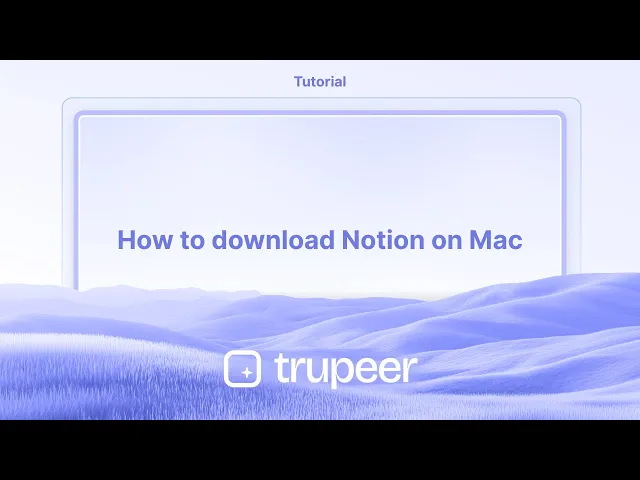
Tutorials
Hoe Notion op Mac te downloaden
Leer hoe je de Notion-desktopapp op je Mac in enkele minuten kunt downloaden en installeren. Inclusief zowel de officiële installer als de Homebrew-methode.
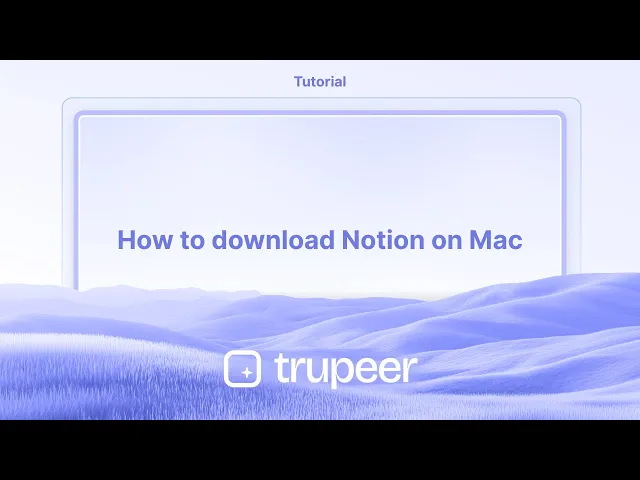
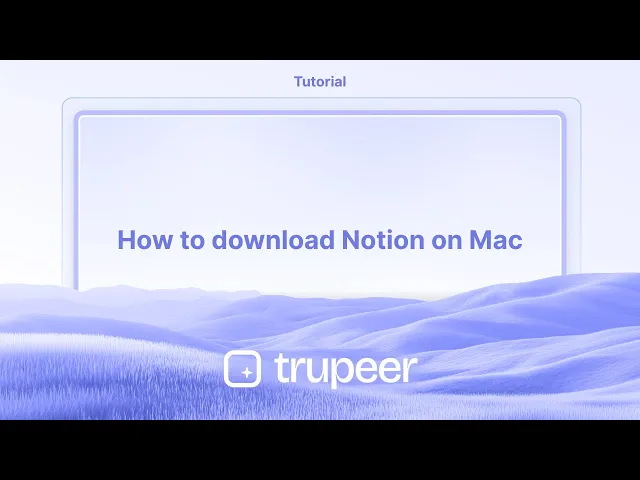
Hier is een gedetailleerdere uitleg:
Ga naar de Notion-website: Open uw webbrowser (Safari, Chrome, enz.) en bezoek notion.so.
Zoek de downloadsectie: Zoek naar een downloadlink of knop, vaak gemarkeerd met "Downloaden" of "Krijg Notion".
Kies macOS: Kies de macOS-optie uit de beschikbare downloads.
Download de installer: Klik op de downloadknop om te beginnen met het downloaden van het Notion-installatiebestand.
Installeer Notion: Zodra de download is voltooid, opent u het installatiebestand (meestal een DMG-bestand) en volgt u de instructies op het scherm om de toepassing te installeren.
Start Notion: Na de installatie kunt u de Notion-app vinden in uw Applicaties-map of Launchpad en deze openen.
Log in: U wordt gevraagd in te loggen met uw Notion-accountgegevens.
Stapsgewijze gids: Hoe Notion op Mac te downloaden
Stap 1
Begin met het bezoeken van de Notion-website. Zoek daar en klik op de downloadknop.

Stap 2
Na het klikken op de downloadknop, klik op de Notion-sectie.

Stap 3
Scroll naar beneden totdat u de optie vindt om Notion voor Mac te downloaden.

Hier is een gedetailleerdere uitleg:
Ga naar de Notion-website: Open uw webbrowser (Safari, Chrome, enz.) en bezoek notion.so.
Zoek de downloadsectie: Zoek naar een downloadlink of knop, vaak gemarkeerd met "Downloaden" of "Krijg Notion".
Kies macOS: Kies de macOS-optie uit de beschikbare downloads.
Download de installer: Klik op de downloadknop om te beginnen met het downloaden van het Notion-installatiebestand.
Installeer Notion: Zodra de download is voltooid, opent u het installatiebestand (meestal een DMG-bestand) en volgt u de instructies op het scherm om de toepassing te installeren.
Start Notion: Na de installatie kunt u de Notion-app vinden in uw Applicaties-map of Launchpad en deze openen.
Log in: U wordt gevraagd in te loggen met uw Notion-accountgegevens.
Stapsgewijze gids: Hoe Notion op Mac te downloaden
Stap 1
Begin met het bezoeken van de Notion-website. Zoek daar en klik op de downloadknop.

Stap 2
Na het klikken op de downloadknop, klik op de Notion-sectie.

Stap 3
Scroll naar beneden totdat u de optie vindt om Notion voor Mac te downloaden.

Begin gratis video's te maken met onze AI Video + Doc-generator
Begin gratis video's te maken met onze AI Video + Doc-generator
Begin gratis video's te maken met onze AI Video + Doc-generator
Pro Tips voor het Downloaden van Notion op Mac
Open je Webbrowser
Start Safari, Chrome of een andere webbrowser op je Mac.Ga naar de Notion Website
Bezoek https://www.notion.so/desktop om de officiële downloadpagina voor de Notion desktop-apps te openen.Klik op de knop “Download voor Mac”
Klik op de pagina op de knop met de label “Download voor Mac.” Dit download een .dmg-installatiebestand.Open het Gedownloade Bestand
Zodra het .dmg-bestand is gedownload, zoek het in je Downloads-map en dubbelklik om het te openen.Sleep Notion naar de Toepassingen-map
In het venster dat verschijnt, sleep het Notion-pictogram naar je Toepassingen-map om het op je Mac te installeren.Start Notion vanuit Toepassingen
Open je Toepassingen-map en dubbelklik op Notion om de app te starten. Je kunt ook Spotlight Search gebruiken om het snel te vinden.Meld je aan of maak een Account aan
Wanneer Notion opent, log in met je bestaande account of meld je gratis aan met je e-mail of Google-account.
Veelvoorkomende Valstrikken en Hoe Ze te Vermijden
Downloadlink Werkt Niet
Als de download niet start, ververs de pagina of probeer een andere browser.Kan het .dmg Bestand Niet Openen
Zorg ervoor dat je macOS-versie ondersteund wordt. Indien nodig, update je systeemsoftware voordat je het opnieuw probeert.App Geen Weergave in Launchpad
Controleer na installatie de Toepassingen-map. Als je het niet kunt vinden, installeer het opnieuw en zorg ervoor dat het in de juiste map is gesleept.Notion Opent Niet Na Installatie
Klik met de rechtermuisknop op de app en kies “Openen” als je Mac het om veiligheidsredenen blokkeert. Mogelijk moet je de app ook toestaan in Systeeminstellingen > Privacy & Beveiliging.Per ongeluk de Windows-versie Downloaden
Zorg ervoor dat je op de juiste knop voor macOS klikt. De Windows- en Mac-installatiebestanden worden apart vermeld op de Notion-website.
Pro Tips voor het Downloaden van Notion op Mac
Open je Webbrowser
Start Safari, Chrome of een andere webbrowser op je Mac.Ga naar de Notion Website
Bezoek https://www.notion.so/desktop om de officiële downloadpagina voor de Notion desktop-apps te openen.Klik op de knop “Download voor Mac”
Klik op de pagina op de knop met de label “Download voor Mac.” Dit download een .dmg-installatiebestand.Open het Gedownloade Bestand
Zodra het .dmg-bestand is gedownload, zoek het in je Downloads-map en dubbelklik om het te openen.Sleep Notion naar de Toepassingen-map
In het venster dat verschijnt, sleep het Notion-pictogram naar je Toepassingen-map om het op je Mac te installeren.Start Notion vanuit Toepassingen
Open je Toepassingen-map en dubbelklik op Notion om de app te starten. Je kunt ook Spotlight Search gebruiken om het snel te vinden.Meld je aan of maak een Account aan
Wanneer Notion opent, log in met je bestaande account of meld je gratis aan met je e-mail of Google-account.
Veelvoorkomende Valstrikken en Hoe Ze te Vermijden
Downloadlink Werkt Niet
Als de download niet start, ververs de pagina of probeer een andere browser.Kan het .dmg Bestand Niet Openen
Zorg ervoor dat je macOS-versie ondersteund wordt. Indien nodig, update je systeemsoftware voordat je het opnieuw probeert.App Geen Weergave in Launchpad
Controleer na installatie de Toepassingen-map. Als je het niet kunt vinden, installeer het opnieuw en zorg ervoor dat het in de juiste map is gesleept.Notion Opent Niet Na Installatie
Klik met de rechtermuisknop op de app en kies “Openen” als je Mac het om veiligheidsredenen blokkeert. Mogelijk moet je de app ook toestaan in Systeeminstellingen > Privacy & Beveiliging.Per ongeluk de Windows-versie Downloaden
Zorg ervoor dat je op de juiste knop voor macOS klikt. De Windows- en Mac-installatiebestanden worden apart vermeld op de Notion-website.
Veelgestelde vragen over het downloaden van Notion op Mac
Hoe installeer ik Notion op mijn Mac?
Ga naar notion.so/desktop, download de Mac-versie en sleep de app naar je map Toepassingen.Is Notion gratis te gebruiken op Mac?
Ja, Notion biedt een gratis abonnement met volledige toegang tot basisfuncties op macOS.Moet ik de webversie gebruiken na het installeren van de app?
Nee, de desktop-app werkt onafhankelijk en synchroniseert met je account op verschillende apparaten.Kan ik Notion offline gebruiken op Mac?
Ja, Notion ondersteunt beperkte offline toegang, maar je moet verbinding maken met het internet om wijzigingen te synchroniseren.Ondersteunt Notion voor Mac de donkere modus?
Ja, Notion ondersteunt de donkere modus en volgt automatisch de instellingen van je systeemweergave.Hoe neem ik mijn scherm op op Mac?
Om je scherm op te nemen op een Mac kun je Trupeer AI gebruiken. Het stelt je in staat om het hele scherm vast te leggen en biedt AI-mogelijkheden zoals het toevoegen van AI-avatar, het toevoegen van voice-over, en in- en uitzoomen in de video. Met de AI-videotranscriptie functie van trupeer kun je de video in meer dan 30 talen vertalen.Hoe voeg ik een AI-avatar toe aan de schermopname?
Om een AI-avatar toe te voegen aan een schermopname, moet je een AI-schermopname-tool gebruiken. Trupeer AI is een AI-schermopname-tool die je helpt bij het maken van video's met meerdere avatars en helpt je ook bij het creëren van je eigen avatar voor de video.Hoe neem ik mijn scherm op op Windows?
Om je scherm op te nemen op Windows kun je de ingebouwde Game Bar (Windows + G) gebruiken of een geavanceerde AI-tool zoals Trupeer AI voor meer geavanceerde functies zoals AI-avatar, voice-over, vertaling, enz.Hoe voeg ik een voice-over toe aan een video?
Om een voice-over aan video's toe te voegen, download de trupeer ai chrome-extensie. Zodra je je hebt aangemeld, upload je je video met geluid, kies je de gewenste voice-over van trupeer en exporteer je je bewerkte video.Hoe zoom ik in op een schermopname?
Om in te zoomen tijdens een schermopname, gebruik je de zoomeffecten in Trupeer AI waarmee je op specifieke momenten in en uit kunt zoomen, wat de visuele impact van je videoinhoud versterkt.
Suggested Reads
Technische documentatie-generator
Hoe Notion in de donkere modus te maken
Hoe tekst te centreren in Notion
Hoe de achtergrondkleur van Notion te wijzigen
Veelgestelde vragen over het downloaden van Notion op Mac
Hoe installeer ik Notion op mijn Mac?
Ga naar notion.so/desktop, download de Mac-versie en sleep de app naar je map Toepassingen.Is Notion gratis te gebruiken op Mac?
Ja, Notion biedt een gratis abonnement met volledige toegang tot basisfuncties op macOS.Moet ik de webversie gebruiken na het installeren van de app?
Nee, de desktop-app werkt onafhankelijk en synchroniseert met je account op verschillende apparaten.Kan ik Notion offline gebruiken op Mac?
Ja, Notion ondersteunt beperkte offline toegang, maar je moet verbinding maken met het internet om wijzigingen te synchroniseren.Ondersteunt Notion voor Mac de donkere modus?
Ja, Notion ondersteunt de donkere modus en volgt automatisch de instellingen van je systeemweergave.Hoe neem ik mijn scherm op op Mac?
Om je scherm op te nemen op een Mac kun je Trupeer AI gebruiken. Het stelt je in staat om het hele scherm vast te leggen en biedt AI-mogelijkheden zoals het toevoegen van AI-avatar, het toevoegen van voice-over, en in- en uitzoomen in de video. Met de AI-videotranscriptie functie van trupeer kun je de video in meer dan 30 talen vertalen.Hoe voeg ik een AI-avatar toe aan de schermopname?
Om een AI-avatar toe te voegen aan een schermopname, moet je een AI-schermopname-tool gebruiken. Trupeer AI is een AI-schermopname-tool die je helpt bij het maken van video's met meerdere avatars en helpt je ook bij het creëren van je eigen avatar voor de video.Hoe neem ik mijn scherm op op Windows?
Om je scherm op te nemen op Windows kun je de ingebouwde Game Bar (Windows + G) gebruiken of een geavanceerde AI-tool zoals Trupeer AI voor meer geavanceerde functies zoals AI-avatar, voice-over, vertaling, enz.Hoe voeg ik een voice-over toe aan een video?
Om een voice-over aan video's toe te voegen, download de trupeer ai chrome-extensie. Zodra je je hebt aangemeld, upload je je video met geluid, kies je de gewenste voice-over van trupeer en exporteer je je bewerkte video.Hoe zoom ik in op een schermopname?
Om in te zoomen tijdens een schermopname, gebruik je de zoomeffecten in Trupeer AI waarmee je op specifieke momenten in en uit kunt zoomen, wat de visuele impact van je videoinhoud versterkt.
Suggested Reads
Technische documentatie-generator
Hoe Notion in de donkere modus te maken
Hoe tekst te centreren in Notion
Hoe de achtergrondkleur van Notion te wijzigen

Directe AI-productvideo's en documenten van ruwe screenopnamen
Ervaar de nieuwe en snellere manier om productvideo's te maken.
Instant AI-productvideo's en documenten van ruwe schermopnames.
Ervaar de nieuwe en snellere manier om productvideo's te maken.
Instant AI-productvideo's en documenten van ruwe schermopnames.
Ervaar de nieuwe en snellere manier om productvideo's te maken.
Instant AI-productvideo's en documenten van ruwe schermopnames.
Maak geweldige demo's en documentatie in 2 minuten
Maak geweldige demo's en documentatie in 2 minuten


