Il creatore di manuali utente di Trupeer genera automaticamente manuali utente completi da registrazioni dello schermo, flussi di lavoro o descrizioni con sezioni strutturate, schermate annotate e istruzioni passo-passo. Questa piattaforma AI crea documentazione professionale per prodotti, software e processi senza necessità di scrittura o progettazione manuale.
Perché è necessario il creatore di manuali utente?
I redattori tecnici trascorrono settimane a formattare manuali su Word, schermate e strumenti di design, perdendo passaggi chiave. I team di prodotto ricreano la documentazione per ogni aggiornamento, creando caos nelle versioni. La qualità inconsistenti dei manuali confonde gli utenti e aumenta i ticket di supporto.
Chi non è un redattore fatica a produrre manuali visivamente coinvolgenti con la giusta struttura. Scalare la documentazione per più prodotti, lingue o tipi di utenti diventa impossibile senza team di documentazione dedicati. Le sezioni di conformità e sicurezza vengono trascurate nella creazione frenetica dei manuali.
Cosa fa questo creatore di manuali utente
Il creatore di Trupeer analizza i flussi di lavoro per costruire manuali strutturati con indice, panoramiche dei prodotti, istruzioni numerate, guide di risoluzione dei problemi e avvisi di sicurezza automaticamente. Genera manuali di installazione, funzionamento, servizio e formazione da qualsiasi processo mantenendo una coerenza di branding in tutti gli output.
Capacità principali
Generare manuali completi con indice automaticamente
Estrarre istruzioni passo-passo dall'attività dello schermo
Creare sezioni di risoluzione dei problemi e avvisi di sicurezza
Esportare manuali di istruzione, funzionamento e servizio
Come funziona il creatore di manuali utente di Trupeer
Passaggio 1: Registra il flusso di lavoro
Cattura l'uso del prodotto o carica una descrizione del processo per l'analisi.
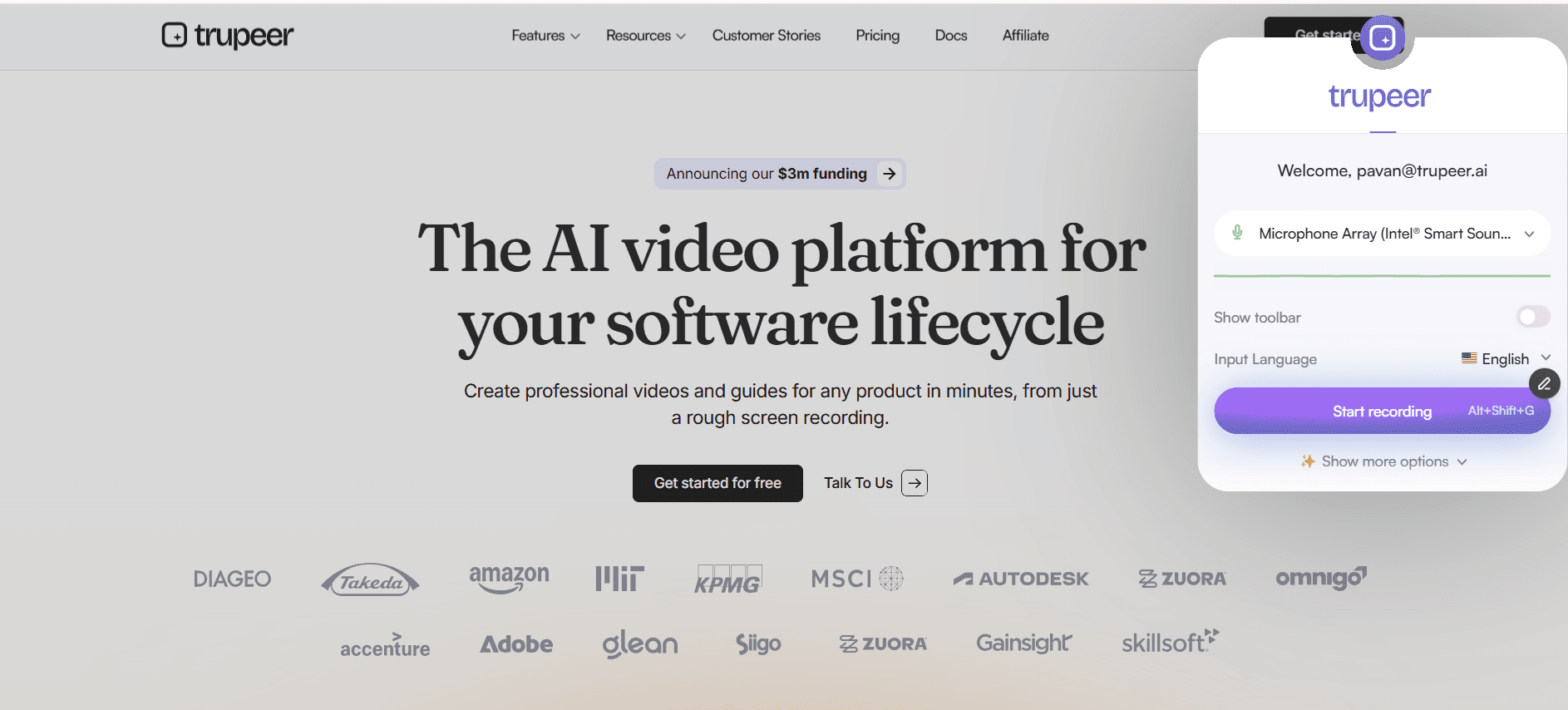
Passaggio 2: AI crea il manuale
Lo strumento crea un manuale strutturato con tutte le sezioni automaticamente.
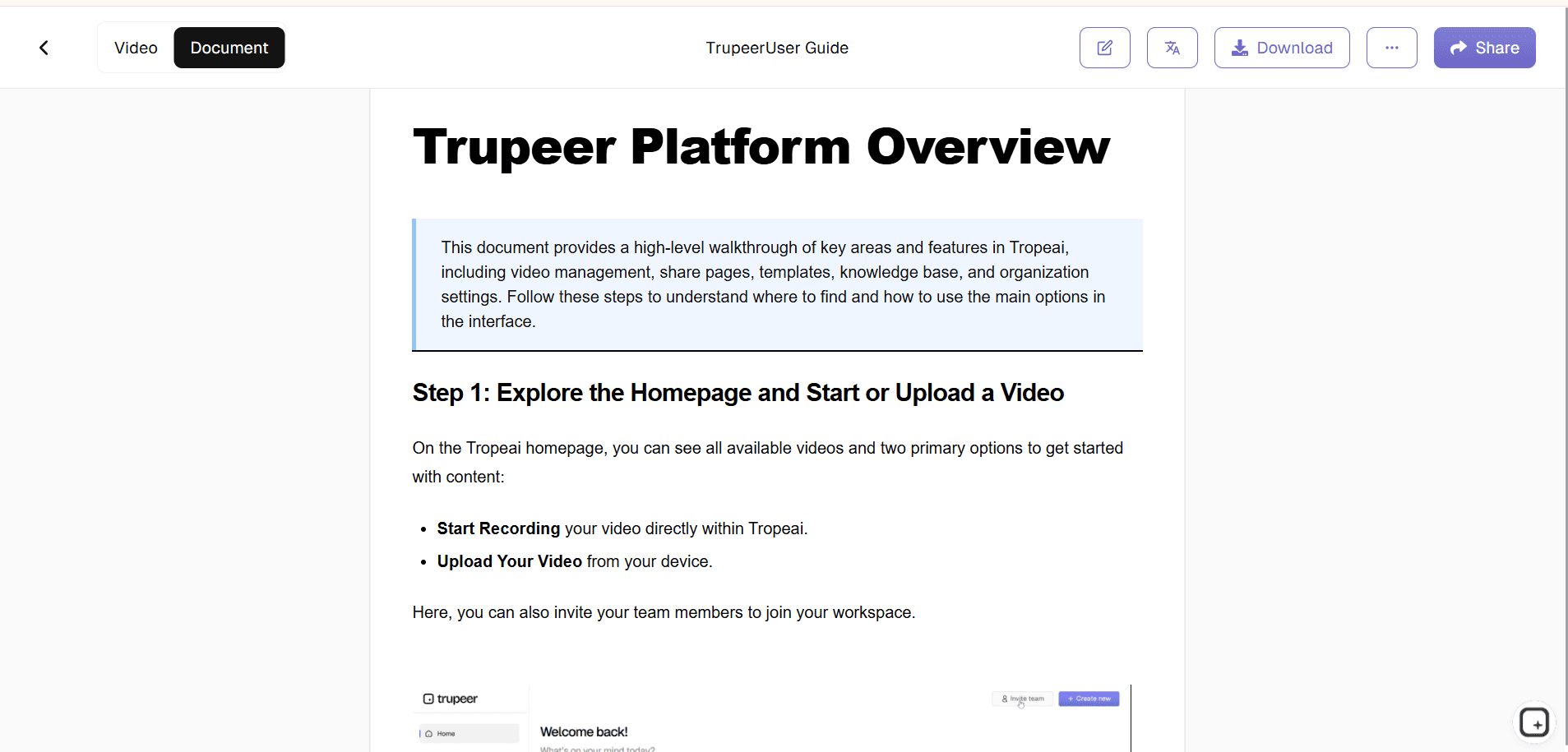
Passaggio 3: Personalizza ed esporta
Modifica i contenuti e poi pubblica la tua guida utente completa.
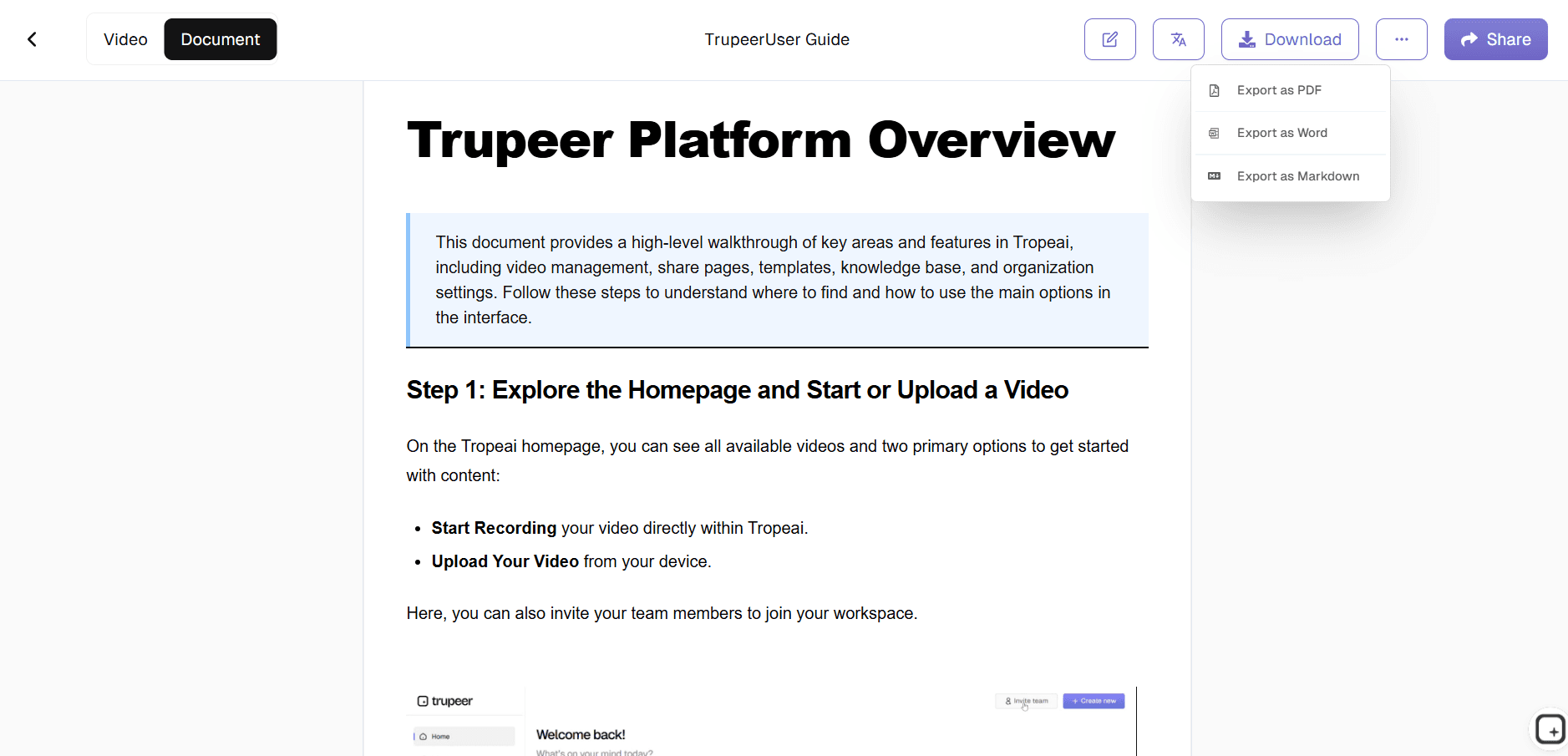
A chi è destinato il creatore di manuali utente di Trupeer
Ideale per team che producono documentazione professionale in modo efficiente.
Redattori Tecnici:
Generare manuali senza lavoro di formattazioneProduct Manager:
Creare guide utente coerenti rapidamenteTeam di Supporto:
Costruire documentazione di risoluzione dei problemiAziende Hardware:
Produrre manuali di installazioneFunzionari di Conformità:
Garantire che siano inclusi gli avvisi di sicurezza
Caratteristiche chiave del creatore di manuali utente di Trupeer
Manuali professionali senza lavoro di scrittura, design o formattazione.
Generazione automatica della struttura:
Crea indice e sezioniIstruzioni visive:
Schermate annotate con numeri di passoTipi di manuali multipli:
Guide di istruzione, servizio, funzionamentoCostruttore di risoluzione dei problemi:
Problemi comuni con soluzioniBranding coerente:
Modelli aziendali in tutti i manuali
Esplora strumenti correlati
Sviluppo di manuali automatizzati
L'AI di Trupeer trasforma rapidamente i dettagli del tuo prodotto o le descrizioni del processo in un manuale utente completo e ben organizzato, risparmiando tempo prezioso nella documentazione.
Layout Visivamente Ricchi e Chiari
Aggiungi diagrammi, schermate e immagini automaticamente per migliorare la chiarezza e rendere ogni passaggio più intuitivo per gli utenti.
Aggiornamenti semplici e esportazione multi-formato
Modifica e aggiorna facilmente i tuoi manuali utente. Trupeer ti consente di esportare i tuoi contenuti in diversi formati come PDF, DOCX o HTML online per una condivisione immediata.
Passo 1
Cattura o carica video
Passo 2
Creazione di manuali utente da Trupeer
Fase 3
Personalizza e condividi
Domande Frequenti
Sì, modifica le istruzioni, aggiungi branding, modifica facilmente le sezioni.