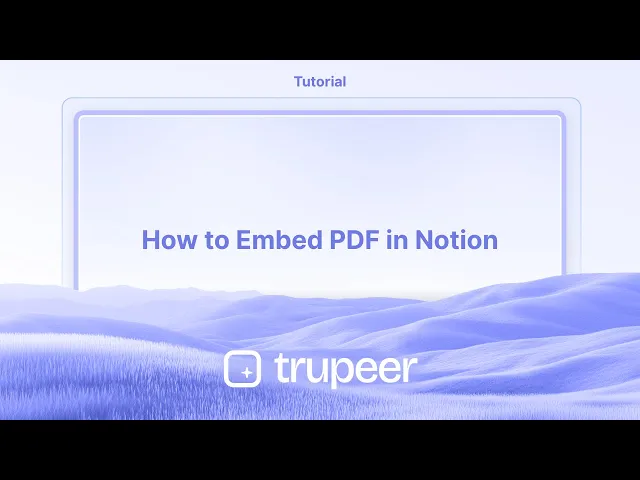
Tutorials
Hoe PDF in Notion in te voegen
Leer hoe je gemakkelijk een PDF-bestand in Notion kunt insluiten. Deze gids begeleidt je bij het uploaden, linken en weergeven van PDF's direct in je Notion-werkruimte.
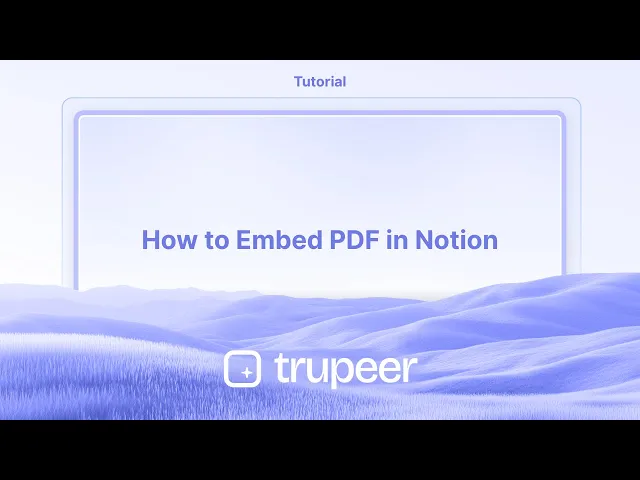
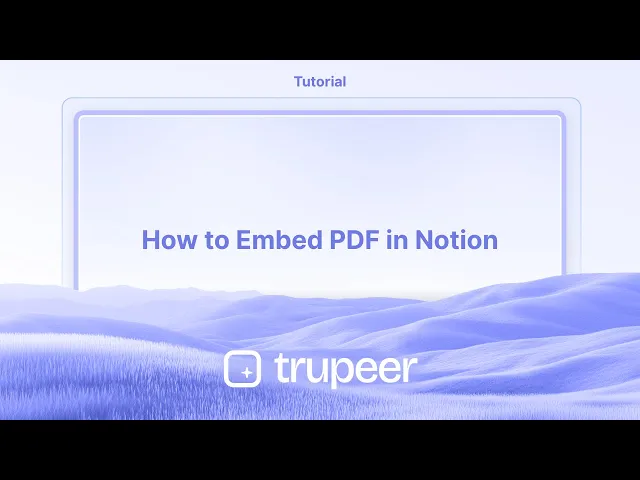
Hier is een gedetailleerde uiteenzetting:
1. Open de Notion-pagina: Navigeer naar de pagina waar je de PDF wilt inbedden.
2. Voeg een PDF-blok toe:
Typ / om het blokmenu te openen. Typ PDF of Inbedden en selecteer de optie voor het PDF-blok. Alternatief kun je /embed typen om een inbedblok toe te voegen, wat ook voor PDF's werkt.
3. Kies je PDF:
Uploaden: Als de PDF op je computer staat, klik op "Uploaden" en selecteer het bestand. Invoegen Link: Als de PDF online is, klik op "Invoegen link" en plak de URL van de PDF.
Stapsgewijze handleiding: Hoe PDF in Notion in te voegen
Stap 1
Typ vanaf het toetsenbord een schuine streep ("/") gevolgd door het woord "PDF".

Stap 2
Selecteer de optie Invoegen Link.

Stap 3
Na het invoeren van de link, klik op de optie PDF Inbedden.

Stap 4
De PDF wordt nu in je Notion-pagina ingebed.

Hier is een gedetailleerde uiteenzetting:
1. Open de Notion-pagina: Navigeer naar de pagina waar je de PDF wilt inbedden.
2. Voeg een PDF-blok toe:
Typ / om het blokmenu te openen. Typ PDF of Inbedden en selecteer de optie voor het PDF-blok. Alternatief kun je /embed typen om een inbedblok toe te voegen, wat ook voor PDF's werkt.
3. Kies je PDF:
Uploaden: Als de PDF op je computer staat, klik op "Uploaden" en selecteer het bestand. Invoegen Link: Als de PDF online is, klik op "Invoegen link" en plak de URL van de PDF.
Stapsgewijze handleiding: Hoe PDF in Notion in te voegen
Stap 1
Typ vanaf het toetsenbord een schuine streep ("/") gevolgd door het woord "PDF".

Stap 2
Selecteer de optie Invoegen Link.

Stap 3
Na het invoeren van de link, klik op de optie PDF Inbedden.

Stap 4
De PDF wordt nu in je Notion-pagina ingebed.

Begin gratis video's te maken met onze AI Video + Doc-generator
Begin gratis video's te maken met onze AI Video + Doc-generator
Begin gratis video's te maken met onze AI Video + Doc-generator

Directe AI-productvideo's en documenten van ruwe screenopnamen
Get started for free
Begin gratis
Soortgelijke Tutorials
Get started for free
Begin gratis
Get started for free
Begin gratis
Get started for free
Begin gratis
Populaire Hulpmiddelen
Get started for free
Begin gratis
Get started for free
Begin gratis
Get started for free
Begin gratis
Ervaar de nieuwe en snellere manier om productvideo's te maken.
Instant AI-productvideo's en documenten van ruwe schermopnames.
Get started for free
Begin gratis
Ervaar de nieuwe en snellere manier om productvideo's te maken.
Instant AI-productvideo's en documenten van ruwe schermopnames.
Get started for free
Begin gratis
Ervaar de nieuwe en snellere manier om productvideo's te maken.
Instant AI-productvideo's en documenten van ruwe schermopnames.
Get started for free
Begin gratis
Maak geweldige demo's en documentatie in 2 minuten
Maak geweldige demo's en documentatie in 2 minuten


