
دروس
كيفية التحويل إلى الوضع الأفقي في مستندات جوجل - دليل تنسيق سريع
هل تحتاج إلى تخطيط أوسع؟ تعلم كيفية تحويل صفحة Google Docs الخاصة بك إلى اتجاه أفقي في بضع نقرات فقط. مثالي للجداول والرسوم البيانية والمحتوى الواسع.

ستساعدك هذه الإرشادات في عملية تغيير تنسيق الصفحة في Google Docs.
سوف تتعلم كيفية تعديل اتجاه الصفحة والحجم والهوامش لصفحة واحدة أو للمستند بالكامل.
يمكنك تحويل مستندك أو أقسام معينة إلى اتجاه أفقي من خلال قائمة إعداد الصفحة أو التنسيق القائم على القسم.
1. تغيير المستند بالكامل إلى الوضع الأفقي
قم بفتح مستند Google الخاص بك.
انقر على ملف > إعداد الصفحة.
تحت قسم الاتجاه، اختر أفقي.
انقر على موافق لتطبيق التغيير.
2. تغيير أقسام معينة فقط إلى الوضع الأفقي
حدد الجزء (نص أو صورة) الذي تريد تحويله.
انقر بزر الماوس الأيمن على التحديد واختر تغيير الصفحة إلى أفقي.
ستقوم Google Docs بتعديل تلك الفقرة فقط مع الحفاظ على باقي المستند في الوضعي العمودي.
3. العودة إلى الوضع العمودي
كرر الخطوات أعلاه واختر عمودي بدلاً من أفقي
دليل خطوة بخطوة: كيفية التغيير إلى الأفقي في Google Docs
الخطوة 1
لتغيير تنسيق الصفحة في Google Docs، ابدأ بفتح مستند عينة. بعد ذلك، انتقل إلى 'ملف' واختر 'إعداد الصفحة' من القائمة المنسدلة.
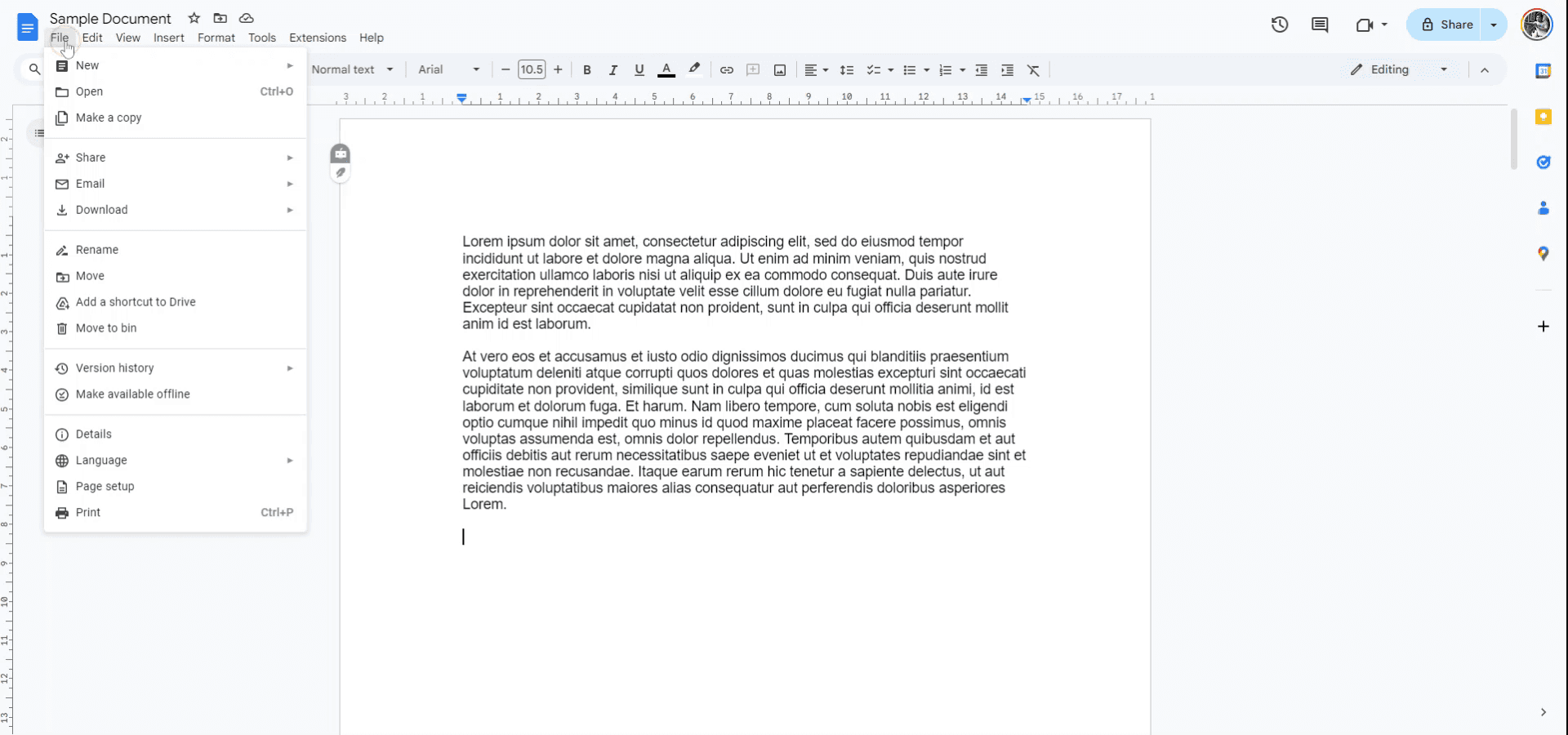
الخطوة 2
في قائمة 'إعداد الصفحة'، يمكنك اختيار تطبيق التغيرات على صفحة واحدة أو المستند بالكامل. يمكنك تعديل الاتجاه بين العمودي والأفقي أو ضبط حجم الورق حسب الحاجة.
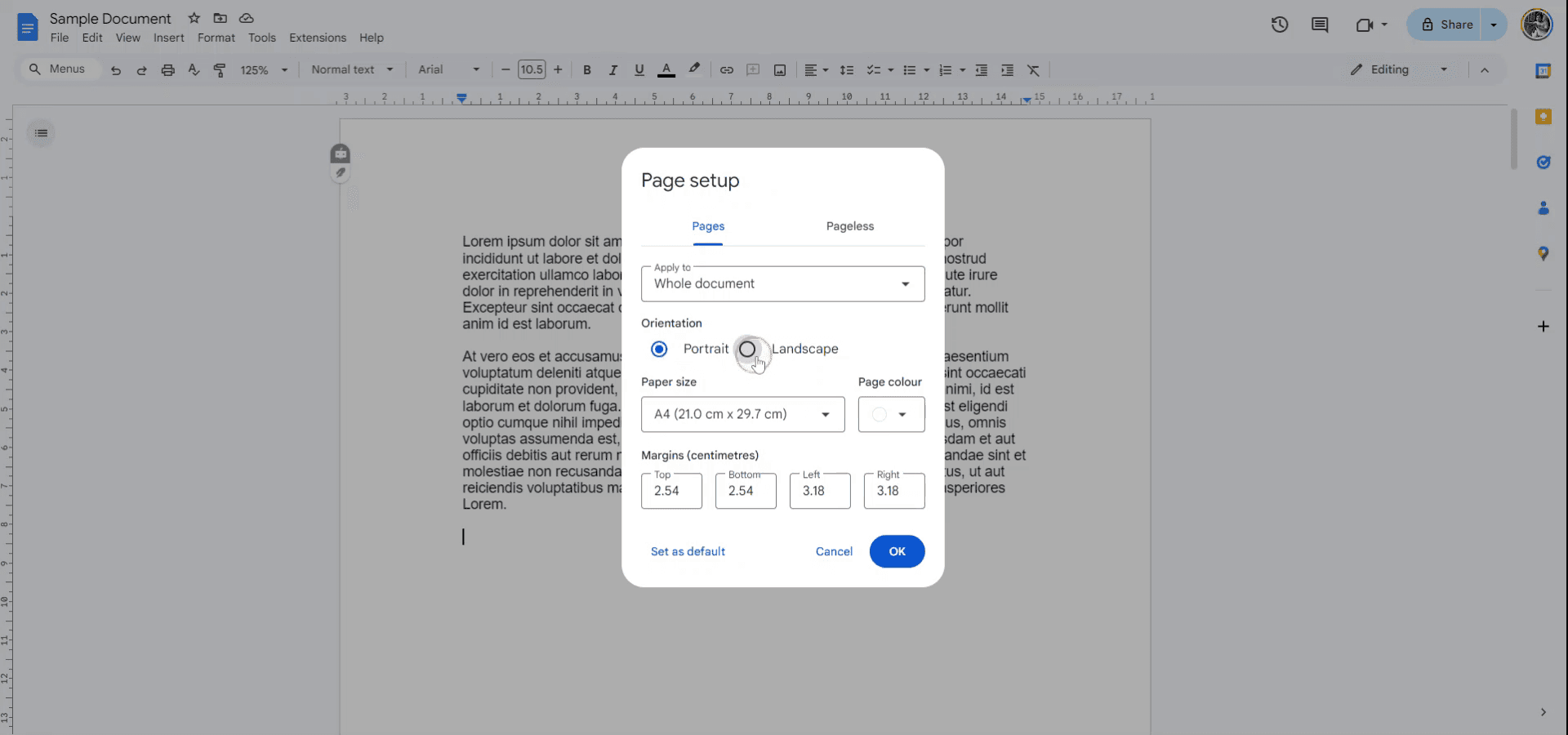
الخطوة 3
اختر من خيارات الأبعاد المختلفة لتحديد حجم الورق المفضل لديك.
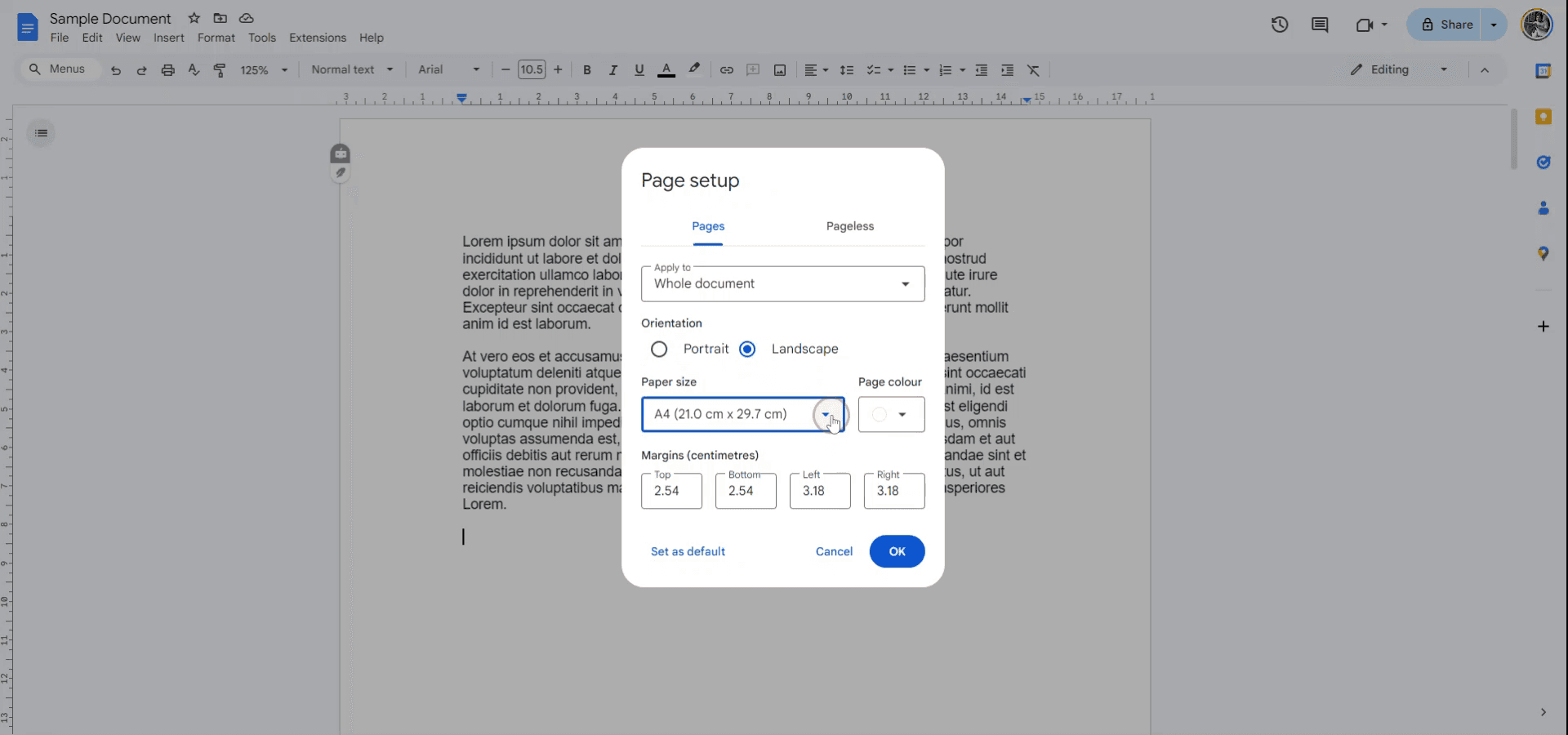
الخطوة 4
بالإضافة إلى ذلك، يمكنك تعيين الهوامش عن طريق تحديد قياسات بالسنتيمترات للجزء العلوي والسفلي واليسار واليمين من الصفحة.
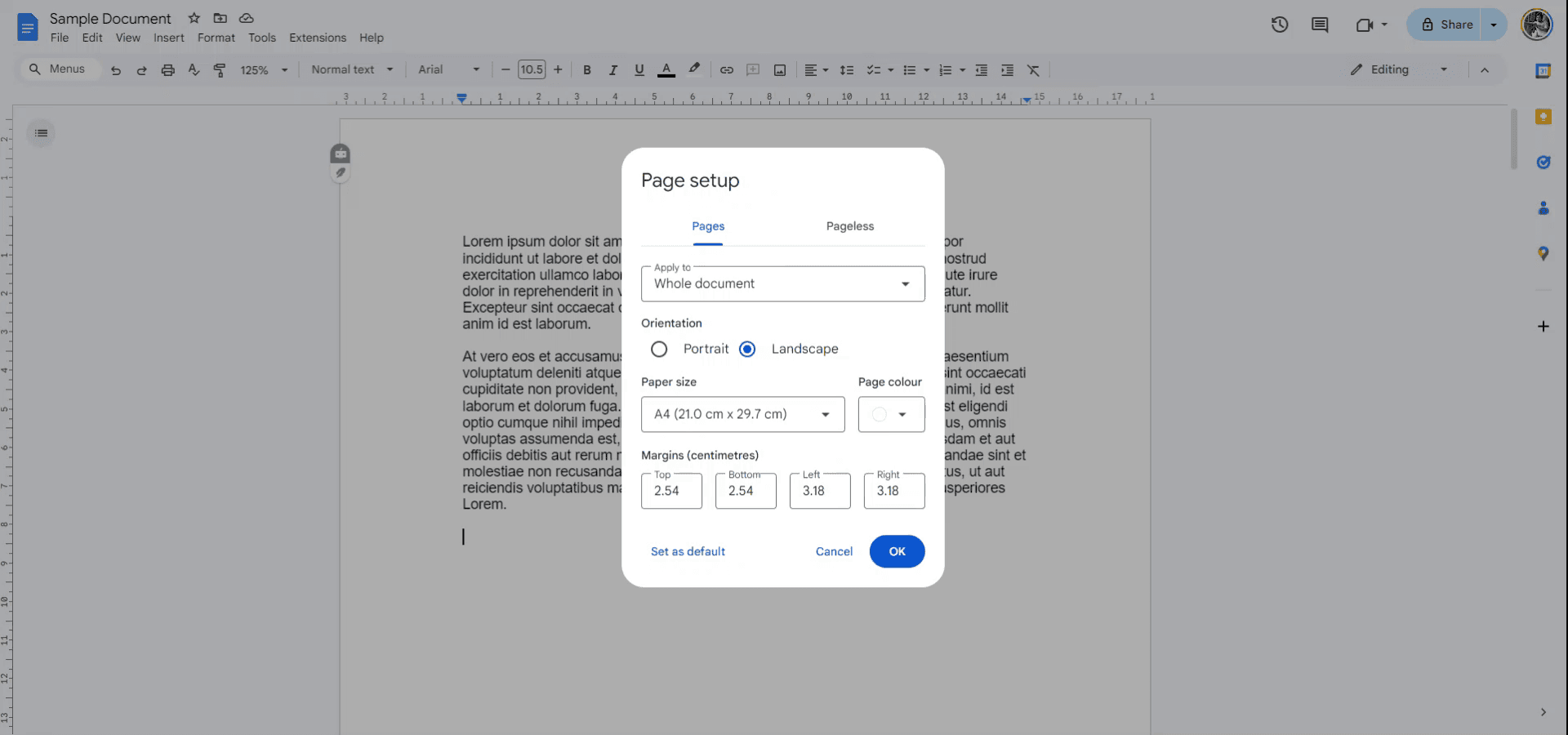
ستساعدك هذه الإرشادات في عملية تغيير تنسيق الصفحة في Google Docs.
سوف تتعلم كيفية تعديل اتجاه الصفحة والحجم والهوامش لصفحة واحدة أو للمستند بالكامل.
يمكنك تحويل مستندك أو أقسام معينة إلى اتجاه أفقي من خلال قائمة إعداد الصفحة أو التنسيق القائم على القسم.
1. تغيير المستند بالكامل إلى الوضع الأفقي
قم بفتح مستند Google الخاص بك.
انقر على ملف > إعداد الصفحة.
تحت قسم الاتجاه، اختر أفقي.
انقر على موافق لتطبيق التغيير.
2. تغيير أقسام معينة فقط إلى الوضع الأفقي
حدد الجزء (نص أو صورة) الذي تريد تحويله.
انقر بزر الماوس الأيمن على التحديد واختر تغيير الصفحة إلى أفقي.
ستقوم Google Docs بتعديل تلك الفقرة فقط مع الحفاظ على باقي المستند في الوضعي العمودي.
3. العودة إلى الوضع العمودي
كرر الخطوات أعلاه واختر عمودي بدلاً من أفقي
دليل خطوة بخطوة: كيفية التغيير إلى الأفقي في Google Docs
الخطوة 1
لتغيير تنسيق الصفحة في Google Docs، ابدأ بفتح مستند عينة. بعد ذلك، انتقل إلى 'ملف' واختر 'إعداد الصفحة' من القائمة المنسدلة.
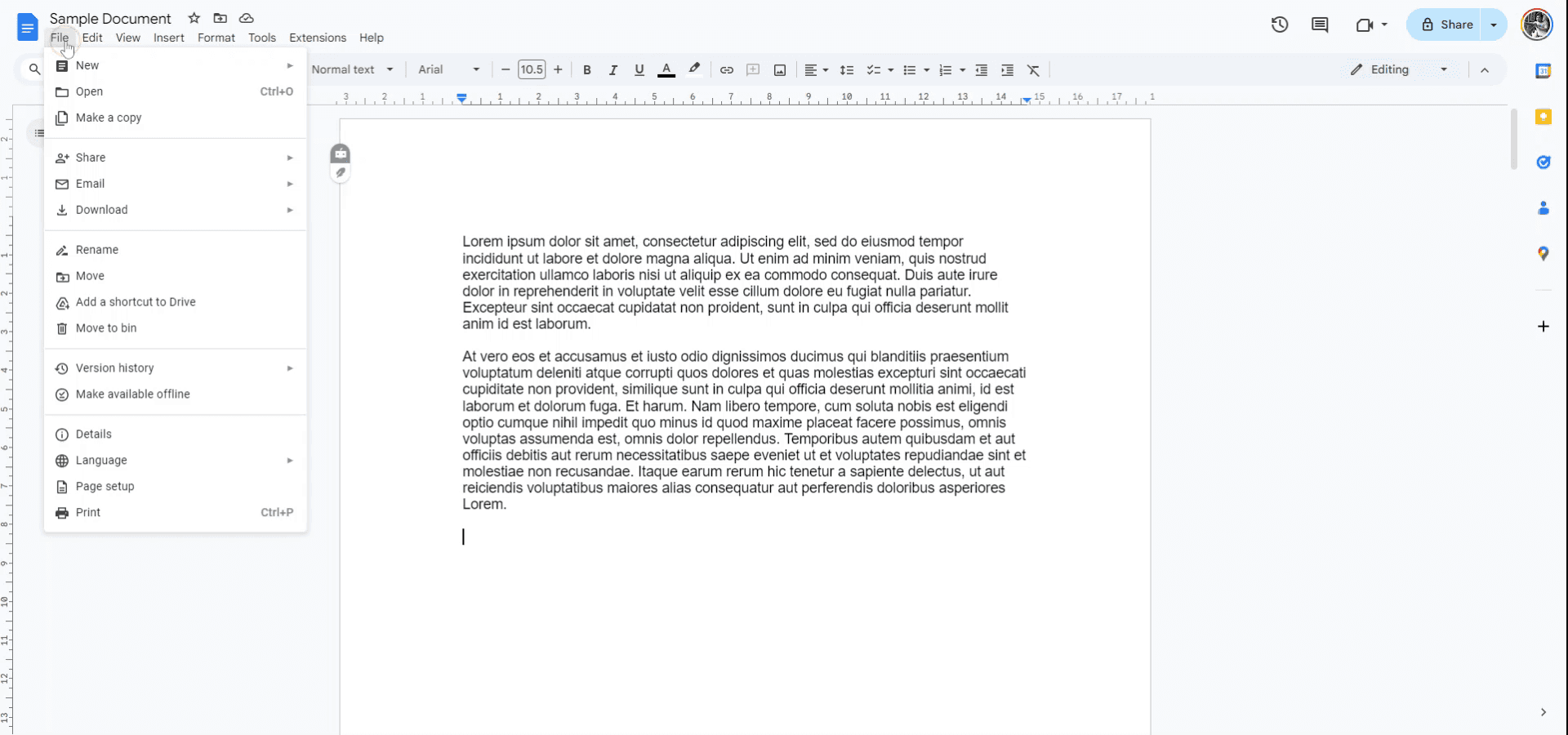
الخطوة 2
في قائمة 'إعداد الصفحة'، يمكنك اختيار تطبيق التغيرات على صفحة واحدة أو المستند بالكامل. يمكنك تعديل الاتجاه بين العمودي والأفقي أو ضبط حجم الورق حسب الحاجة.
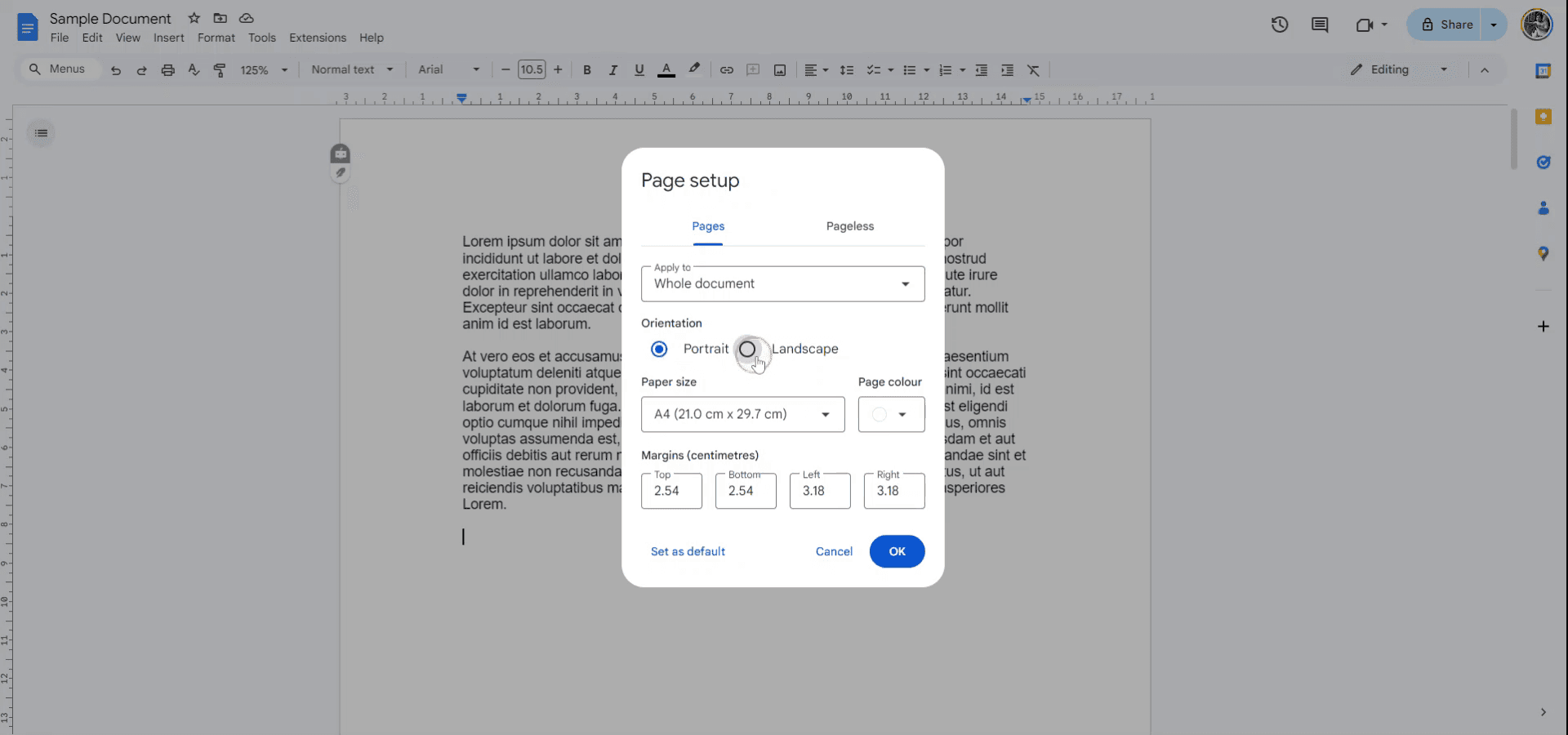
الخطوة 3
اختر من خيارات الأبعاد المختلفة لتحديد حجم الورق المفضل لديك.
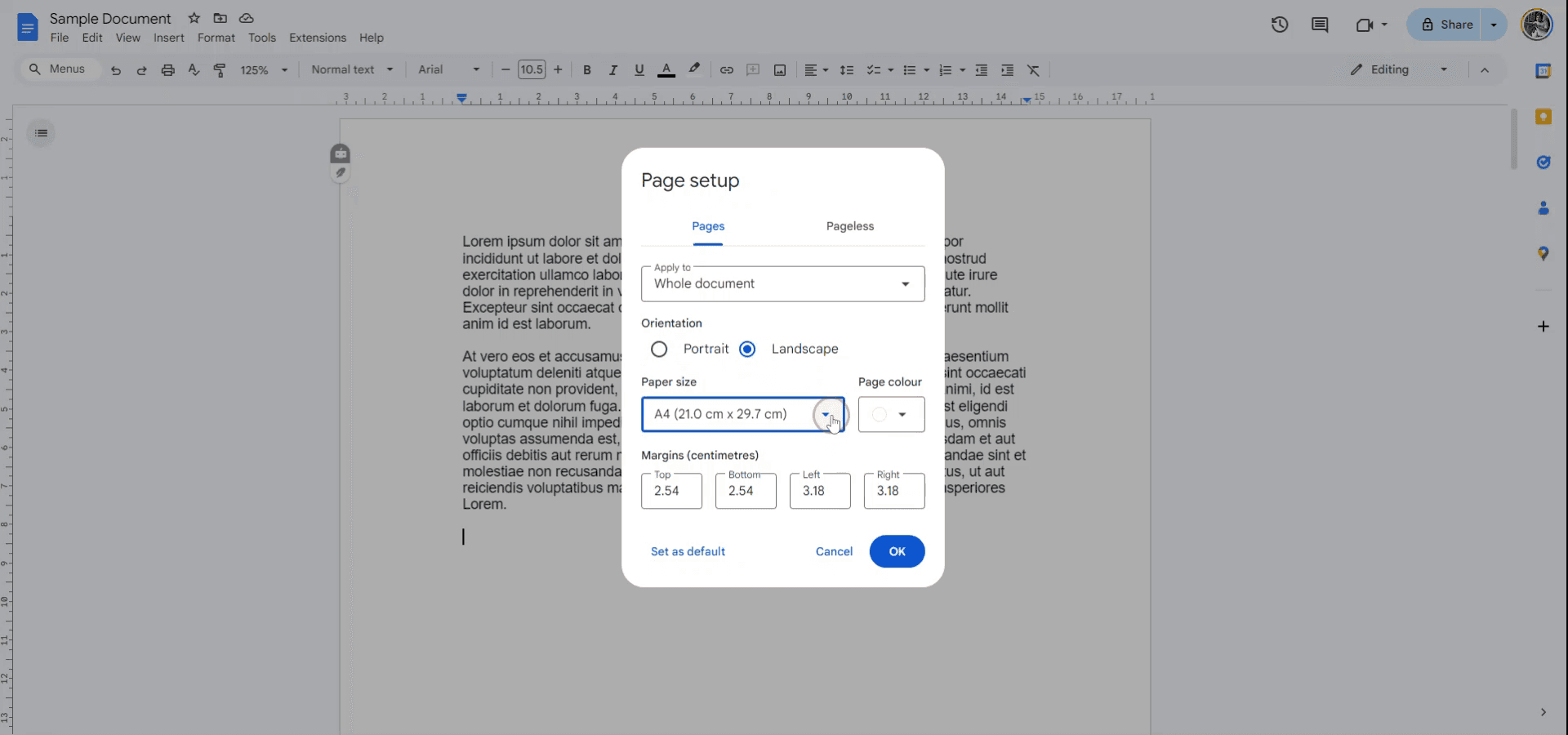
الخطوة 4
بالإضافة إلى ذلك، يمكنك تعيين الهوامش عن طريق تحديد قياسات بالسنتيمترات للجزء العلوي والسفلي واليسار واليمين من الصفحة.
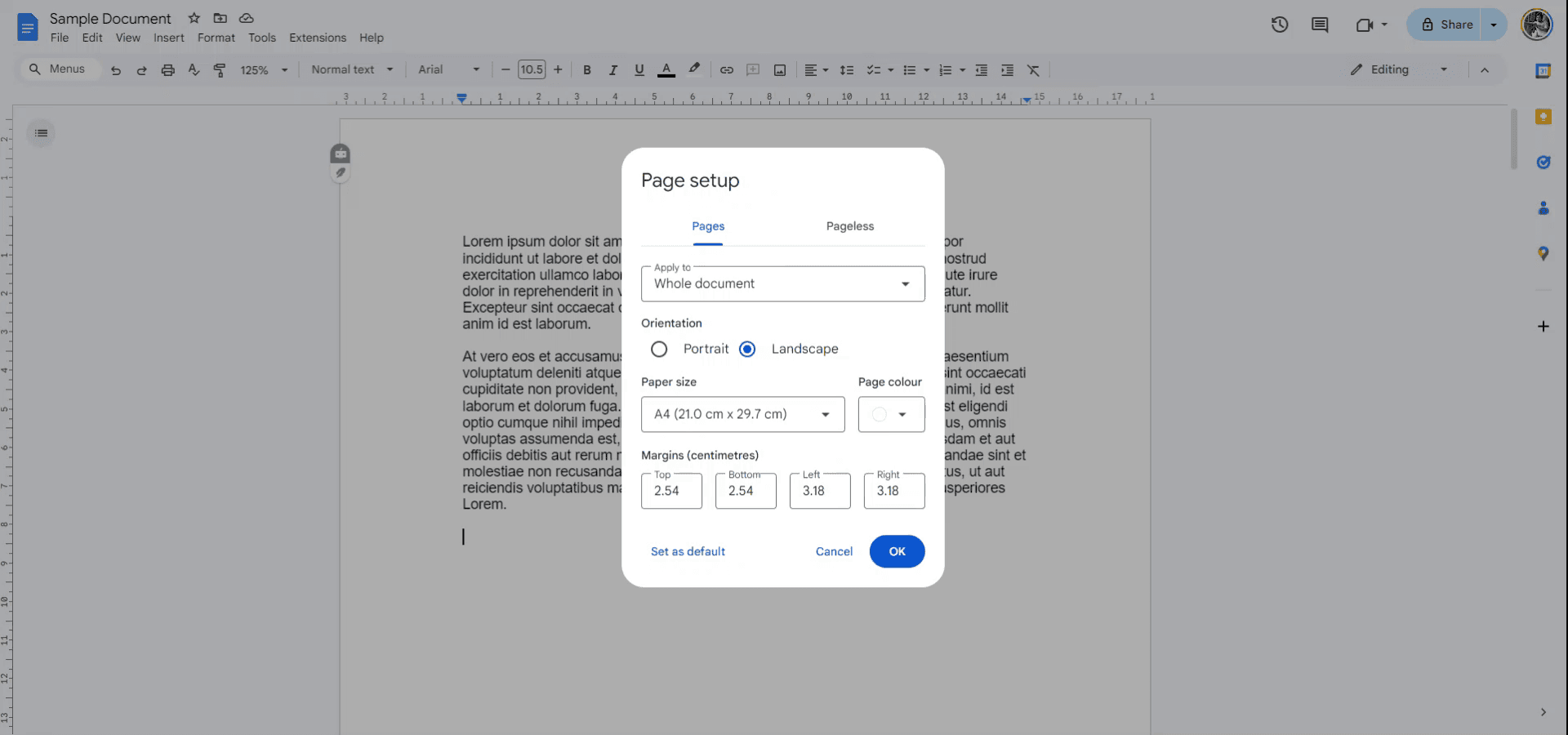
ابدأ إنشاء مقاطع الفيديو باستخدام منشئ الفيديو والوثائق المدعوم بالذكاء الاصطناعي مجانًا
ابدأ إنشاء مقاطع الفيديو باستخدام منشئ الفيديو والوثائق المدعوم بالذكاء الاصطناعي مجانًا
نصائح احترافية حول إعداد صفحة Google Docs
تعديل حجم الصفحة: انتقل إلى ملف > إعداد الصفحة واختر حجم الورق للاختيار من الأحجام القياسية (A4، خطاب، إلخ) أو تخصيص أبعادك الخاصة.
تعيين الهوامش: في إعداد الصفحة، يمكنك أيضًا تعديل الهوامش (الأعلى، الأسفل، اليسار، واليمين) لمزيد من التحكم في تنسيق مستندك.
تغيير الاتجاه: يمكنك التبديل بين الاتجاه العمودي أو الأفقي في قائمة إعداد الصفحة عن طريق اختيار خيار الأفقي.
تطبيق على المستند بالكامل أو قسم: عندما تقوم بتعديل إعداد الصفحة، يمكنك تطبيق التغييرات على المستند بالكامل أو فقط قسم محدد لتنسيقات متنوعة ضمن ملف واحد.
استخدام نموذج: إذا كنت تريد تنسيقًا معينًا، استخدم نموذجًا مُعدًا مسبقًا من معرض النماذج لتطبيق إعداد صفحة بتنسيق بسرعة.
المشاكل الشائعة وكيفية تجنبها - إعداد صفحة Google Docs
التغييرات لم تطبق بشكل صحيح: أحيانًا، قد لا تُطبق إعدادات تنسيق الصفحة كما هو متوقع، خاصة عند العمل مع الأقسام.
تأكد من أنك تحدد القسم الصحيح أو تطبق التغييرات على المستند بالكامل في خيارات إعداد الصفحة.فقدان التنسيق بعد التحويل: إذا قمت بتحويل مستند Word إلى Google Docs، قد لا يتم نقل إعداد الصفحة بشكل صحيح دائمًا.
بعد التحويل، عاود زيارة إعداد الصفحة وضبط الإعدادات (الحجم، الهوامش، والاتجاه) حسب الحاجة.فواصل الصفحات غير متراصة: قد يؤدي تغيير اتجاه الصفحة أو حجمها أحيانًا إلى عدم تداخل المحتوى الموجود، خاصة مع أقسام كبيرة من النص.
قم بتعديل المحتوى يدويًا أو أدخل فواصل صفحات حيثما كان ذلك ضروريًا بعد تغيير التنسيق.إعدادات الهوامش غير صحيحة: عند تعيين هوامش مخصصة، قد لا تتماشى القيم دائمًا مع التوقعات، مما يؤدي إلى مشاكل في التنسيق.
تحقق من إعدادات الهوامش في إعداد الصفحة للتأكد من أنها مطبقة بشكل صحيح.المستند لا يطبع بشكل صحيح: قد لا تعكس التغييرات في تنسيق الصفحة عرض المعاينة قبل الطباعة.
دائمًا تحقق من معاينة الطباعة قبل الطباعة للتأكد من أن تنسيق الصفحة معروض بشكل صحيح.
نصائح احترافية حول إعداد صفحة Google Docs
تعديل حجم الصفحة: انتقل إلى ملف > إعداد الصفحة واختر حجم الورق للاختيار من الأحجام القياسية (A4، خطاب، إلخ) أو تخصيص أبعادك الخاصة.
تعيين الهوامش: في إعداد الصفحة، يمكنك أيضًا تعديل الهوامش (الأعلى، الأسفل، اليسار، واليمين) لمزيد من التحكم في تنسيق مستندك.
تغيير الاتجاه: يمكنك التبديل بين الاتجاه العمودي أو الأفقي في قائمة إعداد الصفحة عن طريق اختيار خيار الأفقي.
تطبيق على المستند بالكامل أو قسم: عندما تقوم بتعديل إعداد الصفحة، يمكنك تطبيق التغييرات على المستند بالكامل أو فقط قسم محدد لتنسيقات متنوعة ضمن ملف واحد.
استخدام نموذج: إذا كنت تريد تنسيقًا معينًا، استخدم نموذجًا مُعدًا مسبقًا من معرض النماذج لتطبيق إعداد صفحة بتنسيق بسرعة.
المشاكل الشائعة وكيفية تجنبها - إعداد صفحة Google Docs
التغييرات لم تطبق بشكل صحيح: أحيانًا، قد لا تُطبق إعدادات تنسيق الصفحة كما هو متوقع، خاصة عند العمل مع الأقسام.
تأكد من أنك تحدد القسم الصحيح أو تطبق التغييرات على المستند بالكامل في خيارات إعداد الصفحة.فقدان التنسيق بعد التحويل: إذا قمت بتحويل مستند Word إلى Google Docs، قد لا يتم نقل إعداد الصفحة بشكل صحيح دائمًا.
بعد التحويل، عاود زيارة إعداد الصفحة وضبط الإعدادات (الحجم، الهوامش، والاتجاه) حسب الحاجة.فواصل الصفحات غير متراصة: قد يؤدي تغيير اتجاه الصفحة أو حجمها أحيانًا إلى عدم تداخل المحتوى الموجود، خاصة مع أقسام كبيرة من النص.
قم بتعديل المحتوى يدويًا أو أدخل فواصل صفحات حيثما كان ذلك ضروريًا بعد تغيير التنسيق.إعدادات الهوامش غير صحيحة: عند تعيين هوامش مخصصة، قد لا تتماشى القيم دائمًا مع التوقعات، مما يؤدي إلى مشاكل في التنسيق.
تحقق من إعدادات الهوامش في إعداد الصفحة للتأكد من أنها مطبقة بشكل صحيح.المستند لا يطبع بشكل صحيح: قد لا تعكس التغييرات في تنسيق الصفحة عرض المعاينة قبل الطباعة.
دائمًا تحقق من معاينة الطباعة قبل الطباعة للتأكد من أن تنسيق الصفحة معروض بشكل صحيح.
أسئلة شائعة حول كيفية جعل مستندات جوجل بعرض Landscape
كيف يمكنني تغيير حجم الصفحة في مستندات جوجل؟
اذهب إلى ملف > إعداد الصفحة، واختر حجم الورق لاختيار حجم صفحة مختلف، مثل A4 أو Letter، أو قم بتخصيص الأبعاد الخاصة بك.هل يمكنني تغيير اتجاه الصفحة في مستندات جوجل؟
نعم، اذهب إلى ملف > إعداد الصفحة واختر Landscape أو Portrait لتغيير اتجاه الصفحة.كيف يمكنني ضبط الهوامش في مستندات جوجل؟
في قائمة إعداد الصفحة، يمكنك ضبط هوامش مخصصة للجزء العلوي والسفلي واليسار واليمين من مستندك.هل يمكنني تطبيق تنسيقات صفحات مختلفة على أقسام مختلفة من نفس المستند؟
نعم، في إعداد الصفحة، يمكنك اختيار تطبيق تغييرات تنسيق الصفحة على المستند بالكامل أو فقط على القسم المحدد.هل سيؤثر تغيير تنسيق الصفحة على محتوى المستند؟
يمكن أن يتسبب تغيير حجم الصفحة أو الاتجاه أو الهوامش في تغيير أو إعادة تدفق المحتوى. من الجيد مراجعة مستندك وضبط التنسيق إذا لزم الأمر بعد إجراء التغييرات.كيفية تسجيل الشاشة على ماك؟
لت تسجيل الشاشة على جهاز ماك، يمكنك استخدام Trupeer AI. يمكنك من التقاط الشاشة بالكامل ويوفر إمكانيات الذكاء الاصطناعي مثل إضافة شخصيات AI، إضافة تعليق صوتي، بالإضافة إلى التكبير والتصغير في الفيديو. مع ميزة ترجمة الفيديو من trupeer، يمكنك ترجمة الفيديو إلى أكثر من 30 لغة.كيف يمكنني إضافة شخصية AI إلى تسجيل الشاشة؟
لإضافة شخصية AI إلى تسجيل الشاشة، ستحتاج إلى استخدام أداة تسجيل الشاشة AI. Trupeer AI هي أداة تسجيل شاشة AI، تساعدك في إنشاء مقاطع فيديو تحتوي على شخصيات متعددة، كما تساعدك في إنشاء شخصيتك الخاصة للفيديو.كيف تسجل الشاشة على ويندوز؟
لتسجيل الشاشة على ويندوز، يمكنك استخدام Game Bar المدمجة (Windows + G) أو أداة AI المتقدمة مثل Trupeer AI للحصول على ميزات متقدمة مثل شخصيات AI والتعليق الصوتي والترجمة وغيرها.كيف يمكنني إضافة تعليق صوتي إلى الفيديو؟
لإضافة تعليق صوتي إلى مقاطع الفيديو، قم بتنزيل إضافة كروم Trupeer AI. بمجرد التسجيل، قم بتحميل الفيديو الخاص بك مع الصوت، واختر التعليق الصوتي المطلوب من trupeer، ثم قم بتصدير الفيديو المعدل الخاص بك.كيف يمكنني التكبير في تسجيل الشاشة؟
للتكبير أثناء تسجيل الشاشة، استخدم تأثيرات التكبير في Trupeer AI التي تسمح لك بالتكبير والتصغير في لحظات محددة، مما يعزز التأثير البصري لمحتوى الفيديو الخاص بك.
قراءات مقترحة
كيفية استخدام النص إلى كلام في مستندات جوجل
كيفية إدراج فيديو في مستندات جوجل
كيفية زيادة التباعد في مستندات جوجل
أسئلة شائعة حول كيفية جعل مستندات جوجل بعرض Landscape
كيف يمكنني تغيير حجم الصفحة في مستندات جوجل؟
اذهب إلى ملف > إعداد الصفحة، واختر حجم الورق لاختيار حجم صفحة مختلف، مثل A4 أو Letter، أو قم بتخصيص الأبعاد الخاصة بك.هل يمكنني تغيير اتجاه الصفحة في مستندات جوجل؟
نعم، اذهب إلى ملف > إعداد الصفحة واختر Landscape أو Portrait لتغيير اتجاه الصفحة.كيف يمكنني ضبط الهوامش في مستندات جوجل؟
في قائمة إعداد الصفحة، يمكنك ضبط هوامش مخصصة للجزء العلوي والسفلي واليسار واليمين من مستندك.هل يمكنني تطبيق تنسيقات صفحات مختلفة على أقسام مختلفة من نفس المستند؟
نعم، في إعداد الصفحة، يمكنك اختيار تطبيق تغييرات تنسيق الصفحة على المستند بالكامل أو فقط على القسم المحدد.هل سيؤثر تغيير تنسيق الصفحة على محتوى المستند؟
يمكن أن يتسبب تغيير حجم الصفحة أو الاتجاه أو الهوامش في تغيير أو إعادة تدفق المحتوى. من الجيد مراجعة مستندك وضبط التنسيق إذا لزم الأمر بعد إجراء التغييرات.كيفية تسجيل الشاشة على ماك؟
لت تسجيل الشاشة على جهاز ماك، يمكنك استخدام Trupeer AI. يمكنك من التقاط الشاشة بالكامل ويوفر إمكانيات الذكاء الاصطناعي مثل إضافة شخصيات AI، إضافة تعليق صوتي، بالإضافة إلى التكبير والتصغير في الفيديو. مع ميزة ترجمة الفيديو من trupeer، يمكنك ترجمة الفيديو إلى أكثر من 30 لغة.كيف يمكنني إضافة شخصية AI إلى تسجيل الشاشة؟
لإضافة شخصية AI إلى تسجيل الشاشة، ستحتاج إلى استخدام أداة تسجيل الشاشة AI. Trupeer AI هي أداة تسجيل شاشة AI، تساعدك في إنشاء مقاطع فيديو تحتوي على شخصيات متعددة، كما تساعدك في إنشاء شخصيتك الخاصة للفيديو.كيف تسجل الشاشة على ويندوز؟
لتسجيل الشاشة على ويندوز، يمكنك استخدام Game Bar المدمجة (Windows + G) أو أداة AI المتقدمة مثل Trupeer AI للحصول على ميزات متقدمة مثل شخصيات AI والتعليق الصوتي والترجمة وغيرها.كيف يمكنني إضافة تعليق صوتي إلى الفيديو؟
لإضافة تعليق صوتي إلى مقاطع الفيديو، قم بتنزيل إضافة كروم Trupeer AI. بمجرد التسجيل، قم بتحميل الفيديو الخاص بك مع الصوت، واختر التعليق الصوتي المطلوب من trupeer، ثم قم بتصدير الفيديو المعدل الخاص بك.كيف يمكنني التكبير في تسجيل الشاشة؟
للتكبير أثناء تسجيل الشاشة، استخدم تأثيرات التكبير في Trupeer AI التي تسمح لك بالتكبير والتصغير في لحظات محددة، مما يعزز التأثير البصري لمحتوى الفيديو الخاص بك.
قراءات مقترحة
كيفية استخدام النص إلى كلام في مستندات جوجل
كيفية إدراج فيديو في مستندات جوجل
كيفية زيادة التباعد في مستندات جوجل

فيديوهات ومنشورات المنتجات الفورية بالذكاء الاصطناعي من تسجيلات الشاشة الخام
Get started for free
ابدأ مجانًا
دروس مشابهة
Get started for free
ابدأ مجانًا
الأدوات الشائعة
Get started for free
ابدأ مجانًا
اختبر الطريقة الجديدة والأسرع لإنشاء مقاطع فيديو للمنتجات.
فيديوهات ومنتجات AI فورية وملفات من تسجيلات الشاشة الخام.
Get started for free
ابدأ مجانًا
اختبر الطريقة الجديدة والأسرع لإنشاء مقاطع فيديو للمنتجات.
فيديوهات ومنتجات AI فورية وملفات من تسجيلات الشاشة الخام.
Get started for free
ابدأ مجانًا
اختبر الطريقة الجديدة والأسرع لإنشاء مقاطع فيديو للمنتجات.
فيديوهات ومنتجات AI فورية وملفات من تسجيلات الشاشة الخام.
Get started for free
ابدأ مجانًا
ابنِ عروضًا رائعة ومستندات في دقيقتين
ابنِ عروضًا رائعة ومستندات في دقيقتين


