O Gerador de Vídeos Instrucionais com IA da Trupeer transforma roteiros, gravações de tela ou fluxos de trabalho em vídeos de treinamento profissionais com narração por IA, visuais, legendas e animações automaticamente. Esta plataforma cria conteúdo envolvente de como fazer, tutoriais de integração e guias de processos sem habilidades de edição ou equipes de produção.
Por que o Gerador de Vídeos Instrucionais com IA é necessário?
Equipes de treinamento gastam semanas escrevendo roteiros, gravando, editando e formatando vídeos instrucionais em várias ferramentas. A qualidade inconsistente dos vídeos entre os departamentos reduz o engajamento e a retenção dos aprendizes. A legendagem manual, as narrações e as melhorias visuais sobrecarregam não especialistas em vídeo.
As empresas têm dificuldades em atualizar o conteúdo de treinamento quando os processos mudam, exigindo regravações completas. Equipes remotas e globais carecem de materiais instrucionais multilíngues acessíveis. Medir a eficácia do treinamento torna-se impossível sem formatos de vídeo padronizados e rastreáveis.
O que este Gerador de Vídeos Instrucionais com IA faz
O gerador da Trupeer analisa seu conteúdo para produzir automaticamente vídeos instrucionais completos com narrações de IA sincronizadas, destaques visuais passo a passo, legendas, transições e branding. Ele transforma processos complexos em experiências de aprendizado claras e escaneáveis, otimizadas para integração de funcionários, treinamento de conformidade e desenvolvimento de habilidades.
Capacidades Fundamentais
Converter roteiros em vídeos instrucionais narrados automaticamente
Transformar gravações em módulos de treinamento polidos com destaques
Gerar versões multilíngues para equipes de aprendizado globais
Criar guias e avaliações auxiliares juntamente com os vídeos
Como o Gerador de Vídeos Instrucionais com IA da Trupeer funciona
Passo 1: Conteúdo de Entrada
Faça upload de gravação, roteiro ou descrição do processo para iniciar a análise.
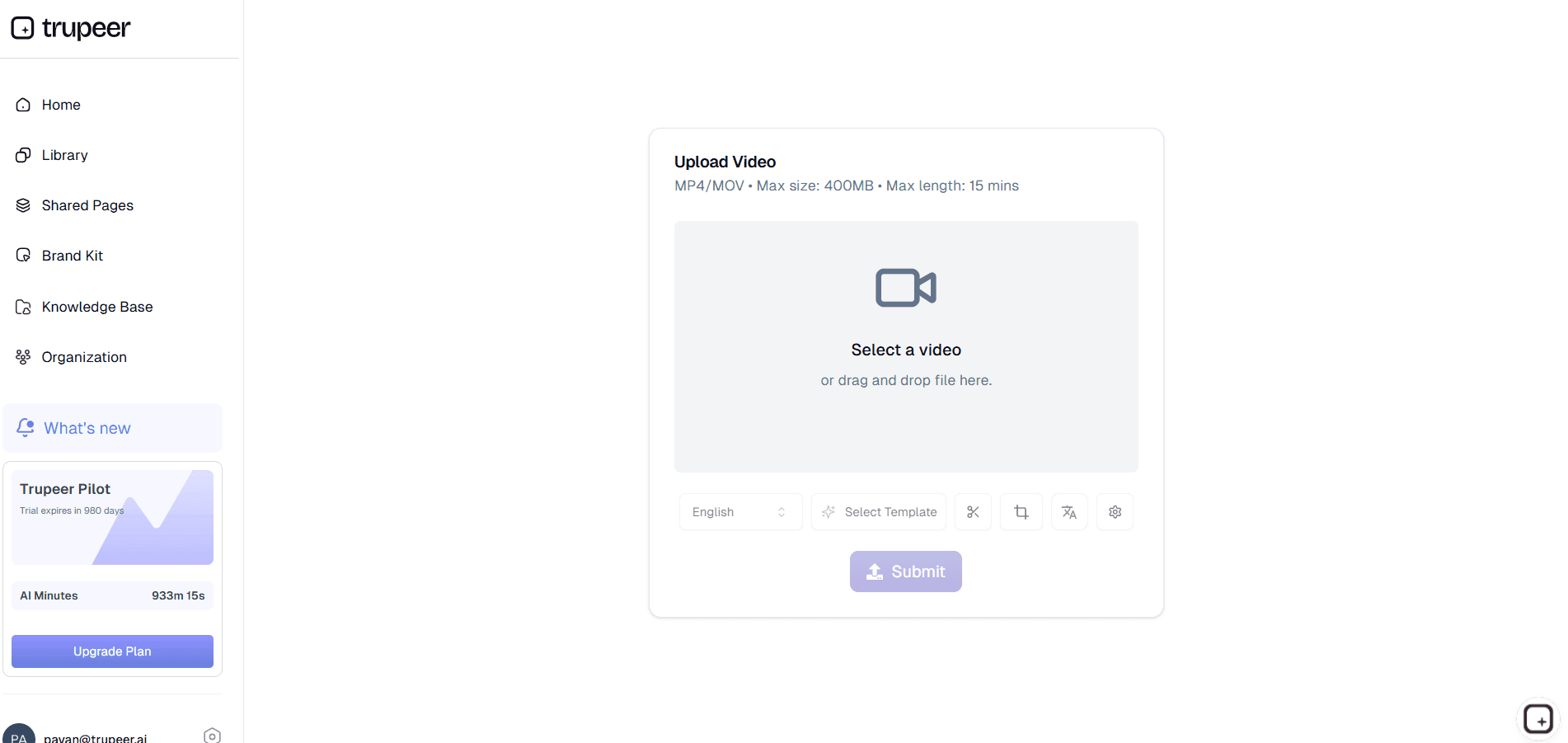
Passo 2: IA Cria o Vídeo
O gerador produz um vídeo completo com narração, legendas e efeitos.
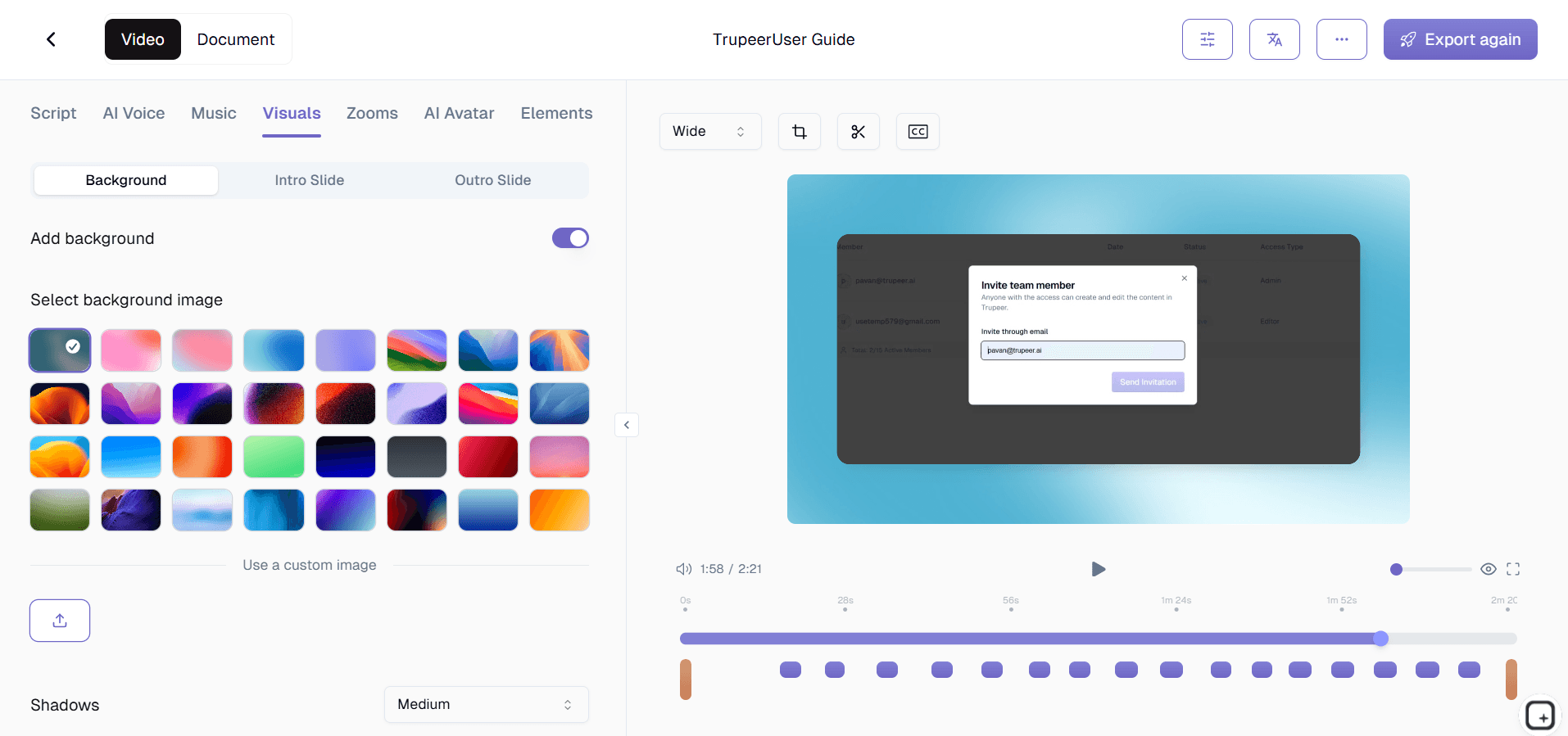
Passo 3: Personalizar & Implantar
Ajuste o branding e publique nas plataformas de LMS ou compartilhe links.
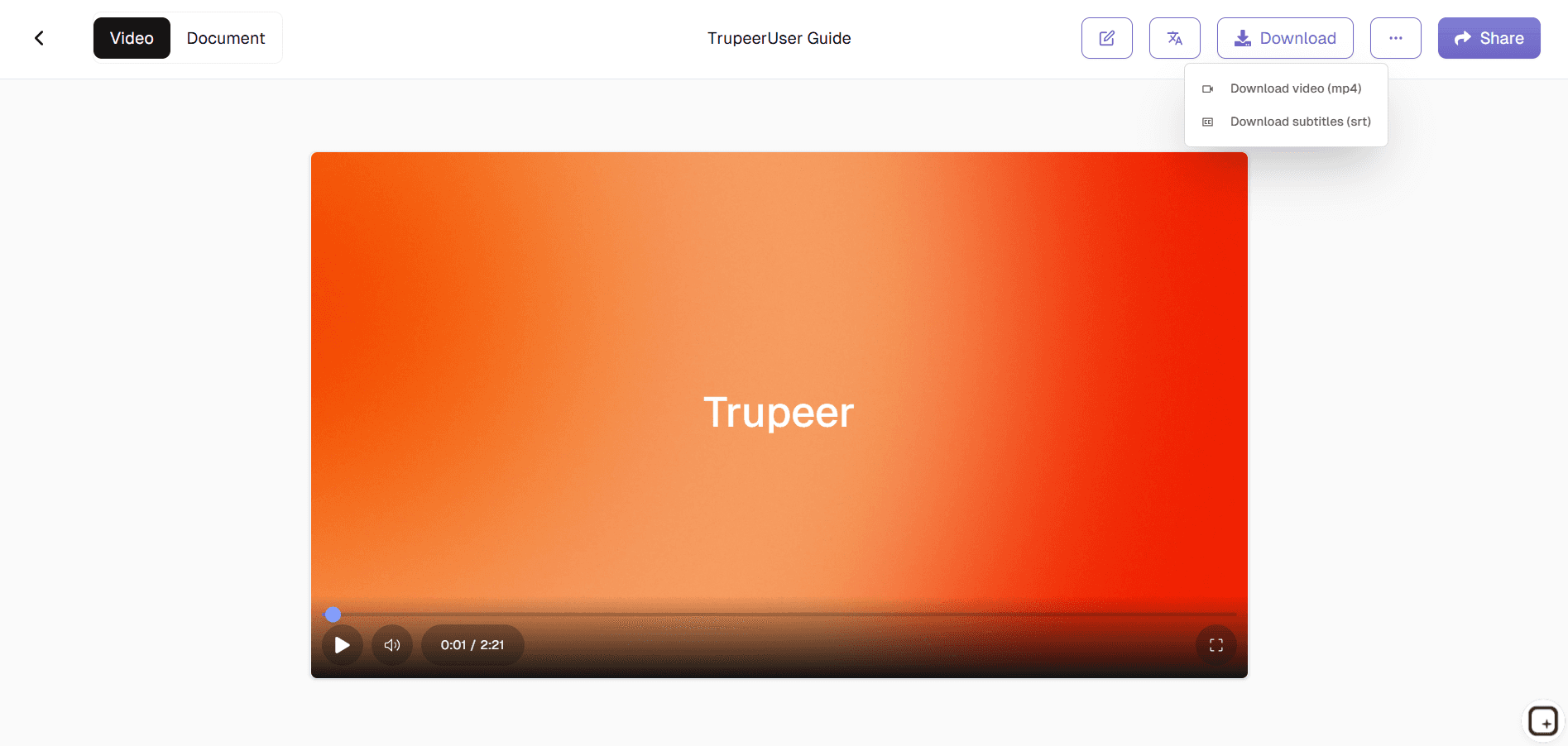
Para quem é o Gerador de Vídeos Instrucionais com IA da Trupeer
Projetado para equipes de aprendizagem e desenvolvimento que criam conteúdo de treinamento escalável em organizações.
Gerentes de L&D:
Construa bibliotecas de integração abrangentes substituindo sessões ao vivo por vídeos instrucionais sob demanda que se escalam para milhares de funcionários, mantendo a qualidade e o branding consistentes em todas as localidadesCoordenadores de Treinamento:
Converta procedimentos de conformidade e protocolos de segurança em módulos de vídeo envolventes com legendas automáticas e suporte multilíngue, garantindo conformidade regulatória enquanto melhora as taxas de conclusãoTreinadores Técnicos:
Transforme fluxos de trabalho de software complexos em tutoriais de vídeo instrucional passo a passo com zooms inteligentes e anotações, reduzindo os tickets de suporte em 40% por meio de aprendizado autônomoEspecialistas em Integração de RH:
Crie trajetórias de treinamento específicas do departamento combinando vídeo, questionários e guias automaticamente, acelerando o tempo de adaptação de novos colaboradores de semanas para dias com rastreamento de progresso mensurávelEquipes de Aprendizado Global:
Gere conteúdo de treinamento localizado em mais de 50 idiomas instantaneamente, garantindo mensagens e conformidade consistentes em escritórios internacionais sem atrasos de tradução ou custos de localização
Principais Recursos do Gerador de Vídeos Instrucionais com IA da Trupeer
Produção completa de vídeos instrucionais a partir de conteúdo bruto até módulos prontos para aprendizado, com personalização e análises de nível empresarial.
Análise de Conteúdo Inteligente:
A IA identifica automaticamente os momentos instrucionais chave a partir de gravações, gerando timestamps precisos, destaques visuais e legendas contextuais que melhoram a compreensão dos aprendizes em 65% em comparação à edição manualGeração de Voz Multi-Modal:
Mais de 100 vozes de IA realistas em mais de 50 idiomas com detecção de emoção que adapta o tom da narração ao conteúdo instrucional, eliminando a necessidade de talentos de voz caros enquanto mantém o engajamentoElementos de Aprendizado Interativo:
Embeds automaticamente questionários, hotspots e cenários ramificados dentro dos vídeos com base na análise de conteúdo, transformando visualizações passivas em aprendizado ativo com rastreamento de conclusão e análises de desempenhoMecanismo de Branding Empresarial:
Aplica templates da empresa, sobreposições de conformidade e recursos de acessibilidade (legendas, transcrições) de forma consistente em todos os vídeos, garantindo a conformidade da marca enquanto atende automaticamente aos padrões WCAG 2.1Conjunto de Integração de LMS:
Exportações diretas para formatos SCORM, xAPI e LTI com avaliações incorporadas e rastreamento de progresso, permitindo implantação sem costura em plataformas de aprendizado como Cornerstone, Workday e plataformas personalizadas com medição de ROI
Explore Ferramentas Relacionadas
Eficiente em termos de tempo
Crie vídeos instrucionais totalmente editados em minutos, sem necessidade de filmagem ou edição manual.
Saída Profissional
A IA adiciona automaticamente narração, visuais e transições para um visual limpo e polido.
Personalizável e Escalável
Ajuste facilmente o tom, os visuais e o comprimento para corresponder às suas necessidades de treino ou ao estilo da sua marca.
Passo 1
Carregue o seu Script ou Material de Formação
Passo 2
Deixe a IA gerar narração, visuais e legendas automaticamente
Passo 3
Revise, Personalize e Exporte o Seu Vídeo para Compartilhamento Instantâneo
Perguntas Frequentes
Personalização completa de branding, conformidade e integração de LMS disponível.