El Generador de Videos de Entrenamiento AI Gratuito de Trupeer convierte guiones, grabaciones de pantalla, SOPs o flujos de trabajo en videos de entrenamiento profesionales con narración AI, visuales, subtítulos y caminos de aprendizaje estructurados automáticamente. Esta herramienta crea contenido de incorporación, cumplimiento y desarrollo de habilidades sin cámaras, edición o equipos de producción.
¿Por qué se requiere el Generador de Videos de Entrenamiento AI Gratuito?
Los equipos de RRHH y L&D pasan semanas coordinando grabaciones, locuciones, gráficos y edición en múltiples herramientas para módulos de entrenamiento básicos. La calidad inconsistente del video entre departamentos confunde a los aprendices y reduce la retención del conocimiento. Las actualizaciones manuales para cambios de cumplimiento o de procesos requieren volver a grabar videos completos.
Los equipos remotos e híbridos carecen de soluciones de entrenamiento escalables sin sesiones en vivo. Los no expertos no pueden producir videos atractivos con el ritmo adecuado, subtítulos y jerarquía visual. Medir la efectividad del entrenamiento se ve afectado sin formatos de video estandarizados y rastreables. Las limitaciones presupuestarias restringen la producción externa para organizaciones en crecimiento.
Lo que hace este Generador de Videos de Entrenamiento AI Gratuito
El generador de Trupeer analiza el contenido de entrenamiento para estructurar automáticamente los videos en módulos digeribles con narración escena por escena, resúmenes animados, subtítulos, cuestionarios e indicadores de progreso. La IA identifica los objetivos de aprendizaje clave, crea metáforas visuales, agrega verificaciones de conocimiento y genera certificados, produciendo un entrenamiento completo listo para LMS en minutos en lugar de meses.
Capacidades Básicas
Transformar SOPs/guiones en módulos de entrenamiento estructurados con narración AI
Convertir grabaciones de pantalla en videos instructivos paso a paso automáticamente
Generar cuestionarios, subtítulos y verificaciones de conocimiento para el compromiso del aprendiz
Exportar videos compatibles con LMS con marcas y certificados
Cómo funciona el Generador de Videos de Entrenamiento AI Gratuito de Trupeer
Paso 1: Sube tu Guion o Material de Entrenamiento
Comparte SOPs, grabaciones, diapositivas o esquemas de texto para el análisis de IA.
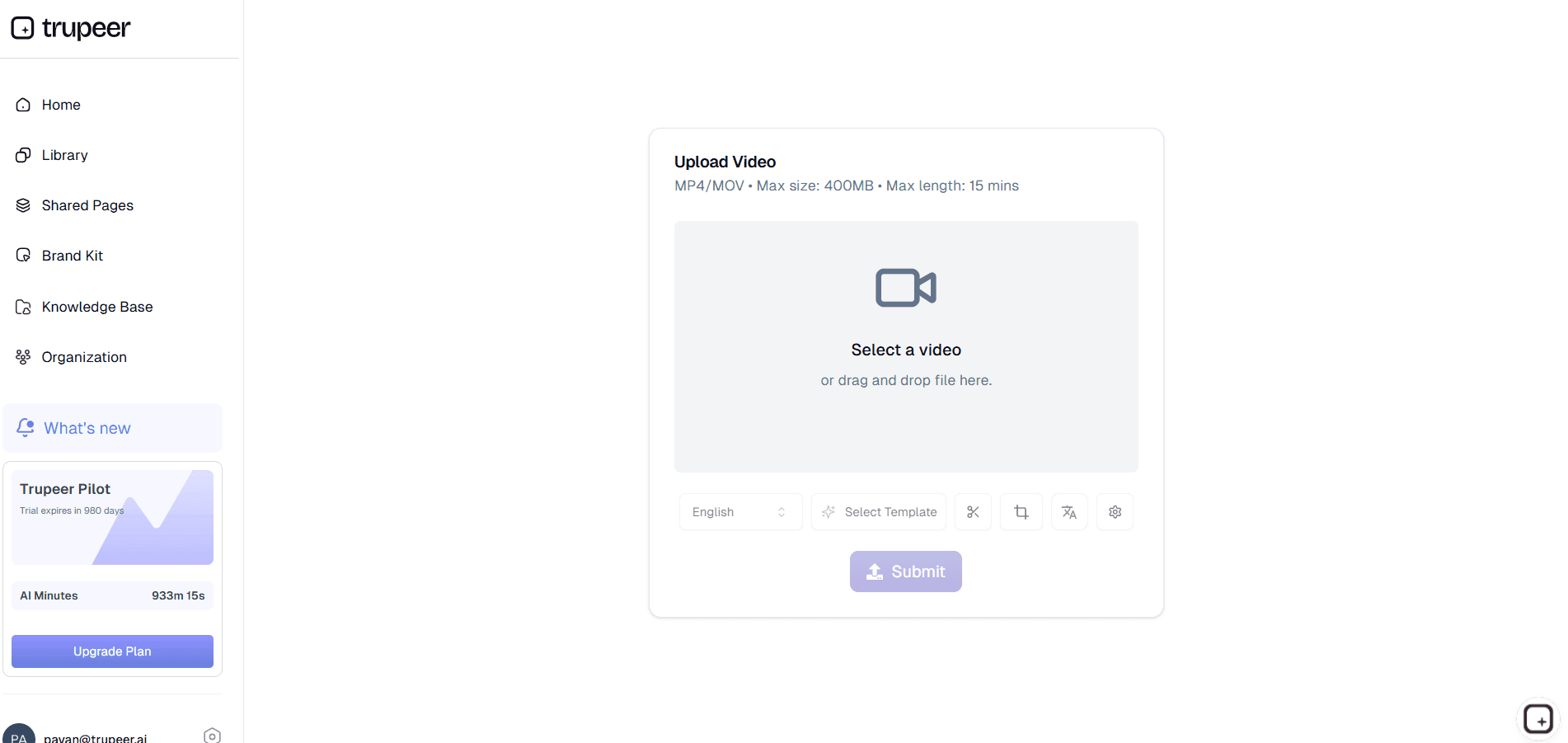
Paso 2: Deja que la IA Genere Narración, Visuales y Subtítulos Automáticamente
La herramienta construye un video completo con escenas, locuciones y estructura de aprendizaje.
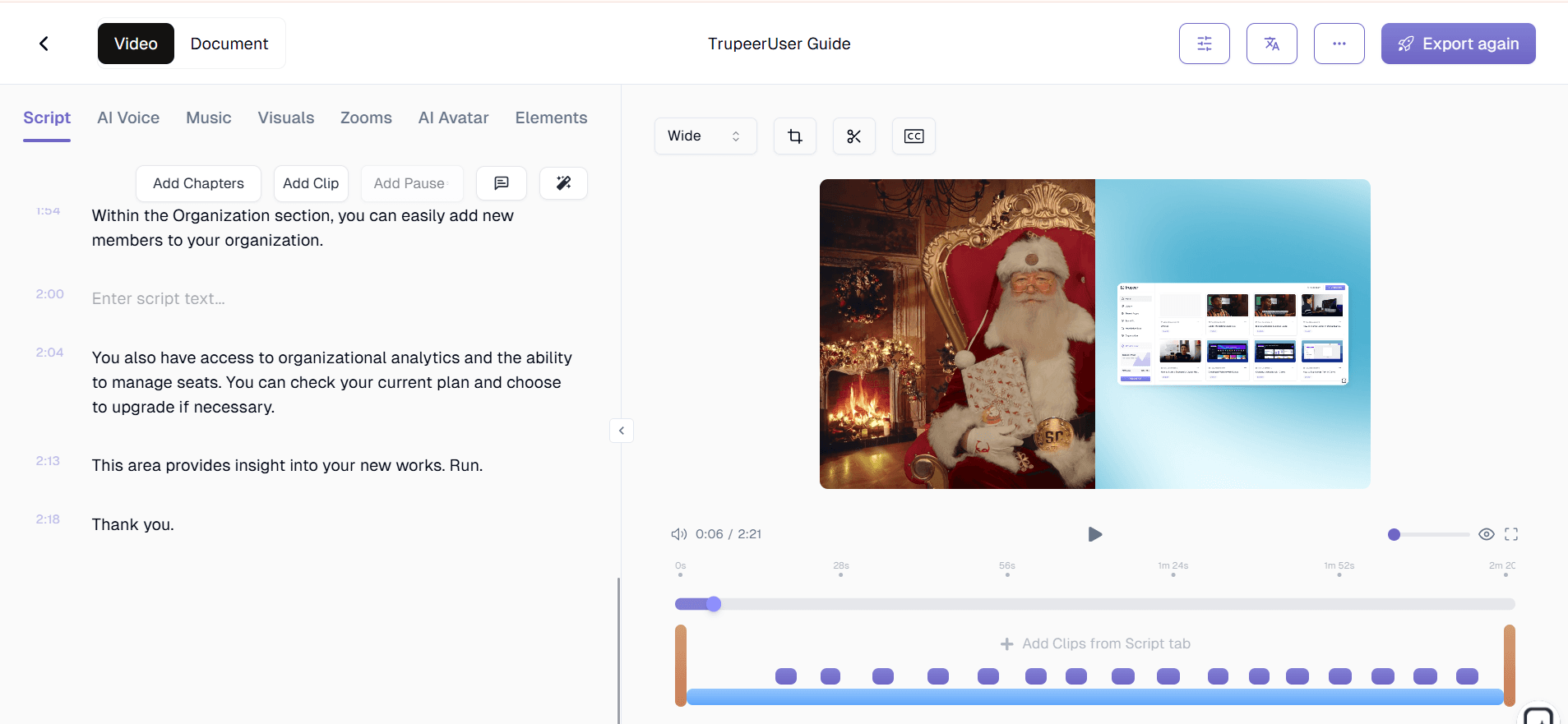
Paso 3: Revisa, Personaliza y Exporta tu Video para Compartirlo Instantáneamente
Refina la marca y luego publícalo en plataformas LMS o comparte enlaces.
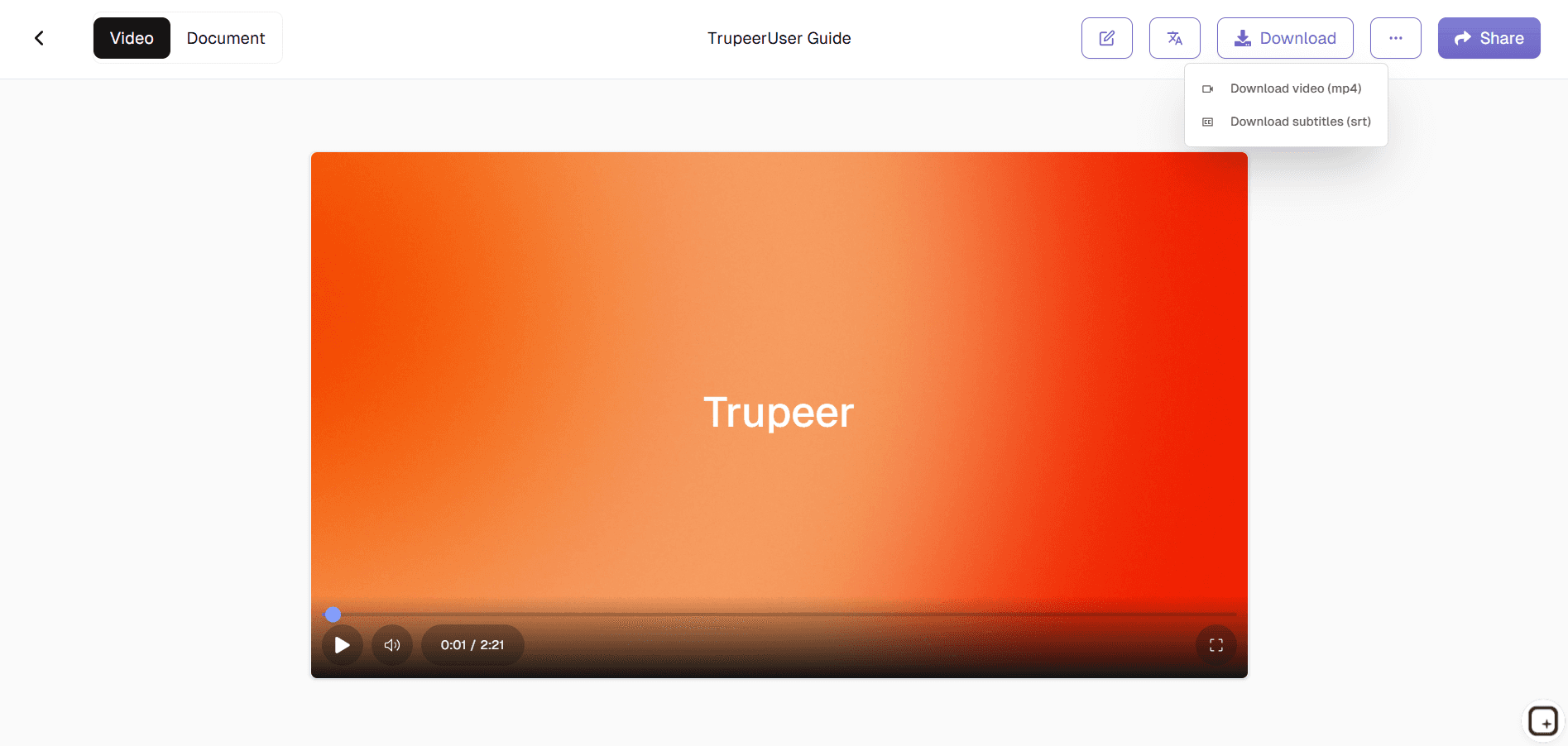
A quién está destinado el Generador de Videos de Entrenamiento AI Gratuito de Trupeer
Diseñado para organizaciones que escalan contenido de entrenamiento de manera eficiente entre equipos globales y requisitos de cumplimiento.
Gerentes de RRHH y L&D:
Crea módulos de incorporación y cumplimiento estandarizados que reducen el tiempo de adaptación en un 40% mientras aseguran un mensaje consistente entre más de 1000 empleados sin la necesidad de contratar equipos de videoCoordinadores de Entrenamiento:
Convierte SOPs y documentos de procesos existentes en videos atractivos con cuestionarios generados automáticamente, ahorrando un 80% del tiempo de producción manual para actualizaciones trimestrales de cumplimientoLíderes de Equipo Remoto:
Construye videos de desarrollo de habilidades específicos de departamento con narración multilingüe que mantiene la calidad entre zonas horarias sin programar sesiones en vivoOficiales de Cumplimiento:
Genera módulos de entrenamiento auditables con certificados de finalización y verificaciones de conocimiento que cumplen con los requisitos regulatorios en industrias como finanzas y saludEquipos de Éxito del Cliente:
Crea videos de incorporación de clientes a partir de demostraciones de productos que reducen los tickets de soporte en un 35% a través de instrucciones visuales claras y auto-servicio
Características Clave del Generador de Videos de Entrenamiento AI Gratuito de Trupeer
Producción de videos de entrenamiento de grado empresarial con la ciencia del aprendizaje incorporada en cada función automatizada para la máxima retención y cumplimiento.
Estructuración de Caminos de Aprendizaje AI:
Divide automáticamente el contenido en módulos digeribles de 3-5 minutos con transiciones de escena, puntos de control de conocimiento y resúmenes que mejoran las tasas de finalización en un 60% en comparación con videos tradicionalesMotores de Narración Multilingüe:
Genera locuciones naturales en más de 50 idiomas con subtítulos localizados y adaptaciones culturales, permitiendo el lanzamiento global de programas de entrenamiento sin equipos de traducción o regrabaciones regionalesGeneración de Cuestionarios Interactivos:
La IA crea evaluaciones de opción múltiple, arrastrar-soltar y basadas en escenarios sincronizadas con marcas de tiempo de video con puntuación automática y rutas de remediación para trayectorias de aprendizaje personalizadasListo para Integración LMS:
Exporta paquetes compatibles con SCORM con seguimiento xAPI, certificados de finalización y analíticas de progreso que se integran sin problemas con TalentLMS, Moodle o Workday LearningJerarquía Visual Inteligente:
Aplica automáticamente principios de diseño instruccional con efectos de zoom en acciones clave, niveles de dificultad codificados por colores, diagramas de flujo animados y patrones de repetición enfocados en la retención
Explora Herramientas Relacionadas
Ahorro de tiempo
Produce vídeos de formación completamente editados en minutos, sin necesidad de edición manual.
Calidad Profesional
La IA añade narración, visuales y transiciones para vídeos pulidos y atractivos.
Personalizable y escalable
Ajusta los visuales, el tono y la longitud para que coincidan con tu marca u objetivos de aprendizaje.
Paso 1
Sube tu contenido de formación
Paso 2
La IA genera automáticamente narración, visuales y subtítulos
Paso 3
Previsualiza, personaliza y exporta tu video de entrenamiento al instante
Preguntas Frecuentes
Control total sobre logotipos, colores, fuentes y selección de voz en varios idiomas.