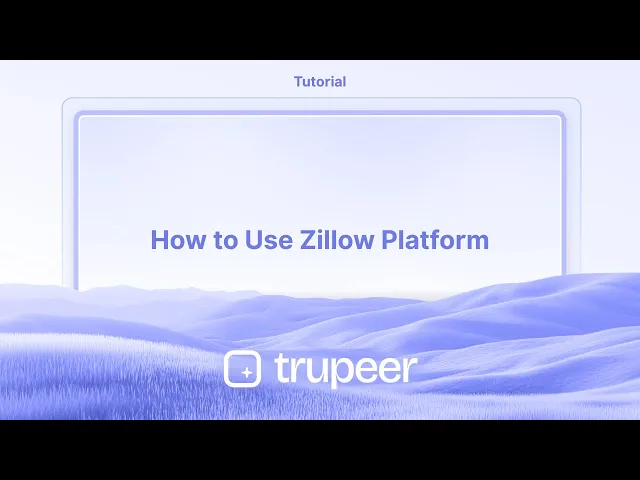
教程
如何使用Zillow平台
探索如何使用Zillow搜索住房、设置过滤器、保存房源、分析Zestimate,并联系代理人。为买家、卖家、租户和房东提供的完整指南。
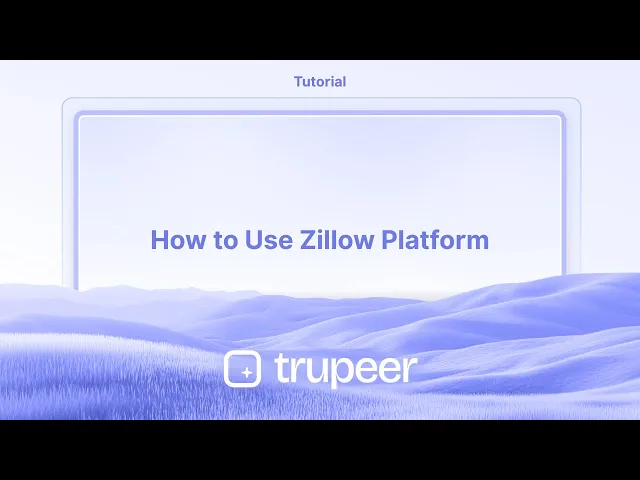
这是如何使用 Zillow 的分解:
寻找家园:
搜索:使用地图功能定义搜索区域,或使用搜索栏查找特定的 位置 或地址。
过滤器:使用价格范围、卧室和浴室数量、房产类型等过滤器来指定您的偏好。
探索:浏览房产列表,查看照片和视频,并查看估计价值和价格历史等详细信息。
保存和关注:保存您感兴趣的房产并关注其状态(例如,当它们待售或出售时)。
与专业人士联系:如果您找到心仪的房产,可以与挂牌代理或 Zillow Premier Agent 联系以获取帮助。
逐步指南:如何使用 Zillow 平台
第 1 步
首先,在 Zillow 平台上选择“购买”选项。

第 2 步
输入您感兴趣的地址,然后点击“搜索”选项。

第 3 步
您现在将在 Zillow 上看到可用的房产。根据您的具体需求和偏好自定义选项。

第 4 步
查看您选择的房产以查看完整的详细信息,包括该房产的估计价值。

第 5 步
此过程允许您在 Zillow 平台上购买、出租或出售房产。感谢您使用 Zillow。

使用 Zillow 平台的专业提示
访问官方 Zillow 网站
打开您的浏览器并导航到 Zillow.com。您还可以下载适用于 iOS 或 Android 的 Zillow 应用程序,以便随时访问。设置您的位置偏好
使用搜索栏输入您想要购买、出租或出售房产的城市、社区或邮政编码。Zillow 将显示所选区域的地图视图和房产列表。过滤搜索结果
单击过滤器以根据价格范围、房屋类型、卧室和浴室数量、面积、土地大小、建造年份等条件来优化搜索。这有助于缩小结果以符合您的确切需求。保存喜欢的列表
单击任何房产列表上的心形图标以将其保存到您的个人资料中。您可以稍后从仪表板访问这些保存的房屋。探索 3D 导览和照片
大多数列表都有高质量的图像,有时甚至还有 3D 房屋导览或视频漫游。在安排访问之前,请利用这些工具虚拟浏览房产。与当地代理联系
Zillow 允许您直接向房产页面上列出的房地产代理发送消息。您可以询问问题、请求导览或谈判价格。使用 Zillow 的按揭计算器
您可以使用 Zillow 内置的按揭计算器来估算每月按揭还款。输入房屋价格、首付款、利率和贷款期限以获得准确预估。设置新房源的提醒
根据您的搜索偏好创建自定义提醒。当有新房产符合您的条件时,Zillow 将通知您,以便您不会错过列表。访问 Zestimate 值
每个列表通常包括一个“Zestimate”,即 Zillow 基于专有算法和市场数据对房屋当前市场价值的估计。研究社区详细信息
向下滚动列表页面,以探索附近的学校、步行得分、通勤时间和社区内的可比房产。
常见陷阱及避免方法
未创建 Zillow 账户
没有账户,您将无法保存喜欢的列表、设置提醒或访问个性化推荐。仅依赖 Zestimate
Zestimate 有帮助,但并不总是精确。将其用作指南,但请咨询持证房地产代理以获取准确的市场价值。忽略地图视图功能
未探索地图视图意味着会错过附近的列表或重要特征,例如犯罪数据和公共交通路线。使用过时的过滤器
如果您更改了房屋偏好,请确保更新搜索中的过滤器,以反映您当前的目标。忽略虚拟导览
跳过 3D 导览可能会使您更难远程评估房产布局。在预约面对面导览之前,请务必利用可用的媒体。
使用 Zillow 的常见问题解答
我需要账户才能使用 Zillow 吗?
不,您可以在未登录的情况下浏览房产。但创建账户可以让您保存搜索和设置房源提醒。我可以直接通过 Zillow 申请租赁吗?
是的,许多租赁列表允许您在平台上直接申请,甚至可以安全地支付申请费用或提交文件。Zestimate 的准确性如何?
Zestimate 是基于公共数据和用户提交信息的计算机生成估算。它不能替代官方评估。Zillow 是免费使用的吗?
是的,Zillow 对于浏览或搜索房产的用户完全免费。某些服务,例如申请提交或广告,可能会有相关费用。我可以在 Zillow 上列出我的房产吗?
是的,房主可以以房主身份列出他们的房屋出售或与代理商联系以在 Zillow 上列出。您需要创建账户并遵循列出说明。如何在 Mac 上进行屏幕录制?
要 在 Mac 上进行屏幕录制,您可以使用 Trupeer AI。它允许您捕获整个屏幕,并提供添加 AI 头像、添加旁白、缩放等视频的 AI 功能。使用 trupeer 的 AI 视频翻译功能,您可以将视频翻译成 30 多种语言。如何在屏幕录制中添加 AI 头像?
要在屏幕录制中添加 AI 头像,您需要使用 AI 屏幕录制工具。 Trupeer AI 是一个 AI 屏幕录制工具,可以帮助您创建带有多个头像的视频,也帮助您为视频创建自己的头像。如何在 Windows 上进行屏幕录制?
要在 Windows 上进行屏幕录制,您可以使用内置的游戏栏(Windows + G)或更高级的 AI 工具,如 Trupeer AI,以获得更多高级功能,例如 AI 头像、旁白、翻译等。如何在视频中添加旁白?
要 在视频中添加旁白,请下载 trupeer ai chrome 扩展程序。注册后,上传带旁白的视频,从 trupeer 中选择所需的旁白,并导出编辑后的视频。如何在屏幕录制中放大?
要 在屏幕录制中放大,使用 Trupeer AI 中的缩放效果,使您可以
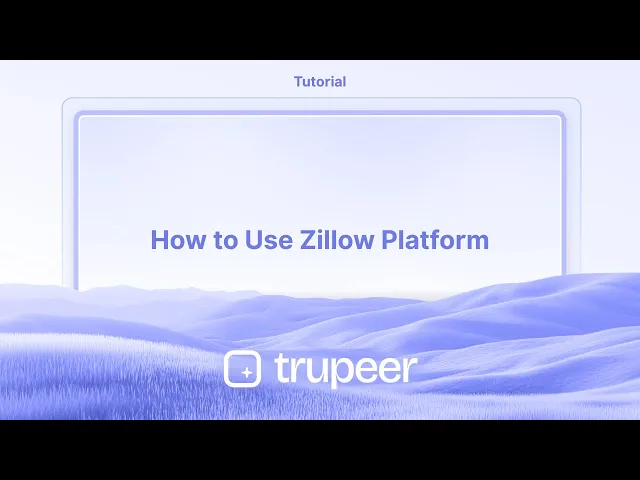
这是如何使用 Zillow 的分解:
寻找家园:
搜索:使用地图功能定义搜索区域,或使用搜索栏查找特定的 位置 或地址。
过滤器:使用价格范围、卧室和浴室数量、房产类型等过滤器来指定您的偏好。
探索:浏览房产列表,查看照片和视频,并查看估计价值和价格历史等详细信息。
保存和关注:保存您感兴趣的房产并关注其状态(例如,当它们待售或出售时)。
与专业人士联系:如果您找到心仪的房产,可以与挂牌代理或 Zillow Premier Agent 联系以获取帮助。
逐步指南:如何使用 Zillow 平台
第 1 步
首先,在 Zillow 平台上选择“购买”选项。

第 2 步
输入您感兴趣的地址,然后点击“搜索”选项。

第 3 步
您现在将在 Zillow 上看到可用的房产。根据您的具体需求和偏好自定义选项。

第 4 步
查看您选择的房产以查看完整的详细信息,包括该房产的估计价值。

第 5 步
此过程允许您在 Zillow 平台上购买、出租或出售房产。感谢您使用 Zillow。

使用 Zillow 平台的专业提示
访问官方 Zillow 网站
打开您的浏览器并导航到 Zillow.com。您还可以下载适用于 iOS 或 Android 的 Zillow 应用程序,以便随时访问。设置您的位置偏好
使用搜索栏输入您想要购买、出租或出售房产的城市、社区或邮政编码。Zillow 将显示所选区域的地图视图和房产列表。过滤搜索结果
单击过滤器以根据价格范围、房屋类型、卧室和浴室数量、面积、土地大小、建造年份等条件来优化搜索。这有助于缩小结果以符合您的确切需求。保存喜欢的列表
单击任何房产列表上的心形图标以将其保存到您的个人资料中。您可以稍后从仪表板访问这些保存的房屋。探索 3D 导览和照片
大多数列表都有高质量的图像,有时甚至还有 3D 房屋导览或视频漫游。在安排访问之前,请利用这些工具虚拟浏览房产。与当地代理联系
Zillow 允许您直接向房产页面上列出的房地产代理发送消息。您可以询问问题、请求导览或谈判价格。使用 Zillow 的按揭计算器
您可以使用 Zillow 内置的按揭计算器来估算每月按揭还款。输入房屋价格、首付款、利率和贷款期限以获得准确预估。设置新房源的提醒
根据您的搜索偏好创建自定义提醒。当有新房产符合您的条件时,Zillow 将通知您,以便您不会错过列表。访问 Zestimate 值
每个列表通常包括一个“Zestimate”,即 Zillow 基于专有算法和市场数据对房屋当前市场价值的估计。研究社区详细信息
向下滚动列表页面,以探索附近的学校、步行得分、通勤时间和社区内的可比房产。
常见陷阱及避免方法
未创建 Zillow 账户
没有账户,您将无法保存喜欢的列表、设置提醒或访问个性化推荐。仅依赖 Zestimate
Zestimate 有帮助,但并不总是精确。将其用作指南,但请咨询持证房地产代理以获取准确的市场价值。忽略地图视图功能
未探索地图视图意味着会错过附近的列表或重要特征,例如犯罪数据和公共交通路线。使用过时的过滤器
如果您更改了房屋偏好,请确保更新搜索中的过滤器,以反映您当前的目标。忽略虚拟导览
跳过 3D 导览可能会使您更难远程评估房产布局。在预约面对面导览之前,请务必利用可用的媒体。
使用 Zillow 的常见问题解答
我需要账户才能使用 Zillow 吗?
不,您可以在未登录的情况下浏览房产。但创建账户可以让您保存搜索和设置房源提醒。我可以直接通过 Zillow 申请租赁吗?
是的,许多租赁列表允许您在平台上直接申请,甚至可以安全地支付申请费用或提交文件。Zestimate 的准确性如何?
Zestimate 是基于公共数据和用户提交信息的计算机生成估算。它不能替代官方评估。Zillow 是免费使用的吗?
是的,Zillow 对于浏览或搜索房产的用户完全免费。某些服务,例如申请提交或广告,可能会有相关费用。我可以在 Zillow 上列出我的房产吗?
是的,房主可以以房主身份列出他们的房屋出售或与代理商联系以在 Zillow 上列出。您需要创建账户并遵循列出说明。如何在 Mac 上进行屏幕录制?
要 在 Mac 上进行屏幕录制,您可以使用 Trupeer AI。它允许您捕获整个屏幕,并提供添加 AI 头像、添加旁白、缩放等视频的 AI 功能。使用 trupeer 的 AI 视频翻译功能,您可以将视频翻译成 30 多种语言。如何在屏幕录制中添加 AI 头像?
要在屏幕录制中添加 AI 头像,您需要使用 AI 屏幕录制工具。 Trupeer AI 是一个 AI 屏幕录制工具,可以帮助您创建带有多个头像的视频,也帮助您为视频创建自己的头像。如何在 Windows 上进行屏幕录制?
要在 Windows 上进行屏幕录制,您可以使用内置的游戏栏(Windows + G)或更高级的 AI 工具,如 Trupeer AI,以获得更多高级功能,例如 AI 头像、旁白、翻译等。如何在视频中添加旁白?
要 在视频中添加旁白,请下载 trupeer ai chrome 扩展程序。注册后,上传带旁白的视频,从 trupeer 中选择所需的旁白,并导出编辑后的视频。如何在屏幕录制中放大?
要 在屏幕录制中放大,使用 Trupeer AI 中的缩放效果,使您可以
Here's a breakdown of how to use Zillow:
Finding a Home:
Search: Use the map feature to define a search area, or use the search bar to find specific locations or addresses.
Filters: Specify your preferences using filters like price range, number of bedrooms and bathrooms, property type, and more.
Explore: Browse through property listings, view photos and videos, and check out details like estimated value and price history.
Save and Follow: Save properties you're interested in and follow their status (e.g., when they go pending or sell).
Connect with Professionals: If you find a property you like, you can connect with the listing agent or a Zillow Premier Agent for assistance.
Step-by-Step-Guide: How to Use Zillow Platform
Step 1
First, select the "Buy" option on the Zillow platform.

Step 2
Enter the address you are interested in and then click on the "Search" option.

Step 3
You will now see the available properties on Zillow. Customize the options based on your specific needs and preferences.

Step 4
Review a property of your choice to see the complete details, including the estimated value of the property.

Step 5
This process allows you to buy, rent, or sell properties on the Zillow platform. Thank you for using Zillow.

Here's a breakdown of how to use Zillow:
Finding a Home:
Search: Use the map feature to define a search area, or use the search bar to find specific locations or addresses.
Filters: Specify your preferences using filters like price range, number of bedrooms and bathrooms, property type, and more.
Explore: Browse through property listings, view photos and videos, and check out details like estimated value and price history.
Save and Follow: Save properties you're interested in and follow their status (e.g., when they go pending or sell).
Connect with Professionals: If you find a property you like, you can connect with the listing agent or a Zillow Premier Agent for assistance.
Step-by-Step-Guide: How to Use Zillow Platform
Step 1
First, select the "Buy" option on the Zillow platform.

Step 2
Enter the address you are interested in and then click on the "Search" option.

Step 3
You will now see the available properties on Zillow. Customize the options based on your specific needs and preferences.

Step 4
Review a property of your choice to see the complete details, including the estimated value of the property.

Step 5
This process allows you to buy, rent, or sell properties on the Zillow platform. Thank you for using Zillow.

Start creating videos with our AI Video + Doc generator for free
Start creating videos with our AI Video + Doc generator for free
Start creating videos with our AI Video + Doc generator for free
Pro Tips for Using Zillow Platform
Visit the official Zillow website
Open your browser and navigate to Zillow.com. You can also download the Zillow app for iOS or Android for on-the-go access.Set your location preferences
Use the search bar to enter a city, neighborhood, or ZIP code where you’re looking to buy, rent, or sell a property. Zillow will display a map view with property listings in the selected area.Filter your search results
Click on filters to refine your search based on price range, home type, number of bedrooms and bathrooms, square footage, lot size, year built, and other criteria. This helps narrow down results to match your exact needs.Save favorite listings
Click the heart icon on any property listing to save it to your profile. You can revisit these saved homes later from your dashboard.Explore 3D tours and photos
Most listings come with high-quality images and sometimes even 3D home tours or video walkthroughs. Use these tools to explore properties virtually before scheduling visits.Connect with local agents
Zillow allows you to directly message real estate agents listed on the property page. You can ask questions, request tours, or negotiate pricing.Use Zillow’s mortgage calculator
You can estimate your monthly mortgage payment using Zillow’s built-in mortgage calculator. Enter the home price, down payment, interest rate, and loan term for accurate projections.Set up alerts for new listings
Create custom alerts based on your search preferences. Zillow will notify you when new properties match your criteria so you never miss a listing.Access Zestimate values
Each listing often includes a "Zestimate," which is Zillow’s estimate of the home’s current market value based on proprietary algorithms and market data.Research neighborhood details
Scroll down a listing page to explore nearby schools, walkability scores, commute times, and comparable homes in the neighborhood.
Common Pitfalls and How to Avoid Them
Not creating a Zillow account
Without an account, you won’t be able to save favorite listings, set alerts, or access personalized recommendations.Relying only on Zestimate
Zestimate is helpful but not always precise. Use it as a guide, but consult with a licensed real estate agent for accurate market value.Ignoring map view features
Failing to explore the map view means missing nearby listings or important features like crime data and public transport routes.Using outdated filters
If you’ve changed your home preferences, be sure to update the filters in your search to reflect your current goals.Overlooking virtual tours
Skipping 3D tours can make it harder to assess property layouts remotely. Always take advantage of available media before booking in-person tours.
Pro Tips for Using Zillow Platform
Visit the official Zillow website
Open your browser and navigate to Zillow.com. You can also download the Zillow app for iOS or Android for on-the-go access.Set your location preferences
Use the search bar to enter a city, neighborhood, or ZIP code where you’re looking to buy, rent, or sell a property. Zillow will display a map view with property listings in the selected area.Filter your search results
Click on filters to refine your search based on price range, home type, number of bedrooms and bathrooms, square footage, lot size, year built, and other criteria. This helps narrow down results to match your exact needs.Save favorite listings
Click the heart icon on any property listing to save it to your profile. You can revisit these saved homes later from your dashboard.Explore 3D tours and photos
Most listings come with high-quality images and sometimes even 3D home tours or video walkthroughs. Use these tools to explore properties virtually before scheduling visits.Connect with local agents
Zillow allows you to directly message real estate agents listed on the property page. You can ask questions, request tours, or negotiate pricing.Use Zillow’s mortgage calculator
You can estimate your monthly mortgage payment using Zillow’s built-in mortgage calculator. Enter the home price, down payment, interest rate, and loan term for accurate projections.Set up alerts for new listings
Create custom alerts based on your search preferences. Zillow will notify you when new properties match your criteria so you never miss a listing.Access Zestimate values
Each listing often includes a "Zestimate," which is Zillow’s estimate of the home’s current market value based on proprietary algorithms and market data.Research neighborhood details
Scroll down a listing page to explore nearby schools, walkability scores, commute times, and comparable homes in the neighborhood.
Common Pitfalls and How to Avoid Them
Not creating a Zillow account
Without an account, you won’t be able to save favorite listings, set alerts, or access personalized recommendations.Relying only on Zestimate
Zestimate is helpful but not always precise. Use it as a guide, but consult with a licensed real estate agent for accurate market value.Ignoring map view features
Failing to explore the map view means missing nearby listings or important features like crime data and public transport routes.Using outdated filters
If you’ve changed your home preferences, be sure to update the filters in your search to reflect your current goals.Overlooking virtual tours
Skipping 3D tours can make it harder to assess property layouts remotely. Always take advantage of available media before booking in-person tours.
Common FAQs About Using Zillow
Do I need an account to use Zillow?
No, you can browse properties without signing in. But creating an account allows you to save searches and set listing alerts.Can I apply for rentals directly through Zillow?
Yes, many rental listings allow you to apply directly on the platform and even pay application fees or submit documents securely.How accurate is the Zestimate?
Zestimate is a computer-generated estimate based on public data and user-submitted info. It’s not a substitute for an official appraisal.Is Zillow free to use?
Yes, Zillow is completely free for users browsing or searching properties. Some services, like application submissions or advertising, may have associated fees.Can I list my property on Zillow?
Yes, homeowners can list their homes for sale by owner or connect with agents to list it on Zillow. You’ll need to create an account and follow listing instructions.How to screen record on mac?
To screen record on a Mac, you can use Trupeer AI. It allows you to capture the entire screen and provides AI capabilities such as adding AI avatars, add voiceover, add zoom in and out in the video. With trupeer’s AI video translation feature, you can translate the video into 30+ languages.How to add an AI avatar to screen recording?
To add an AI avatar to a screen recording, you'll need to use an AI screen recording tool. Trupeer AI is an AI screen recording tool, which helps you create videos with multiple avatars, also helps you in creating your own avatar for the video.How to screen record on windows?
To screen record on Windows, you can use the built-in Game Bar (Windows + G) or advanced AI tool like Trupeer AI for more advanced features such as AI avatars, voiceover, translation etc.How to add voiceover to video?
To add voiceover to videos, download trupeer ai chrome extension. Once signed up, upload your video with voice, choose the desired voiceover from trupeer and export your edited video.
People also ask
How to Turn an Image into a Coloring Page in Canva
How to Create a Ruler in Canva
Common FAQs About Using Zillow
Do I need an account to use Zillow?
No, you can browse properties without signing in. But creating an account allows you to save searches and set listing alerts.Can I apply for rentals directly through Zillow?
Yes, many rental listings allow you to apply directly on the platform and even pay application fees or submit documents securely.How accurate is the Zestimate?
Zestimate is a computer-generated estimate based on public data and user-submitted info. It’s not a substitute for an official appraisal.Is Zillow free to use?
Yes, Zillow is completely free for users browsing or searching properties. Some services, like application submissions or advertising, may have associated fees.Can I list my property on Zillow?
Yes, homeowners can list their homes for sale by owner or connect with agents to list it on Zillow. You’ll need to create an account and follow listing instructions.How to screen record on mac?
To screen record on a Mac, you can use Trupeer AI. It allows you to capture the entire screen and provides AI capabilities such as adding AI avatars, add voiceover, add zoom in and out in the video. With trupeer’s AI video translation feature, you can translate the video into 30+ languages.How to add an AI avatar to screen recording?
To add an AI avatar to a screen recording, you'll need to use an AI screen recording tool. Trupeer AI is an AI screen recording tool, which helps you create videos with multiple avatars, also helps you in creating your own avatar for the video.How to screen record on windows?
To screen record on Windows, you can use the built-in Game Bar (Windows + G) or advanced AI tool like Trupeer AI for more advanced features such as AI avatars, voiceover, translation etc.How to add voiceover to video?
To add voiceover to videos, download trupeer ai chrome extension. Once signed up, upload your video with voice, choose the desired voiceover from trupeer and export your edited video.
People also ask
How to Turn an Image into a Coloring Page in Canva
How to Create a Ruler in Canva
Experience the new & faster way of creating product videos.
Instant AI Product Videos and Docs from Rough Screen Recordings.
Experience the new & faster way of creating product videos.
Instant AI Product Videos and Docs from Rough Screen Recordings.
Experience the new & faster way of creating product videos.
Instant AI Product Videos and Docs from Rough Screen Recordings.
在两分钟内制作出色的演示和文档
在两分钟内制作出色的演示和文档



