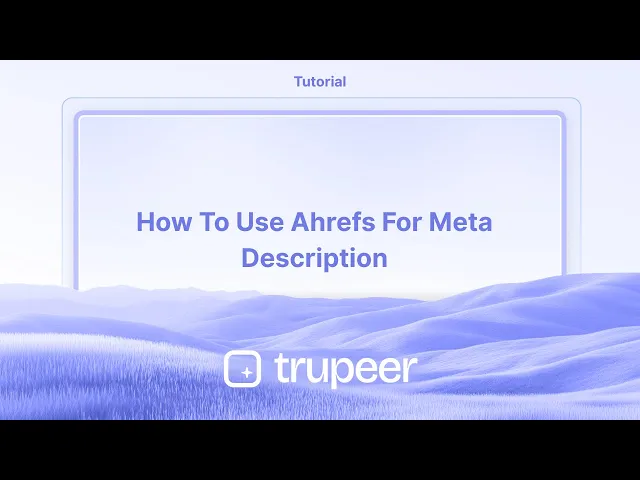
教程
如何使用 Ahrefs 进行元描述优化
学习如何使用 Ahrefs 审核、分析和改进您的元描述,以获得更好的 SEO 和更高的点击率 (CTR)。
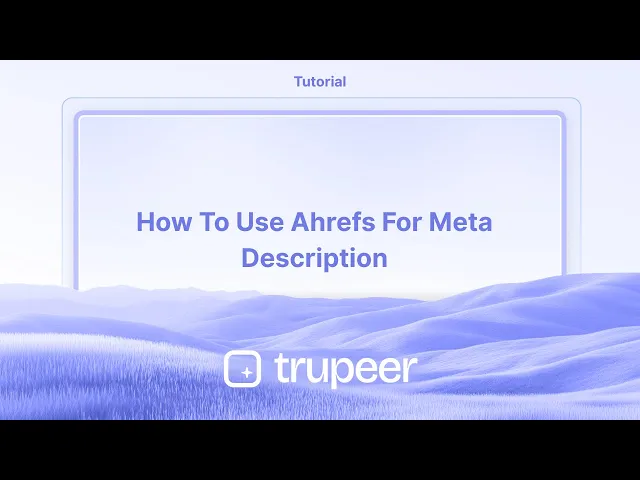
这个过程涉及使用一个免费的在线AI元描述生成器为您的内容创建优化的元描述。它指导您访问该工具,输入关键词,生成描述,并导出结果以供使用。
Ahrefs提供了几种工具来帮助您撰写更好、符合SEO的元描述,从而提高点击率,并与搜索意图相一致。
1. 审核现有的元描述
工具: Ahrefs网站审核
执行网站审核: 爬取您的网站以识别技术SEO问题。
转到页面资源管理器: 筛选结果以显示诸如 元描述、标题和字数的列。
发现问题: 查找具有以下特征的页面:
缺失的元描述
重复的描述
过长或过短的描述
点击率低的页面
导出以便编辑: 下载列表并批量更新弱描述。
2. 生成优化的元描述
工具: Ahrefs AI 元描述生成器
输入页面信息: 提供一个关键词和您内容的简要总结。
AI建议: 将生成的元描述作为起点。
为清晰和相关性定制: 确保您的最终版本是:
不超过160个字符
清晰且吸引人
与页面内容准确一致
3. 使描述与搜索意图一致
工具: 网站资源管理器 + 关键词资源管理器
识别相关关键词: 使用 关键词资源管理器 找到用户正在搜索的内容。
分析竞争对手: 在 网站资源管理器 中,输入竞争对手域名并转到 热门页面。
检查摘要: 查看排名靠前的页面如何构建其元描述。
调整您的文案: 通过以下方式使您的文案更具吸引力:
使用情感触发或行动动词
总结用户点击所获得的价值
4. 元描述最佳实践
保持独特: 不同页面不应共享元描述。
自然地使用目标关键词: 避免关键词堆砌。
鼓励行动: 包含“了解如何”、“发现”或“开始”等短语。
移动友好的长度: 在移动优化中,目标约为120个字符。
反映真实内容: 避免使用诱饵标题——确保与页面信息一致。
分步指南:如何使用Ahrefs进行元描述优化
步骤1
点击免费的AI元描述生成器。

步骤2
输入描述,

步骤3
点击生成按钮。

步骤4
选择变体。

步骤5
然后点击生成元描述,

步骤6
然后点击复制按钮。

步骤7
点击导出结果。

步骤8
并选择正式选项。

这是使用Ahrefs进行元描述的分步过程。让我们看看一些提示。
使用Ahrefs优化元描述的专业提示
使用Ahrefs的网站审核来识别缺失或重复的元描述 - 在Ahrefs中执行网站审核,以查找具有缺失、重复或过长元描述的页面,这可能会影响SEO性能。
使用网站资源管理器分析竞争对手的元描述 - 在网站资源管理器中输入竞争对手的网站,并导航到热门页面报告。这样可以显示表现最佳的页面及其元描述,帮助您为自己的网站撰写引人注目的描述。
使用Ahrefs的关键词资源管理器包含高影响力的关键词 - 在撰写元描述之前,使用关键词资源管理器查找高搜索量的相关关键词,并自然地将它们融入您的描述中。
常见陷阱及如何避免
未有效使用元描述 - 避免使用通用描述; 相反,使用能够鼓励点击的行动驱动文本。使其引人入胜且关键词丰富。
忽视字符限制 - 超过160个字符的描述可能在搜索结果中被截断。保持简洁且引人注目。
未检查竞争对手描述 - Ahrefs中的竞争对手分析帮助您查看您所在领域中有效的内容。始终审核高排名页面以优化自己的描述。
使用Ahrefs进行元描述的常见问答
如何在Ahrefs中查看竞争对手的元描述?
导航到热门页面报告,查看他们表现最佳的页面,并研究他们如何撰写元描述。Ahrefs能帮我找到元描述的最佳关键词吗?
是的,使用关键词资源管理器查找高影响力的关键词,并将其自然地融入您的元描述中。我如何确保元描述在正确的长度范围内?
使用Ahrefs的SEO工具栏或其他长度检查工具,以保持描述在150-160个字符之间,以在搜索结果中最佳显示。我如何跟踪元描述的变化?
在更新元描述后,使用Ahrefs的排名跟踪器监控CTR和排名,以查看这些更改是否有效。如何在Mac上录制屏幕?
要 在Mac上录制屏幕,您可以使用Trupeer AI。它允许您捕获整个屏幕,并提供AI功能,例如添加AI头像、添加配音、在视频中缩放等。通过trupeer的AI视频翻译功能,您可以将视频翻译成30多种语言。如何在屏幕录制中添加AI头像?
要在屏幕录制中添加AI头像,您需要使用AI屏幕录制工具。 Trupeer AI是一个AI屏幕录制工具,帮助您创建多个头像的视频,还帮助您为视频创建自己的头像。如何在Windows上录制屏幕?
要在Windows上录制屏幕,您可以使用内置的游戏栏(Windows + G)或使用Trupeer AI等高级AI工具,获得更多高级功能,例如AI头像、配音、翻译等。如何为视频添加配音?
要为视频添加配音,下载trupeer ai Chrome扩展。当注册后,上传含有音频的视频,从trupeer中选择所需的配音,然后导出编辑过的视频。如何在屏幕录制中放大?
要 在屏幕录制中放大,使用Trupeer AI中的缩放效果,允许您在特定时刻放大和缩小,增强视频内容的视觉冲击力。
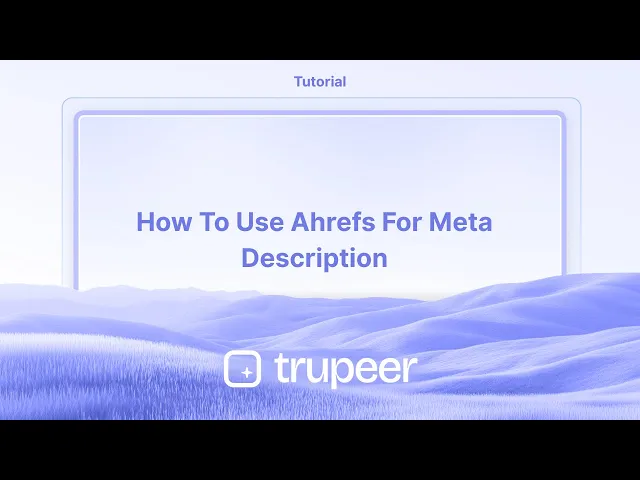
这个过程涉及使用一个免费的在线AI元描述生成器为您的内容创建优化的元描述。它指导您访问该工具,输入关键词,生成描述,并导出结果以供使用。
Ahrefs提供了几种工具来帮助您撰写更好、符合SEO的元描述,从而提高点击率,并与搜索意图相一致。
1. 审核现有的元描述
工具: Ahrefs网站审核
执行网站审核: 爬取您的网站以识别技术SEO问题。
转到页面资源管理器: 筛选结果以显示诸如 元描述、标题和字数的列。
发现问题: 查找具有以下特征的页面:
缺失的元描述
重复的描述
过长或过短的描述
点击率低的页面
导出以便编辑: 下载列表并批量更新弱描述。
2. 生成优化的元描述
工具: Ahrefs AI 元描述生成器
输入页面信息: 提供一个关键词和您内容的简要总结。
AI建议: 将生成的元描述作为起点。
为清晰和相关性定制: 确保您的最终版本是:
不超过160个字符
清晰且吸引人
与页面内容准确一致
3. 使描述与搜索意图一致
工具: 网站资源管理器 + 关键词资源管理器
识别相关关键词: 使用 关键词资源管理器 找到用户正在搜索的内容。
分析竞争对手: 在 网站资源管理器 中,输入竞争对手域名并转到 热门页面。
检查摘要: 查看排名靠前的页面如何构建其元描述。
调整您的文案: 通过以下方式使您的文案更具吸引力:
使用情感触发或行动动词
总结用户点击所获得的价值
4. 元描述最佳实践
保持独特: 不同页面不应共享元描述。
自然地使用目标关键词: 避免关键词堆砌。
鼓励行动: 包含“了解如何”、“发现”或“开始”等短语。
移动友好的长度: 在移动优化中,目标约为120个字符。
反映真实内容: 避免使用诱饵标题——确保与页面信息一致。
分步指南:如何使用Ahrefs进行元描述优化
步骤1
点击免费的AI元描述生成器。

步骤2
输入描述,

步骤3
点击生成按钮。

步骤4
选择变体。

步骤5
然后点击生成元描述,

步骤6
然后点击复制按钮。

步骤7
点击导出结果。

步骤8
并选择正式选项。

这是使用Ahrefs进行元描述的分步过程。让我们看看一些提示。
使用Ahrefs优化元描述的专业提示
使用Ahrefs的网站审核来识别缺失或重复的元描述 - 在Ahrefs中执行网站审核,以查找具有缺失、重复或过长元描述的页面,这可能会影响SEO性能。
使用网站资源管理器分析竞争对手的元描述 - 在网站资源管理器中输入竞争对手的网站,并导航到热门页面报告。这样可以显示表现最佳的页面及其元描述,帮助您为自己的网站撰写引人注目的描述。
使用Ahrefs的关键词资源管理器包含高影响力的关键词 - 在撰写元描述之前,使用关键词资源管理器查找高搜索量的相关关键词,并自然地将它们融入您的描述中。
常见陷阱及如何避免
未有效使用元描述 - 避免使用通用描述; 相反,使用能够鼓励点击的行动驱动文本。使其引人入胜且关键词丰富。
忽视字符限制 - 超过160个字符的描述可能在搜索结果中被截断。保持简洁且引人注目。
未检查竞争对手描述 - Ahrefs中的竞争对手分析帮助您查看您所在领域中有效的内容。始终审核高排名页面以优化自己的描述。
使用Ahrefs进行元描述的常见问答
如何在Ahrefs中查看竞争对手的元描述?
导航到热门页面报告,查看他们表现最佳的页面,并研究他们如何撰写元描述。Ahrefs能帮我找到元描述的最佳关键词吗?
是的,使用关键词资源管理器查找高影响力的关键词,并将其自然地融入您的元描述中。我如何确保元描述在正确的长度范围内?
使用Ahrefs的SEO工具栏或其他长度检查工具,以保持描述在150-160个字符之间,以在搜索结果中最佳显示。我如何跟踪元描述的变化?
在更新元描述后,使用Ahrefs的排名跟踪器监控CTR和排名,以查看这些更改是否有效。如何在Mac上录制屏幕?
要 在Mac上录制屏幕,您可以使用Trupeer AI。它允许您捕获整个屏幕,并提供AI功能,例如添加AI头像、添加配音、在视频中缩放等。通过trupeer的AI视频翻译功能,您可以将视频翻译成30多种语言。如何在屏幕录制中添加AI头像?
要在屏幕录制中添加AI头像,您需要使用AI屏幕录制工具。 Trupeer AI是一个AI屏幕录制工具,帮助您创建多个头像的视频,还帮助您为视频创建自己的头像。如何在Windows上录制屏幕?
要在Windows上录制屏幕,您可以使用内置的游戏栏(Windows + G)或使用Trupeer AI等高级AI工具,获得更多高级功能,例如AI头像、配音、翻译等。如何为视频添加配音?
要为视频添加配音,下载trupeer ai Chrome扩展。当注册后,上传含有音频的视频,从trupeer中选择所需的配音,然后导出编辑过的视频。如何在屏幕录制中放大?
要 在屏幕录制中放大,使用Trupeer AI中的缩放效果,允许您在特定时刻放大和缩小,增强视频内容的视觉冲击力。
This process involves utilizing a free online AI meta description generator to create optimized meta descriptions for your content. It guides you through accessing the tool, inputting keywords, generating descriptions, and exporting the results for use.
Ahrefs offers several tools to help you craft better, SEO-friendly meta descriptions that boost click-through rates and align with search intent.
1. Audit Existing Meta Descriptions
Tool: Ahrefs Site Audit
Run a Site Audit: Crawl your website to identify technical SEO issues.
Go to Page Explorer: Filter results to show columns like Meta Description, Title, and Word Count.
Spot Issues: Look for pages with:
Missing meta descriptions
Duplicate descriptions
Overly long or short descriptions
Low click-through rate pages
Export for Editing: Download the list and update weak descriptions in bulk.
2. Generate Optimized Meta Descriptions
Tool: Ahrefs AI Meta Description Generator
Input Page Info: Provide a keyword and a brief summary of your content.
AI Suggestions: Use the generated meta descriptions as a starting point.
Customize for Clarity & Relevance: Make sure your final version is:
Under 160 characters
Clear and engaging
Accurate to page content
3. Align Descriptions with Search Intent
Tool: Site Explorer + Keyword Explorer
Identify Relevant Keywords: Use Keyword Explorer to find what users are searching for.
Analyze Competitors: In Site Explorer, enter a competitor domain and go to Top Pages.
Review Snippets: See how top-ranking pages structure their meta descriptions.
Adjust Your Copy: Make yours more compelling by:
Using emotional triggers or action verbs
Summarizing the value users get from clicking
4. Meta Description Best Practices
Be Unique: No two pages should share a meta description.
Use Target Keywords Naturally: Avoid stuffing.
Encourage Action: Include phrases like “Learn how,” “Discover,” or “Get started.”
Mobile-Friendly Length: Aim for ~120 characters for mobile optimization.
Reflect True Content: Avoid clickbait—ensure alignment with on-page information.
Step-by-Step-Guide: How to Use Ahrefs for Meta Description Optimization
Step 1
Click on free Ai meta description generator.

Step 2
Enter the description,

Step 3
Click on the Generate button.

Step 4
Select the variants.

Step 5
And click on the generate meta description,

Step 6
Then click on the copy button.

Step 7
Click on the export results.

Step 8
And select the formal option.

This process involves utilizing a free online AI meta description generator to create optimized meta descriptions for your content. It guides you through accessing the tool, inputting keywords, generating descriptions, and exporting the results for use.
Ahrefs offers several tools to help you craft better, SEO-friendly meta descriptions that boost click-through rates and align with search intent.
1. Audit Existing Meta Descriptions
Tool: Ahrefs Site Audit
Run a Site Audit: Crawl your website to identify technical SEO issues.
Go to Page Explorer: Filter results to show columns like Meta Description, Title, and Word Count.
Spot Issues: Look for pages with:
Missing meta descriptions
Duplicate descriptions
Overly long or short descriptions
Low click-through rate pages
Export for Editing: Download the list and update weak descriptions in bulk.
2. Generate Optimized Meta Descriptions
Tool: Ahrefs AI Meta Description Generator
Input Page Info: Provide a keyword and a brief summary of your content.
AI Suggestions: Use the generated meta descriptions as a starting point.
Customize for Clarity & Relevance: Make sure your final version is:
Under 160 characters
Clear and engaging
Accurate to page content
3. Align Descriptions with Search Intent
Tool: Site Explorer + Keyword Explorer
Identify Relevant Keywords: Use Keyword Explorer to find what users are searching for.
Analyze Competitors: In Site Explorer, enter a competitor domain and go to Top Pages.
Review Snippets: See how top-ranking pages structure their meta descriptions.
Adjust Your Copy: Make yours more compelling by:
Using emotional triggers or action verbs
Summarizing the value users get from clicking
4. Meta Description Best Practices
Be Unique: No two pages should share a meta description.
Use Target Keywords Naturally: Avoid stuffing.
Encourage Action: Include phrases like “Learn how,” “Discover,” or “Get started.”
Mobile-Friendly Length: Aim for ~120 characters for mobile optimization.
Reflect True Content: Avoid clickbait—ensure alignment with on-page information.
Step-by-Step-Guide: How to Use Ahrefs for Meta Description Optimization
Step 1
Click on free Ai meta description generator.

Step 2
Enter the description,

Step 3
Click on the Generate button.

Step 4
Select the variants.

Step 5
And click on the generate meta description,

Step 6
Then click on the copy button.

Step 7
Click on the export results.

Step 8
And select the formal option.

Start creating videos with our AI Video + Doc generator for free
Start creating videos with our AI Video + Doc generator for free
Start creating videos with our AI Video + Doc generator for free
Pro-tips for using Ahrefs to optimize meta descriptions
Use Ahrefs’ Site Audit to Identify Missing or Duplicate Meta Descriptions – Run a Site Audit in Ahrefs to find pages with missing, duplicate, or overly long meta descriptions that may impact SEO performance.
Analyze Competitor Meta Descriptions Using Site Explorer – Enter a competitor’s website in Site Explorer and navigate to the Top Pages report. This will show the best-performing pages along with their meta descriptions to help you craft compelling ones for your site.
Use Ahrefs’ Keyword Explorer to Include High-Impact Keywords – Before writing your meta descriptions, use Keyword Explorer to find relevant keywords with high search volume and incorporate them naturally into your description.
Common pitfalls & how to avoid them
Not Using Meta Descriptions Effectively – Avoid generic descriptions; instead, use action-driven text that encourages clicks. Make it engaging and keyword-rich.
Ignoring Character Limits – Descriptions longer than 160 characters may be truncated in search results. Keep them concise and compelling.
Not Checking Competitor Descriptions – Competitor analysis in Ahrefs helps you see what works in your niche. Always review high-ranking pages to refine your own descriptions.
Pro-tips for using Ahrefs to optimize meta descriptions
Use Ahrefs’ Site Audit to Identify Missing or Duplicate Meta Descriptions – Run a Site Audit in Ahrefs to find pages with missing, duplicate, or overly long meta descriptions that may impact SEO performance.
Analyze Competitor Meta Descriptions Using Site Explorer – Enter a competitor’s website in Site Explorer and navigate to the Top Pages report. This will show the best-performing pages along with their meta descriptions to help you craft compelling ones for your site.
Use Ahrefs’ Keyword Explorer to Include High-Impact Keywords – Before writing your meta descriptions, use Keyword Explorer to find relevant keywords with high search volume and incorporate them naturally into your description.
Common pitfalls & how to avoid them
Not Using Meta Descriptions Effectively – Avoid generic descriptions; instead, use action-driven text that encourages clicks. Make it engaging and keyword-rich.
Ignoring Character Limits – Descriptions longer than 160 characters may be truncated in search results. Keep them concise and compelling.
Not Checking Competitor Descriptions – Competitor analysis in Ahrefs helps you see what works in your niche. Always review high-ranking pages to refine your own descriptions.
Common FAQs for using Ahrefs for meta description
How can i see competitor meta descriptions in Ahrefs?
Navigate to the Top Pages report, Review their best-performing pages and study how they craft their meta descriptions.Can Ahrefs help me find the best keywords for meta descriptions?
Yes, use Keyword Explorer to find high-impact keywords and incorporate them naturally into your meta descriptions.How do i ensure my meta descriptions are within the correct length?
Use Ahrefs’ SEO Toolbar or other length-checking tools to keep descriptions within 150-160 characters for optimal display in search results.How do i track changes in meta descriptions?
After updating your meta descriptions, use Ahrefs’ Rank Tracker to monitor CTR and rankings to see if the changes are effective.How to screen record on mac?
To screen record on a Mac, you can use Trupeer AI. It allows you to capture the entire screen and provides AI capabilities such as adding AI avatars, add voiceover, add zoom in and out in the video. With trupeer’s AI video translation feature, you can translate the video into 30+ languages.How to add an AI avatar to screen recording?
To add an AI avatar to a screen recording, you'll need to use an AI screen recording tool. Trupeer AI is an AI screen recording tool, which helps you create videos with multiple avatars, also helps you in creating your own avatar for the video.How to screen record on windows?
To screen record on Windows, you can use the built-in Game Bar (Windows + G) or advanced AI tool like Trupeer AI for more advanced features such as AI avatars, voiceover, translation etc.How to add voiceover to video?
To add voiceover to videos, download trupeer ai chrome extension. Once signed up, upload your video with voice, choose the desired voiceover from trupeer and export your edited video.How do I Zoom in on a screen recording?
To zoom in during a screen recording, use the zoom effects in Trupeer AI which allows you to zoom in and out at specific moments, enhancing the visual impact of your video content.
Suggested Reads
Technical Documentation Generator
How to Turn an Image into a Coloring Page in Canva
How to Print Double Sided on Canva
Common FAQs for using Ahrefs for meta description
How can i see competitor meta descriptions in Ahrefs?
Navigate to the Top Pages report, Review their best-performing pages and study how they craft their meta descriptions.Can Ahrefs help me find the best keywords for meta descriptions?
Yes, use Keyword Explorer to find high-impact keywords and incorporate them naturally into your meta descriptions.How do i ensure my meta descriptions are within the correct length?
Use Ahrefs’ SEO Toolbar or other length-checking tools to keep descriptions within 150-160 characters for optimal display in search results.How do i track changes in meta descriptions?
After updating your meta descriptions, use Ahrefs’ Rank Tracker to monitor CTR and rankings to see if the changes are effective.How to screen record on mac?
To screen record on a Mac, you can use Trupeer AI. It allows you to capture the entire screen and provides AI capabilities such as adding AI avatars, add voiceover, add zoom in and out in the video. With trupeer’s AI video translation feature, you can translate the video into 30+ languages.How to add an AI avatar to screen recording?
To add an AI avatar to a screen recording, you'll need to use an AI screen recording tool. Trupeer AI is an AI screen recording tool, which helps you create videos with multiple avatars, also helps you in creating your own avatar for the video.How to screen record on windows?
To screen record on Windows, you can use the built-in Game Bar (Windows + G) or advanced AI tool like Trupeer AI for more advanced features such as AI avatars, voiceover, translation etc.How to add voiceover to video?
To add voiceover to videos, download trupeer ai chrome extension. Once signed up, upload your video with voice, choose the desired voiceover from trupeer and export your edited video.How do I Zoom in on a screen recording?
To zoom in during a screen recording, use the zoom effects in Trupeer AI which allows you to zoom in and out at specific moments, enhancing the visual impact of your video content.
Suggested Reads
Technical Documentation Generator
How to Turn an Image into a Coloring Page in Canva
How to Print Double Sided on Canva
Experience the new & faster way of creating product videos.
Instant AI Product Videos and Docs from Rough Screen Recordings.
Experience the new & faster way of creating product videos.
Instant AI Product Videos and Docs from Rough Screen Recordings.
Experience the new & faster way of creating product videos.
Instant AI Product Videos and Docs from Rough Screen Recordings.
在两分钟内制作出色的演示和文档
在两分钟内制作出色的演示和文档



