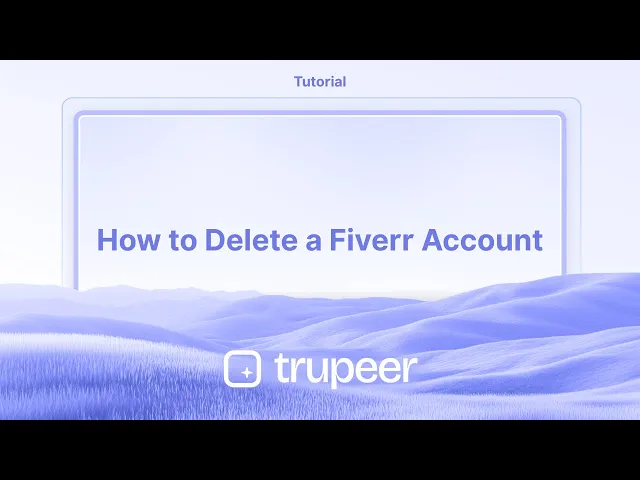
دروس
كيفية حذف حساب فيفَر
تعلم كيفية حذف حسابك على Fiverr نهائيًا في بضع خطوات بسيطة. دليل كامل لإغلاق الحساب وإزالة البيانات والأشياء التي يجب معرفتها قبل الحذف.
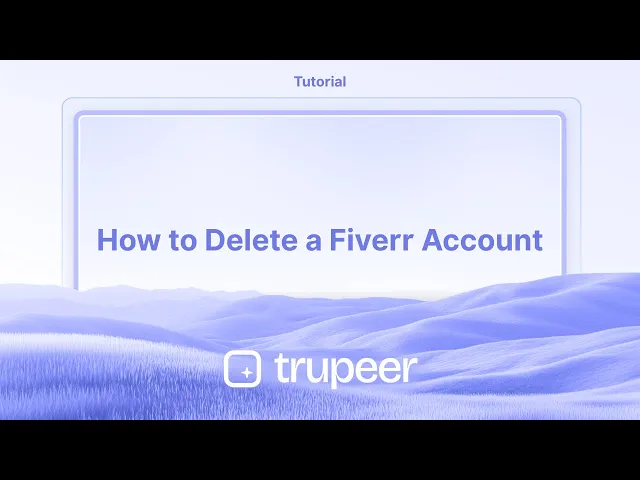
لحذف حساب Fiverr، قم بتسجيل الدخول إلى حسابك في Fiverr، انتقل إلى صورة ملفك الشخصي في أعلى اليمين، ثم اختر "الإعدادات". بعد ذلك، انتقل إلى "تعطيل الحساب" واختر سبب مغادرتك. أخيراً، انقر على "تعطيل الحساب".
دليل خطوة بخطوة:
تسجيل الدخول: الوصول إلى موقع Fiverr وتسجيل الدخول إلى حسابك.
الذهاب إلى الإعدادات: انقر على صورة ملفك الشخصي في أعلى اليمين ثم اختر "الإعدادات" من القائمة المنسدلة.
البحث عن تعطيل الحساب: قم بالتمرير لأسفل إلى أسفل صفحة الإعدادات حيث ستجد قسم "تعطيل الحساب".
اختر سبباً: اختر سببًا من القائمة المنسدلة حول لماذا تريد تعطيل حسابك.
تعطيل: انقر على زر "تعطيل الحساب" لإنهاء العملية.
دليل خطوة بخطوة: كيفية حذف حساب Fiverr
الخطوة 1
انقر على ملفك الشخصي على Fiverr لبدء عملية تعطيل الحساب.

الخطوة 2
داخل ملفك الشخصي، انقر على 'إعدادات الحساب' للوصول إلى خيارات أخرى.

الخطوة 3
اختر سبب حذف حسابك، ثم انقر على 'تعطيل الحساب' للمتابعة.

الخطوة 4
ستتلقى تأكيدًا بإن حسابك يتم إغلاقه.

لحذف حساب Fiverr، قم بتسجيل الدخول إلى حسابك في Fiverr، انتقل إلى صورة ملفك الشخصي في أعلى اليمين، ثم اختر "الإعدادات". بعد ذلك، انتقل إلى "تعطيل الحساب" واختر سبب مغادرتك. أخيراً، انقر على "تعطيل الحساب".
دليل خطوة بخطوة:
تسجيل الدخول: الوصول إلى موقع Fiverr وتسجيل الدخول إلى حسابك.
الذهاب إلى الإعدادات: انقر على صورة ملفك الشخصي في أعلى اليمين ثم اختر "الإعدادات" من القائمة المنسدلة.
البحث عن تعطيل الحساب: قم بالتمرير لأسفل إلى أسفل صفحة الإعدادات حيث ستجد قسم "تعطيل الحساب".
اختر سبباً: اختر سببًا من القائمة المنسدلة حول لماذا تريد تعطيل حسابك.
تعطيل: انقر على زر "تعطيل الحساب" لإنهاء العملية.
دليل خطوة بخطوة: كيفية حذف حساب Fiverr
الخطوة 1
انقر على ملفك الشخصي على Fiverr لبدء عملية تعطيل الحساب.

الخطوة 2
داخل ملفك الشخصي، انقر على 'إعدادات الحساب' للوصول إلى خيارات أخرى.

الخطوة 3
اختر سبب حذف حسابك، ثم انقر على 'تعطيل الحساب' للمتابعة.

الخطوة 4
ستتلقى تأكيدًا بإن حسابك يتم إغلاقه.

ابدأ إنشاء مقاطع الفيديو باستخدام منشئ الفيديو والوثائق المدعوم بالذكاء الاصطناعي مجانًا
ابدأ إنشاء مقاطع الفيديو باستخدام منشئ الفيديو والوثائق المدعوم بالذكاء الاصطناعي مجانًا
نصائح احترافية لحذف حساب Fiverr
تسجيل الدخول إلى حسابك على Fiverr
انتقل إلى موقع Fiverr وسجل الدخول إلى حسابك.اضغط على صورة ملفك الشخصي
توجد في الزاوية العلوية اليمنى من الصفحة. اضغط عليها لفتح القائمة المنسدلة.اختر "الإعدادات" من القائمة المنسدلة
سيفتح ذلك لوحة إعدادات حسابك.انتقل إلى قسم "إلغاء تنشيط الحساب"
قم بالتمرير إلى أسفل علامة التبويب "الحساب" للعثور على خيار "إلغاء تنشيط الحساب".اختر سبب مغادرتك
سوف يطلب منك Fiverr تحديد سبب إغلاق حسابك. اختر الأنسب.اضغط على زر "إلغاء تنشيط الحساب"
بمجرد تأكيد السبب، اضغط على الزر للمتابعة في إلغاء التنشيط.تأكيد
سيتم إلغاء تنشيط حسابك على Fiverr، وسيتم تسجيل خروجك على الفور.
أخطاء شائعة وكيفية تجنبها
عدم سحب الأموال
تأكد من سحب جميع الأموال المتاحة قبل الإلغاء - بعد الحذف، لا يمكنك الوصول إليها.الطلبات المفتوحة أو الوظائف النشطة
قم بإلغاء جميع الطلبات وإزالة الوظائف النشطة لتجنب التعقيدات.استخدام تسجيل دخول اجتماعي (Google/Facebook)
إذا قمت بالتسجيل عبر Google أو Facebook، تأكد من فصلها عن Fiverr قبل الحذف.توقع الحذف الفوري الدائم
إلغاء التنشيط ليس مثل الحذف الدائم. يحتفظ Fiverr ببياناتك لأغراض قانونية أو تجارية.محاولة إعادة التنشيط لاحقًا
بمجرد إلغاء التنشيط، لا يمكنك إعادة تنشيط نفس الحساب. ستحتاج إلى بدء جديد.
نصائح احترافية لحذف حساب Fiverr
تسجيل الدخول إلى حسابك على Fiverr
انتقل إلى موقع Fiverr وسجل الدخول إلى حسابك.اضغط على صورة ملفك الشخصي
توجد في الزاوية العلوية اليمنى من الصفحة. اضغط عليها لفتح القائمة المنسدلة.اختر "الإعدادات" من القائمة المنسدلة
سيفتح ذلك لوحة إعدادات حسابك.انتقل إلى قسم "إلغاء تنشيط الحساب"
قم بالتمرير إلى أسفل علامة التبويب "الحساب" للعثور على خيار "إلغاء تنشيط الحساب".اختر سبب مغادرتك
سوف يطلب منك Fiverr تحديد سبب إغلاق حسابك. اختر الأنسب.اضغط على زر "إلغاء تنشيط الحساب"
بمجرد تأكيد السبب، اضغط على الزر للمتابعة في إلغاء التنشيط.تأكيد
سيتم إلغاء تنشيط حسابك على Fiverr، وسيتم تسجيل خروجك على الفور.
أخطاء شائعة وكيفية تجنبها
عدم سحب الأموال
تأكد من سحب جميع الأموال المتاحة قبل الإلغاء - بعد الحذف، لا يمكنك الوصول إليها.الطلبات المفتوحة أو الوظائف النشطة
قم بإلغاء جميع الطلبات وإزالة الوظائف النشطة لتجنب التعقيدات.استخدام تسجيل دخول اجتماعي (Google/Facebook)
إذا قمت بالتسجيل عبر Google أو Facebook، تأكد من فصلها عن Fiverr قبل الحذف.توقع الحذف الفوري الدائم
إلغاء التنشيط ليس مثل الحذف الدائم. يحتفظ Fiverr ببياناتك لأغراض قانونية أو تجارية.محاولة إعادة التنشيط لاحقًا
بمجرد إلغاء التنشيط، لا يمكنك إعادة تنشيط نفس الحساب. ستحتاج إلى بدء جديد.
الأسئلة الشائعة حول حذف حساب Fiverr
هل يمكنني إعادة تنشيط حسابي المحذوف على Fiverr؟
لا، بمجرد إلغاء تنشيطه، لا يمكنك إعادة تنشيطه. يجب عليك إنشاء حساب جديد.هل سيتم حذف بياناتي بشكل دائم؟
يقوم Fiverr بإلغاء تنشيط الحساب، ولكن قد يتم الاحتفاظ ببعض البيانات للامتثال.هل يمكنني حذف حسابي من تطبيق الهاتف المحمول؟
نعم، الخطوات مشابهة للإعدادات → الحساب → إلغاء التنشيط.هل أحتاج إلى الاتصال بدعم Fiverr لحذف حسابي؟
لا، يمكنك القيام بذلك يدويًا من إعدادات حسابك.ماذا يحدث لمراجعتي وعروض عملي بعد الحذف؟
ستتم إزالة جميع العروض والمراجعات من العرض العام بمجرد إلغاء تنشيط الحساب.كيف يمكنني تسجيل الشاشة على نظام mac؟
لت تسجيل الشاشة على Mac، يمكنك استخدام Trupeer AI. يتيح لك التقاط الشاشة بالكامل ويوفر قدرات AI مثل إضافة avatars AI، إضافة تعليق صوتي، إضافة تقريب وتبعيد في الفيديو. مع ميزة ترجمة الفيديو AI في Trupeer، يمكنك ترجمة الفيديو إلى أكثر من 30 لغة.كيف يمكنني إضافة avatar AI إلى تسجيل الشاشة؟
لإضافة avatar AI إلى تسجيل الشاشة، ستحتاج إلى استخدام أداة تسجيل الشاشة AI. Trupeer AI هي أداة تسجيل شاشة AI، والتي تساعدك في إنشاء مقاطع فيديو مع العديد من avatars، كما تساعدك في إنشاء avatar الخاص بك للفيديو.كيف يمكنني تسجيل الشاشة على نظام Windows؟
لتسجيل الشاشة على Windows، يمكنك استخدام شريط الألعاب المدمج (Windows + G) أو أداة AI المتقدمة مثل Trupeer AI للحصول على ميزات متقدمة مثل avatars AI، التعليق الصوتي، الترجمة، إلخ.كيف يمكنني إضافة تعليق صوتي إلى الفيديو؟
لإضافة تعليق صوتي إلى مقاطع الفيديو، قم بتحميل ملحق trupeer ai لكودات Chrome. بمجرد التسجيل، قم بتحميل الفيديو الخاص بك مع صوت، واختر التعليق الصوتي المطلوب من trupeer ثم قم بتصدير الفيديو المعدل الخاص بك.كيف يمكنني تقريب الشاشة في تسجيل الشاشة؟
لتقريب الشاشة أثناء تسجيل الشاشة، استخدم تأثيرات التكبير في Trupeer AI التي تتيح لك التكبير والتصغير في لحظات معينة، مما يعزز التأثير المرئي لمحتوى الفيديو الخاص بك.
قراءات مقترحة
كيف تجعل صورة صفحه تلوين في Canva
الأسئلة الشائعة حول حذف حساب Fiverr
هل يمكنني إعادة تنشيط حسابي المحذوف على Fiverr؟
لا، بمجرد إلغاء تنشيطه، لا يمكنك إعادة تنشيطه. يجب عليك إنشاء حساب جديد.هل سيتم حذف بياناتي بشكل دائم؟
يقوم Fiverr بإلغاء تنشيط الحساب، ولكن قد يتم الاحتفاظ ببعض البيانات للامتثال.هل يمكنني حذف حسابي من تطبيق الهاتف المحمول؟
نعم، الخطوات مشابهة للإعدادات → الحساب → إلغاء التنشيط.هل أحتاج إلى الاتصال بدعم Fiverr لحذف حسابي؟
لا، يمكنك القيام بذلك يدويًا من إعدادات حسابك.ماذا يحدث لمراجعتي وعروض عملي بعد الحذف؟
ستتم إزالة جميع العروض والمراجعات من العرض العام بمجرد إلغاء تنشيط الحساب.كيف يمكنني تسجيل الشاشة على نظام mac؟
لت تسجيل الشاشة على Mac، يمكنك استخدام Trupeer AI. يتيح لك التقاط الشاشة بالكامل ويوفر قدرات AI مثل إضافة avatars AI، إضافة تعليق صوتي، إضافة تقريب وتبعيد في الفيديو. مع ميزة ترجمة الفيديو AI في Trupeer، يمكنك ترجمة الفيديو إلى أكثر من 30 لغة.كيف يمكنني إضافة avatar AI إلى تسجيل الشاشة؟
لإضافة avatar AI إلى تسجيل الشاشة، ستحتاج إلى استخدام أداة تسجيل الشاشة AI. Trupeer AI هي أداة تسجيل شاشة AI، والتي تساعدك في إنشاء مقاطع فيديو مع العديد من avatars، كما تساعدك في إنشاء avatar الخاص بك للفيديو.كيف يمكنني تسجيل الشاشة على نظام Windows؟
لتسجيل الشاشة على Windows، يمكنك استخدام شريط الألعاب المدمج (Windows + G) أو أداة AI المتقدمة مثل Trupeer AI للحصول على ميزات متقدمة مثل avatars AI، التعليق الصوتي، الترجمة، إلخ.كيف يمكنني إضافة تعليق صوتي إلى الفيديو؟
لإضافة تعليق صوتي إلى مقاطع الفيديو، قم بتحميل ملحق trupeer ai لكودات Chrome. بمجرد التسجيل، قم بتحميل الفيديو الخاص بك مع صوت، واختر التعليق الصوتي المطلوب من trupeer ثم قم بتصدير الفيديو المعدل الخاص بك.كيف يمكنني تقريب الشاشة في تسجيل الشاشة؟
لتقريب الشاشة أثناء تسجيل الشاشة، استخدم تأثيرات التكبير في Trupeer AI التي تتيح لك التكبير والتصغير في لحظات معينة، مما يعزز التأثير المرئي لمحتوى الفيديو الخاص بك.
قراءات مقترحة
كيف تجعل صورة صفحه تلوين في Canva

فيديوهات ومنشورات المنتجات الفورية بالذكاء الاصطناعي من تسجيلات الشاشة الخام
Get started for free
ابدأ مجانًا
دروس مشابهة
Get started for free
ابدأ مجانًا
الأدوات الشائعة
Get started for free
ابدأ مجانًا
اختبر الطريقة الجديدة والأسرع لإنشاء مقاطع فيديو للمنتجات.
فيديوهات ومنتجات AI فورية وملفات من تسجيلات الشاشة الخام.
Get started for free
ابدأ مجانًا
اختبر الطريقة الجديدة والأسرع لإنشاء مقاطع فيديو للمنتجات.
فيديوهات ومنتجات AI فورية وملفات من تسجيلات الشاشة الخام.
Get started for free
ابدأ مجانًا
اختبر الطريقة الجديدة والأسرع لإنشاء مقاطع فيديو للمنتجات.
فيديوهات ومنتجات AI فورية وملفات من تسجيلات الشاشة الخام.
Get started for free
ابدأ مجانًا
ابنِ عروضًا رائعة ومستندات في دقيقتين
ابنِ عروضًا رائعة ومستندات في دقيقتين


