أداة إنشاء فيديوهات من نصوص مجانية من Trupeer تقوم بتحويل أي نص أو سيناريو أو تدوينة أو مقال إلى مقاطع فيديو احترافية مع التعليق الصوتي من الذكاء الاصطناعي، والمرئيات، والرسوم المتحركة، والترجمات، والموسيقى. هذه الأداة القوية تلغي الحاجة للتحرير اليدوي من خلال إنشاء محتوى جذاب تلقائيًا، محسّن للتسويق ووسائل التواصل الاجتماعي والتدريب والدروس.
لماذا تُعتبر أداة إنشاء الفيديو من النصوص ضرورية؟
يستغرق صانعو المحتوى ساعات في البحث عن مقاطع الفيديو، وتحرير التوقيتات، وتسجيل التعليق الصوتي، ومزامنة الترجمات عبر برامج معقدة، مما يضيع وقتًا ثمينًا في مهام متكررة. يعاني المسوقون من صعوبة إعادة استخدام تدوينات أو أوصاف منتجات في صيغة الفيديو بدون فرق فيديو مخصصة. صغيرة لا تستطيع الشركات تحمل تكاليف الإنتاج الاحترافية في حين أنها بحاجة إلى محتوى اجتماعي يومي.
تواجه الفرق جودة فيديو غير متسقة عندما يحاول غير الخبراء التحرير، مما يضر بمهنية العلامة التجارية. يصبح من المستحيل توسيع إنتاج الفيديو لعدة لغات ومنصات بدون ميزانيات ضخمة. المحتوى النصي الثابت يفشل في جذب الانتباه في الخلاصات الاجتماعية المدفوعة بالخوارزميات التي تهيمن عليها الفيديوهات.
ما الذي تفعله أداة إنشاء الفيديو من النصوص
تحلل أداة Trupeer نص الإدخال الخاص بك لإنشاء مرئيات مطابقة بذكاء، وتوليد تعليقات صوتية طبيعية، وإضافة انتقالات سلسة، وترجمات، وموسيقى خلفية - كل ذلك مزامنة تلقائيًا في فيديو مصقول جاهز للنشر. يفهم الذكاء الاصطناعي السياق لاختيار مقاطع الفيديو التوضيحية المناسبة، والرسوم المتحركة، والأنماط، بينما يطبق علامتك التجارية بشكل متسق عبر كل إخراج.
القدرات الأساسية
تحويل النصوص / المقالات إلى مقاطع فيديو كاملة مع مرئيات وتعليق صوتي من الذكاء الاصطناعي
توليد تعليقات صوتية متعددة اللغات مع توقيت مثالي لتماثل الشفاه
إنشاء ترجمات تلقائيًا، وتسميات أدنى، ونصوص متحركة فوق المشهد
تطبيق قوالب العلامة التجارية مع الشعارات والألوان والخطوط تلقائيًا
كيف تعمل أداة Trupeer لإنشاء الفيديو من النصوص
الخطوة 1: إدخال تسجيلك
قم بلصق النص، التدوينة، أو المقال، يقوم الذكاء الاصطناعي بتحليل المحتوى ويقترح نمط الفيديو.
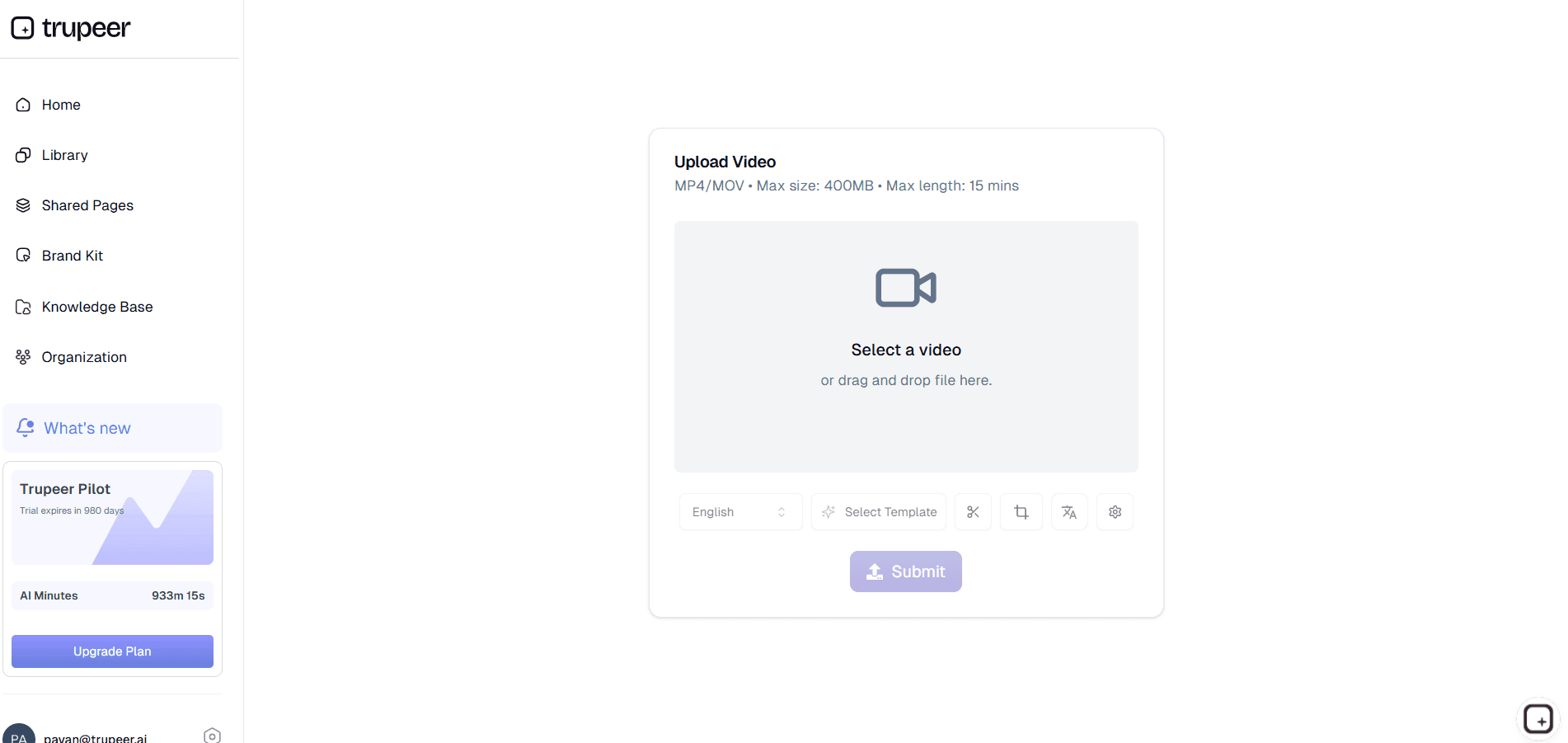
الخطوة 2: الذكاء الاصطناعي ينتج الفيديو
تقوم الأداة بإنشاء المرئيات، والتعليق الصوتي، والترجمات، والموسيقى المتزامنة تلقائيًا.
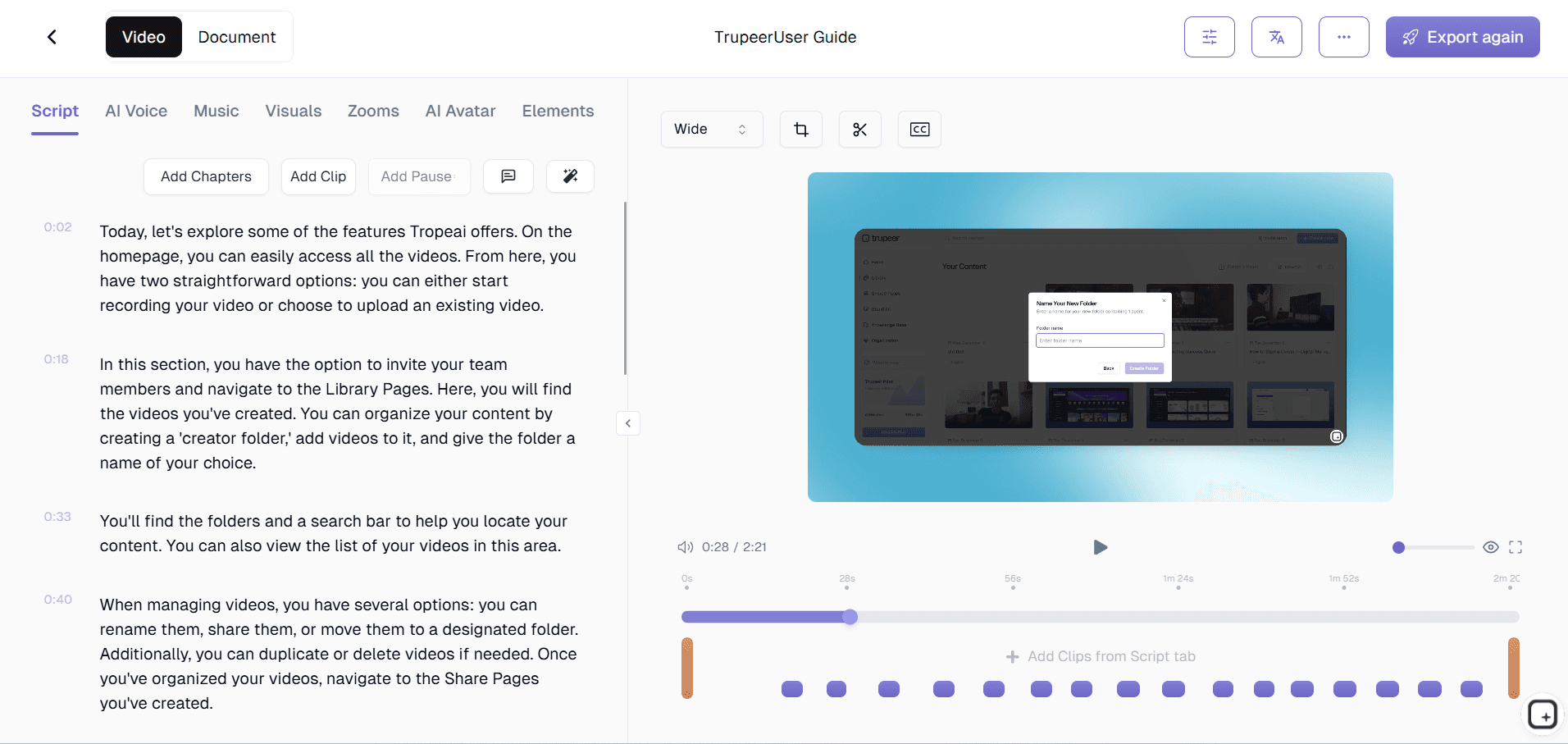
الخطوة 3: التخصيص والتصدير
قم بضبط العلامة التجارية، والتوقيت، ثم قم بتنزيل الفيديو المحسن على الفور.
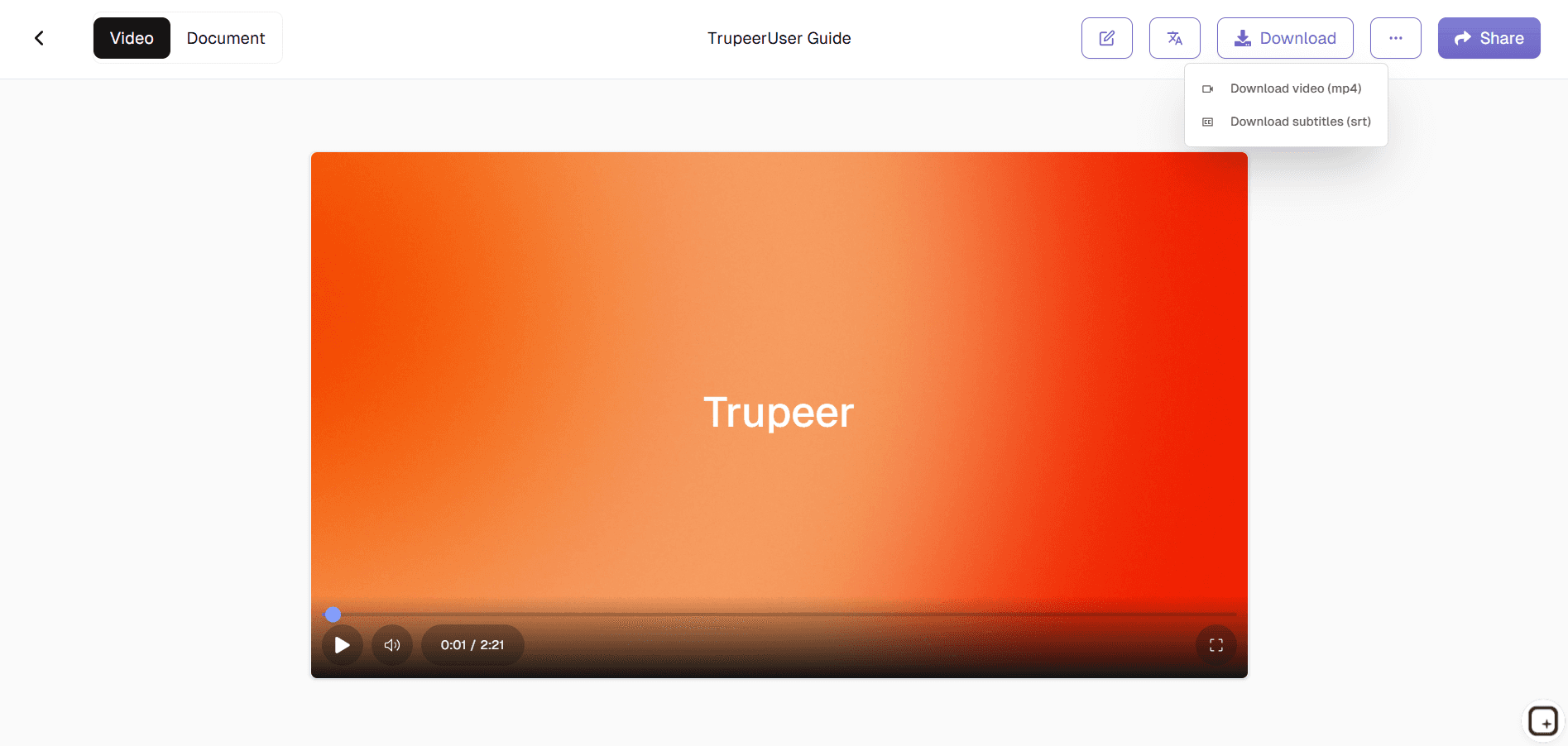
لمن تُعتبر أداة Trupeer لإنشاء الفيديو من النصوص
تحويل المحتوى المكتوب إلى مقاطع فيديو جذابة لم يكن أسهل يومًا بالنسبة للمبدعين والشركات التي تسعى إلى إنتاج فيديو قابل للتوسع.
مسوقو المحتوى:
تحويل التدوينات والحملات إلى مقاطع فيديو جاهزة اجتماعيًا من النص إلى الفيديو تعزز التفاعل 10 مرات عن المنشورات الثابتة، مثالية لإعادة استخدام المحتوى القائم عبر لينكدإن، إنستغرام، وتيك توك بدون الحاجة لتوظيف محررينمؤسسو SaaS وفرق المنتجات:
تحويل أوصاف الميزات وسجلات التغييرات إلى مقاطع فيديو تجريبية تلقائيًا، مما يوفر أسابيع من التسجيل اليدوي والتحرير مع الحفاظ على العلامة التجارية المتسقة لتيسير انضمام العملاء وتمكين المبيعاتمديرو وسائل التواصل الاجتماعي:
توليد محتوى قصير يومي من العناوين أو المواضيع على الفور، مع تلبية جدول النشر عبر المنصات أثناء الاختبار A/B لأنماط الصوت المختلفة ومواضيع المرئيات لتحقيق أداء أمثل في الخوارزمياتالمعلمين والمدربين:
تحويل خطط الدروس وأدلة الدراسة والدروس إلى مقاطع فيديو محاضرات مع ترجمات احترافية، مما يتيح مواد تعليمية الوصول للطلاب عن بُعد وبرامج التدريب المؤسسية بدون معدات الاستوديوعلامات التجارة الإلكترونية:
إنشاء مقاطع فيديو عرض المنتج من الأوصاف ونقاط النقاط في ثوانٍ، بما في ذلك النصوص الديناميكية والموسيقى التي تبرز الميزات وتعزز التحويلات على صفحات شوبفاي، قوائم أمازون، وتجارة إنستغرام
الميزات الرئيسية لأداة Trupeer لإنشاء الفيديو من النصوص المجانية
إنتاج فيديو بجودة استوديو مدفوعة بالذكاء الاصطناعي تتعامل مع كل قرار إبداعي بدءًا من المرئيات وصولًا إلى اللمسات النهائية.
مطابقة مرئية ذكية:
يقوم الذكاء الاصطناعي بتحليل سياق النص لاختيار تلقائي لمقاطع الفيديو التوضيحية ذات الصلة والرسوم المتحركة ولقطات B-roll التي توضح المفاهيم بشكل مثالي سواء لشرح ميزات SaaS أو خطوات الدروس أو رسائل التسويق، مما يقضي على ساعات من البحث اليدوي عن الأصولتعليقات صوتية طبيعية متعددة اللغات:
توليد روايات شبيهة بالبشر بـ 50+ لغة ولهجة مع توقيت مثالي، واكتشاف العواطف، ونطق مثالي مثالي للحملات العالمية حيث يتلقى كل سوق تسليم محلي دون الحاجة لتوظيف صوتيين لكل منطقةترجمة ذكية ونص متحرك:
تقوم تلقائيًا بإنشاء ترجمات مؤقتة، وتسميات أدنى، ونصوص حركية تبرز العبارات الرئيسية ودعوات العمل، مما يعزز درجات الوصول بينما يبقي المشاهدين مهتمين حتى عند المشاهدة بدون صوت في الخلاصات الاجتماعيةتكامل العلامة التجارية بنقرة واحدة:
تطبيق مجموعة علامتك التجارية الكاملة (الشعارات، الألوان، الخطوط، القوالب) عبر كل فيديو يتم إنشاؤه، مما يضمن اتساقًا مثاليًا للفرق الكبرى التي تنتج محتوى عالي الحجم عبر قنوات التسويق ونقاط الاتصال مع العملاءتصدير محسن للمنصات:
يقوم تلقائيًا بتنسيق مقاطع الفيديو لـ يوتيوب (16:9)، إنستغرام رييلز (9:16)، لينكد إن (1:1)، وتيك توك مع النسب الصحيحة، وضغط، وبيانات وصفية بالإضافة إلى قدرات تصدير بالجملة للفرق التي تقوم بتشغيل حملات متعددة المنصات في وقت واحد.
استكشف الأدوات ذات الصلة
وضع النص الذكي
تكتشف خوارزمية Trupeer الإطارات الرئيسية وتضبط نصك تلقائيًا لتحقيق أقصى قدر من الوضوح والتأثير دون الحاجة إلى تعديلات يدوية.
خطوط مخصصة وأنماط الرسوم المتحركة
اختر من مجموعة متنوعة من الخطوط، والرسوم المتحركة، ونظام الألوان ليناسب شخصية علامتك التجارية ويعزز سرد القصص عبر الفيديو.
مثالي للدروس ومقاطع الفيديو التسويقية
سلط الضوء على المعلومات المهمة، وأكد الرسائل الأساسية، وأنشئ نصوصًا ملهمة لتحسين فهم المشاهدين واحتفاظهم بالمعلومات.
الخطوة 1
سجل فيديوك
الخطوة 2
عدّل وخصّص نصّك
الخطوة 3
ترجمة & تصدير
الأسئلة الشائعة
تحكم كامل في أنماط الصوت والموسيقى والعلامات التجارية والرسوم المتحركة للنص وانتقالات المشهد مع معاينة قبل التصدير.