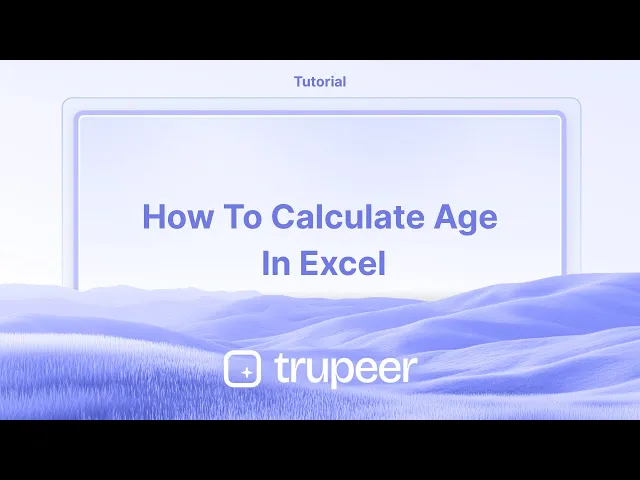
دروس
كيفية حساب العمر في إكسل - دليل الصيغة البسيط
تعلم كيفية حساب العمر في Excel باستخدام دالة DATEDIF أو صيغ مخصصة. تغطي هذه الإرشادات حساب العمر بالضبط من تاريخ الميلاد حتى تاريخ اليوم.
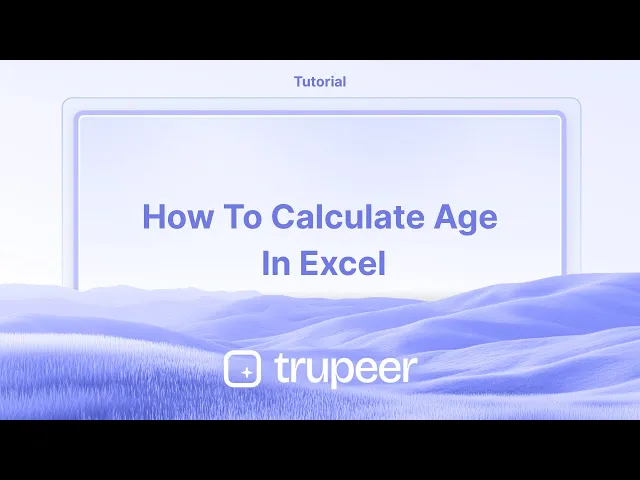
في هذه العملية، سوف نرشدك خلال الخطوات لحساب العمر باستخدام Excel.
يتضمن ذلك إدخال صيغة معينة في الخلية المطلوبة، مما يسمح بالحساب التلقائي للعمر بناءً على البيانات المقدمة.
هناك بعض الطرق لـ حساب عمر شخص ما في Excel، اعتمادًا على مدى دقة النتيجة المرغوبة. إليك أكثر الطرق شيوعًا، موضحة ببساطة:
1. باستخدام YEARFRAC و INT (دقيقة أكثر)
إذا كنت ترغب في حساب دقيق للعمر يأخذ في الاعتبار السنوات الكبيسة والجزئية، فهذه خيار رائع.
صيغة:=INT(YEARFRAC(date_of_birth, TODAY()))
استبدل
date_of_birthبالخلية التي تحتوي على تاريخ ميلاد الشخص.TODAY()يحصل على التاريخ الحالي تلقائيًا.YEARFRACتحسب العدد الإجمالي للسنوات (بما في ذلك الكسور) بين تاريخين.INTتزيل الجزء العشري لتظهر العدد الكامل للسنوات.
2. باستخدام YEAR و TODAY (سريعة وبسيطة)
تكون هذه الطريقة أسهل ولكن يمكن أن تكون خاطئة بسنة إذا لم يحدث عيد الميلاد هذا العام بعد.
صيغة:=YEAR(TODAY()) - YEAR(date_of_birth)
فهي ببساطة تطرح سنة الميلاد من السنة الحالية.
لا تأخذ في الاعتبار ما إذا كان عيد الميلاد قد حدث بالفعل، لذا فهي ليست دقيقة دائمًا.
3. باستخدام DATEDIF (أقل شيوعًا ولكن دقيقة)
طريقة دقيقة أخرى هي باستخدام دالة DATEDIF، التي لا تُدرج في اقتراحات Excel ولكنها تعمل بشكل موثوق.
صيغة:=DATEDIF(date_of_birth, TODAY(), "y")
هذا يحسب عدد السنوات الكاملة بين تاريخ الميلاد واليوم.
إنها دقيقة وبسيطة بمجرد أن تعرف الصيغة.
دليل خطوة بخطوة: كيفية حساب العمر في Excel
الخطوة 1
حدد الخلية التي تريد عرض العمر فيها.

الخطوة 2
انقر على تلك الخلية وأدخل الصيغة التالية: =TRUNC(YEARFRAC(<start_date>, TODAY(), 1)). راجع الفيديو للحصول على شرح تفصيلي.

الخطوة 3
بمجرد الانتهاء، اضغط على "Enter." سيؤدي هذا إلى حساب وإظهار الأعمار تلقائيًا في الخلية المحددة.

نصائح احترافية لحساب العمر في MS Excel
استخدم دالة
DATEDIFمع=DATEDIF(A1, TODAY(), Y)لحساب العمر بدقة.اجمع بين
YEARFRACوINTلعمليات حساب العمر الدقيقة، خاصة عند النظر في السنوات الكبيسة.تأكد من أن تنسيق تاريخ الميلاد صحيح (MM/DD/YYYY أو DD/MM/YYYY) لتجنب أخطاء الحساب.
الأخطاء الشائعة وكيفية تجنبها أثناء حساب العمر في MS Excel
استخدام تنسيق تاريخ غير صحيح قد يؤدي إلى أخطاء، تأكد دائمًا من تنسيق الخلايا كـ تاريخ قبل إجراء الحسابات.
نسيان تحديث تاريخ المرجع يمكن أن يتسبب في نتائج غير صحيحة، استخدم
TODAY()للحفاظ على ديناميكية حساب العمر.الاعتماد فقط على الطرح (مثل
=YEAR(TODAY())-YEAR(A1)) قد يؤدي إلى نتائج غير دقيقة، استخدمDATEDIFللدقة.
الأسئلة الشائعة حول حساب العمر في MS Excel
ما هي أبسط صيغة لحساب العمر في MS Excel؟
أبسط صيغة هي=DATEDIF(A1, TODAY(), Y)، حيث تحتوي A1 على تاريخ الميلاد.كيف أحسب العمر بالسنوات، الأشهر، والأيام؟
استخدمDATEDIF(A1, TODAY(),Y) & سنوات، & DATEDIF(A1, TODAY(), YM) & أشهر، & DATEDIF(A1, TODAY(), MD) & أياملتحقيق تفصيل دقيق.لماذا تظهر لحساب العمر في Excel خطأ؟
قد تحدث أخطاء بسبب تنسيق التاريخ غير الصحيح أو إذا كان تاريخ الميلاد بعد تاريخ اليوم، تأكد من التنسيق والقيم الصحيحة.هل يمكنني حساب العمر من تاريخ معين بدلاً من تاريخ اليوم؟
نعم، استبدلTODAY()بأي تاريخ مرجعي، مثل=DATEDIF(A1, B1, Y)، حيث تحتوي B1 على تاريخ المقارنة.كيف يمكنني تحديث العمر تلقائيًا كل عام في Excel؟
استخدامTODAY()في الصيغة يضمن أن العمر يتم تحديثه ديناميكيًا في كل مرة يتم فيها فتح الملف.كيف يمكنني تسجيل الشاشة على Mac؟
لتقوم بـ تسجيل الشاشة على جهاز Mac، يمكنك استخدام Trupeer AI. يتيح لك التقاط الشاشة بالكامل ويوفر إمكانيات الذكاء الاصطناعي مثل إضافة الشخصيات الافتراضية، إضافة الصوت، إضافة تكبير وتصغير في الفيديو. مع ميزة ترجمة الفيديو من Trupeer، يمكنك ترجمة الفيديو إلى أكثر من 30 لغة.كيف يمكنني إضافة شخصية افتراضية لتسجيل الشاشة؟
لإضافة شخصية افتراضية لتسجيل الشاشة، ستحتاج لاستخدام أداة تسجيل الشاشة بالذكاء الاصطناعي. Trupeer AI هي أداة تسجيل شاشة بالذكاء الاصطناعي، مما يساعدك على إنشاء مقاطع فيديو مع شخصيات افتراضية متعددة، كما يساعدك في إنشاء شخصيتك الخاصة للفيديو.كيف يمكنني تسجيل الشاشة على Windows؟
لتسجيل الشاشة على Windows، يمكنك استخدام شريط الألعاب المدمج (Windows + G) أو أداة الذكاء الاصطناعي المتقدمة مثل Trupeer AI للميزات المتقدمة مثل الشخصيات الافتراضية، والصوت، والترجمة وغيرها.كيف يمكنني إضافة صوت إلى الفيديو؟
لتقوم بـ إضافة صوت إلى الفيديوهات، قم بتنزيل ملحق كروم Trupeer AI. بمجرد التسجيل، قم بتحميل الفيديو الخاص بك مع الصوت، واختر الصوت المطلوب من Trupeer وقم بتصدير الفيديو الذي قمت بتحريره.كيف يمكنني التكبير في تسجيل الشاشة؟
لتقوم بـ التكبير أثناء تسجيل الشاشة، استخدم تأثيرات التكبير في Trupeer AI التي تتيح لك التكبير والتصغير في لحظات محددة، مما يعزز التأثير البصري لمحتوى الفيديو الخاص بك.
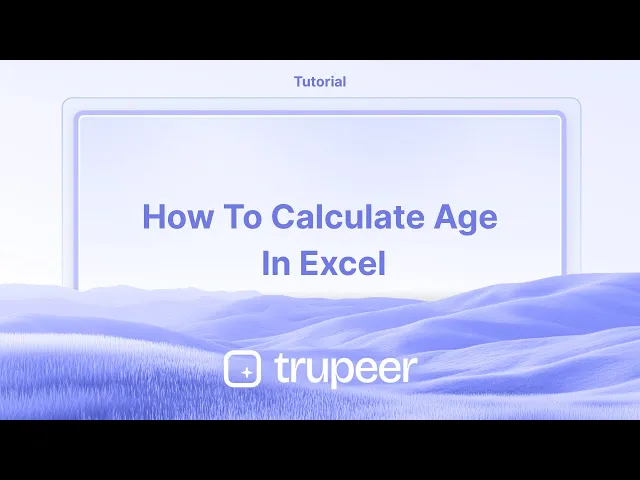
في هذه العملية، سوف نرشدك خلال الخطوات لحساب العمر باستخدام Excel.
يتضمن ذلك إدخال صيغة معينة في الخلية المطلوبة، مما يسمح بالحساب التلقائي للعمر بناءً على البيانات المقدمة.
هناك بعض الطرق لـ حساب عمر شخص ما في Excel، اعتمادًا على مدى دقة النتيجة المرغوبة. إليك أكثر الطرق شيوعًا، موضحة ببساطة:
1. باستخدام YEARFRAC و INT (دقيقة أكثر)
إذا كنت ترغب في حساب دقيق للعمر يأخذ في الاعتبار السنوات الكبيسة والجزئية، فهذه خيار رائع.
صيغة:=INT(YEARFRAC(date_of_birth, TODAY()))
استبدل
date_of_birthبالخلية التي تحتوي على تاريخ ميلاد الشخص.TODAY()يحصل على التاريخ الحالي تلقائيًا.YEARFRACتحسب العدد الإجمالي للسنوات (بما في ذلك الكسور) بين تاريخين.INTتزيل الجزء العشري لتظهر العدد الكامل للسنوات.
2. باستخدام YEAR و TODAY (سريعة وبسيطة)
تكون هذه الطريقة أسهل ولكن يمكن أن تكون خاطئة بسنة إذا لم يحدث عيد الميلاد هذا العام بعد.
صيغة:=YEAR(TODAY()) - YEAR(date_of_birth)
فهي ببساطة تطرح سنة الميلاد من السنة الحالية.
لا تأخذ في الاعتبار ما إذا كان عيد الميلاد قد حدث بالفعل، لذا فهي ليست دقيقة دائمًا.
3. باستخدام DATEDIF (أقل شيوعًا ولكن دقيقة)
طريقة دقيقة أخرى هي باستخدام دالة DATEDIF، التي لا تُدرج في اقتراحات Excel ولكنها تعمل بشكل موثوق.
صيغة:=DATEDIF(date_of_birth, TODAY(), "y")
هذا يحسب عدد السنوات الكاملة بين تاريخ الميلاد واليوم.
إنها دقيقة وبسيطة بمجرد أن تعرف الصيغة.
دليل خطوة بخطوة: كيفية حساب العمر في Excel
الخطوة 1
حدد الخلية التي تريد عرض العمر فيها.

الخطوة 2
انقر على تلك الخلية وأدخل الصيغة التالية: =TRUNC(YEARFRAC(<start_date>, TODAY(), 1)). راجع الفيديو للحصول على شرح تفصيلي.

الخطوة 3
بمجرد الانتهاء، اضغط على "Enter." سيؤدي هذا إلى حساب وإظهار الأعمار تلقائيًا في الخلية المحددة.

نصائح احترافية لحساب العمر في MS Excel
استخدم دالة
DATEDIFمع=DATEDIF(A1, TODAY(), Y)لحساب العمر بدقة.اجمع بين
YEARFRACوINTلعمليات حساب العمر الدقيقة، خاصة عند النظر في السنوات الكبيسة.تأكد من أن تنسيق تاريخ الميلاد صحيح (MM/DD/YYYY أو DD/MM/YYYY) لتجنب أخطاء الحساب.
الأخطاء الشائعة وكيفية تجنبها أثناء حساب العمر في MS Excel
استخدام تنسيق تاريخ غير صحيح قد يؤدي إلى أخطاء، تأكد دائمًا من تنسيق الخلايا كـ تاريخ قبل إجراء الحسابات.
نسيان تحديث تاريخ المرجع يمكن أن يتسبب في نتائج غير صحيحة، استخدم
TODAY()للحفاظ على ديناميكية حساب العمر.الاعتماد فقط على الطرح (مثل
=YEAR(TODAY())-YEAR(A1)) قد يؤدي إلى نتائج غير دقيقة، استخدمDATEDIFللدقة.
الأسئلة الشائعة حول حساب العمر في MS Excel
ما هي أبسط صيغة لحساب العمر في MS Excel؟
أبسط صيغة هي=DATEDIF(A1, TODAY(), Y)، حيث تحتوي A1 على تاريخ الميلاد.كيف أحسب العمر بالسنوات، الأشهر، والأيام؟
استخدمDATEDIF(A1, TODAY(),Y) & سنوات، & DATEDIF(A1, TODAY(), YM) & أشهر، & DATEDIF(A1, TODAY(), MD) & أياملتحقيق تفصيل دقيق.لماذا تظهر لحساب العمر في Excel خطأ؟
قد تحدث أخطاء بسبب تنسيق التاريخ غير الصحيح أو إذا كان تاريخ الميلاد بعد تاريخ اليوم، تأكد من التنسيق والقيم الصحيحة.هل يمكنني حساب العمر من تاريخ معين بدلاً من تاريخ اليوم؟
نعم، استبدلTODAY()بأي تاريخ مرجعي، مثل=DATEDIF(A1, B1, Y)، حيث تحتوي B1 على تاريخ المقارنة.كيف يمكنني تحديث العمر تلقائيًا كل عام في Excel؟
استخدامTODAY()في الصيغة يضمن أن العمر يتم تحديثه ديناميكيًا في كل مرة يتم فيها فتح الملف.كيف يمكنني تسجيل الشاشة على Mac؟
لتقوم بـ تسجيل الشاشة على جهاز Mac، يمكنك استخدام Trupeer AI. يتيح لك التقاط الشاشة بالكامل ويوفر إمكانيات الذكاء الاصطناعي مثل إضافة الشخصيات الافتراضية، إضافة الصوت، إضافة تكبير وتصغير في الفيديو. مع ميزة ترجمة الفيديو من Trupeer، يمكنك ترجمة الفيديو إلى أكثر من 30 لغة.كيف يمكنني إضافة شخصية افتراضية لتسجيل الشاشة؟
لإضافة شخصية افتراضية لتسجيل الشاشة، ستحتاج لاستخدام أداة تسجيل الشاشة بالذكاء الاصطناعي. Trupeer AI هي أداة تسجيل شاشة بالذكاء الاصطناعي، مما يساعدك على إنشاء مقاطع فيديو مع شخصيات افتراضية متعددة، كما يساعدك في إنشاء شخصيتك الخاصة للفيديو.كيف يمكنني تسجيل الشاشة على Windows؟
لتسجيل الشاشة على Windows، يمكنك استخدام شريط الألعاب المدمج (Windows + G) أو أداة الذكاء الاصطناعي المتقدمة مثل Trupeer AI للميزات المتقدمة مثل الشخصيات الافتراضية، والصوت، والترجمة وغيرها.كيف يمكنني إضافة صوت إلى الفيديو؟
لتقوم بـ إضافة صوت إلى الفيديوهات، قم بتنزيل ملحق كروم Trupeer AI. بمجرد التسجيل، قم بتحميل الفيديو الخاص بك مع الصوت، واختر الصوت المطلوب من Trupeer وقم بتصدير الفيديو الذي قمت بتحريره.كيف يمكنني التكبير في تسجيل الشاشة؟
لتقوم بـ التكبير أثناء تسجيل الشاشة، استخدم تأثيرات التكبير في Trupeer AI التي تتيح لك التكبير والتصغير في لحظات محددة، مما يعزز التأثير البصري لمحتوى الفيديو الخاص بك.
ابدأ إنشاء مقاطع الفيديو باستخدام منشئ الفيديو والوثائق المدعوم بالذكاء الاصطناعي مجانًا
ابدأ إنشاء مقاطع الفيديو باستخدام منشئ الفيديو والوثائق المدعوم بالذكاء الاصطناعي مجانًا
ابدأ إنشاء مقاطع الفيديو باستخدام منشئ الفيديو والوثائق المدعوم بالذكاء الاصطناعي مجانًا
نصائح احترافية لحساب العمر في MS Excel
استخدم دالة
DATEDIFمع=DATEDIF(A1, TODAY(), Y)لحساب العمر بالسنوات بدقة.ادمج
YEARFRACمعINTلحسابات دقيقة للعمر، خاصة عند مراعاة السنوات الكبيسة.تأكد من أن تنسيق تاريخ الميلاد صحيح (MM/DD/YYYY أو DD/MM/YYYY) لتجنب أخطاء الحساب.
الأخطاء الشائعة وكيفية تجنبها أثناء حساب العمر في MS Excel
استخدام تنسيق تاريخ غير صحيح قد يؤدي إلى أخطاء، قم دائماً بتنسيق خلايا التاريخ على أنها تاريخ قبل القيام بالحسابات.
نسيان تحديث تاريخ المرجع قد يتسبب في نتائج غير دقيقة، استخدم
TODAY()للحفاظ على حساب العمر ديناميكياً.الاعتماد فقط على الطرح (مثل
=YEAR(TODAY())-YEAR(A1)) قد يؤدي إلى نتائج غير دقيقة، استخدمDATEDIFللدقة.
نصائح احترافية لحساب العمر في MS Excel
استخدم دالة
DATEDIFمع=DATEDIF(A1, TODAY(), Y)لحساب العمر بالسنوات بدقة.ادمج
YEARFRACمعINTلحسابات دقيقة للعمر، خاصة عند مراعاة السنوات الكبيسة.تأكد من أن تنسيق تاريخ الميلاد صحيح (MM/DD/YYYY أو DD/MM/YYYY) لتجنب أخطاء الحساب.
الأخطاء الشائعة وكيفية تجنبها أثناء حساب العمر في MS Excel
استخدام تنسيق تاريخ غير صحيح قد يؤدي إلى أخطاء، قم دائماً بتنسيق خلايا التاريخ على أنها تاريخ قبل القيام بالحسابات.
نسيان تحديث تاريخ المرجع قد يتسبب في نتائج غير دقيقة، استخدم
TODAY()للحفاظ على حساب العمر ديناميكياً.الاعتماد فقط على الطرح (مثل
=YEAR(TODAY())-YEAR(A1)) قد يؤدي إلى نتائج غير دقيقة، استخدمDATEDIFللدقة.
الأسئلة الشائعة الشائعة لحساب العمر في MS Excel
ما هي أسهل صيغة لحساب العمر في MS Excel؟
أبسط صيغة هي=DATEDIF(A1, TODAY(), Y)، حيث يحتوي A1 على تاريخ الميلاد.كيف أحسب العمر بالسنوات والأشهر والأيام؟
استخدمDATEDIF(A1, TODAY(),Y) & Years, & DATEDIF(A1, TODAY(), YM) & Months, & DATEDIF(A1, TODAY(), MD) & Daysللحصول على تفصيل دقيق.لماذا يظهر خطأ في حساب العمر في Excel؟
يمكن أن تحدث أخطاء بسبب تنسيق التاريخ غير الصحيح أو إذا كان تاريخ الميلاد بعد تاريخ اليوم تأكد من تنسيق القيم بشكل صحيح.هل يمكنني حساب العمر من تاريخ محدد بدلاً من تاريخ اليوم؟
نعم، استبدلTODAY()بأي تاريخ مرجعي، مثل=DATEDIF(A1, B1, Y)، حيث يحتوي B1 على تاريخ المقارنة.كيف أقوم بتحديث العمر تلقائيًا كل عام في Excel؟
استخدامTODAY()في الصيغة يضمن أن العمر يتم تحديثه ديناميكيًا في كل مرة يتم فتح الملف.كيف أسجل الشاشة على ماك؟
لت تسجيل الشاشة على ماك، يمكنك استخدام Trupeer AI. يتيح لك التقاط الشاشة بالكامل ويوفر ميزات AI مثل إضافة شخصيات AI، وإضافة تعليق صوتي، وإضافة زوم في وخارج في الفيديو. مع ميزة ترجمة الفيديو الخاصة بـ trupeer، يمكنك ترجمة الفيديو إلى أكثر من 30 لغة.كيف أضيف شخصية AI لتسجيل الشاشة؟
لإضافة شخصية AI إلى تسجيل الشاشة، ستحتاج إلى استخدام أداة تسجيل الشاشة AI. Trupeer AI هي أداة تسجيل شاشة AI، والتي تساعدك على إنشاء مقاطع فيديو مع شخصيات متعددة، كما تساعدك في إنشاء شخصيتك الخاصة للفيديو.كيف أسجل الشاشة على Windows؟
لتسجيل الشاشة على Windows، يمكنك استخدام Game Bar المدمج (Windows + G) أو أداة AI المتقدمة مثل Trupeer AI للحصول على ميزات متقدمة أكثر مثل الشخصيات AI، والتعليق الصوتي، والترجمة وغيرها.كيف أضيف تعليق صوتي إلى الفيديو؟
لـ إضافة تعليق صوتي إلى الفيديوهات، قم بتنزيل إضافة كروم trupeer ai. بمجرد التسجيل، قم بتحميل الفيديو الخاص بك مع الصوت، واختر التعليق الصوتي المرغوب من trupeer وصدّر الفيديو المعدل الخاص بك.كيف أقوم بالتكبير على تسجيل الشاشة؟
لت التكبير أثناء تسجيل الشاشة، استخدم تأثيرات التكبير في Trupeer AI التي تتيح لك التكبير والتصغير في لحظات محددة، مما يعزز التأثير البصري لمحتوى الفيديو الخاص بك.
الناس يسألون أيضاً
كيف تتحول الصورة إلى صفحة تلوين في Canva
كيفية الطباعة على الوجهين في Canva
الأسئلة الشائعة الشائعة لحساب العمر في MS Excel
ما هي أسهل صيغة لحساب العمر في MS Excel؟
أبسط صيغة هي=DATEDIF(A1, TODAY(), Y)، حيث يحتوي A1 على تاريخ الميلاد.كيف أحسب العمر بالسنوات والأشهر والأيام؟
استخدمDATEDIF(A1, TODAY(),Y) & Years, & DATEDIF(A1, TODAY(), YM) & Months, & DATEDIF(A1, TODAY(), MD) & Daysللحصول على تفصيل دقيق.لماذا يظهر خطأ في حساب العمر في Excel؟
يمكن أن تحدث أخطاء بسبب تنسيق التاريخ غير الصحيح أو إذا كان تاريخ الميلاد بعد تاريخ اليوم تأكد من تنسيق القيم بشكل صحيح.هل يمكنني حساب العمر من تاريخ محدد بدلاً من تاريخ اليوم؟
نعم، استبدلTODAY()بأي تاريخ مرجعي، مثل=DATEDIF(A1, B1, Y)، حيث يحتوي B1 على تاريخ المقارنة.كيف أقوم بتحديث العمر تلقائيًا كل عام في Excel؟
استخدامTODAY()في الصيغة يضمن أن العمر يتم تحديثه ديناميكيًا في كل مرة يتم فتح الملف.كيف أسجل الشاشة على ماك؟
لت تسجيل الشاشة على ماك، يمكنك استخدام Trupeer AI. يتيح لك التقاط الشاشة بالكامل ويوفر ميزات AI مثل إضافة شخصيات AI، وإضافة تعليق صوتي، وإضافة زوم في وخارج في الفيديو. مع ميزة ترجمة الفيديو الخاصة بـ trupeer، يمكنك ترجمة الفيديو إلى أكثر من 30 لغة.كيف أضيف شخصية AI لتسجيل الشاشة؟
لإضافة شخصية AI إلى تسجيل الشاشة، ستحتاج إلى استخدام أداة تسجيل الشاشة AI. Trupeer AI هي أداة تسجيل شاشة AI، والتي تساعدك على إنشاء مقاطع فيديو مع شخصيات متعددة، كما تساعدك في إنشاء شخصيتك الخاصة للفيديو.كيف أسجل الشاشة على Windows؟
لتسجيل الشاشة على Windows، يمكنك استخدام Game Bar المدمج (Windows + G) أو أداة AI المتقدمة مثل Trupeer AI للحصول على ميزات متقدمة أكثر مثل الشخصيات AI، والتعليق الصوتي، والترجمة وغيرها.كيف أضيف تعليق صوتي إلى الفيديو؟
لـ إضافة تعليق صوتي إلى الفيديوهات، قم بتنزيل إضافة كروم trupeer ai. بمجرد التسجيل، قم بتحميل الفيديو الخاص بك مع الصوت، واختر التعليق الصوتي المرغوب من trupeer وصدّر الفيديو المعدل الخاص بك.كيف أقوم بالتكبير على تسجيل الشاشة؟
لت التكبير أثناء تسجيل الشاشة، استخدم تأثيرات التكبير في Trupeer AI التي تتيح لك التكبير والتصغير في لحظات محددة، مما يعزز التأثير البصري لمحتوى الفيديو الخاص بك.
الناس يسألون أيضاً
كيف تتحول الصورة إلى صفحة تلوين في Canva
كيفية الطباعة على الوجهين في Canva

فيديوهات ومنشورات المنتجات الفورية بالذكاء الاصطناعي من تسجيلات الشاشة الخام
اختبر الطريقة الجديدة والأسرع لإنشاء مقاطع فيديو للمنتجات.
فيديوهات ومنتجات AI فورية وملفات من تسجيلات الشاشة الخام.
اختبر الطريقة الجديدة والأسرع لإنشاء مقاطع فيديو للمنتجات.
فيديوهات ومنتجات AI فورية وملفات من تسجيلات الشاشة الخام.
اختبر الطريقة الجديدة والأسرع لإنشاء مقاطع فيديو للمنتجات.
فيديوهات ومنتجات AI فورية وملفات من تسجيلات الشاشة الخام.
ابنِ عروضًا رائعة ومستندات في دقيقتين
ابنِ عروضًا رائعة ومستندات في دقيقتين


