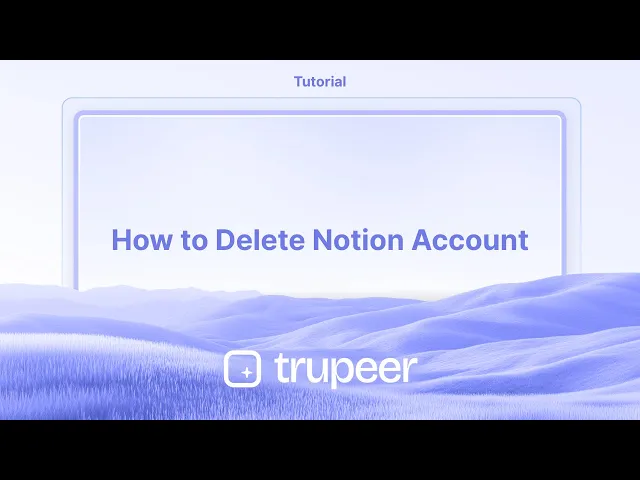
Tutorials
So löschen Sie ein Notion-Konto
Möchten Sie Ihr Notion-Konto löschen? Befolgen Sie diese einfache Schritt-für-Schritt-Anleitung, um Ihr Konto dauerhaft zu schließen und Ihre Daten aus Notion zu löschen.
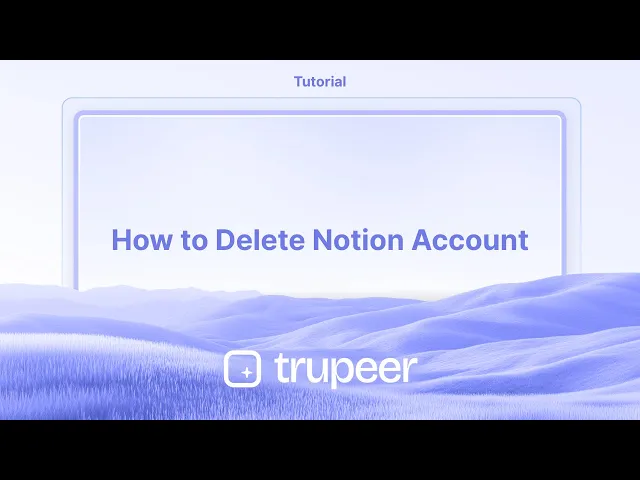
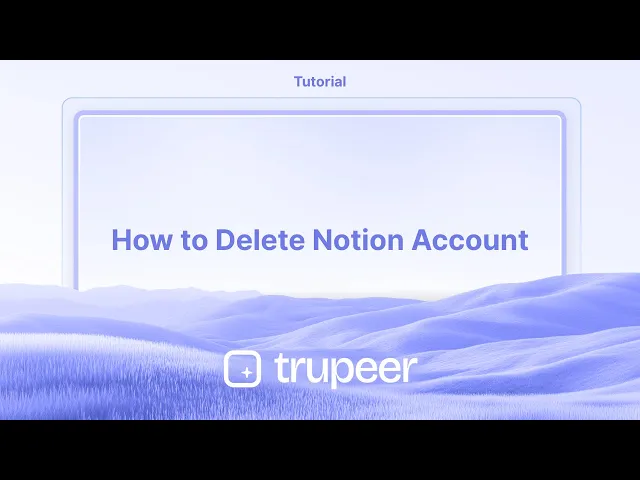
Beginnen Sie mit der Erstellung von Videos mit unserem KI-Video- und Dokumentengenerator.
Beginnen Sie mit der Erstellung von Videos mit unserem KI-Video- und Dokumentengenerator.
Beginnen Sie mit der Erstellung von Videos mit unserem KI-Video- und Dokumentengenerator.
Hier ist eine detailliertere Aufschlüsselung:
Öffne Notion und gehe zu Einstellungen & Mitglieder: Klicke in der Seitenleiste auf deinen Kontonamen und wähle dann Einstellungen & Mitglieder.
Gehe zu Mein Konto: Finde im Einstellungsmenü und klicke auf Mein Konto.
Finde Konto löschen: Scrolle zum Ende der Seite Mein Konto, wo du die Option findest, dein Konto zu löschen. Bestätige die Löschung: Du wirst aufgefordert, deine Kontemailadresse einzugeben, um deine Entscheidung zu bestätigen.
Dauerhaft löschen: Klicke auf die Schaltfläche Konto dauerhaft löschen , um fortzufahren.
Schritt-für-Schritt-Anleitung: So löscht man ein Notion-Konto
Schritt 1
Klicke auf die Option Einstellungen,

Schritt 2
Klicke auf deinen Profilnamen.

Schritt 3
Wähle dann die Option Mein Konto löschen.

Schritt 4
Gib deine E-Mail-ID ein und klicke dann auf die Schaltfläche "Löschen", um fortzufahren.

Hier ist eine detailliertere Aufschlüsselung:
Öffne Notion und gehe zu Einstellungen & Mitglieder: Klicke in der Seitenleiste auf deinen Kontonamen und wähle dann Einstellungen & Mitglieder.
Gehe zu Mein Konto: Finde im Einstellungsmenü und klicke auf Mein Konto.
Finde Konto löschen: Scrolle zum Ende der Seite Mein Konto, wo du die Option findest, dein Konto zu löschen. Bestätige die Löschung: Du wirst aufgefordert, deine Kontemailadresse einzugeben, um deine Entscheidung zu bestätigen.
Dauerhaft löschen: Klicke auf die Schaltfläche Konto dauerhaft löschen , um fortzufahren.
Schritt-für-Schritt-Anleitung: So löscht man ein Notion-Konto
Schritt 1
Klicke auf die Option Einstellungen,

Schritt 2
Klicke auf deinen Profilnamen.

Schritt 3
Wähle dann die Option Mein Konto löschen.

Schritt 4
Gib deine E-Mail-ID ein und klicke dann auf die Schaltfläche "Löschen", um fortzufahren.

Beginnen Sie kostenlos mit der Erstellung von Videos mit unserem AI Video + Doc-Generator.
Beginnen Sie kostenlos mit der Erstellung von Videos mit unserem AI Video + Doc-Generator.
Beginnen Sie kostenlos mit der Erstellung von Videos mit unserem AI Video + Doc-Generator.
Profi-Tipps zum Löschen eines Notion-Kontos
Melden Sie sich in Ihrem Notion-Konto an
Öffnen Sie Notion in Ihrem Desktop-Browser oder in der mobilen App und melden Sie sich mit Ihrer E-Mail und Ihrem Passwort an.Öffnen Sie Einstellungen & Mitglieder
Klicken Sie im linken Seitenbereich Ihres Arbeitsbereich-Dashboards auf „Einstellungen & Mitglieder“.Gehen Sie zum Tab „Mein Konto“
Wählen Sie im Einstellungsfeld den Tab „Mein Konto“, um auf persönliche Kontoeinstellungen zuzugreifen.Scrollen Sie zum Ende der Seite
Scrollen Sie nach unten, bis Sie den Abschnitt mit der Bezeichnung „Mein Konto löschen“ sehen.Klicken Sie auf „Mein Konto löschen“
Klicken Sie auf die Schaltfläche „Mein Konto löschen“. Eine Aufforderung wird angezeigt, die um Bestätigung bittet.Bestätigen Sie das Löschen
Lesen Sie die Warnmeldung und bestätigen Sie dann, indem Sie auf die endgültige Löschen-Schaltfläche klicken. Möglicherweise werden Sie aufgefordert, Ihr Passwort erneut einzugeben.Überprüfen Sie Ihre E-Mail auf Bestätigung
Notion kann Ihnen eine E-Mail zur Bestätigung des Löschens senden. Sobald dies erledigt ist, wird Ihr Konto und alle zugehörigen Daten dauerhaft entfernt.
Häufige Fallstricke und wie man sie vermeidet
Löschen des Arbeitsbereichs anstelle Ihres Kontos
Das Löschen eines Arbeitsbereichs entfernt nur diesen spezifischen Raum, nicht Ihr gesamtes Konto. Stellen Sie sicher, dass Sie Ihr persönliches Notion-Konto unter „Mein Konto“ löschen.Die Löschoption nicht finden können
Die Option „Mein Konto löschen“ ist nur im Desktop-Browser verfügbar, nicht in der mobilen App. Verwenden Sie einen Browser für vollen Zugriff auf die Einstellungen.Dauerhaften Verlust von freigegebenen Inhalten
Sobald Ihr Konto gelöscht ist, gehen alle Inhalte, die von Ihnen freigegeben oder besessen werden, verloren. Stellen Sie sicher, dass Sie das Eigentum übertragen, falls erforderlich.Konto löschen, während Sie noch abonniert sind
Wenn Sie einen kostenpflichtigen Plan haben, kündigen Sie das Abonnement, bevor Sie löschen, um zukünftige Abrechnungsprobleme zu vermeiden.Daten werden nicht sofort gelöscht
Notion kann einige Zeit in Anspruch nehmen, um Ihre Daten vollständig von ihren Servern zu entfernen. Überprüfen Sie Ihre E-Mails auf Updates zum Abschluss.
Profi-Tipps zum Löschen eines Notion-Kontos
Melden Sie sich in Ihrem Notion-Konto an
Öffnen Sie Notion in Ihrem Desktop-Browser oder in der mobilen App und melden Sie sich mit Ihrer E-Mail und Ihrem Passwort an.Öffnen Sie Einstellungen & Mitglieder
Klicken Sie im linken Seitenbereich Ihres Arbeitsbereich-Dashboards auf „Einstellungen & Mitglieder“.Gehen Sie zum Tab „Mein Konto“
Wählen Sie im Einstellungsfeld den Tab „Mein Konto“, um auf persönliche Kontoeinstellungen zuzugreifen.Scrollen Sie zum Ende der Seite
Scrollen Sie nach unten, bis Sie den Abschnitt mit der Bezeichnung „Mein Konto löschen“ sehen.Klicken Sie auf „Mein Konto löschen“
Klicken Sie auf die Schaltfläche „Mein Konto löschen“. Eine Aufforderung wird angezeigt, die um Bestätigung bittet.Bestätigen Sie das Löschen
Lesen Sie die Warnmeldung und bestätigen Sie dann, indem Sie auf die endgültige Löschen-Schaltfläche klicken. Möglicherweise werden Sie aufgefordert, Ihr Passwort erneut einzugeben.Überprüfen Sie Ihre E-Mail auf Bestätigung
Notion kann Ihnen eine E-Mail zur Bestätigung des Löschens senden. Sobald dies erledigt ist, wird Ihr Konto und alle zugehörigen Daten dauerhaft entfernt.
Häufige Fallstricke und wie man sie vermeidet
Löschen des Arbeitsbereichs anstelle Ihres Kontos
Das Löschen eines Arbeitsbereichs entfernt nur diesen spezifischen Raum, nicht Ihr gesamtes Konto. Stellen Sie sicher, dass Sie Ihr persönliches Notion-Konto unter „Mein Konto“ löschen.Die Löschoption nicht finden können
Die Option „Mein Konto löschen“ ist nur im Desktop-Browser verfügbar, nicht in der mobilen App. Verwenden Sie einen Browser für vollen Zugriff auf die Einstellungen.Dauerhaften Verlust von freigegebenen Inhalten
Sobald Ihr Konto gelöscht ist, gehen alle Inhalte, die von Ihnen freigegeben oder besessen werden, verloren. Stellen Sie sicher, dass Sie das Eigentum übertragen, falls erforderlich.Konto löschen, während Sie noch abonniert sind
Wenn Sie einen kostenpflichtigen Plan haben, kündigen Sie das Abonnement, bevor Sie löschen, um zukünftige Abrechnungsprobleme zu vermeiden.Daten werden nicht sofort gelöscht
Notion kann einige Zeit in Anspruch nehmen, um Ihre Daten vollständig von ihren Servern zu entfernen. Überprüfen Sie Ihre E-Mails auf Updates zum Abschluss.
Häufige FAQs zum Löschen des Notion-Kontos
Wie lösche ich mein Notion-Konto dauerhaft?
Gehe zu Einstellungen & Mitglieder → Mein Konto → nach unten scrollen → Klicken Sie auf "Mein Konto löschen" und bestätigen Sie die Aktion.Kann ich mein Konto über die Notion-Mobile-App löschen?
Nein, das Löschen des Kontos ist nur in der Desktop-Version oder im Browser verfügbar.Wird mein Inhalt nach dem Löschen meines Kontos wiederherstellbar sein?
Nein, alle Inhalte, Seiten und Daten werden dauerhaft gelöscht, sobald Sie Ihr Konto löschen.Muss ich mein Abonnement kündigen, bevor ich das Konto lösche?
Ja, es wird empfohlen, Ihren kostenpflichtigen Plan zu kündigen, um künftige Gebühren zu vermeiden.Was passiert mit freigegebenen Seiten, wenn ich mein Konto lösche?
Alle freigegebenen Inhalte, die zu Ihrem Konto gehören, sind nicht mehr zugänglich, es sei denn, Sie übertragen das Eigentum vorher.Wie macht man eine Bildschirmaufnahme auf einem Mac?
Um eine Bildschirmaufnahme auf einem Mac zu machen, können Sie Trupeer AI verwenden. Es ermöglicht Ihnen, den gesamten Bildschirm aufzunehmen und bietet KI-Funktionen wie das Hinzufügen von KI-Avataren, Voiceover, hinein- und hinauszoomen im Video. Mit der KI-Videoübersetzungsfunktion von trupeer können Sie das Video in über 30 Sprachen übersetzen.Wie füge ich einen KI-Avatar zur Bildschirmaufnahme hinzu?
Um einen KI-Avatar zu einer Bildschirmaufnahme hinzuzufügen, müssen Sie ein KI-Bildschirmaufnahme-Tool verwenden. Trupeer AI ist ein KI-Bildschirmaufnahme-Tool, das Ihnen hilft, Videos mit mehreren Avataren zu erstellen und auch dabei hilft, Ihren eigenen Avatar für das Video zu erstellen.Wie macht man eine Bildschirmaufnahme unter Windows?
Um eine Bildschirmaufnahme unter Windows zu machen, können Sie die integrierte Spielleiste (Windows + G) oder ein fortschrittliches KI-Tool wie Trupeer AI für erweiterte Funktionen wie KI-Avatare, Voiceover, Übersetzung usw. verwenden.Wie füge ich ein Voiceover zu einem Video hinzu?
Um ein Voiceover zu Videos hinzuzufügen, laden Sie die Trupeer AI Chrome-Erweiterung herunter. Nach der Anmeldung laden Sie Ihr Video mit Stimme hoch, wählen das gewünschte Voiceover von Trupeer aus und exportieren Ihr bearbeitetes Video.Wie zoome ich in einer Bildschirmaufnahme?
Um während einer Bildschirmaufnahme zu zoomen, verwenden Sie die Zoom-Effekte in Trupeer AI, die es Ihnen ermöglichen, zu bestimmten Momenten hinein- und herauszuzoomen und damit die visuelle Auswirkung Ihres Videoinhalts zu verstärken.
Vorgeschlagene Lektüre
Technische Dokumentationsgenerator
Wie man Notion in den Dunkelmodus versetzt
Wie man Text in Notion zentriert
Wie man Notion auf dem Mac herunterlädt
Häufige FAQs zum Löschen des Notion-Kontos
Wie lösche ich mein Notion-Konto dauerhaft?
Gehe zu Einstellungen & Mitglieder → Mein Konto → nach unten scrollen → Klicken Sie auf "Mein Konto löschen" und bestätigen Sie die Aktion.Kann ich mein Konto über die Notion-Mobile-App löschen?
Nein, das Löschen des Kontos ist nur in der Desktop-Version oder im Browser verfügbar.Wird mein Inhalt nach dem Löschen meines Kontos wiederherstellbar sein?
Nein, alle Inhalte, Seiten und Daten werden dauerhaft gelöscht, sobald Sie Ihr Konto löschen.Muss ich mein Abonnement kündigen, bevor ich das Konto lösche?
Ja, es wird empfohlen, Ihren kostenpflichtigen Plan zu kündigen, um künftige Gebühren zu vermeiden.Was passiert mit freigegebenen Seiten, wenn ich mein Konto lösche?
Alle freigegebenen Inhalte, die zu Ihrem Konto gehören, sind nicht mehr zugänglich, es sei denn, Sie übertragen das Eigentum vorher.Wie macht man eine Bildschirmaufnahme auf einem Mac?
Um eine Bildschirmaufnahme auf einem Mac zu machen, können Sie Trupeer AI verwenden. Es ermöglicht Ihnen, den gesamten Bildschirm aufzunehmen und bietet KI-Funktionen wie das Hinzufügen von KI-Avataren, Voiceover, hinein- und hinauszoomen im Video. Mit der KI-Videoübersetzungsfunktion von trupeer können Sie das Video in über 30 Sprachen übersetzen.Wie füge ich einen KI-Avatar zur Bildschirmaufnahme hinzu?
Um einen KI-Avatar zu einer Bildschirmaufnahme hinzuzufügen, müssen Sie ein KI-Bildschirmaufnahme-Tool verwenden. Trupeer AI ist ein KI-Bildschirmaufnahme-Tool, das Ihnen hilft, Videos mit mehreren Avataren zu erstellen und auch dabei hilft, Ihren eigenen Avatar für das Video zu erstellen.Wie macht man eine Bildschirmaufnahme unter Windows?
Um eine Bildschirmaufnahme unter Windows zu machen, können Sie die integrierte Spielleiste (Windows + G) oder ein fortschrittliches KI-Tool wie Trupeer AI für erweiterte Funktionen wie KI-Avatare, Voiceover, Übersetzung usw. verwenden.Wie füge ich ein Voiceover zu einem Video hinzu?
Um ein Voiceover zu Videos hinzuzufügen, laden Sie die Trupeer AI Chrome-Erweiterung herunter. Nach der Anmeldung laden Sie Ihr Video mit Stimme hoch, wählen das gewünschte Voiceover von Trupeer aus und exportieren Ihr bearbeitetes Video.Wie zoome ich in einer Bildschirmaufnahme?
Um während einer Bildschirmaufnahme zu zoomen, verwenden Sie die Zoom-Effekte in Trupeer AI, die es Ihnen ermöglichen, zu bestimmten Momenten hinein- und herauszuzoomen und damit die visuelle Auswirkung Ihres Videoinhalts zu verstärken.
Vorgeschlagene Lektüre
Technische Dokumentationsgenerator
Wie man Notion in den Dunkelmodus versetzt
Wie man Text in Notion zentriert
Wie man Notion auf dem Mac herunterlädt
Beginnen Sie mit der Erstellung von Videos mit unserem KI-Video- und Dokumentengenerator.
Beginnen Sie mit der Erstellung von Videos mit unserem KI-Video- und Dokumentengenerator.
Beginnen Sie mit der Erstellung von Videos mit unserem KI-Video- und Dokumentengenerator.
Beginnen Sie mit der Erstellung von Videos mit unserem KI-Video- und Dokumentengenerator.

Sofortige KI-Produktvideos und -dokumente aus groben Bildschirmaufnahmen
Erleben Sie den neuen und schnelleren Weg, Produktvideos zu erstellen.
Sofortige KI-Produktvideos und -dokumente aus groben Bildschirmaufnahmen.
Erleben Sie den neuen und schnelleren Weg, Produktvideos zu erstellen.
Sofortige KI-Produktvideos und -dokumente aus groben Bildschirmaufnahmen.
Erleben Sie den neuen und schnelleren Weg, Produktvideos zu erstellen.
Sofortige KI-Produktvideos und -dokumente aus groben Bildschirmaufnahmen.
Erstellen Sie Killer-Demos & -Dokumentationen in 2 Minuten
Erstellen Sie Killer-Demos & -Dokumentationen in 2 Minuten


