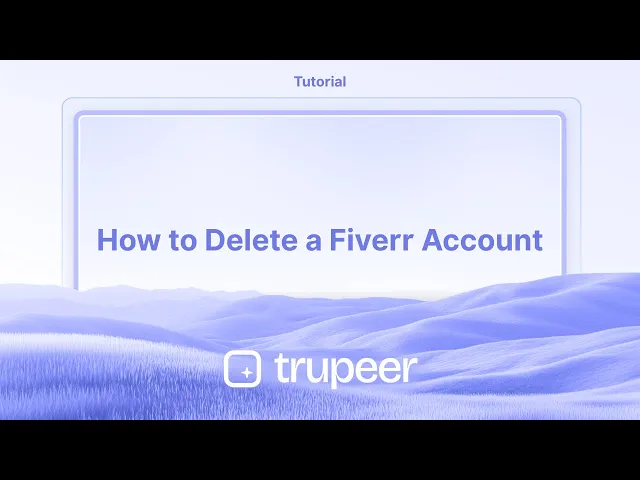
Tutorials
Wie man ein Fiverr-Konto löscht
Erfahren Sie, wie Sie Ihr Fiverr-Konto in wenigen einfachen Schritten dauerhaft löschen können. Vollständiger Leitfaden zur Kontoschließung, Datenlöschung und wissenswerten Dingen vor der Löschung.
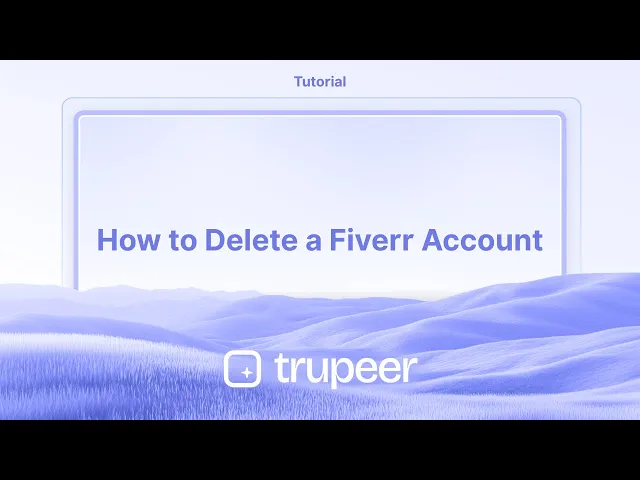
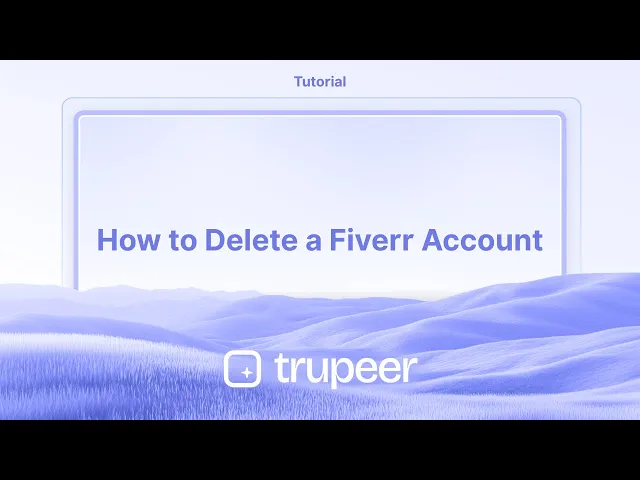
Beginnen Sie mit der Erstellung von Videos mit unserem KI-Video- und Dokumentengenerator.
Beginnen Sie mit der Erstellung von Videos mit unserem KI-Video- und Dokumentengenerator.
Beginnen Sie mit der Erstellung von Videos mit unserem KI-Video- und Dokumentengenerator.
Um ein Fiverr-Konto zu löschen, melden Sie sich in Ihrem Fiverr-Konto an, gehen Sie zu Ihrem Profilbild in der oberen rechten Ecke und wählen Sie "Einstellungen" aus. Navigieren Sie dann zu "Konto-Deaktivierung" und wählen Sie einen Grund für das Verlassen aus. Klicken Sie abschließend auf "Konto deaktivieren".
Schritt-für-Schritt-Anleitung:
Anmelden: Greifen Sie auf die Fiverr-Website zu und melden Sie sich bei Ihrem Konto an.
Gehe zu Einstellungen: Klicken Sie auf Ihr Profilbild in der oberen rechten Ecke und wählen Sie dann "Einstellungen" aus dem Dropdown-Menü aus.
Finden Sie die Konto-Deaktivierung: Scrollen Sie nach unten zur Unterseite der Einstellungsseite, wo Sie den Abschnitt "Konto-Deaktivierung" finden.
Wählen Sie einen Grund: Wählen Sie einen Grund aus dem Dropdown-Menü aus, warum Sie Ihr Konto deaktivieren möchten.
Deaktivieren: Klicken Sie auf die Schaltfläche "Konto deaktivieren", um den Vorgang abzuschließen.
Schritt-für-Schritt-Anleitung: So löschen Sie ein Fiverr-Konto
Schritt 1
Klicken Sie auf Ihr Fiverr-Profil, um den Deaktivierungsprozess des Kontos zu beginnen.

Schritt 2
Innerhalb Ihres Profils klicken Sie auf 'Kontoeinstellungen', um weitere Optionen zuzugreifen.

Schritt 3
Wählen Sie den Grund für die Löschung Ihres Kontos aus, und klicken Sie dann auf 'Konto deaktivieren', um fortzufahren.

Schritt 4
Sie erhalten eine Bestätigung, dass Ihr Konto geschlossen wird.

Um ein Fiverr-Konto zu löschen, melden Sie sich in Ihrem Fiverr-Konto an, gehen Sie zu Ihrem Profilbild in der oberen rechten Ecke und wählen Sie "Einstellungen" aus. Navigieren Sie dann zu "Konto-Deaktivierung" und wählen Sie einen Grund für das Verlassen aus. Klicken Sie abschließend auf "Konto deaktivieren".
Schritt-für-Schritt-Anleitung:
Anmelden: Greifen Sie auf die Fiverr-Website zu und melden Sie sich bei Ihrem Konto an.
Gehe zu Einstellungen: Klicken Sie auf Ihr Profilbild in der oberen rechten Ecke und wählen Sie dann "Einstellungen" aus dem Dropdown-Menü aus.
Finden Sie die Konto-Deaktivierung: Scrollen Sie nach unten zur Unterseite der Einstellungsseite, wo Sie den Abschnitt "Konto-Deaktivierung" finden.
Wählen Sie einen Grund: Wählen Sie einen Grund aus dem Dropdown-Menü aus, warum Sie Ihr Konto deaktivieren möchten.
Deaktivieren: Klicken Sie auf die Schaltfläche "Konto deaktivieren", um den Vorgang abzuschließen.
Schritt-für-Schritt-Anleitung: So löschen Sie ein Fiverr-Konto
Schritt 1
Klicken Sie auf Ihr Fiverr-Profil, um den Deaktivierungsprozess des Kontos zu beginnen.

Schritt 2
Innerhalb Ihres Profils klicken Sie auf 'Kontoeinstellungen', um weitere Optionen zuzugreifen.

Schritt 3
Wählen Sie den Grund für die Löschung Ihres Kontos aus, und klicken Sie dann auf 'Konto deaktivieren', um fortzufahren.

Schritt 4
Sie erhalten eine Bestätigung, dass Ihr Konto geschlossen wird.

Beginnen Sie kostenlos mit der Erstellung von Videos mit unserem AI Video + Doc-Generator.
Beginnen Sie kostenlos mit der Erstellung von Videos mit unserem AI Video + Doc-Generator.
Beginnen Sie kostenlos mit der Erstellung von Videos mit unserem AI Video + Doc-Generator.
Profi-Tipps zum Löschen eines Fiverr-Kontos
Loggen Sie sich in Ihr Fiverr-Konto ein
Gehen Sie zur Fiverr-Website und melden Sie sich in Ihrem Konto an.Klicken Sie auf Ihr Profilbild
Es befindet sich in der oberen rechten Ecke der Seite. Klicken Sie darauf, um das Dropdown-Menü zu öffnen.Wählen Sie „Einstellungen“ aus dem Dropdown-Menü
Dies öffnet Ihr Kontoeinstellungs-Dashboard.Navigieren Sie zum Abschnitt „Kontodeaktivierung“
Scrollen Sie zum Ende des „Konto“-Tabs, um die „Konto deaktivieren“-Option zu finden.Wählen Sie einen Grund für das Verlassen
Fiverr wird Sie bitten, einen Grund für die Schließung Ihres Kontos auszuwählen. Wählen Sie den passendsten aus.Klicken Sie auf die Schaltfläche „Konto deaktivieren“
Sobald Sie den Grund bestätigt haben, klicken Sie auf die Schaltfläche, um mit der Deaktivierung fortzufahren.Bestätigung
Ihr Fiverr-Konto wird deaktiviert, und Sie werden sofort abgemeldet.
Gemeinsame Fallstricke und wie man sie vermeidet
Keine Abhebung von Geldern
Stellen Sie sicher, dass Sie alle verfügbaren Gelder abheben, bevor Sie deaktivieren – nach der Löschung haben Sie keinen Zugriff mehr darauf.Offene Bestellungen oder aktive Aufträge
Stornieren Sie alle Bestellungen und entfernen Sie aktive Aufträge, um Komplikationen zu vermeiden.Verwendung eines sozialen Logins (Google/Facebook)
Wenn Sie sich über Google oder Facebook registriert haben, stellen Sie sicher, dass Sie es vor der Löschung von Fiverr trennen.Erwartung einer sofortigen dauerhaften Löschung
Die Deaktivierung ist nicht dasselbe wie die dauerhafte Löschung. Fiverr bewahrt Ihre Daten aus rechtlichen oder geschäftlichen Gründen auf.Versuch, später wieder zu reaktivieren
Einmal deaktiviert, können Sie dasselbe Konto nicht reaktivieren. Sie müssen von vorne anfangen.
Profi-Tipps zum Löschen eines Fiverr-Kontos
Loggen Sie sich in Ihr Fiverr-Konto ein
Gehen Sie zur Fiverr-Website und melden Sie sich in Ihrem Konto an.Klicken Sie auf Ihr Profilbild
Es befindet sich in der oberen rechten Ecke der Seite. Klicken Sie darauf, um das Dropdown-Menü zu öffnen.Wählen Sie „Einstellungen“ aus dem Dropdown-Menü
Dies öffnet Ihr Kontoeinstellungs-Dashboard.Navigieren Sie zum Abschnitt „Kontodeaktivierung“
Scrollen Sie zum Ende des „Konto“-Tabs, um die „Konto deaktivieren“-Option zu finden.Wählen Sie einen Grund für das Verlassen
Fiverr wird Sie bitten, einen Grund für die Schließung Ihres Kontos auszuwählen. Wählen Sie den passendsten aus.Klicken Sie auf die Schaltfläche „Konto deaktivieren“
Sobald Sie den Grund bestätigt haben, klicken Sie auf die Schaltfläche, um mit der Deaktivierung fortzufahren.Bestätigung
Ihr Fiverr-Konto wird deaktiviert, und Sie werden sofort abgemeldet.
Gemeinsame Fallstricke und wie man sie vermeidet
Keine Abhebung von Geldern
Stellen Sie sicher, dass Sie alle verfügbaren Gelder abheben, bevor Sie deaktivieren – nach der Löschung haben Sie keinen Zugriff mehr darauf.Offene Bestellungen oder aktive Aufträge
Stornieren Sie alle Bestellungen und entfernen Sie aktive Aufträge, um Komplikationen zu vermeiden.Verwendung eines sozialen Logins (Google/Facebook)
Wenn Sie sich über Google oder Facebook registriert haben, stellen Sie sicher, dass Sie es vor der Löschung von Fiverr trennen.Erwartung einer sofortigen dauerhaften Löschung
Die Deaktivierung ist nicht dasselbe wie die dauerhafte Löschung. Fiverr bewahrt Ihre Daten aus rechtlichen oder geschäftlichen Gründen auf.Versuch, später wieder zu reaktivieren
Einmal deaktiviert, können Sie dasselbe Konto nicht reaktivieren. Sie müssen von vorne anfangen.
Häufige Fragen zum Löschen eines Fiverr-Kontos
Kann ich mein gelöschtes Fiverr-Konto reaktivieren?
Nein, einmal deaktiviert, können Sie es nicht reaktivieren. Sie müssen ein neues Konto erstellen.Werden meine Daten dauerhaft gelöscht?
Fiverr deaktiviert das Konto, aber einige Daten können zur Einhaltung von Vorschriften aufbewahrt werden.Kann ich mein Konto über die mobile App löschen?
Ja, die Schritte sind ähnlich: Einstellungen → Konto → Deaktivieren.Muss ich den Fiverr-Support kontaktieren, um mein Konto zu löschen?
Nein, Sie können es manuell in den Kontoeinstellungen tun.Was passiert mit meinen Bewertungen und Angeboten nach der Löschung?
Alle Angebote und Bewertungen werden von der öffentlichen Ansicht entfernt, sobald das Konto deaktiviert ist.Wie zeichne ich den Bildschirm auf einem Mac auf?
Um den Bildschirm auf einem Mac aufzuzeichnen, können Sie Trupeer AI verwenden. Damit können Sie den gesamten Bildschirm erfassen und AI-Funktionen wie das Hinzufügen von AI-Avataren, Sprachübertragungen, Zoom ein und aus im Video bieten. Mit der AI-Videotranslationsfunktion von Trupeer können Sie das Video in über 30 Sprachen übersetzen.Wie füge ich einen AI-Avatar zur Bildschirmaufnahme hinzu?
Um einen AI-Avatar zur Bildschirmaufnahme hinzuzufügen, müssen Sie ein AI-Screen-Recording-Werkzeug verwenden. Trupeer AI ist ein AI-Screen-Recording-Werkzeug, das Ihnen hilft, Videos mit mehreren Avataren zu erstellen, und es hilft Ihnen auch, Ihren eigenen Avatar für das Video zu erstellen.Wie zeichne ich den Bildschirm unter Windows auf?
Um den Bildschirm unter Windows aufzuzeichnen, können Sie die integrierte Game Bar (Windows + G) oder ein fortschrittliches AI-Tool wie Trupeer AI für erweiterte Funktionen wie AI-Avatare, Sprachübertragungen, Übersetzung usw. nutzen.Wie füge ich einer Videoaufnahme eine Sprachübertragung hinzu?
Um einer Videoaufnahme eine Sprachübertragung hinzuzufügen, laden Sie die Trupeer AI Chrome-Erweiterung herunter. Sobald Sie sich angemeldet haben, laden Sie Ihr Video mit Stimme hoch, wählen Sie die gewünschte Sprachübertragung von Trupeer aus und exportieren Sie Ihr bearbeitetes Video.Wie zoome ich in einer Bildschirmaufnahme?
Um während einer Bildschirmaufnahme zu zoomen, verwenden Sie die Zoom-Effekte in Trupeer AI, die es Ihnen ermöglichen, zu bestimmten Momenten zu vergrößern und zu verkleinern, um die visuelle Wirkung Ihrer Videoinhalte zu verstärken.
Vorgeschlagene Lektüre
Technische Dokumentationsgenerator
So entsperren Sie eine Seite in Canva
So verwandeln Sie ein Bild in eine Ausmalseite in Canva
So erstellen Sie ein Lineal in Canva
Häufige Fragen zum Löschen eines Fiverr-Kontos
Kann ich mein gelöschtes Fiverr-Konto reaktivieren?
Nein, einmal deaktiviert, können Sie es nicht reaktivieren. Sie müssen ein neues Konto erstellen.Werden meine Daten dauerhaft gelöscht?
Fiverr deaktiviert das Konto, aber einige Daten können zur Einhaltung von Vorschriften aufbewahrt werden.Kann ich mein Konto über die mobile App löschen?
Ja, die Schritte sind ähnlich: Einstellungen → Konto → Deaktivieren.Muss ich den Fiverr-Support kontaktieren, um mein Konto zu löschen?
Nein, Sie können es manuell in den Kontoeinstellungen tun.Was passiert mit meinen Bewertungen und Angeboten nach der Löschung?
Alle Angebote und Bewertungen werden von der öffentlichen Ansicht entfernt, sobald das Konto deaktiviert ist.Wie zeichne ich den Bildschirm auf einem Mac auf?
Um den Bildschirm auf einem Mac aufzuzeichnen, können Sie Trupeer AI verwenden. Damit können Sie den gesamten Bildschirm erfassen und AI-Funktionen wie das Hinzufügen von AI-Avataren, Sprachübertragungen, Zoom ein und aus im Video bieten. Mit der AI-Videotranslationsfunktion von Trupeer können Sie das Video in über 30 Sprachen übersetzen.Wie füge ich einen AI-Avatar zur Bildschirmaufnahme hinzu?
Um einen AI-Avatar zur Bildschirmaufnahme hinzuzufügen, müssen Sie ein AI-Screen-Recording-Werkzeug verwenden. Trupeer AI ist ein AI-Screen-Recording-Werkzeug, das Ihnen hilft, Videos mit mehreren Avataren zu erstellen, und es hilft Ihnen auch, Ihren eigenen Avatar für das Video zu erstellen.Wie zeichne ich den Bildschirm unter Windows auf?
Um den Bildschirm unter Windows aufzuzeichnen, können Sie die integrierte Game Bar (Windows + G) oder ein fortschrittliches AI-Tool wie Trupeer AI für erweiterte Funktionen wie AI-Avatare, Sprachübertragungen, Übersetzung usw. nutzen.Wie füge ich einer Videoaufnahme eine Sprachübertragung hinzu?
Um einer Videoaufnahme eine Sprachübertragung hinzuzufügen, laden Sie die Trupeer AI Chrome-Erweiterung herunter. Sobald Sie sich angemeldet haben, laden Sie Ihr Video mit Stimme hoch, wählen Sie die gewünschte Sprachübertragung von Trupeer aus und exportieren Sie Ihr bearbeitetes Video.Wie zoome ich in einer Bildschirmaufnahme?
Um während einer Bildschirmaufnahme zu zoomen, verwenden Sie die Zoom-Effekte in Trupeer AI, die es Ihnen ermöglichen, zu bestimmten Momenten zu vergrößern und zu verkleinern, um die visuelle Wirkung Ihrer Videoinhalte zu verstärken.
Vorgeschlagene Lektüre
Technische Dokumentationsgenerator
So entsperren Sie eine Seite in Canva
So verwandeln Sie ein Bild in eine Ausmalseite in Canva
So erstellen Sie ein Lineal in Canva
Beginnen Sie mit der Erstellung von Videos mit unserem KI-Video- und Dokumentengenerator.
Beginnen Sie mit der Erstellung von Videos mit unserem KI-Video- und Dokumentengenerator.
Beginnen Sie mit der Erstellung von Videos mit unserem KI-Video- und Dokumentengenerator.
Beginnen Sie mit der Erstellung von Videos mit unserem KI-Video- und Dokumentengenerator.

Sofortige KI-Produktvideos und -dokumente aus groben Bildschirmaufnahmen
Erleben Sie den neuen und schnelleren Weg, Produktvideos zu erstellen.
Sofortige KI-Produktvideos und -dokumente aus groben Bildschirmaufnahmen.
Erleben Sie den neuen und schnelleren Weg, Produktvideos zu erstellen.
Sofortige KI-Produktvideos und -dokumente aus groben Bildschirmaufnahmen.
Erleben Sie den neuen und schnelleren Weg, Produktvideos zu erstellen.
Sofortige KI-Produktvideos und -dokumente aus groben Bildschirmaufnahmen.
Erstellen Sie Killer-Demos & -Dokumentationen in 2 Minuten
Erstellen Sie Killer-Demos & -Dokumentationen in 2 Minuten


