Ship product videos and docs effortlessly
Ship product videos and docs effortlessly
Ship product videos and docs effortlessly
Let AI turn your simple screen recordings into polished videos and detailed guides. See it in action below.
Let AI turn your simple screen recordings into polished videos and detailed guides. See it in action below.
Let AI turn your simple screen recordings into polished videos and detailed guides. See it in action below.
No Credit Card required

Product Hunt
#1 Product of the day

Rated 4.9/5 on G2

Product Hunt
#1 Product of the day

Rated 4.9/5 on G2
قبل
بعد
المستندات
قبل
بعد
المستندات
Before
After
Docs

Before
After
Docs

Trusted by 10,000+ companies






التعلم والتطوير
إنشاء محتوى تدريبي جذاب على نطاق واسع يشاهده الفرق فعليًا.
تمكين المبيعات
إدارة تغيير تكنولوجيا المعلومات
تسويق المنتجات
إدارة المنتجات
نجاح العملاء
العروض الترويجية للمبيعات
جاهزية الذكاء الاصطناعي

وحدة تدريب الموظفين
فيديو الإعداد 101
عرض الفيديو
شارك
التعلم والتطوير
إنشاء محتوى تدريبي جذاب على نطاق واسع يشاهده الفرق فعليًا.
تمكين المبيعات
إدارة تغيير تكنولوجيا المعلومات
تسويق المنتجات
إدارة المنتجات
نجاح العملاء
العروض الترويجية للمبيعات
جاهزية الذكاء الاصطناعي

وحدة تدريب الموظفين
فيديو الإعداد 101
عرض الفيديو
شارك
التعلم والتطوير
إنشاء محتوى تدريبي جذاب على نطاق واسع يشاهده الفرق فعليًا.
تمكين المبيعات
إدارة تغيير تكنولوجيا المعلومات
تسويق المنتجات
إدارة المنتجات
نجاح العملاء
العروض الترويجية للمبيعات
جاهزية الذكاء الاصطناعي

وحدة تدريب الموظفين
فيديو الإعداد 101
عرض الفيديو
شارك
التعلم والتطوير
إنشاء محتوى تدريبي جذاب على نطاق واسع يشاهده الفرق فعليًا.

وحدة تدريب الموظفين
فيديو الإعداد 101
عرض الفيديو
شارك
تمكين المبيعات
إدارة تغيير تكنولوجيا المعلومات
تسويق المنتجات
إدارة المنتجات
نجاح العملاء
العروض الترويجية للمبيعات
جاهزية الذكاء الاصطناعي
التعلم والتطوير
إنشاء محتوى تدريبي جذاب على نطاق واسع يشاهده الفرق فعليًا.

وحدة تدريب الموظفين
فيديو الإعداد 101
عرض الفيديو
شارك
تمكين المبيعات
إدارة تغيير تكنولوجيا المعلومات
تسويق المنتجات
إدارة المنتجات
نجاح العملاء
العروض الترويجية للمبيعات
جاهزية الذكاء الاصطناعي
Picture perfect content in 1,2 & 3
Picture perfect content in 1,2 & 3
How Trupeer works
How Trupeer works
Default - Macbook Pro micro(...
Show Toolbar
Input Language
🇬🇧 English
Start Recording
Default - Macbook Pro micro(...
Show Toolbar
Input Language
🇬🇧 English
Start Recording
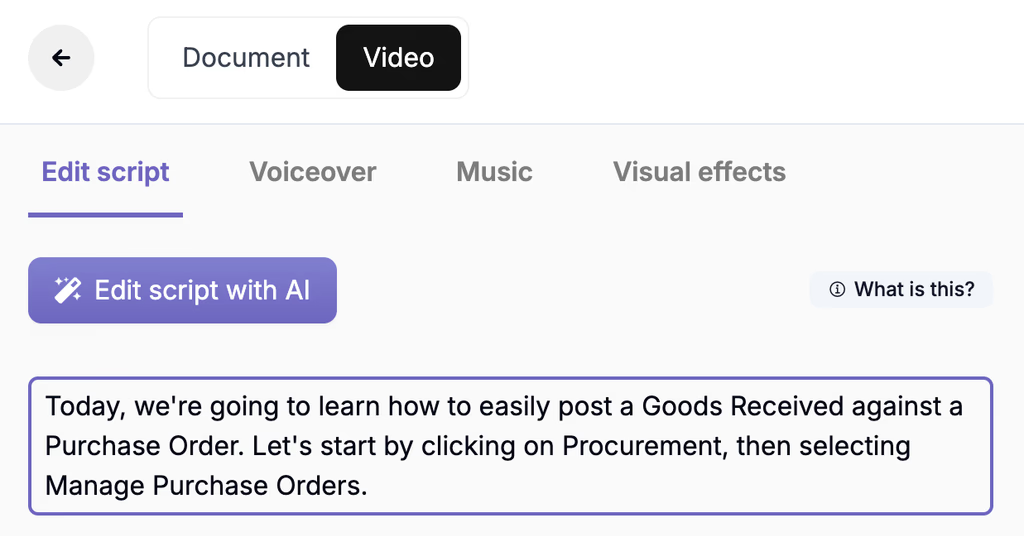
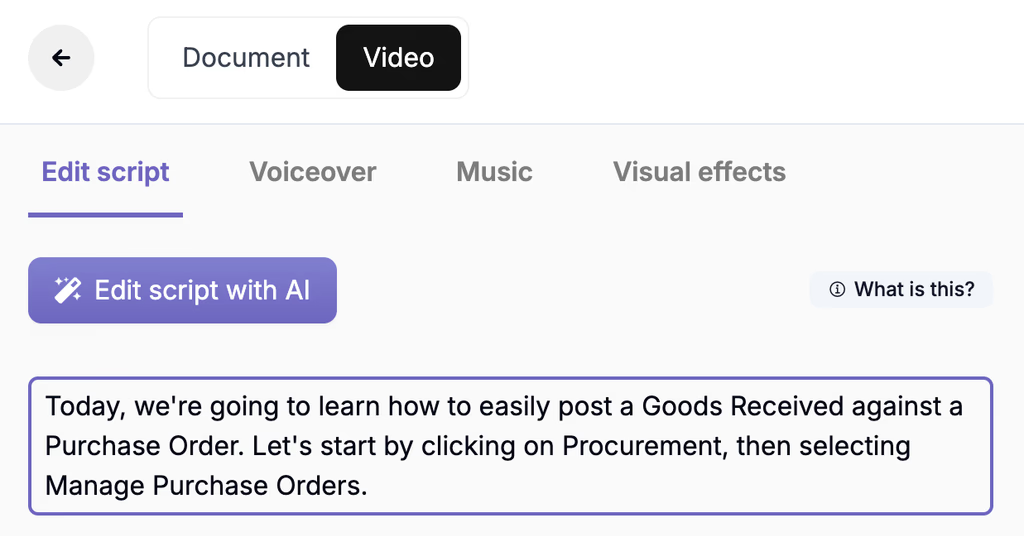
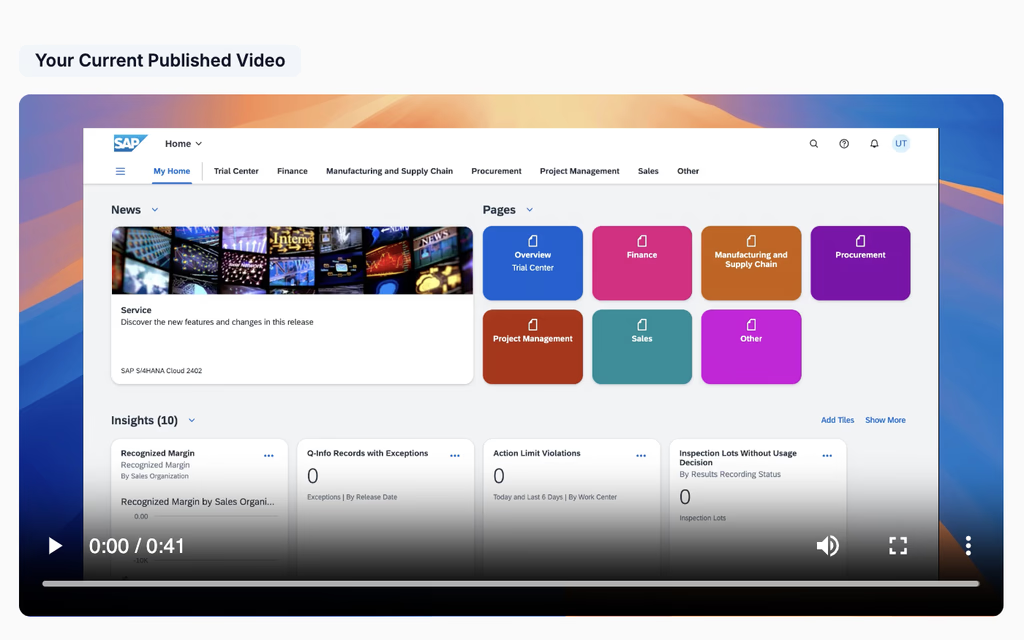
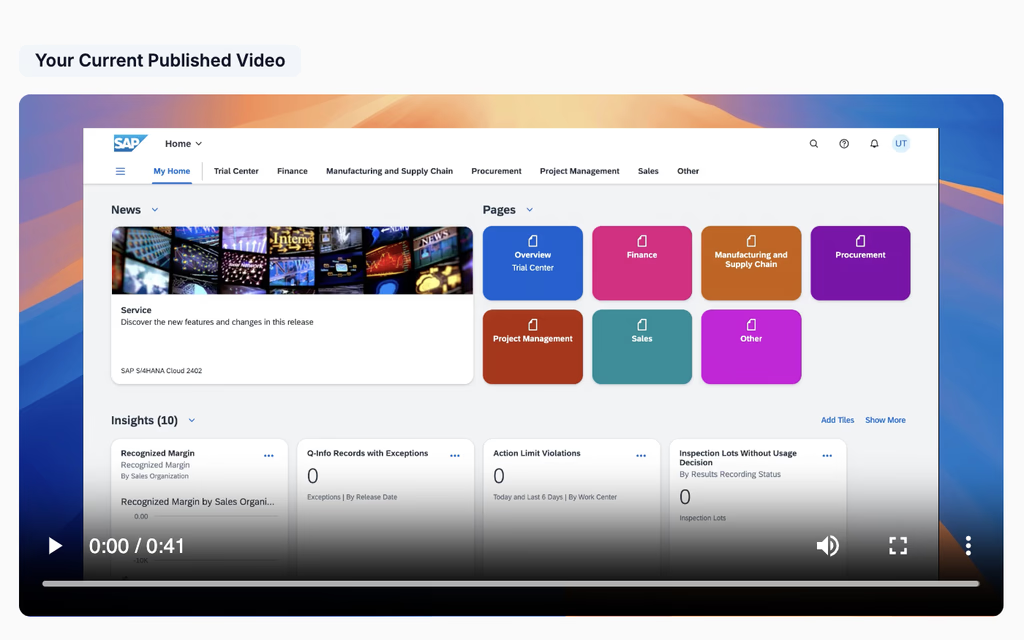
Recording done
Share the link
Download as MP4
Recording done
Share the link
Download as MP4
Record
Record with our chrome extension. Get AI generated document and video in seconds.
Edit
Modify the script if required. Select your desired AI voiceover, wallpaper, music.
Download
Hit generate and download the document & video in the format of your choice.
How Trupeer works
Picture perfect content in 1,2 & 3
Record
Record with our chrome extension. Get AI generated document and video in seconds.
Default - Macbook Pro micro(...
Show Toolbar
Input Language
🇬🇧 English
Start Recording
Edit
Modify the script if required. Select your desired AI voiceover, wallpaper, music.
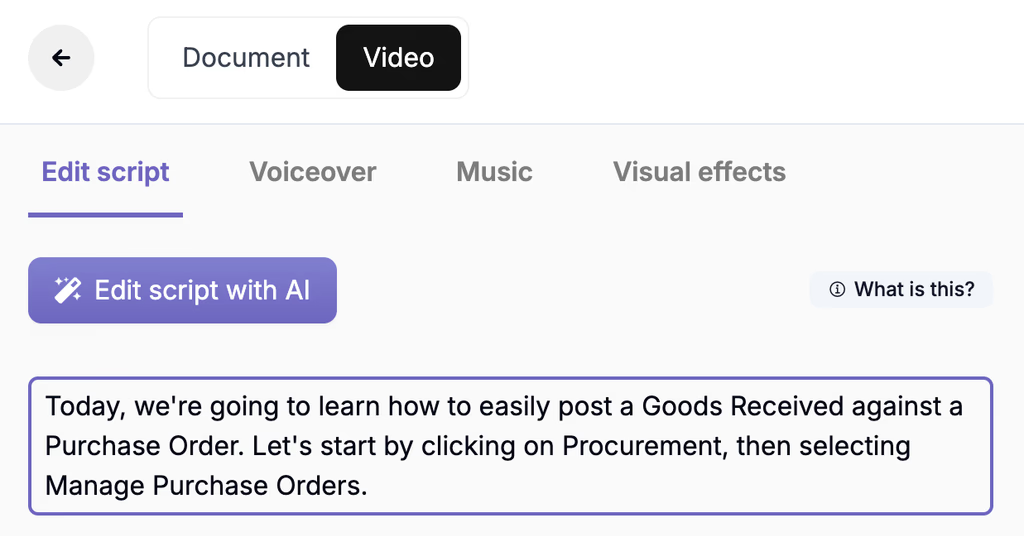
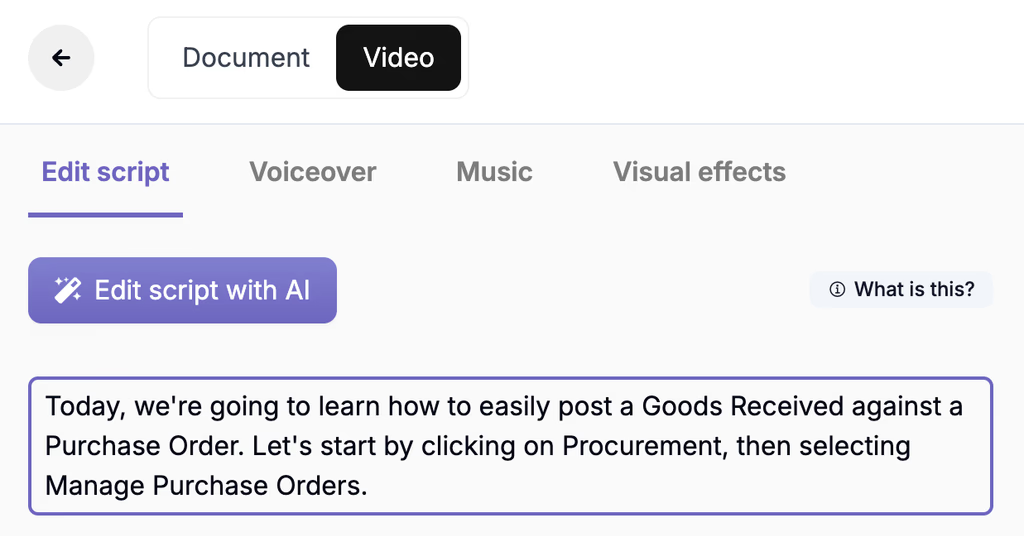
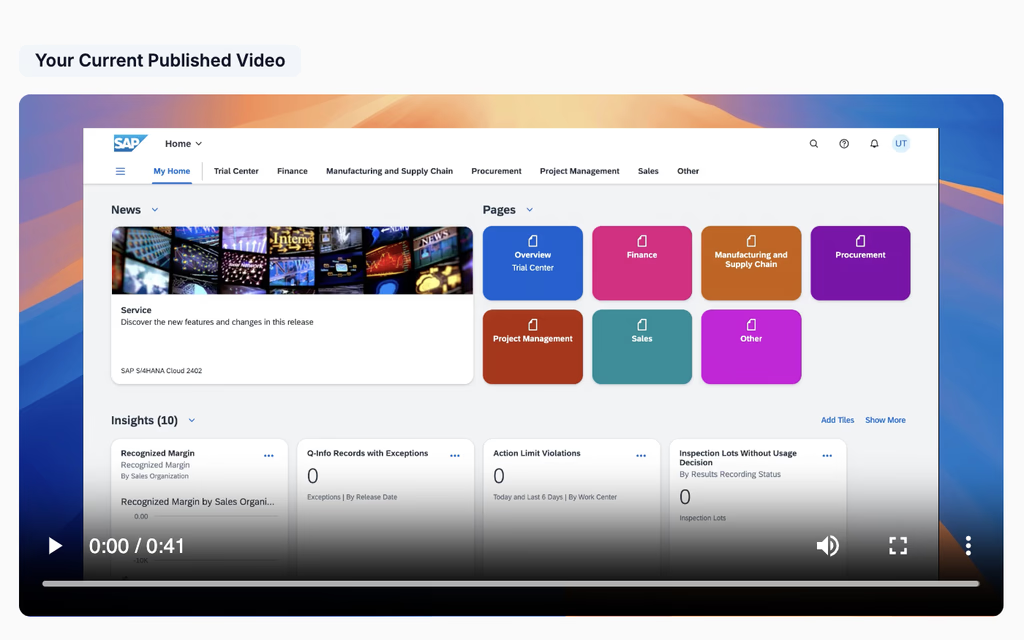
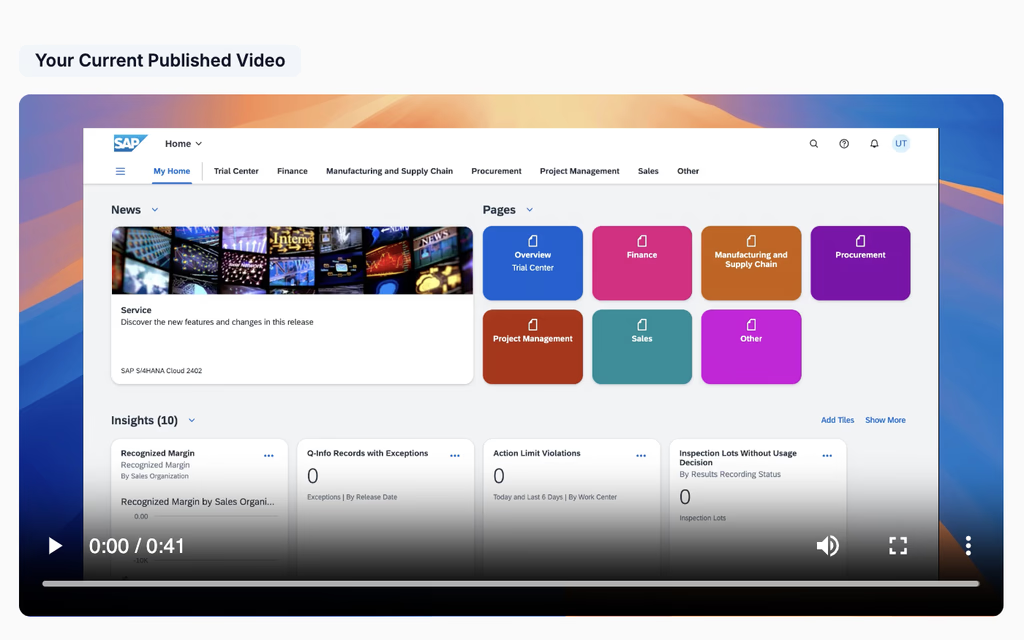
Recording done
Share the link
Download as MP4
Download
Hit generate and download the document & video in the format of your choice.
(in <10 minutes)
(in <10 minutes)
(in <10 minutes)
Made with Trupeer
Made with Trupeer
Made with Trupeer
Connect to Content
Add layers or components to swipe between.
AI video features that make you a Pro,
without breaking a sweat
AI video features that make you a Pro, without breaking a sweat
AI video features that make you a Pro,
without breaking a sweat
AI Screen Recorder
A chrome extension that lets you record anything on your screen, along with your clicks and actions.
Website Title...
Website Title...
Search Google or type URL
00:34
00:34
AI voiceover
Converts your raw voiceover into a realistic AI voiceover, with 100+ accents & styles.
Automated zooms
Smooth zoom transitions based on your clicks.
In this video, I am going, um, to show you the best screen recorder
In this video, I am going, um, to show you the best screen recorder
Video editing simplified
As easy as editing a doc. Make changes in your script and see them reflected live.
AI script generator
AI perfects your script, fixes grammar & removes filler words.
AI perfects your script, fixes grammar & removes filler words.
AI perfects your script, fixes grammar & removes filler words.
Wallpapers and Music
Videos that stand out with HD wallpapers and music.
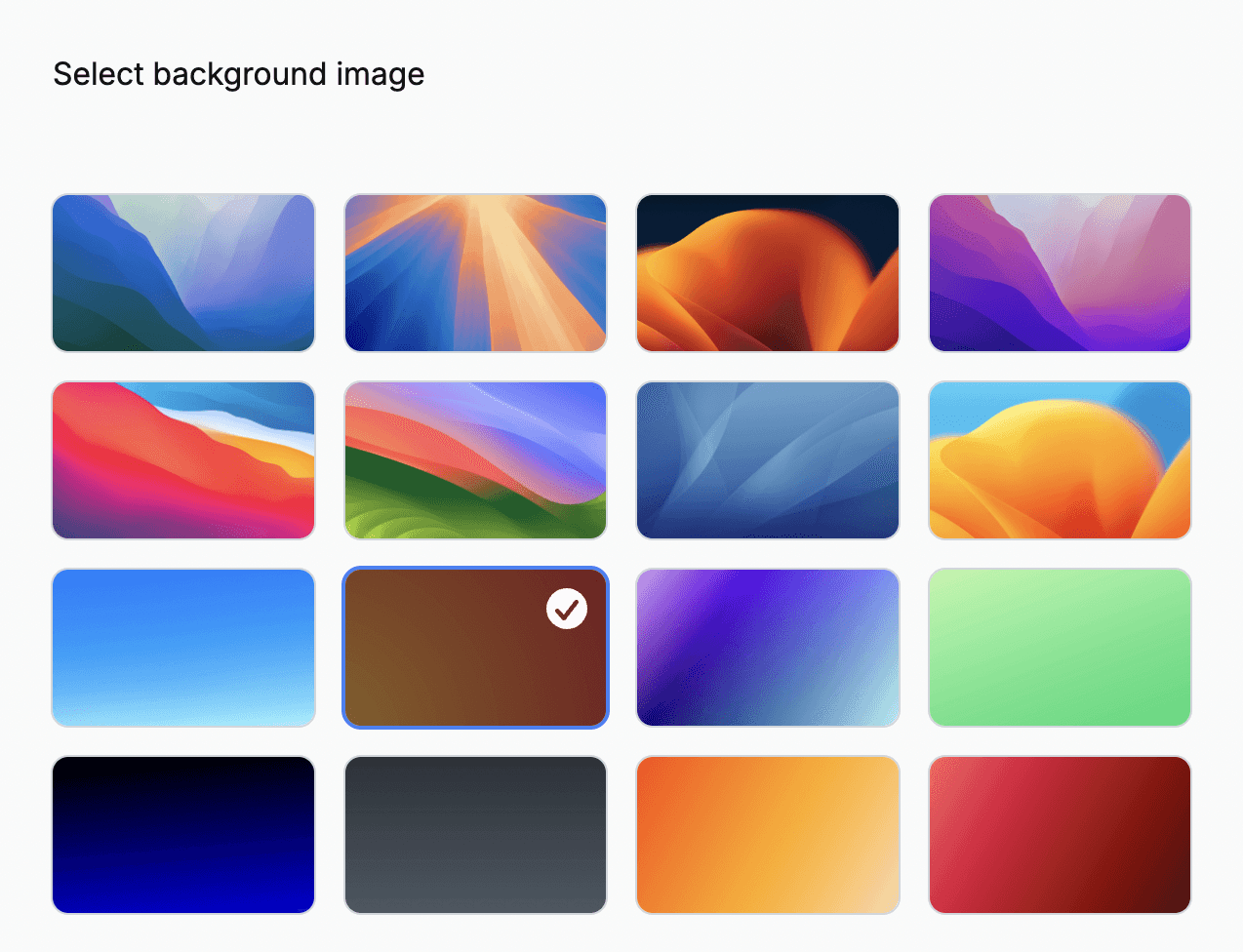
Customisable brand assets
Make the video your own with custom logos, colours and wallpapers.
AI avatars
Add a realistic AI avatar to your video, from 1000s of options.
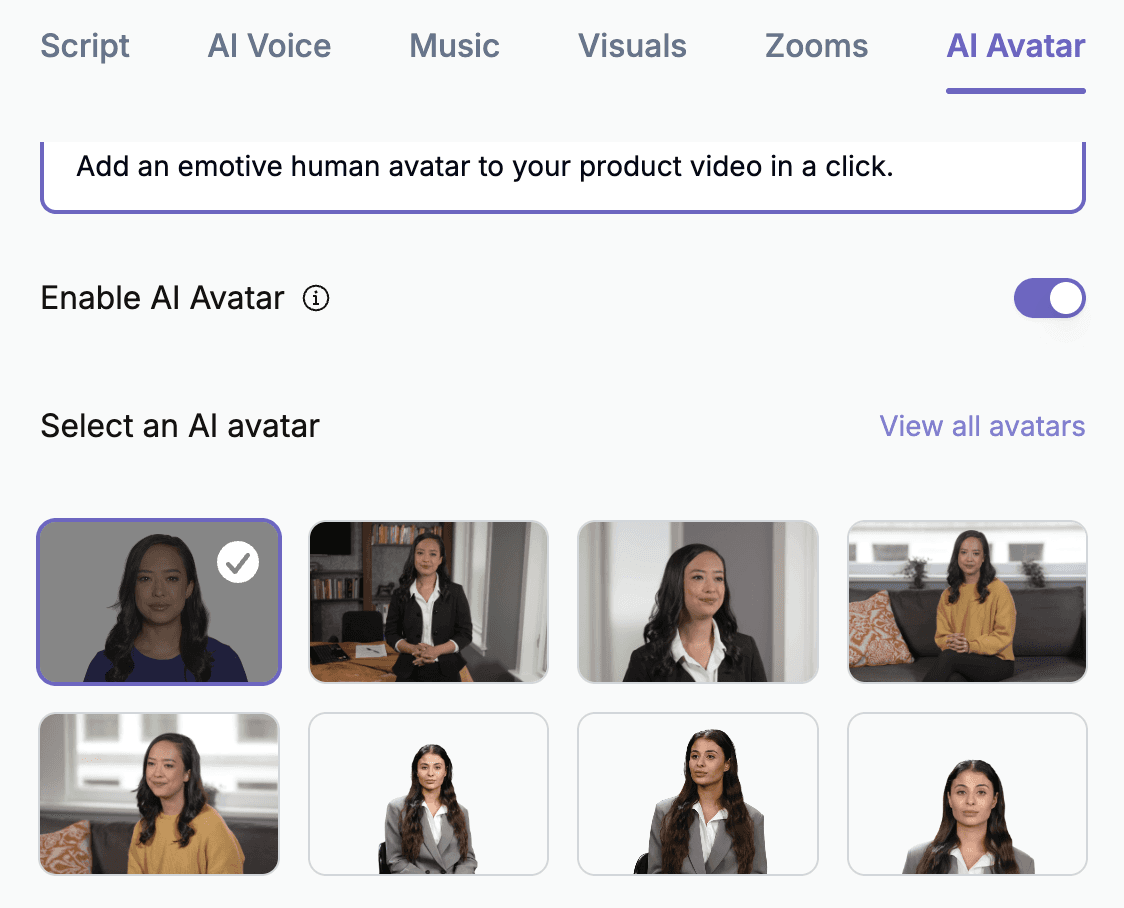
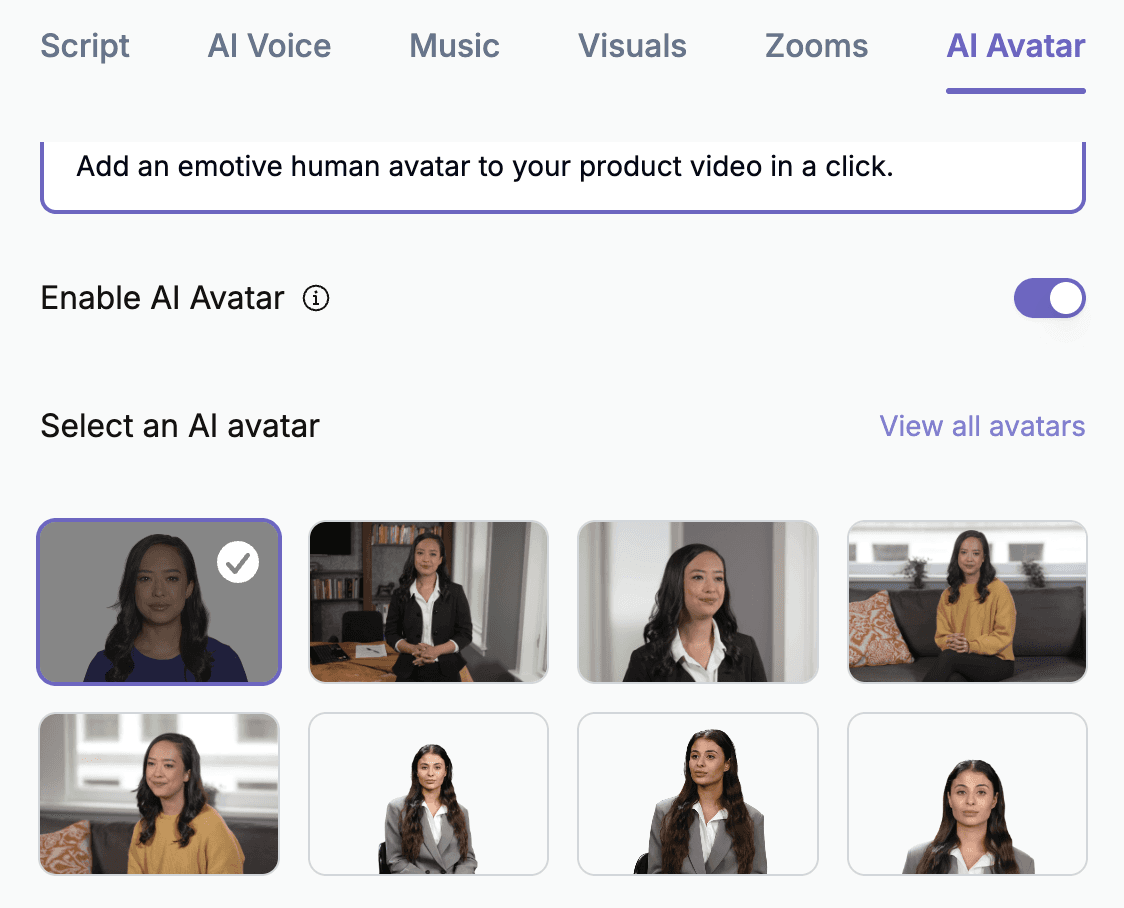
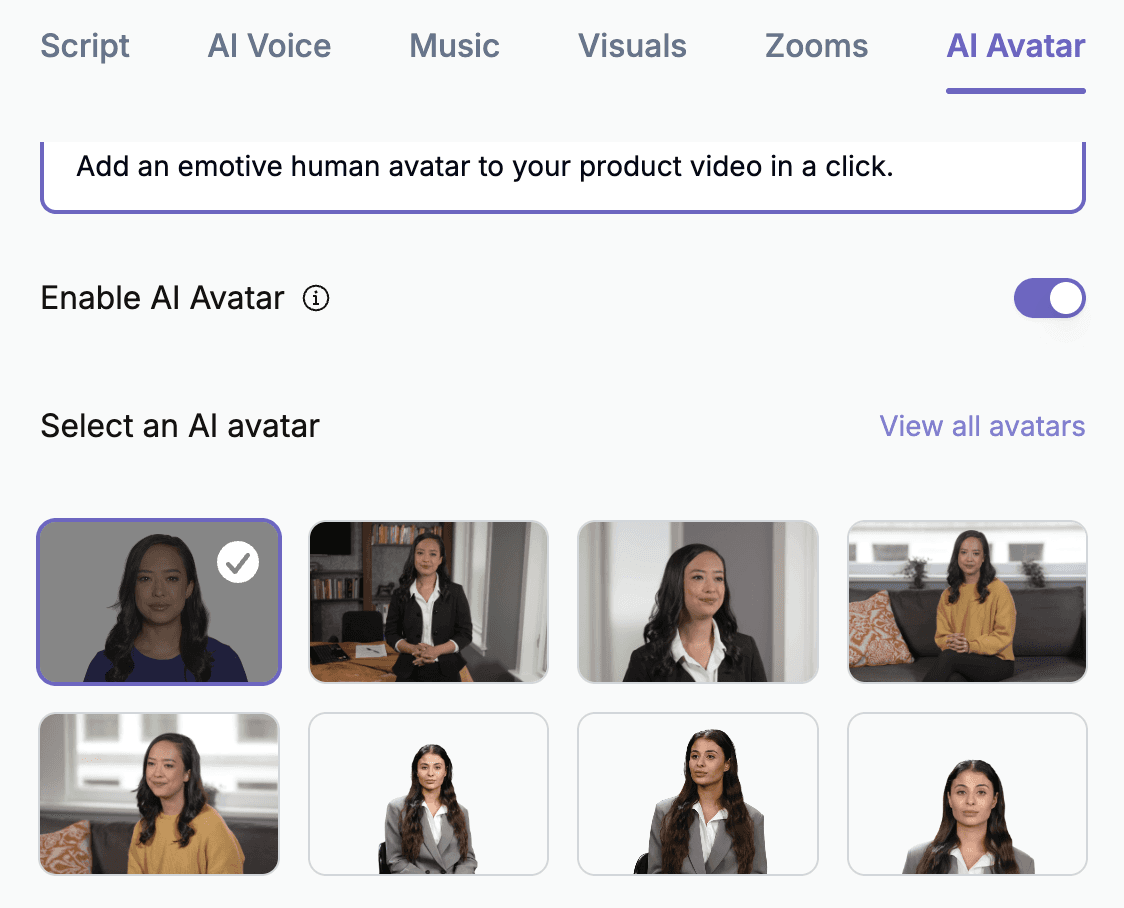
AI translation
Translate videos in 30+ languages in a single click.
Desktop or mobile, create videos for any screen size.
Desktop or mobile, create videos for any screen size
Desktop or mobile, create videos for any screen size.
Works for all orientations and devices.
Works for all orientations and devices.
Works for all orientations and devices.
Create professional guides and docs that write themselves
Automated screenshot capture from recording.
Auto-generated steps, summary, titles.
Seamless word-like editor.
One-click translations in 30+ languages.
Step 1
Navigate to the SAP Dashboard. Click on the “Sales” tab.
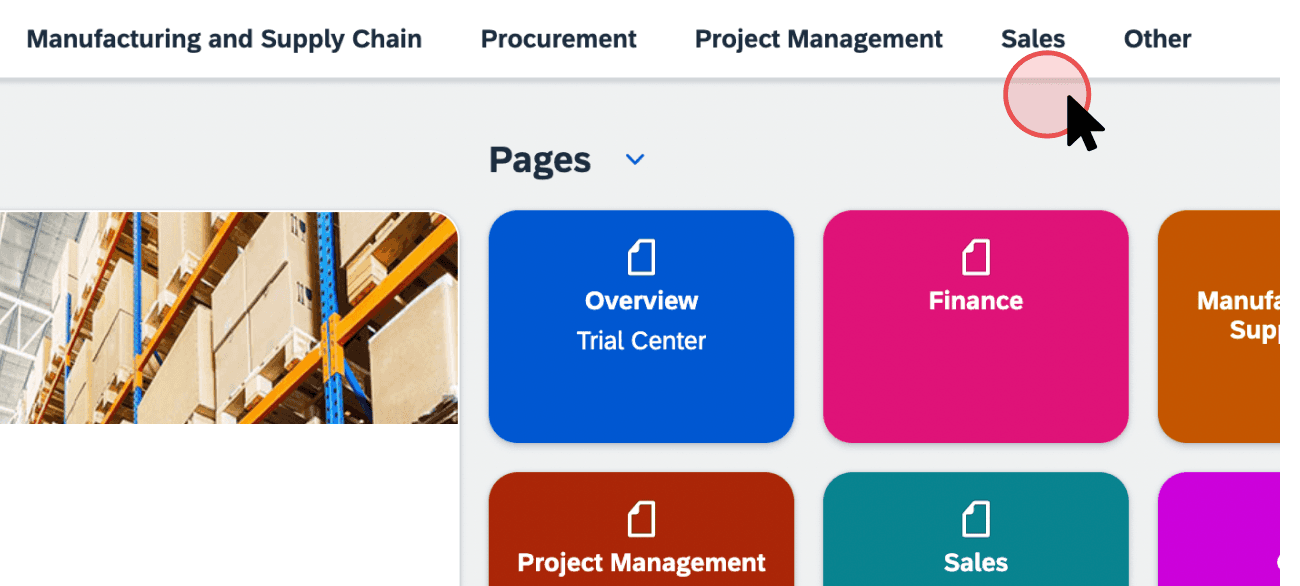
Step 2
Click on “Create Sales Order”.
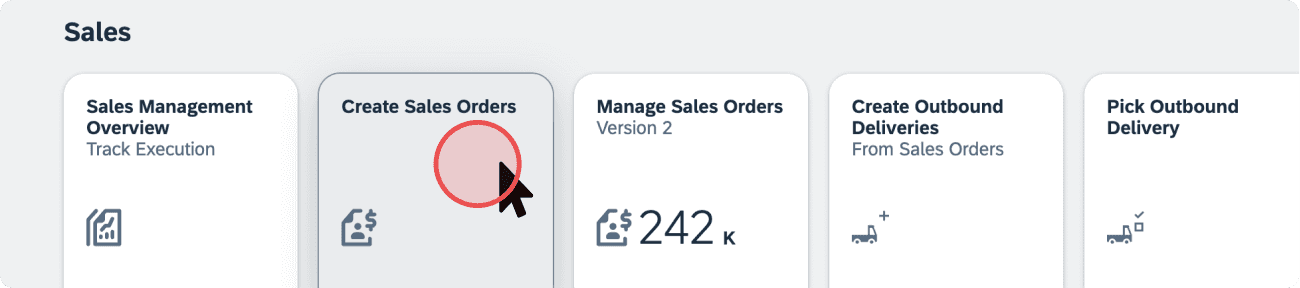
Create professional guides and docs that write themselves
التقاط لقطات الشاشة تلقائيًا من التسجيل.
الخطوات التلقائية المولدة، الملخص، العناوين.
محرر يشبه الكلمات بسلاسة.
ترجمات بأكثر من 30 لغة.
الخطوة 1
انتقل إلى لوحة معلومات SAP. انقر على علامة التبويب “المبيعات”.
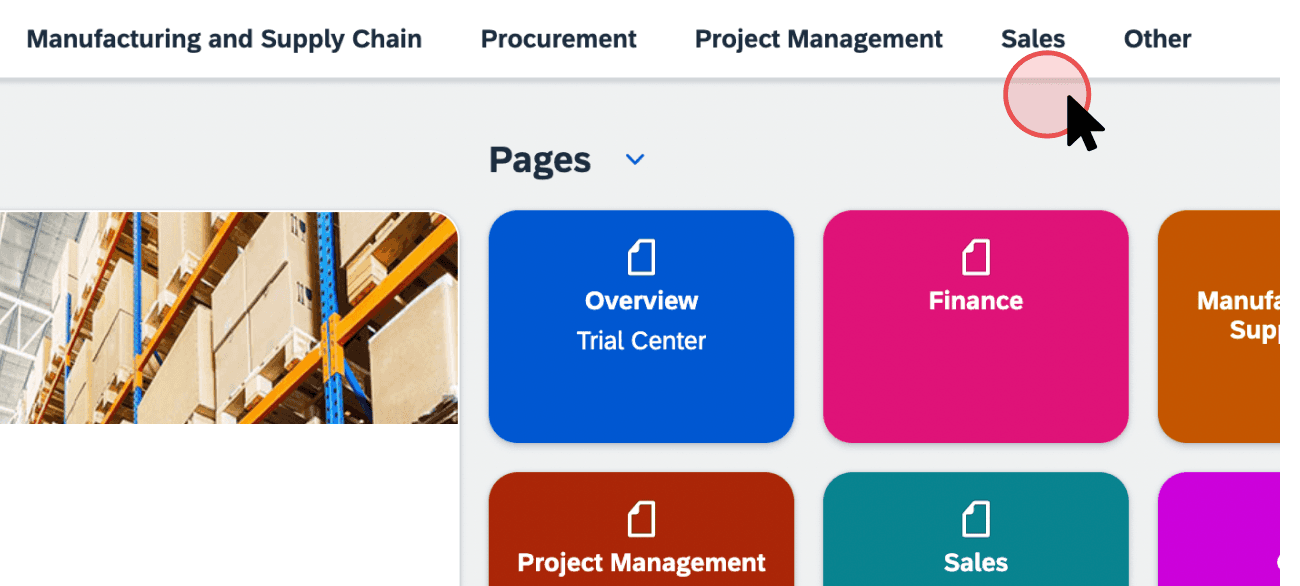
الخطوة 2
انقر على “إنشاء أمر مبيعات”.
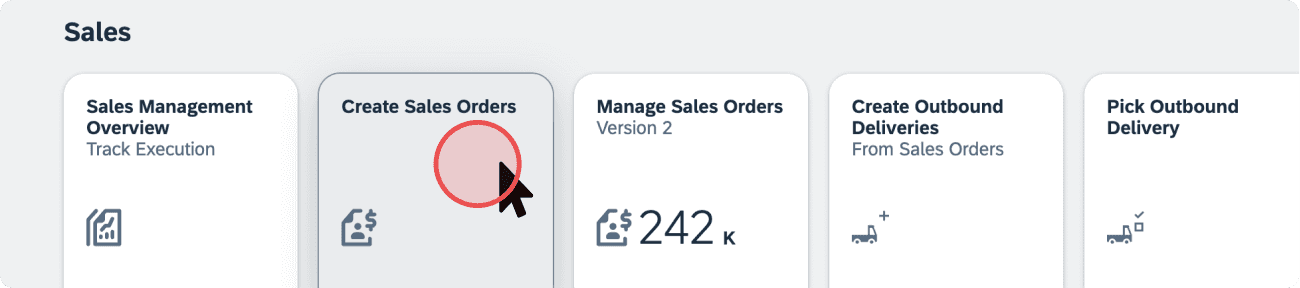
التقاط لقطات الشاشة تلقائيًا من التسجيل.
الخطوات التلقائية المولدة، الملخص، العناوين.
محرر يشبه الكلمات بسلاسة.
ترجمات بأكثر من 30 لغة.
الخطوة 1
انتقل إلى لوحة معلومات SAP. انقر على علامة التبويب “المبيعات”.
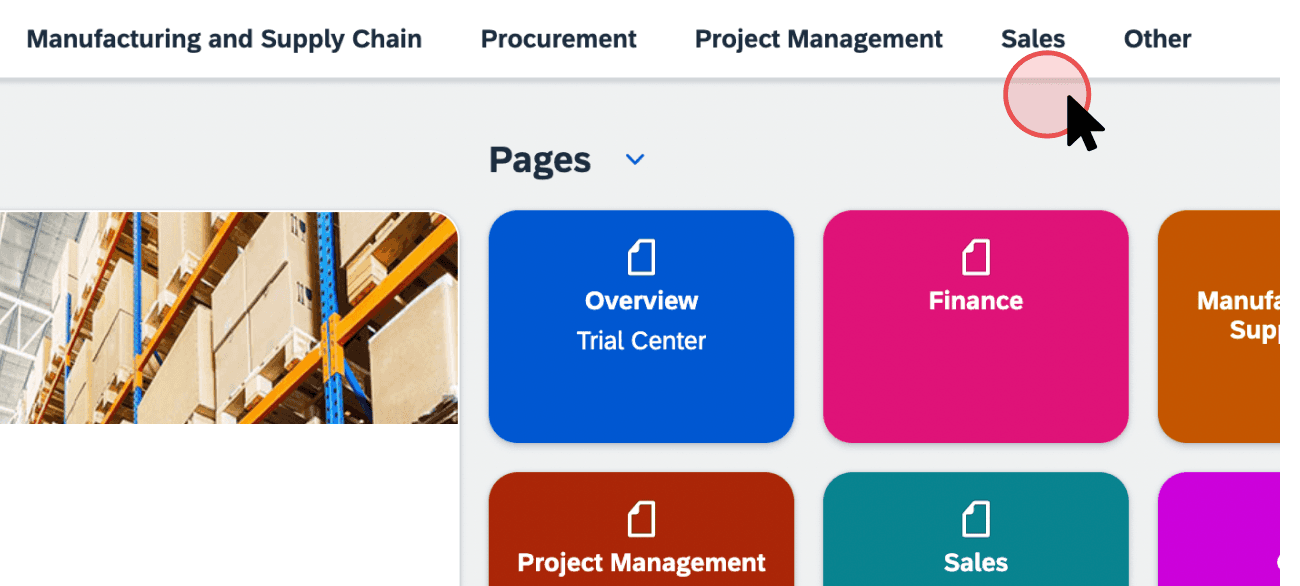
الخطوة 2
انقر على “إنشاء أمر مبيعات”.
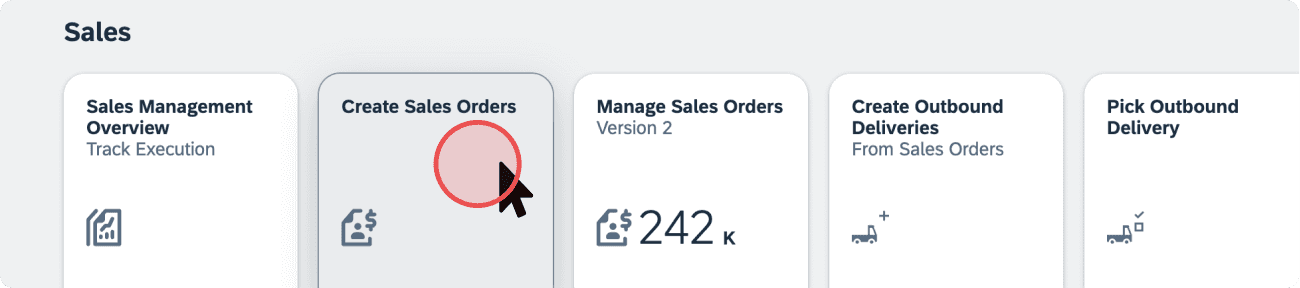
Create professional guides and docs that write themselves
التقاط لقطات الشاشة تلقائيًا من التسجيل.
الخطوة 1
انتقل إلى لوحة معلومات SAP. انقر على علامة التبويب “المبيعات”.
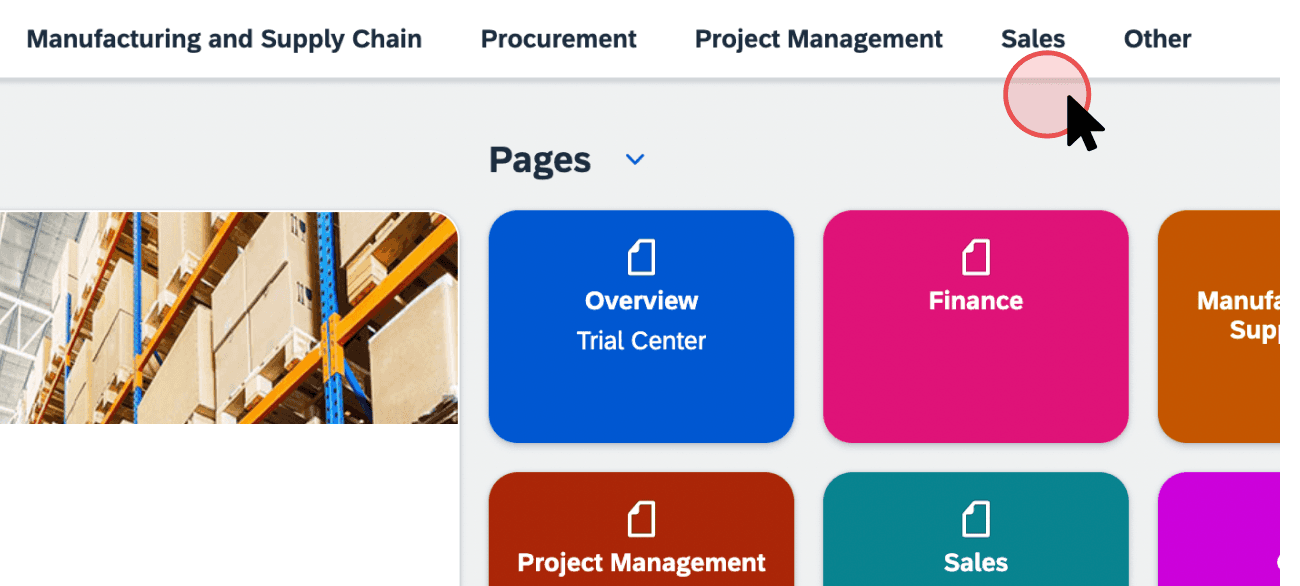
الخطوة 2
انقر على “إنشاء أمر مبيعات”.
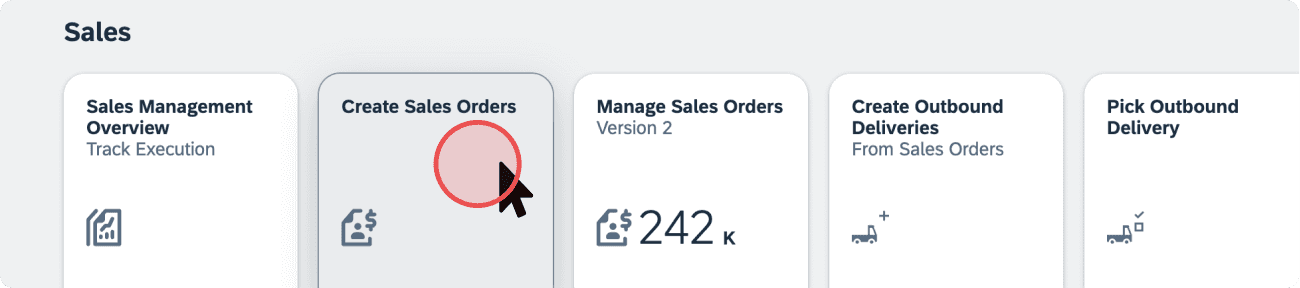
الخطوات التلقائية المولدة، الملخص، العناوين.
محرر يشبه الكلمات بسلاسة.
ترجمات بأكثر من 30 لغة.
التقاط لقطات الشاشة تلقائيًا من التسجيل.
الخطوة 1
انتقل إلى لوحة معلومات SAP. انقر على علامة التبويب “المبيعات”.
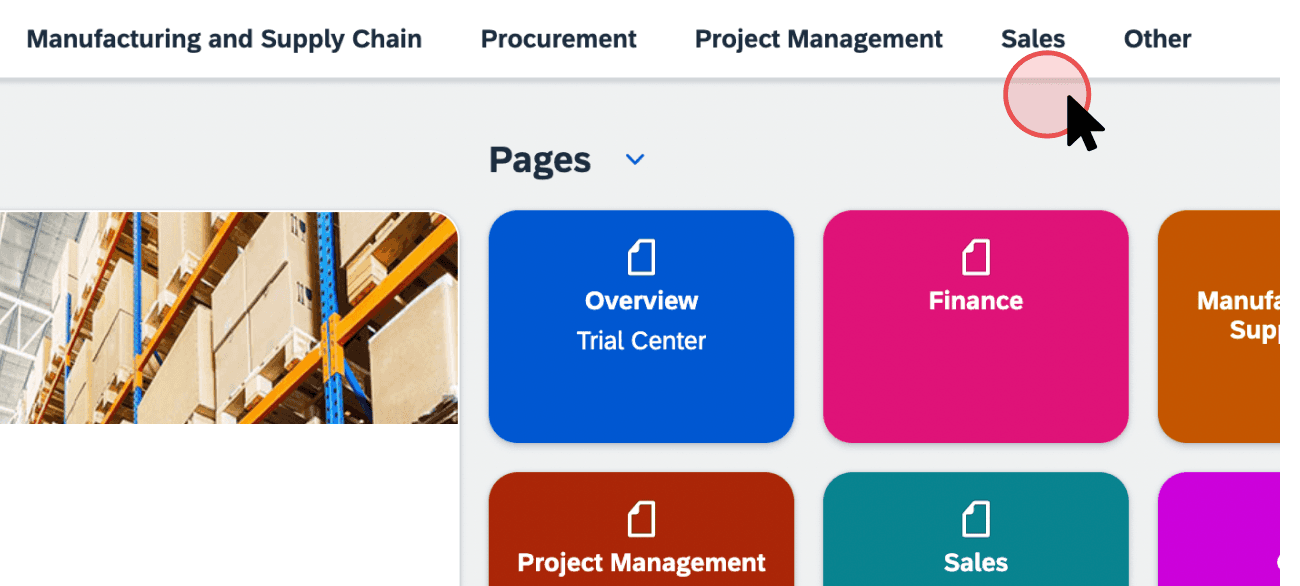
الخطوة 2
انقر على “إنشاء أمر مبيعات”.
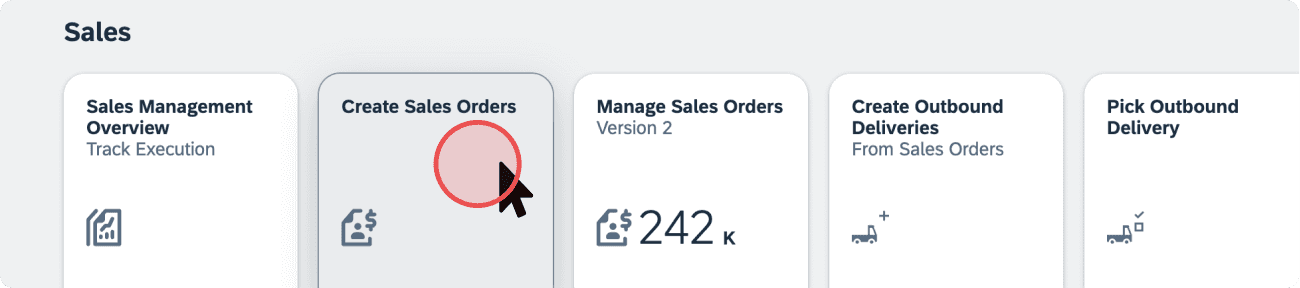
الخطوات التلقائية المولدة، الملخص، العناوين.
محرر يشبه الكلمات بسلاسة.
ترجمات بأكثر من 30 لغة.
Don’t settle at Loom.
Don’t settle at Loom.
Don’t settle at Loom.
Unleash the true power of your screen recordings with AI.
Unleash the true power of your screen recordings with AI.
Unleash the true power of your screen recordings with AI.
Loom
Trupeer
Screen recording
AI document from recording
Simple summary
Step-by-step doc with screenshots & highlights
Edit script after recording
Replace voiceover with AI
Automated zoom effects
Background effects and music
Loom
Trupeer
Screen recording
AI document from recording
Simple summary
Step-wise doc with screenshots & highlights
Edit script after recording
Replace voiceover with AI
Automated zoom effects
Background effects & music
Loom
Trupeer
Screen recording
AI document from recording
Simple summary
Step-by-step doc with screenshots & highlights
Edit script after recording
Replace voiceover with AI
Automated zoom effects
Background effects and music
Built for the enterprise
Secure. Scalable. Configurable
Secure. Scalable. Configurable
SOC2 and ISO27001 compliance, SSO logins
SOC2 and ISO27001 compliance, SSO logins
Organisation and team collaboration features
Organisation and team collaboration features
Configure your own templates and brand guidelines
Configure your own templates and brand guidelines
Customer Love
Customer Love
Customer Love
Don't take our word for it
Don't take our word for it
Don't take our word for it
Trupeer is the voice of LambdaTest. Multiple teams now use Trupeer within the company - sales, marketing, CRM training, everything else… It's 10x-ed our productivity across the board.

Jay Singh
Co-founder, LambdaTest
Saved us $125k and pulled off the best ever IT migration Trupeer helped us pull off our smoothest ever IT migration across hundreds of employees. The best part - we were able to do it all by ourselves in weeks, with no external help.
Jeremy DeHart
IT Director, Hedrick Gardner
We cancelled Loom for Trupeer. We’re usually critical of bugs in solutions - but Trupeer has been absolutely rock solid for us for knowledge transfer.

Damien Stalls
vCIO Director, Fluid Networks
10-minute videos that drive adoption. Getting drivers to adopt to new technology was a challenge…Trupeer has made a huge difference with bite sized professional videos that are really easy to make.

Jeff Layton
CIO, Ace Relocation Systems
Trupeer is the voice of LambdaTest. Multiple teams now use Trupeer within the company - sales, marketing, CRM training, everything else… It's 10x-ed our productivity across the board.

Jay Singh
Co-founder, LambdaTest
Saved us $125k and pulled off the best ever IT migration Trupeer helped us pull off our smoothest ever IT migration across hundreds of employees. The best part - we were able to do it all by ourselves in weeks, with no external help.
Jeremy DeHart
IT Director, Hedrick Gardner
We cancelled Loom for Trupeer. We’re usually critical of bugs in solutions - but Trupeer has been absolutely rock solid for us for knowledge transfer.

Damien Stalls
vCIO Director, Fluid Networks
10-minute videos that drive adoption. Getting drivers to adopt to new technology was a challenge…Trupeer has made a huge difference with bite sized professional videos that are really easy to make.

Jeff Layton
CIO, Ace Relocation Systems
ما هو Trupeer؟
تروبيير هي منصة ذكاء اصطناعي لإنشاء مقاطع فيديو للمنتجات والتوثيق.
ماذا يمكنني أن أُنتج من محتوى؟
فيديوهات توضيحية، جولات في المنتجات، فيديوهات تدريب، أدلة المستخدم، ودليل التعليمات.
كيف يمكنني إنشاء محتوى؟
قم بتثبيت إضافة Chrome، سجل شاشتك أثناء شرح الخطوات، و يقوم Trupeer بمعالجتها وتحويلها إلى فيديو احترافي ومستند.
من هو Trupeer؟
مسوقو المنتجات، مدراء المنتجات، فرق الدعم، الكتاب الفنيون، صانعو المحتوى، المصممون وفرق التعلم والتطوير الذين يحتاجون إلى إنشاء محتوى المنتج.
كيف تُنشئ Trupeer مقاطع الفيديو؟
تقوم بتحويل تسجيل الشاشة الخاص بك إلى نص وصور، ثم تولد نصًا وصوتًا بالذكاء الاصطناعي ليتماشى مع ذلك، مما ينتج عنه فيديو احترافي في دقائق.
كيف تقوم Trupeer بإنشاء المستندات؟
إنه يحول تسجيل الشاشة الخاص بك إلى دليل منظم مع العناوين والوصف والخطوات ولقطات الشاشة المناسبة باستخدام الذكاء الاصطناعي.
هل يمكن مشاركة محتوى Trupeer؟
نعم، عبر الروابط أو التضمين. يمكن تصدير المستندات بصيغة PDF أو Word أو Markdown؛ ومقاطع الفيديو بصيغة MP4.
هل يمكنني تعديل المحتوى؟
نعم، يمكنك تعديل نصوص الفيديو والمستندات، وتخصيصها بصوتيات مخصصة، وخلفيات، وموسيقى.
هل أحتاج إلى خبرة في التحرير أو الكتابة؟
لا، Trupeer سهل الاستخدام. فقط قم بإنشاء تسجيل شاشة تقريبي، وسيتولى محرك الذكاء الاصطناعي والأتمتة الباقي.
ما هو Trupeer؟
تروبيير هي منصة ذكاء اصطناعي لإنشاء مقاطع فيديو للمنتجات والتوثيق.
ماذا يمكنني أن أُنتج من محتوى؟
فيديوهات توضيحية، جولات في المنتجات، فيديوهات تدريب، أدلة المستخدم، ودليل التعليمات.
كيف يمكنني إنشاء محتوى؟
قم بتثبيت إضافة Chrome، سجل شاشتك أثناء شرح الخطوات، و يقوم Trupeer بمعالجتها وتحويلها إلى فيديو احترافي ومستند.
من هو Trupeer؟
مسوقو المنتجات، مدراء المنتجات، فرق الدعم، الكتاب الفنيون، صانعو المحتوى، المصممون وفرق التعلم والتطوير الذين يحتاجون إلى إنشاء محتوى المنتج.
كيف تُنشئ Trupeer مقاطع الفيديو؟
تقوم بتحويل تسجيل الشاشة الخاص بك إلى نص وصور، ثم تولد نصًا وصوتًا بالذكاء الاصطناعي ليتماشى مع ذلك، مما ينتج عنه فيديو احترافي في دقائق.
كيف تقوم Trupeer بإنشاء المستندات؟
إنه يحول تسجيل الشاشة الخاص بك إلى دليل منظم مع العناوين والوصف والخطوات ولقطات الشاشة المناسبة باستخدام الذكاء الاصطناعي.
هل يمكن مشاركة محتوى Trupeer؟
نعم، عبر الروابط أو التضمين. يمكن تصدير المستندات بصيغة PDF أو Word أو Markdown؛ ومقاطع الفيديو بصيغة MP4.
هل يمكنني تعديل المحتوى؟
نعم، يمكنك تعديل نصوص الفيديو والمستندات، وتخصيصها بصوتيات مخصصة، وخلفيات، وموسيقى.
هل أحتاج إلى خبرة في التحرير أو الكتابة؟
لا، Trupeer سهل الاستخدام. فقط قم بإنشاء تسجيل شاشة تقريبي، وسيتولى محرك الذكاء الاصطناعي والأتمتة الباقي.
ما هو Trupeer؟
تروبيير هي منصة ذكاء اصطناعي لإنشاء مقاطع فيديو للمنتجات والتوثيق.
ماذا يمكنني أن أُنتج من محتوى؟
فيديوهات توضيحية، جولات في المنتجات، فيديوهات تدريب، أدلة المستخدم، ودليل التعليمات.
كيف يمكنني إنشاء محتوى؟
قم بتثبيت إضافة Chrome، سجل شاشتك أثناء شرح الخطوات، و يقوم Trupeer بمعالجتها وتحويلها إلى فيديو احترافي ومستند.
من هو Trupeer؟
مسوقو المنتجات، مدراء المنتجات، فرق الدعم، الكتاب الفنيون، صانعو المحتوى، المصممون وفرق التعلم والتطوير الذين يحتاجون إلى إنشاء محتوى المنتج.
كيف تُنشئ Trupeer مقاطع الفيديو؟
تقوم بتحويل تسجيل الشاشة الخاص بك إلى نص وصور، ثم تولد نصًا وصوتًا بالذكاء الاصطناعي ليتماشى مع ذلك، مما ينتج عنه فيديو احترافي في دقائق.
كيف تقوم Trupeer بإنشاء المستندات؟
إنه يحول تسجيل الشاشة الخاص بك إلى دليل منظم مع العناوين والوصف والخطوات ولقطات الشاشة المناسبة باستخدام الذكاء الاصطناعي.
هل يمكن مشاركة محتوى Trupeer؟
نعم، عبر الروابط أو التضمين. يمكن تصدير المستندات بصيغة PDF أو Word أو Markdown؛ ومقاطع الفيديو بصيغة MP4.
هل يمكنني تعديل المحتوى؟
نعم، يمكنك تعديل نصوص الفيديو والمستندات، وتخصيصها بصوتيات مخصصة، وخلفيات، وموسيقى.
هل أحتاج إلى خبرة في التحرير أو الكتابة؟
لا، Trupeer سهل الاستخدام. فقط قم بإنشاء تسجيل شاشة تقريبي، وسيتولى محرك الذكاء الاصطناعي والأتمتة الباقي.

