受到超过10,000家公司的信任


















被营销、销售、学习与发展以及客户体验团队使用。
被营销、销售、学习与发展以及客户体验团队使用。
一个视频工具,多种用例。
一个视频工具,多种用例。
演示视频

有效地展示产品特性、用例和工作流程,制作引人注目的专业视频。
解说视频

制作简洁而引人入胜的SaaS解说视频,适用于任何流程或工作流。
销售视频

为您的客户开发个性化的销售演示视频。
培训视频

通过用培训视频替代通话,使培训效率提高10倍,更加快速。
营销视频

为产品发布、社交媒体营销和SEO营销制作视频。
客户服务视频

通过丰富的操作视频,使客户支持的效率提高 10 倍。
演示视频

有效地展示产品特性、用例和工作流程,制作引人注目的专业视频。
解说视频

制作简洁而引人入胜的SaaS解说视频,适用于任何流程或工作流。
销售视频

为您的客户开发个性化的销售演示视频。
培训视频

通过用培训视频替代通话,使培训效率提高10倍,更加快速。
营销视频

为产品发布、社交媒体营销和SEO营销制作视频。
客户服务视频

通过丰富的操作视频,使客户支持的效率提高 10 倍。
由AI脚本提供支持,
配音和头像
由 AI 脚本、语音和虚拟形象驱动
由AI脚本提供支持,
配音和头像
AI屏幕录制器
一个可以让您录制屏幕上任何内容的Chrome扩展程序,包括您的点击和操作。
网站标题...
网站标题...
搜索谷歌或输入网址
00:34
00:34
AI 配音
将您的原始语音转换为逼真的AI语音,支持100多种口音和风格。
自动缩放
基于您的点击的平滑缩放过渡。
在这个视频中,我将,呃,向你展示最好的屏幕录制器
视频编辑简化
像编辑文档一样简单。在脚本中进行更改,并实时查看它们的反映。
AI脚本生成器
人工智能完善您的脚本,修正语法并去除冗余词汇。
人工智能完善您的脚本,修正语法并去除冗余词汇。
人工智能完善您的脚本,修正语法并去除冗余词汇。
壁纸和音乐
以高清壁纸和音乐脱颖而出的精彩视频。
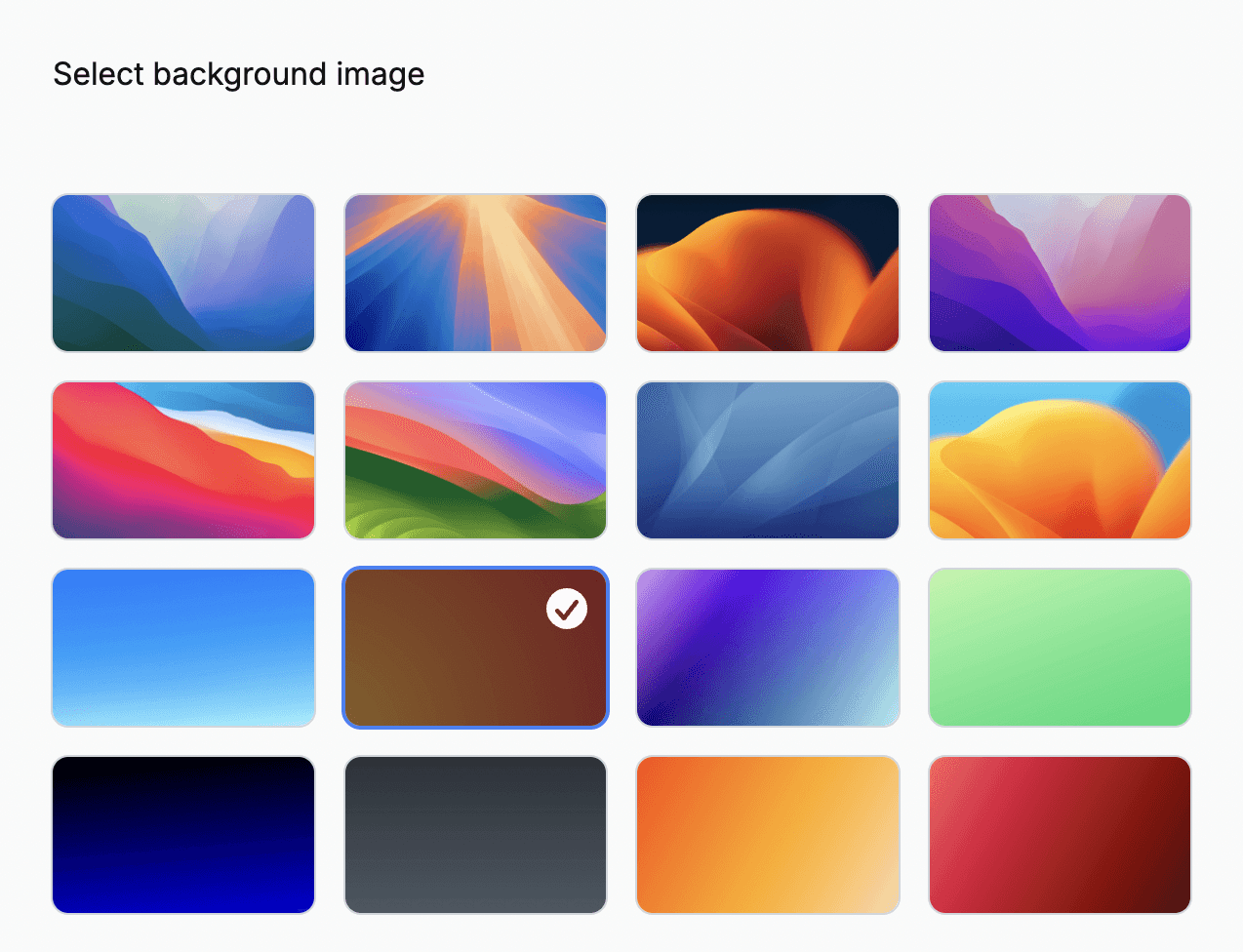
可自定义的品牌资产
使用自定义徽标、颜色和壁纸,让视频独一无二。
人工智能头像
为您的视频添加一个真实的AI头像,从成千上万的选项中选择。
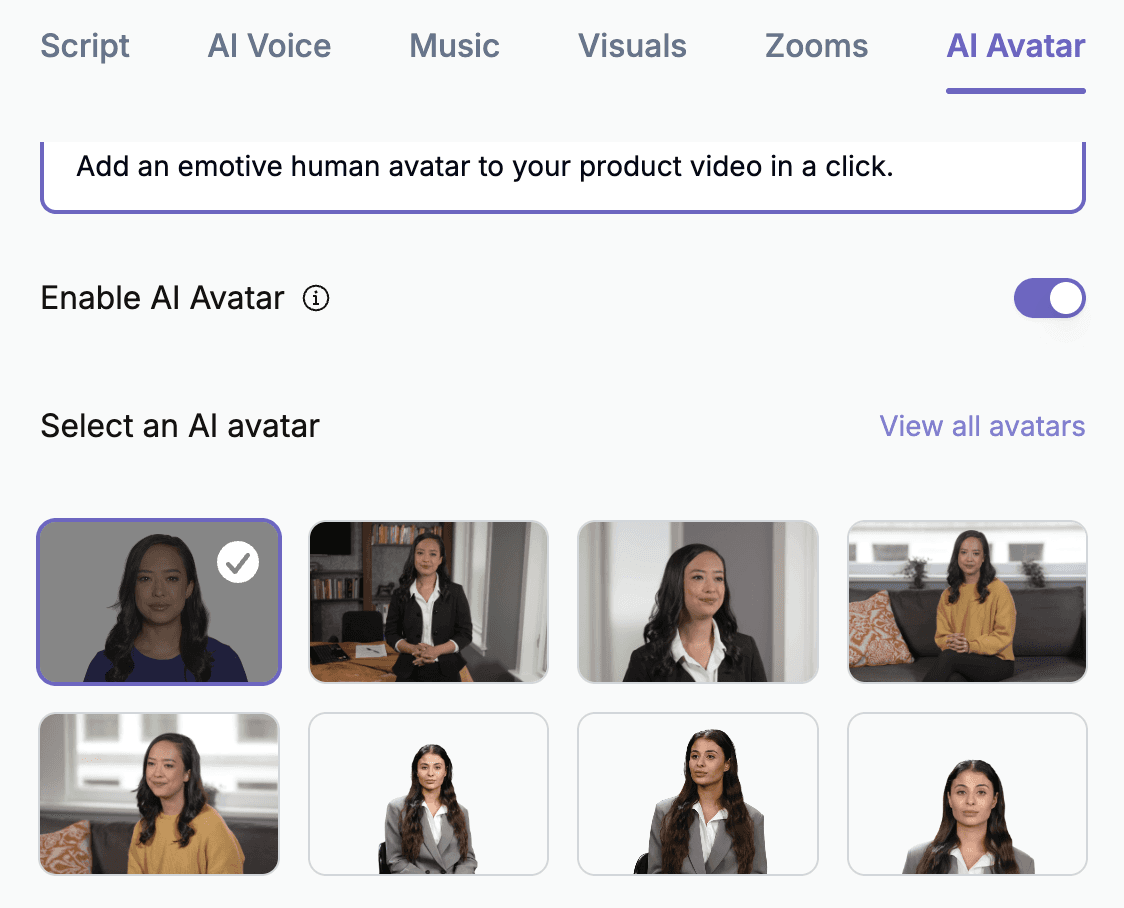
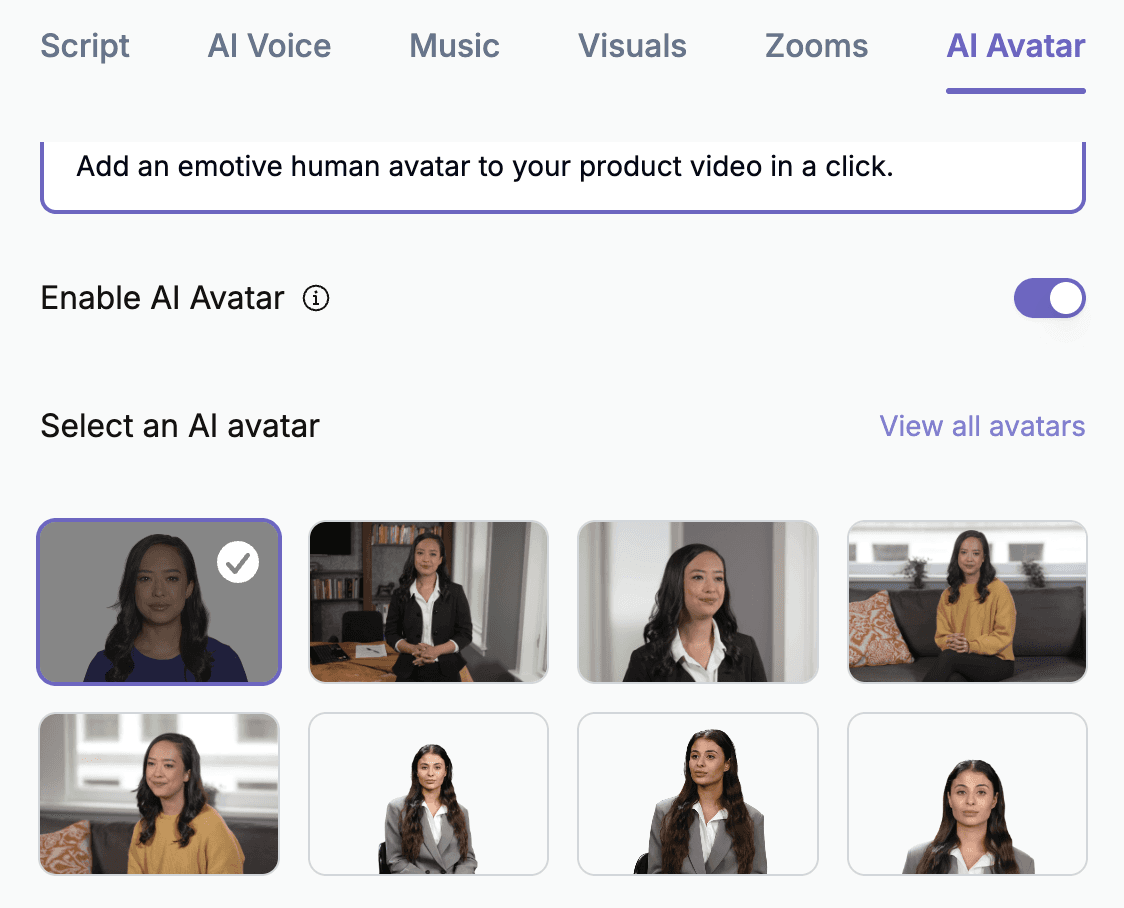
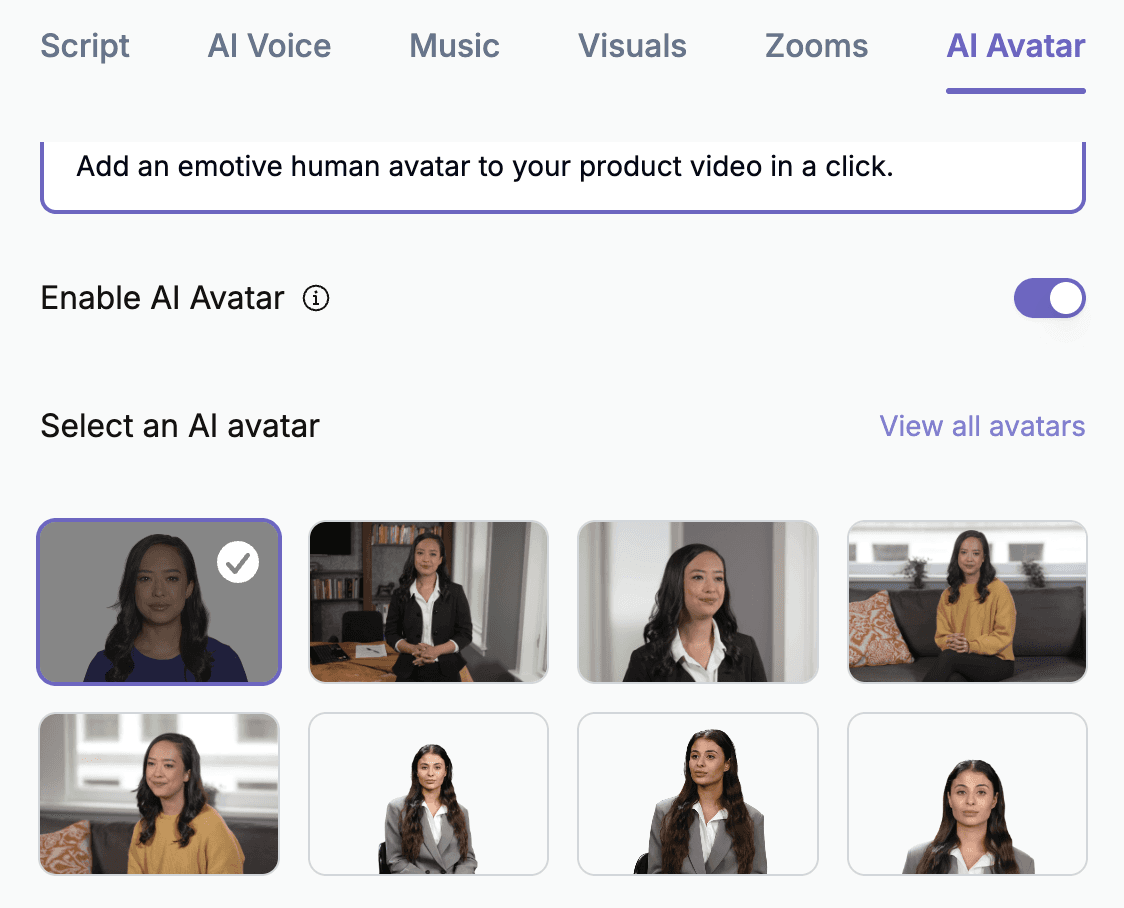
AI翻译
一键翻译超过30种语言的视频。
内置的工具以支持你所有的工作流程
内置的工具以支持你所有的工作流程
捕获桌面、浏览器或您选择的任何标签


麦克
网站标题...
网站标题...
搜索谷歌或输入网址

收录

00:34


麦克
网站标题...
网站标题...
搜索谷歌或输入网址

收录

00:34
易于使用的工具栏用于播放、暂停和注释
默认 - Macbook Pro 微型(...)
显示工具栏
输入语言
🇨🇳 英语
开始录音
下载
导出为PDF
导出为Word
导出为Markdown
剧本
人工智能语音
音乐
到现在为止,您应该以某种方式,呃 不管怎样,都意识到您需要做什么。
呃..
下载
导出为PDF
导出为Word
导出为Markdown
剧本
人工智能语音
音乐
到现在为止,您应该以某种方式,呃 不管怎样,都意识到您需要做什么。
呃..
直观且易于修剪,避免任何重拍
一个实际上是 智能 的屏幕录制器
一个实际上是 智能 的屏幕录制器

捕捉的不仅仅是视频 - 理解您的动作和点击
捕捉的不仅仅是视频 - 理解您的动作和点击
捕捉的不仅仅是视频 - 理解您的动作和点击

自动优化您的脚本和声音,并将其与您的录音匹配
自动优化您的脚本和声音,并将其与您的录音匹配

添加缩放效果和高亮显示,以引起对特定点的注意
添加缩放效果和高亮显示,以引起对特定点的注意

无幻觉的脚本和视觉效果

无幻觉的脚本和视觉效果
内置工具以适应您的所有工作流程
内置工具以适应您的所有工作流程
麦克
网站标题...
网站标题...
搜索谷歌或输入网址

收录

00:34
麦克
网站标题...
网站标题...
搜索谷歌或输入网址

收录

00:34
默认 - Macbook Pro 微型(...)
显示工具栏
输入语言
🇨🇳 英语
开始录音
默认 - Macbook Pro 微型(...)
显示工具栏
输入语言
🇨🇳 英语
开始录音
剧本
人工智能语音
音乐
到现在为止,您应该以某种方式,呃 不管怎样,都意识到您需要做什么。
呃..
剧本
人工智能语音
音乐
到现在为止,您应该以某种方式,呃 不管怎样,都意识到您需要做什么。
呃..
捕获桌面、浏览器或您选择的任何标签
捕获桌面、浏览器或您选择的任何标签
易于使用的工具栏用于播放、暂停和注释
易于使用的工具栏用于播放、暂停和注释
直观且易于修剪,避免任何重拍
直观且易于修剪,避免任何重拍
Experience the new & faster way of creating video content.
Experience the new & faster way of creating video content.
Experience the new & faster way of creating video content.
不要仅仅听我们说
不要
仅仅相信我们的话
成千上万的团队使用 Trupeer 在全球范围内进行沟通
成千上万的团队使用 Trupeer 在全球范围内进行沟通
成千上万的团队使用 Trupeer 在全球范围内进行沟通
在全球范围内招募客户
Trupeer 帮助我们在法语加拿大、中东和欧洲顺利上手客户,轻松处理超过 10 种语言(和文化)!

罗恩·坎特
市场营销负责人,Firstdue
在全球范围内培训您的团队
在Zetwerk,跨越数百种工具的知识转移是一件麻烦事。Trupeer帮助我们以规模化的方式解决这个问题——通过丰富的视频和指南,这些内容将永久存在。

舒巴姆·萨达瓦特
GM 产品战略,Zetwerk
跨语言运输演示
我们制作了多种语言的视频,而不必使用英语作为翻译之间的桥梁 - 这是我们在Trupeer之前认为不可能的壮举。

尼基尔·辛德
技术主管,Portone
What is Trupeer?
Trupeer is an AI platform for creating product videos and documentation.
What content can I create?
Demo videos, product walkthroughs, training videos, user guides, and instruction manuals.
How do I create content?
Install the Chrome extension, record your screen while explaining steps, and Trupeer processes it into a professional video and document.
Who is Trupeer for?
Product marketers, product managers, support teams, technical writers, content creators, designers and L&D teams who need to create product content.
How does Trupeer create videos?
It converts your screen recording into a transcript and visuals, then generates an AI script and voiceover to match, producing a professional video in minutes.
How does Trupeer create documents?
It transforms your screen recording into a structured guide with appropriate headlines, descriptions, steps, and screenshots using AI.
Is Trupeer content shareable?
Yes, via links or embedding. Documents can be exported as PDF, Word, or Markdown; videos as MP4.
Can I edit the content?
Yes, you can modify video scripts and documents, and personalize with custom voiceovers, backgrounds, and music.
Do I need editing or writing experience?
No, Trupeer is user-friendly. Just create a rough screen recording, and the AI and automation engine handles the rest.
What is Trupeer?
Trupeer is an AI platform for creating product videos and documentation.
What content can I create?
Demo videos, product walkthroughs, training videos, user guides, and instruction manuals.
How do I create content?
Install the Chrome extension, record your screen while explaining steps, and Trupeer processes it into a professional video and document.
Who is Trupeer for?
Product marketers, product managers, support teams, technical writers, content creators, designers and L&D teams who need to create product content.
How does Trupeer create videos?
It converts your screen recording into a transcript and visuals, then generates an AI script and voiceover to match, producing a professional video in minutes.
How does Trupeer create documents?
It transforms your screen recording into a structured guide with appropriate headlines, descriptions, steps, and screenshots using AI.
Is Trupeer content shareable?
Yes, via links or embedding. Documents can be exported as PDF, Word, or Markdown; videos as MP4.
Can I edit the content?
Yes, you can modify video scripts and documents, and personalize with custom voiceovers, backgrounds, and music.
Do I need editing or writing experience?
No, Trupeer is user-friendly. Just create a rough screen recording, and the AI and automation engine handles the rest.
What is Trupeer?
Trupeer is an AI platform for creating product videos and documentation.
What content can I create?
Demo videos, product walkthroughs, training videos, user guides, and instruction manuals.
How do I create content?
Install the Chrome extension, record your screen while explaining steps, and Trupeer processes it into a professional video and document.
Who is Trupeer for?
Product marketers, product managers, support teams, technical writers, content creators, designers and L&D teams who need to create product content.
How does Trupeer create videos?
It converts your screen recording into a transcript and visuals, then generates an AI script and voiceover to match, producing a professional video in minutes.
How does Trupeer create documents?
It transforms your screen recording into a structured guide with appropriate headlines, descriptions, steps, and screenshots using AI.
Is Trupeer content shareable?
Yes, via links or embedding. Documents can be exported as PDF, Word, or Markdown; videos as MP4.
Can I edit the content?
Yes, you can modify video scripts and documents, and personalize with custom voiceovers, backgrounds, and music.
Do I need editing or writing experience?
No, Trupeer is user-friendly. Just create a rough screen recording, and the AI and automation engine handles the rest.
Unlimited videos generation
SOC 2 and GDPR compliant
Multiuser workspaces
Personalized onboarding